微服务ETCD服务注册和发现
1.什么是注册中心
注册中心主要有三种角色:
-
服务提供者(RPC Server):在启动时,向 Registry 注册自身服务,并向 Registry 定期发送心跳汇报存活状态。
-
服务消费者(RPC Client):在启动时,向 Registry 订阅服务,把 Registry 返回的服务节点列表缓存在本地内存中,并与 RPC Sever 建立连接。
-
服务注册中心(Registry):用于保存 RPC Server 的注册信息,当 RPC Server 节点发生变更时,Registry 会同步变更,RPC Client 感知后会刷新本地 内存中缓存的服务节点列表。
2.框架版本
spring boot:2.7.13
spring cloud:2021.0.1
3.xxx-discovery-etcd
支持etcd作为服务的注册中心,在微服务中使用
3.1.使用
pom.xml中引入依赖
<dependency><groupId>x.xx.xxx</groupId><artifactId>xxx-discovery-etcd</artifactId> </dependency>
application.yml中配置
spring:application:name: etcd-provider-examplexxx:discovery:etcd:server-addr: http://192.168.184.133:2379instance-name: provider1
启动主类增加注解@EnableDiscoveryClient
4.Spring Cloud和xxx-etcd-discovery的结合
4.1.etcd-provider-demo
pom.xml
<?xml version="1.0" encoding="UTF-8"?> <project xmlns="http://maven.apache.org/POM/4.0.0"xmlns:xsi="http://www.w3.org/2001/XMLSchema-instance"xsi:schemaLocation="http://maven.apache.org/POM/4.0.0 http://maven.apache.org/xsd/maven-4.0.0.xsd"><modelVersion>4.0.0</modelVersion> <groupId>org.example</groupId><artifactId>etcd-provider-demo</artifactId><version>1.0-SNAPSHOT</version> <dependencies><dependency><groupId>x.xx.xxx</groupId><artifactId>xxx-discovery-etcd</artifactId></dependency> <dependency><groupId>org.springframework.boot</groupId><artifactId>spring-boot-starter-web</artifactId></dependency> <dependency><groupId>org.springframework.cloud</groupId><artifactId>spring-cloud-starter-bootstrap</artifactId></dependency> </dependencies> </project>
bootstrap.yml
server:port: 18082 spring:application:name: etcd-provider-example xxx:discovery:etcd:server-addr: http://192.168.184.133:2379instance-name: provider1 logging:level:root: DEBUGio:grpc:netty:NettyClientHandler: INFO org:springframework:boot:autoconfigure: INFO
EtcdProviderExampleApplication
import org.springframework.boot.SpringApplication;
import org.springframework.boot.autoconfigure.SpringBootApplication;
import org.springframework.cloud.client.discovery.EnableDiscoveryClient;
@SpringBootApplication
@EnableDiscoveryClient
public class EtcdProviderExampleApplication {
public static void main(String[] args) {SpringApplication.run(EtcdProviderExampleApplication.class, args);}
}
EchoController
package x.xx.xxx.etcd.demo;
import org.springframework.web.bind.annotation.PathVariable;
import org.springframework.web.bind.annotation.RequestMapping;
import org.springframework.web.bind.annotation.RequestMethod;
import org.springframework.web.bind.annotation.RestController;
@RestController
public class EchoController {@RequestMapping(value = "/echo/{string}", method = RequestMethod.GET)public String echo(@PathVariable String string) {return System.currentTimeMillis() + "--Hello Etcd Discovery " + string;}
}
4.2.etcd-consumer-demo
pom.xml
<?xml version="1.0" encoding="UTF-8"?> <project xmlns="http://maven.apache.org/POM/4.0.0"xmlns:xsi="http://www.w3.org/2001/XMLSchema-instance"xsi:schemaLocation="http://maven.apache.org/POM/4.0.0 http://maven.apache.org/xsd/maven-4.0.0.xsd"><modelVersion>4.0.0</modelVersion> <groupId>org.example</groupId><artifactId>etcd-consumer-demo</artifactId><version>1.0-SNAPSHOT</version> <dependencies><dependency><groupId>x.xx.xxx</groupId><artifactId>xxx-discovery-etcd</artifactId></dependency> <dependency><groupId>org.springframework.boot</groupId><artifactId>spring-boot-starter-web</artifactId></dependency> <dependency><groupId>org.springframework.cloud</groupId><artifactId>spring-cloud-starter-bootstrap</artifactId></dependency> <dependency><groupId>org.springframework.boot</groupId><artifactId>spring-boot-starter-webflux</artifactId></dependency> </dependencies> </project>
bootstrap.yml
server:port: 18081 spring:application:name: etcd-consumer-example xxx:discovery:etcd:server-addr: http://192.168.184.133:2379instance-name: consumer1logging:level:root: DEBUGio:grpc:netty:NettyClientHandler: INFO org:springframework:boot:autoconfigure: INFO
EtcdConsumerExampleApplication
package x.xx.xxx.etcd.demo;import org.springframework.boot.SpringApplication;
import org.springframework.boot.autoconfigure.SpringBootApplication;
import org.springframework.cloud.client.discovery.EnableDiscoveryClient;
import org.springframework.cloud.client.loadbalancer.LoadBalanced;
import org.springframework.context.annotation.Bean;
import org.springframework.web.client.RestTemplate;
import org.springframework.web.reactive.function.client.WebClient;@SpringBootApplication
@EnableDiscoveryClient
public class EtcdConsumerExampleApplication {public static void main(String[] args) {SpringApplication.run(EtcdConsumerExampleApplication.class, args);}@LoadBalanced@Beanpublic RestTemplate restTemplate() {return new RestTemplate();}@Bean@LoadBalancedpublic WebClient.Builder loadBalancedWebClientBuilder() {return WebClient.builder();}
}
TestController
package x.xx.xxx.etcd.demo;import org.springframework.beans.factory.annotation.Autowired;
import org.springframework.web.bind.annotation.PathVariable;
import org.springframework.web.bind.annotation.RequestMapping;
import org.springframework.web.bind.annotation.RequestMethod;
import org.springframework.web.bind.annotation.RestController;
import org.springframework.web.client.RestTemplate;
import org.springframework.web.reactive.function.client.WebClient;@RestController
public class TestController {private final RestTemplate restTemplate;@Autowiredpublic TestController(RestTemplate restTemplate) {this.restTemplate = restTemplate;}@RequestMapping(value = "/echo/{str}", method = RequestMethod.GET)public String echo(@PathVariable String str) {return restTemplate.getForObject("http://etcd-provider-example/echo/" + str, String.class);}@Autowiredprivate WebClient.Builder webClientBuilder;@RequestMapping(value = "/echo/webClient/{str}", method = RequestMethod.GET)public String echoWebClient(@PathVariable String str) {WebClient webClient = webClientBuilder.build();webClient.get().uri("http://etcd-provider-example/echo/" + str).retrieve().bodyToMono(String.class).subscribe(response -> {System.err.println("控制台响应结果:" + response);});return System.currentTimeMillis() + "--echoWebClient--" + str + "--请查看控制台是否执行成功!";}}
4.3.启动主程序
EtcdProviderExampleApplication
EtcdConsumerExampleApplication
通过ETCD Manager查看,如下表示注册成功
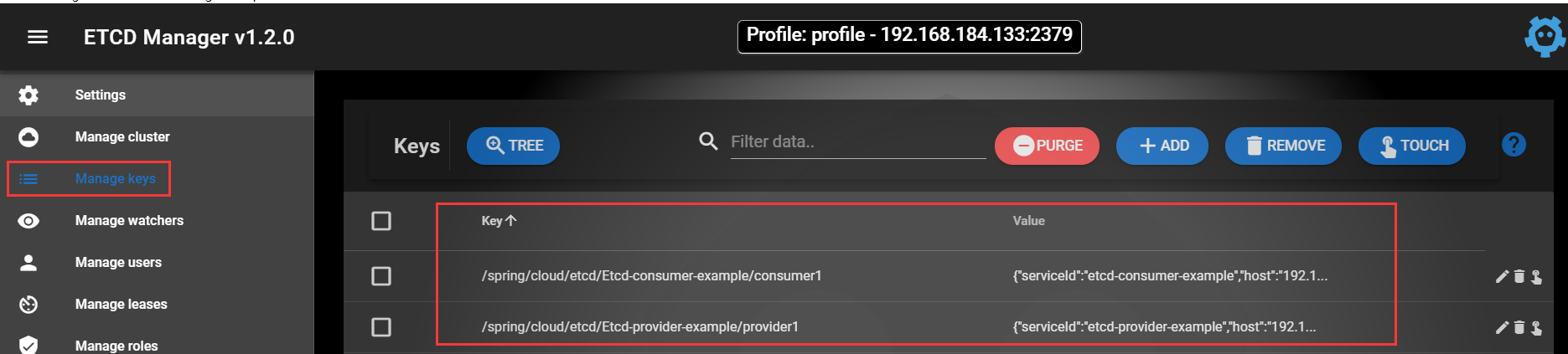
请求etcd-consumer-demo中接口,查看服务发现功能,更改测试接口,可查看TestController
http://localhost:18081/echo/6666
浏览器返回如下信息表示服务发现成功
1705978409084--Hello Etcd Discovery 6666
