学习threejs,使用TSL计算粒子鼠标特效
👨⚕️ 主页: gis分享者
👨⚕️ 感谢各位大佬 点赞👍 收藏⭐ 留言📝 加关注✅!
👨⚕️ 收录于专栏:threejs gis工程师
文章目录
- 一、🍀前言
- 1.1 ☘️Three.js Shading Language (TSL)
- 1.1.1 ☘️背景
- 1.1.2 ☘️着色语言的转变
- 1.1.3 ☘️特点
- 1.1.4 ☘️优势
- 二、🍀使用TSL计算粒子鼠标特效
- 1. ☘️实现思路
- 2. ☘️代码样例
一、🍀前言
本文详细介绍如何基于threejs在三维场景中使用TSL计算粒子鼠标特效,亲测可用。希望能帮助到您。一起学习,加油!加油!
1.1 ☘️Three.js Shading Language (TSL)
Three.js宣布引入了一种新的着色语言,能够生成GLSL和WGSL代码。
- TSL 抹平了 GLSL 和 WGSL 着色器语言的差异。
- 通过 GLSLNodeBuilder 编译成适用于 WebGL 2 的 GLSL
- 通过 WGSLNodeBuilder 编译成适用于 WebGPU 的 WGSL
- GLSLNodeBuilder 和 WGSLNodeBuilder 都继承于 NodeBuilder,你甚至可以基于
NodeBuilder 扩展到任何着色器编程语言。
1.1.1 ☘️背景
3D图形在Web上正经历一场革命,从WebGL过渡到更强大的WebGPU。
WebGPU利用最新的GPU技术,提供更好的性能。
1.1.2 ☘️着色语言的转变
WebGL使用GLSL编写着色器,而WebGPU需要使用WGSL。
两种语言相似,静态类型,与C语言紧密相关,专注于3D图形的复杂向量计算。
1.1.3 ☘️特点
TSL采用了基于节点的方法,类似于Unreal Engine的Blueprints、Blender和Unity的Shader Graph。
这种方法通过将着色器分解为一系列节点来促进着色器开发,每个节点应用特定效果,可以组合生成最终着色器。
1.1.4 ☘️优势
TSL的节点本质上是函数,可以被使用、组合和链接以生成最终着色器。
TSL自动处理适应不同API的适配,无论是WebGL的GLSL还是WebGPU的WGSL。
二、🍀使用TSL计算粒子鼠标特效
1. ☘️实现思路
通过THREE.Raycaster射线拾取,以及TSL计算粒子,实现鼠标移动粒子跳动特效。具体代码参考代码样例。可以直接运行。
2. ☘️代码样例
<!DOCTYPE html>
<html lang="en">
<head><meta charset="UTF-8"><title>tsl计算</title>
</head>
<style>body {background-color: black;margin: 0;}
</style>
<body><script type="importmap">{"imports": {"three": "https://cdn.jsdelivr.net/npm/three@0.176.0/build/three.webgpu.js","three/webgpu": "https://cdn.jsdelivr.net/npm/three@0.176.0/build/three.webgpu.js","three/tsl": "https://cdn.jsdelivr.net/npm/three@0.176.0/build/three.tsl.js","three/addons/": "https://cdn.jsdelivr.net/npm/three@0.176.0/examples/jsm/"}}
</script>
<script type="module">import * as THREE from 'three';import { Fn, If, uniform, float, uv, vec2, vec3, hash, instancedArray, instanceIndex, viewportSize } from 'three/tsl';import { OrbitControls } from 'three/addons/controls/OrbitControls.js';import Stats from 'three/addons/libs/stats.module.js';const particleCount = 500_000;const gravity = uniform( - .00098 );const bounce = uniform( .8 );const friction = uniform( .99 );const size = uniform( .12 );const clickPosition = uniform( new THREE.Vector3() );let camera, scene, renderer;let controls, stats;let computeParticles;let isOrbitControlsActive;init();function init() {const { innerWidth, innerHeight } = window;camera = new THREE.PerspectiveCamera( 50, innerWidth / innerHeight, .1, 1000 );camera.position.set( 0, 10, 30 );scene = new THREE.Scene();//const positions = instancedArray( particleCount, 'vec3' );const velocities = instancedArray( particleCount, 'vec3' );const colors = instancedArray( particleCount, 'vec3' );// computeconst separation = 0.2;const amount = Math.sqrt( particleCount );const offset = float( amount / 2 );const computeInit = Fn( () => {const position = positions.element( instanceIndex );const color = colors.element( instanceIndex );const x = instanceIndex.mod( amount );const z = instanceIndex.div( amount );position.x = offset.sub( x ).mul( separation );position.z = offset.sub( z ).mul( separation );const randX = hash( instanceIndex );const randY = hash( instanceIndex.add( 2 ) );const randZ = hash( instanceIndex.add( 3 ) );color.assign( vec3( randX, randY.mul( 0.5 ), randZ ) );} )().compute( particleCount );//const computeUpdate = Fn( () => {const position = positions.element( instanceIndex );const velocity = velocities.element( instanceIndex );velocity.addAssign( vec3( 0.00, gravity, 0.00 ) );position.addAssign( velocity );velocity.mulAssign( friction );// floorIf( position.y.lessThan( 0 ), () => {position.y = 0;velocity.y = velocity.y.negate().mul( bounce );// floor frictionvelocity.x = velocity.x.mul( .9 );velocity.z = velocity.z.mul( .9 );} );} );computeParticles = computeUpdate().compute( particleCount );// create particlesconst material = new THREE.SpriteNodeMaterial();material.colorNode = uv().mul( colors.element( instanceIndex ) );material.positionNode = positions.toAttribute();material.scaleNode = size;material.alphaTestNode = uv().mul( 2 ).distance( vec2( 1 ) );material.alphaToCoverage = true;material.transparent = false;const particles = new THREE.Sprite( material );particles.count = particleCount;particles.frustumCulled = false;scene.add( particles );//const helper = new THREE.GridHelper( 142, 71, 0x303030, 0x303030 );scene.add( helper );const geometry = new THREE.PlaneGeometry( 1000, 1000 );geometry.rotateX( - Math.PI / 2 );const plane = new THREE.Mesh( geometry, new THREE.MeshBasicMaterial( { visible: false } ) );scene.add( plane );const raycaster = new THREE.Raycaster();const pointer = new THREE.Vector2();//renderer = new THREE.WebGPURenderer( { antialias: false } );renderer.setPixelRatio( window.devicePixelRatio );renderer.setSize( window.innerWidth, window.innerHeight );renderer.setAnimationLoop( animate );document.body.appendChild( renderer.domElement );stats = new Stats();document.body.appendChild( stats.dom );//renderer.computeAsync( computeInit );// click eventconst computeHit = Fn( () => {const position = positions.element( instanceIndex );const velocity = velocities.element( instanceIndex );const dist = position.distance( clickPosition );const direction = position.sub( clickPosition ).normalize();const distArea = float( 3 ).sub( dist ).max( 0 );const power = distArea.mul( .01 );const relativePower = power.mul( hash( instanceIndex ).mul( 1.5 ).add( .5 ) );velocity.assign( velocity.add( direction.mul( relativePower ) ) );} )().compute( particleCount );//function onMove( event ) {if ( isOrbitControlsActive ) return;pointer.set( ( event.clientX / window.innerWidth ) * 2 - 1, - ( event.clientY / window.innerHeight ) * 2 + 1 );raycaster.setFromCamera( pointer, camera );const intersects = raycaster.intersectObjects( [ plane ], false );if ( intersects.length > 0 ) {const { point } = intersects[ 0 ];// move to uniformclickPosition.value.copy( point );clickPosition.value.y = - 1;// computerenderer.computeAsync( computeHit );}}// eventsrenderer.domElement.addEventListener( 'pointermove', onMove );//controls = new OrbitControls( camera, renderer.domElement );controls.enableDamping = true;controls.minDistance = 5;controls.maxDistance = 200;controls.target.set( 0, -8, 0 );controls.update();controls.addEventListener( 'start', function () {isOrbitControlsActive = true;} );controls.addEventListener( 'end', function () {isOrbitControlsActive = false;} );controls.touches = {ONE: null,TWO: THREE.TOUCH.DOLLY_PAN};//window.addEventListener( 'resize', onWindowResize );}function onWindowResize() {const { innerWidth, innerHeight } = window;camera.aspect = innerWidth / innerHeight;camera.updateProjectionMatrix();renderer.setSize( innerWidth, innerHeight );}async function animate() {controls.update();await renderer.computeAsync( computeParticles );await renderer.renderAsync( scene, camera );stats.update();}
</script>
</body>
</html>
效果如下
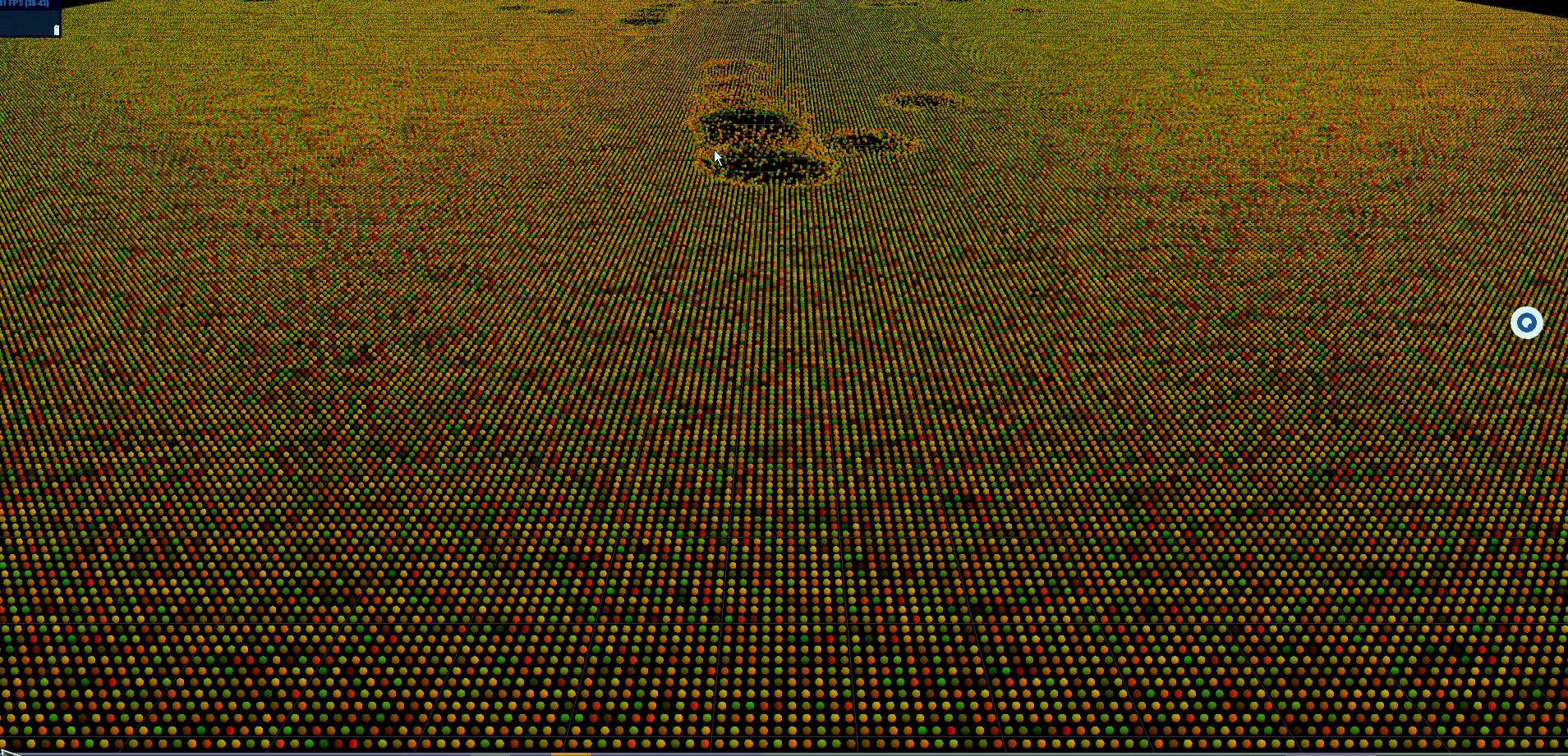
参考:Three.js TSL 计算粒子
