在idea上打包DolphinScheduler
在dolphinscheduler-alert-server模块的pom文件替换这个build:

<build><plugins><plugin><groupId>org.springframework.boot</groupId><artifactId>spring-boot-maven-plugin</artifactId><version>2.2.0.RELEASE</version><configuration><mainClass>org.apache.dolphinscheduler.alert.AlertServer</mainClass></configuration><executions><execution><goals><goal>repackage</goal></goals></execution></executions></plugin></plugins>
</build>
然后打开该子模块的终端

输入mvn spotless:apply进行格式化与 spotless 检查:
mvn spotless:apply

然后再输入mvn clean package进行打包:
mvn clean package
最后在target文件夹下得到可运行的jar包

随便使用一个解压软件打开jar包,结构如下图,存在BOOT-INF文件夹即为成功打包:

其余dolphinscheduler-master模块、dolphinscheduler-api模块、dolphinscheduler-worker模块同样处理即可,但是需要注意修改其中的 为该模块的启动类相对路径的地址即可


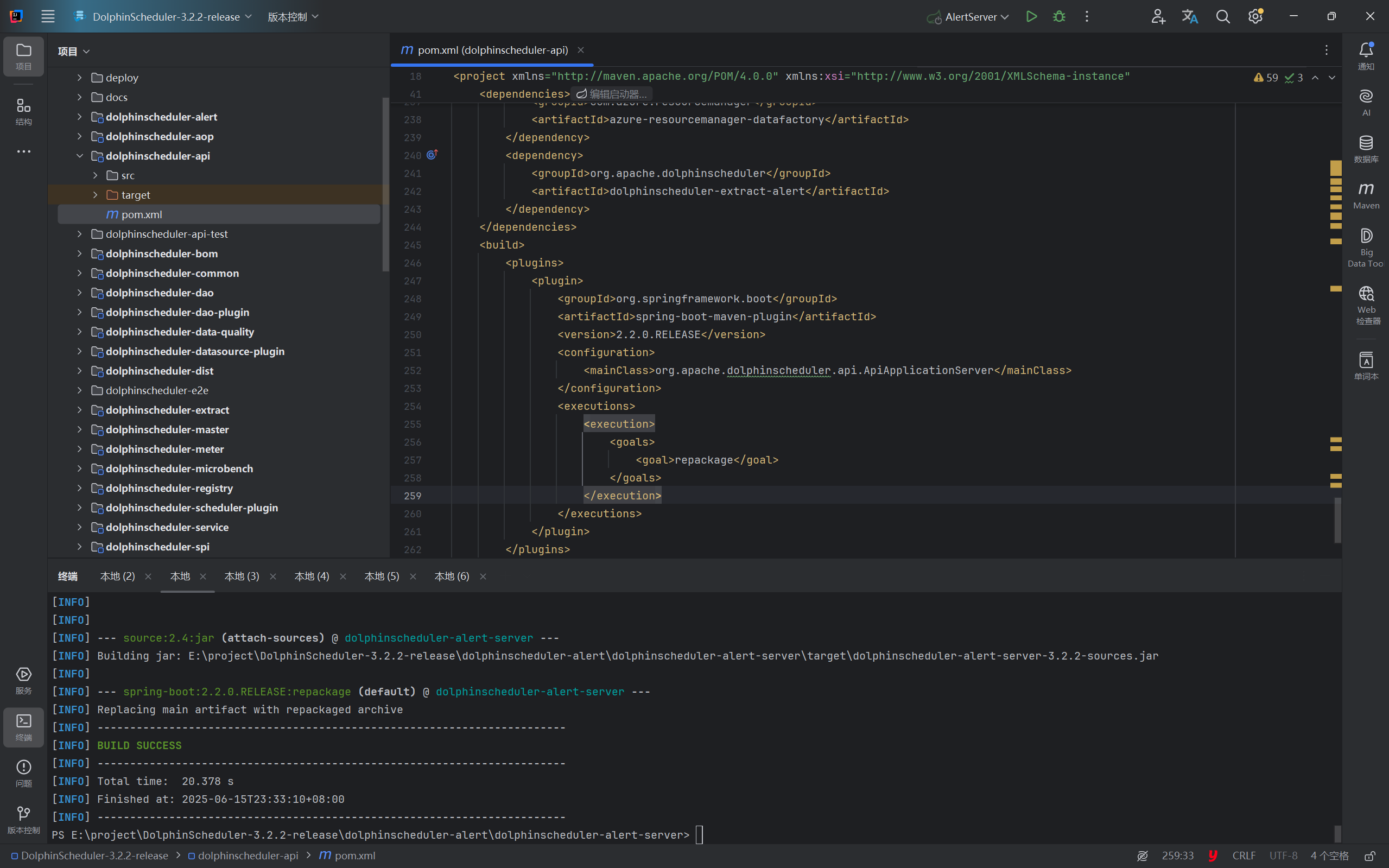

确保你的MySQL数据库和Zookeeper集群已正常启动,依次启动以下后端服务:
Api
Master
Worker
Alert
