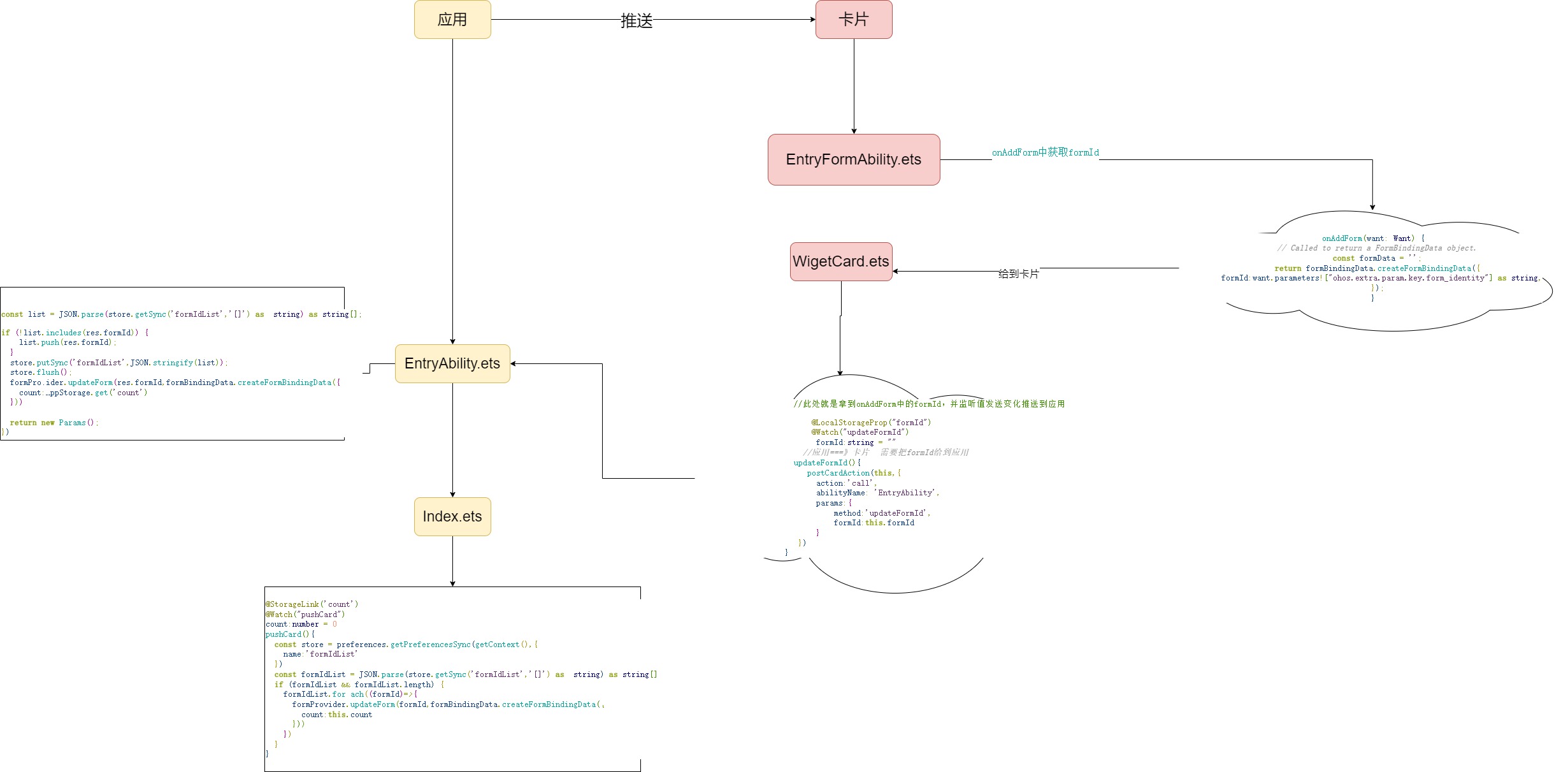鸿蒙卡片开发保姆级教程
卡片
1. 卡片概念
- 什么是卡片?
卡片用来显示或者提示一些基本信息或者进行一些基本操作。注意不能做重逻辑,所有重要逻辑全部交给应用
- 如果是元服务如何唤醒?
因为元服务不提供桌面应用图标,我们可以通过用户手动的方式在桌面上添加一张卡片,通过点击卡片来唤起元服务。
2. 创建卡片
-
在编辑器中创建
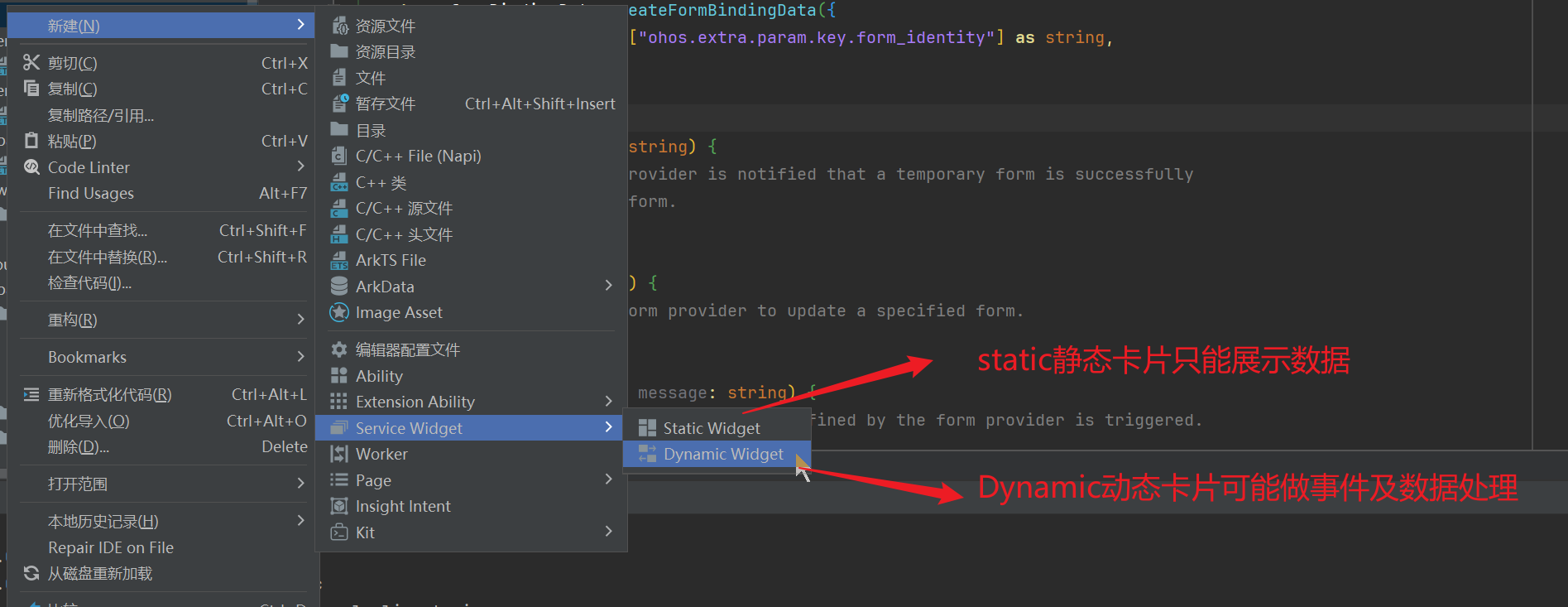
-
选择动态卡片
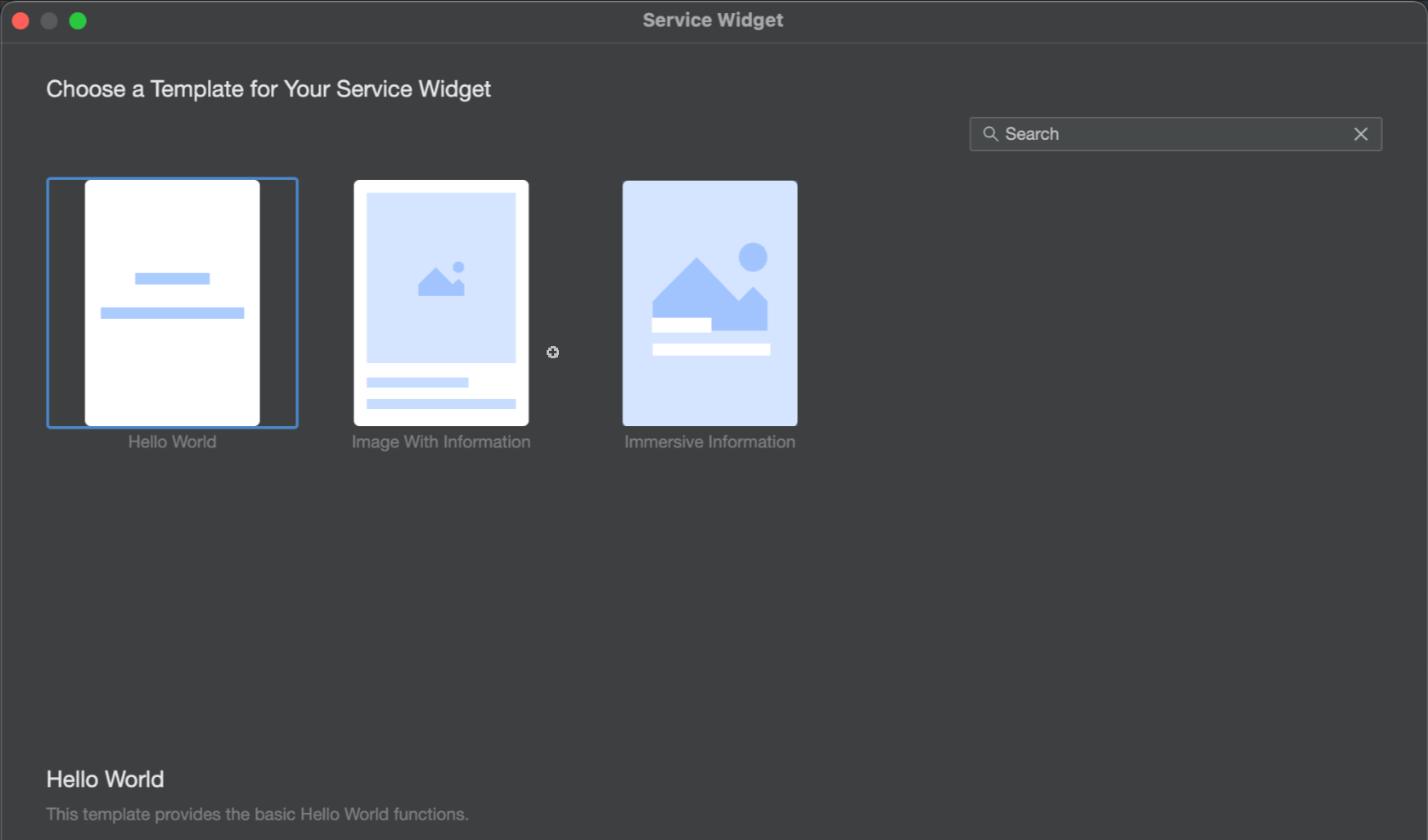
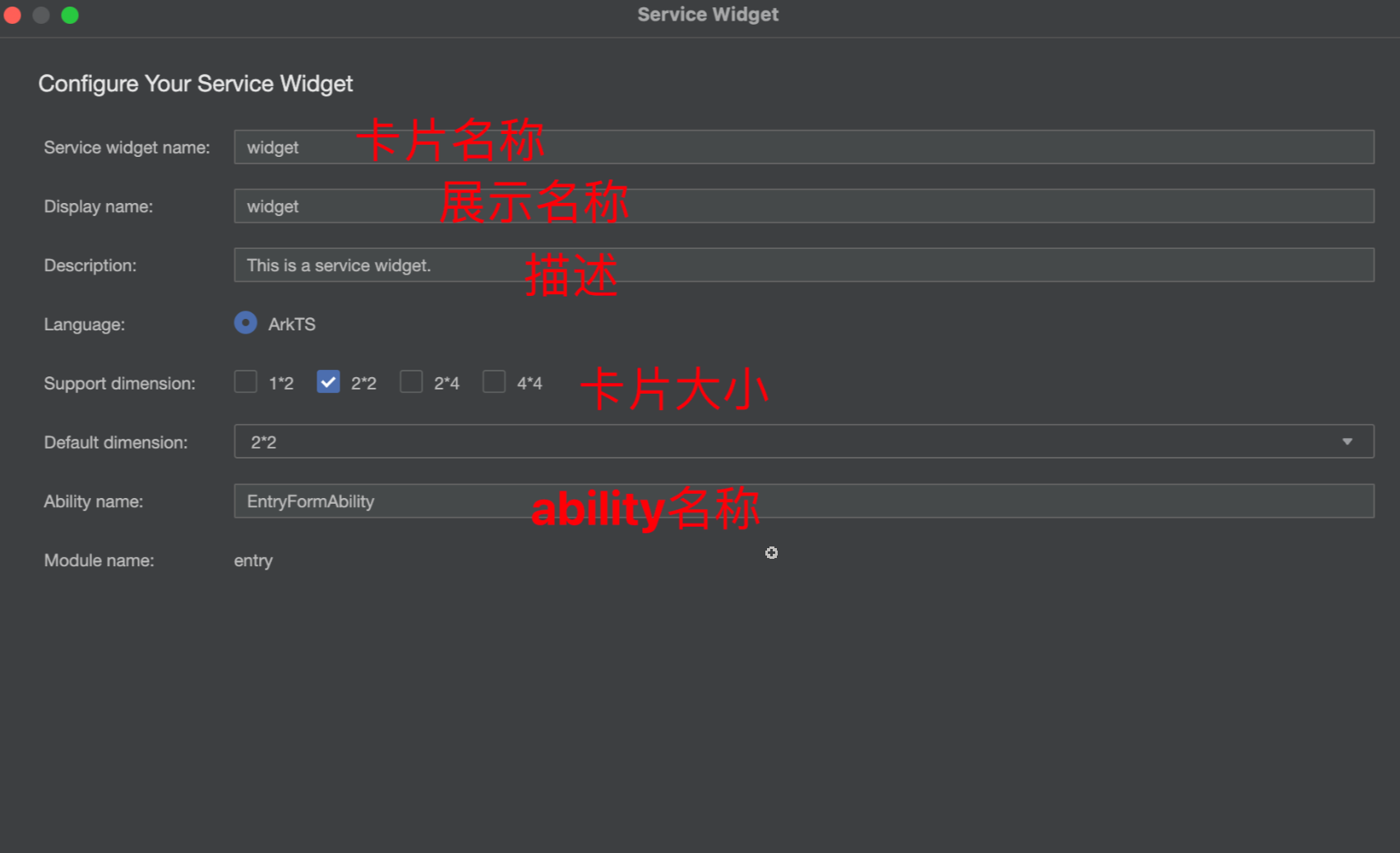
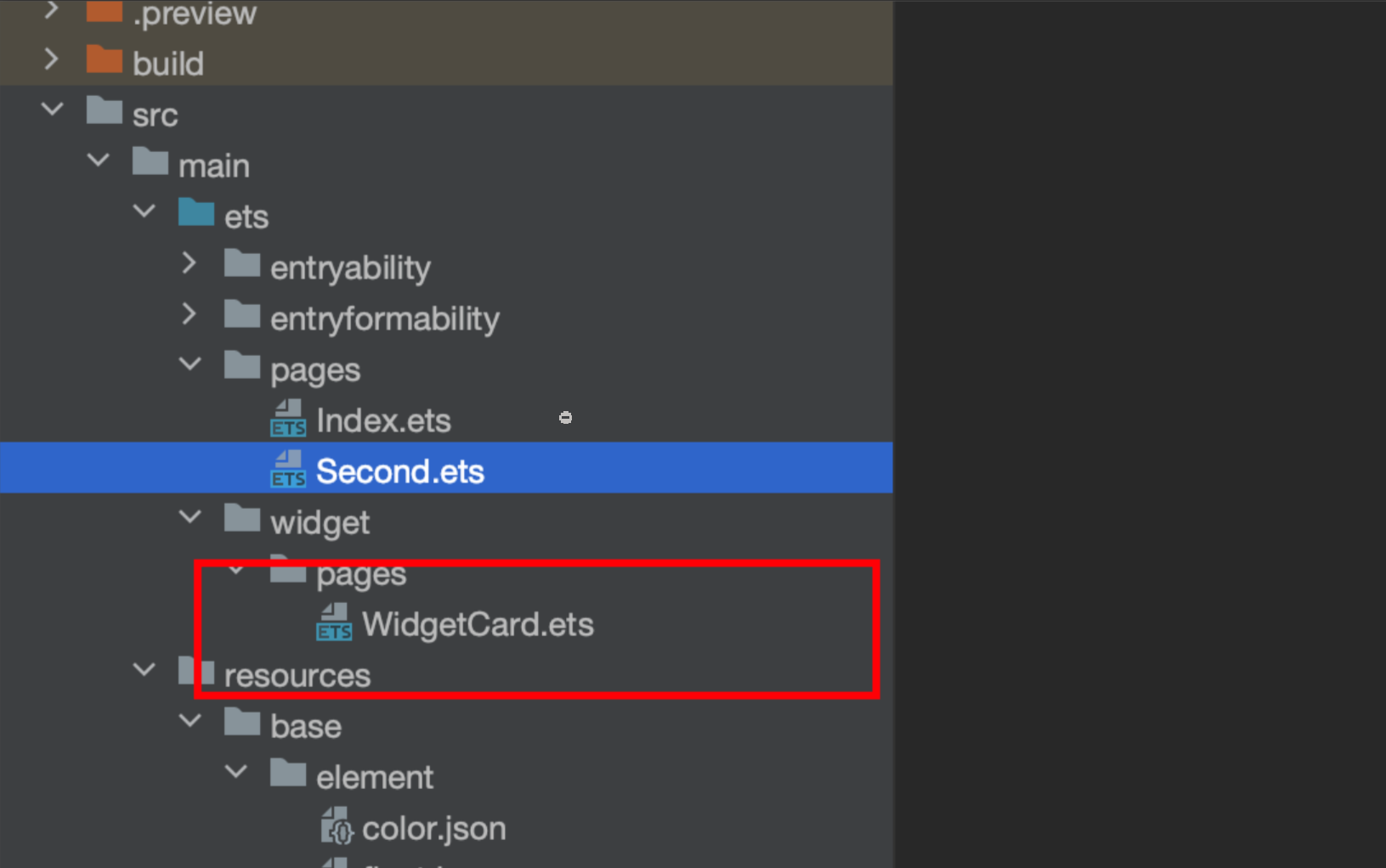
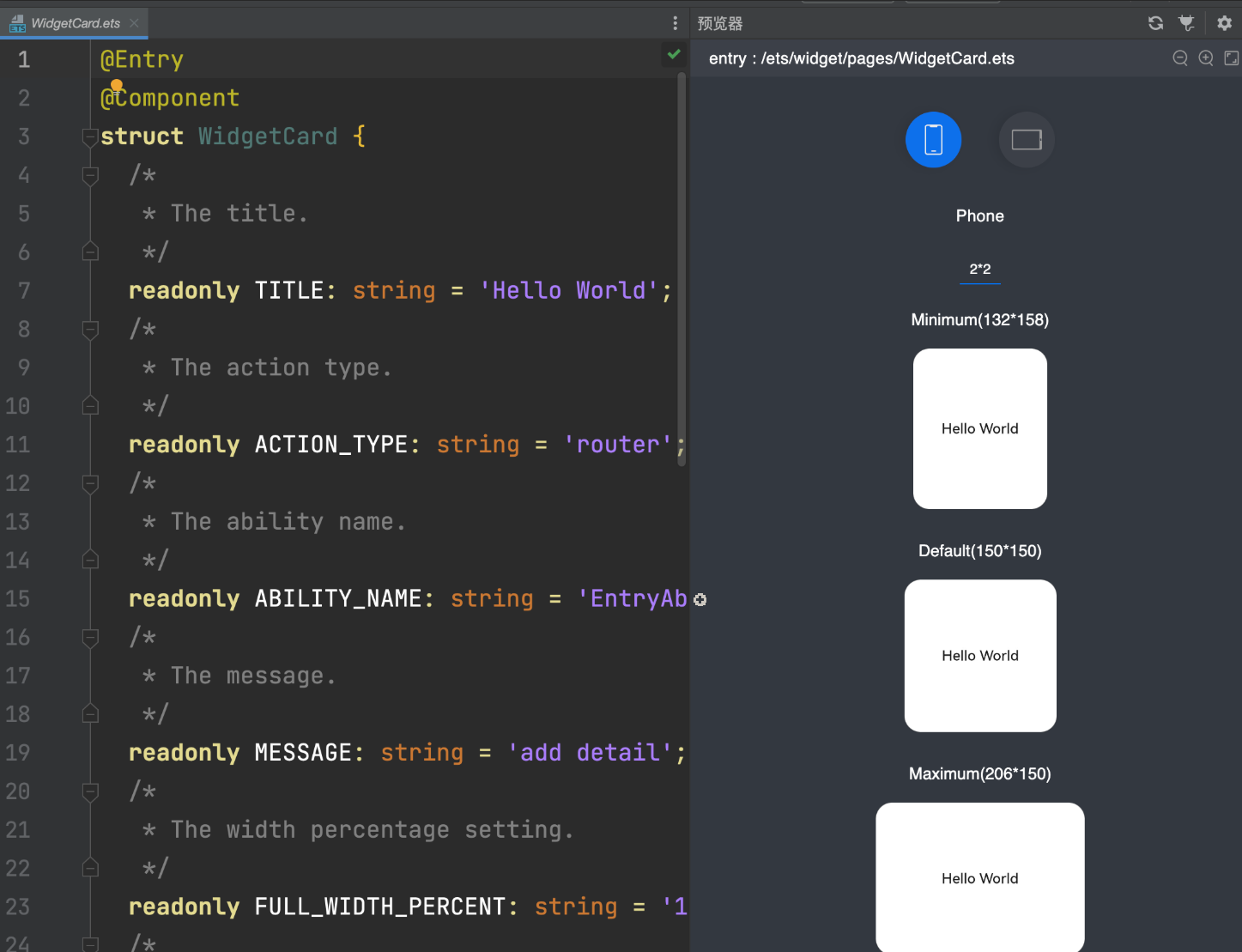
卡片的特点:
1.卡片只能承载少量的内容和交互
2. 卡片可以充当元服务icon作为入口,默认提供一张服务卡片作为入口
3. 普通应用也可以添加服务卡片,但默认没有添加卡片元服务和普通应用的区别
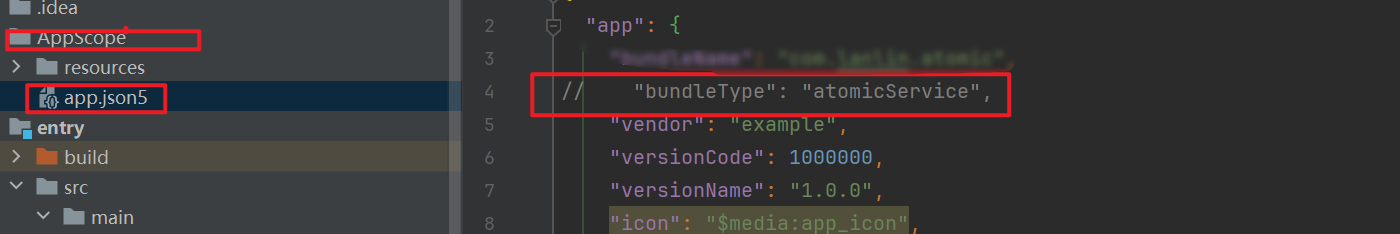
-
添加卡片
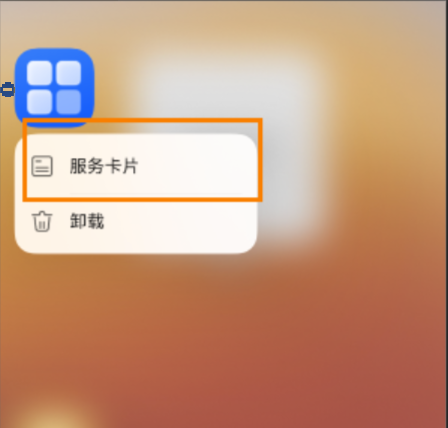

3. ArkTS卡片实现原理
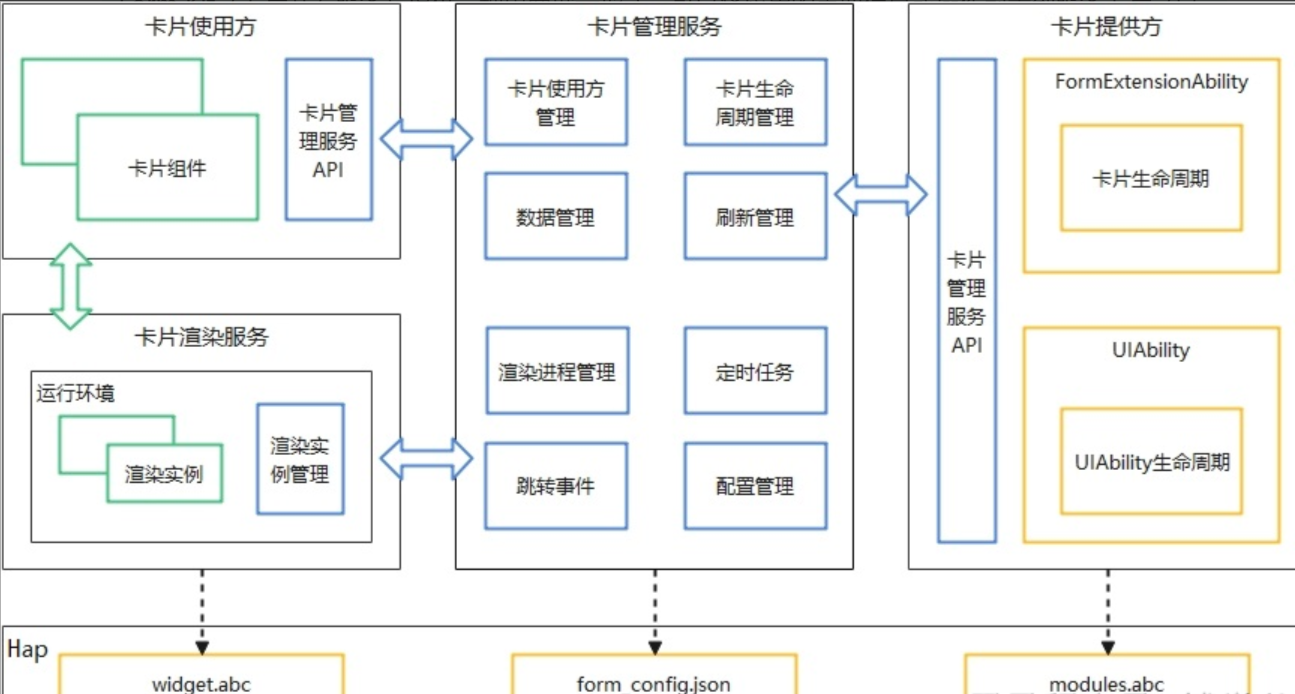
4. ArkTS卡片渲染服务运行原理
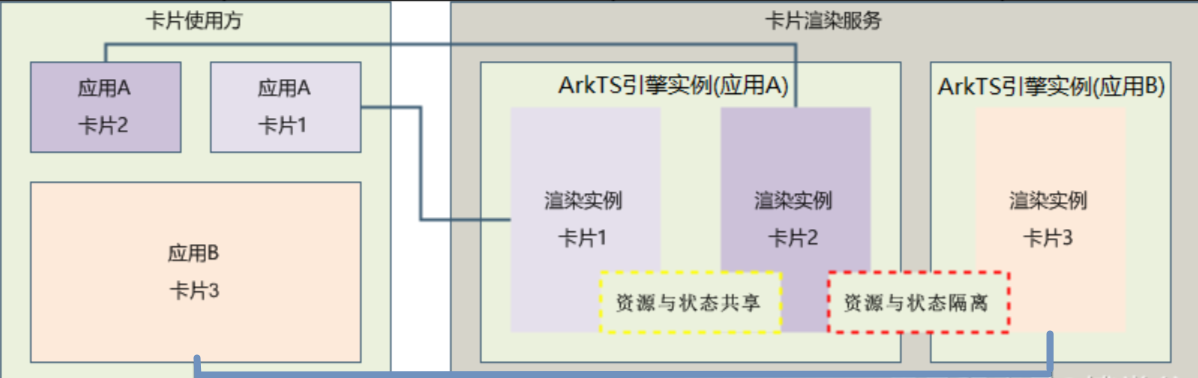
5. 卡片的服务通信
5.1 卡片-------> 应用
- 使用postCardAction方法
- 在卡片pages中书写代码
// 卡片的应用
@Entry
@Component
struct WidgetCard {@State count: number = 10;build() {Column() {Row({ space: 20 }) {Button('++').onClick(() => {this.count++;postCardAction(this, {action: 'call',abilityName: 'EntryAbility',params: {method: 'updateFormCount',num: this.count}})})Text(this.count.toString()).fontSize(18)Button('--').onClick(() => {if (this.count > 0) {this.count--;postCardAction(this,{action:'call',abilityName: 'EntryAbility',params:{method:'updateFormCount',num:this.count}})}})}}.width('100%').height('100%').onClick(() => {// 点击唤醒应用postCardAction(this, {action: 'router',abilityName: 'EntryAbility'})})}
}
- module.json5添加-保持应用在后台权限
"requestPermissions": [{"name": "ohos.permission.KEEP_BACKGROUND_RUNNING"}],
- 应用的entryability中进行接收
import { AbilityConstant, UIAbility, Want } from '@kit.AbilityKit';
import { hilog } from '@kit.PerformanceAnalysisKit';
import { window } from '@kit.ArkUI';
import { rpc } from '@kit.IPCKit';
import { JSON } from '@kit.ArkTS';
import { preferences } from '@kit.ArkData';
import { formBindingData, formProvider } from '@kit.FormKit';const DOMAIN = 0x0000;//必须是rpc.Parcelable类型
class Params implements rpc.Parcelable {marshalling(dataOut: rpc.MessageSequence): boolean {return true;}unmarshalling(dataIn: rpc.MessageSequence): boolean {return true;}
}class CardParams {count: number = 0formId:string = ""
}export default class EntryAbility extends UIAbility {onCreate(want: Want, launchParam: AbilityConstant.LaunchParam): void {hilog.info(DOMAIN, 'testTag', '%{public}s', 'Ability onCreate');this.callee.on("updateFormCount", (data) => {const res = JSON.parse(data.readString()) as CardParams;AppStorage.setOrCreate('count', res.count);//必须返回一个rpc.Parcelable类型return new Params();})}onDestroy(): void {//销毁时解除监听this.callee.off("updateFormCount")hilog.info(DOMAIN, 'testTag', '%{public}s', 'Ability onDestroy');}onWindowStageCreate(windowStage: window.WindowStage): void {// Main window is created, set main page for this abilityhilog.info(DOMAIN, 'testTag', '%{public}s', 'Ability onWindowStageCreate');windowStage.loadContent('pages/Index', (err) => {if (err.code) {hilog.error(DOMAIN, 'testTag', 'Failed to load the content. Cause: %{public}s', JSON.stringify(err));return;}hilog.info(DOMAIN, 'testTag', 'Succeeded in loading the content.');});}onWindowStageDestroy(): void {// Main window is destroyed, release UI related resourceshilog.info(DOMAIN, 'testTag', '%{public}s', 'Ability onWindowStageDestroy');}onForeground(): void {// Ability has brought to foregroundhilog.info(DOMAIN, 'testTag', '%{public}s', 'Ability onForeground');}onBackground(): void {// Ability has back to backgroundhilog.info(DOMAIN, 'testTag', '%{public}s', 'Ability onBackground');}
}- 主页Index.ets
import { preferences } from '@kit.ArkData'
import { formBindingData, formProvider } from '@kit.FormKit'@Component
@Entry
struct Index {@StorageLink('count')count:number = 0build() {Column(){Text('课程太多了').fontSize(18).fontColor(Color.Orange).fontWeight(700)Row({ space: 20 }) {Button('++').onClick(() => {this.count++;})Text(this.count.toString()).fontSize(18)Button('--').onClick(() => {if (this.count > 0) {this.count--;}})}}.backgroundColor(Color.Pink).width('100%').height('100%')}
}
总结:如图示
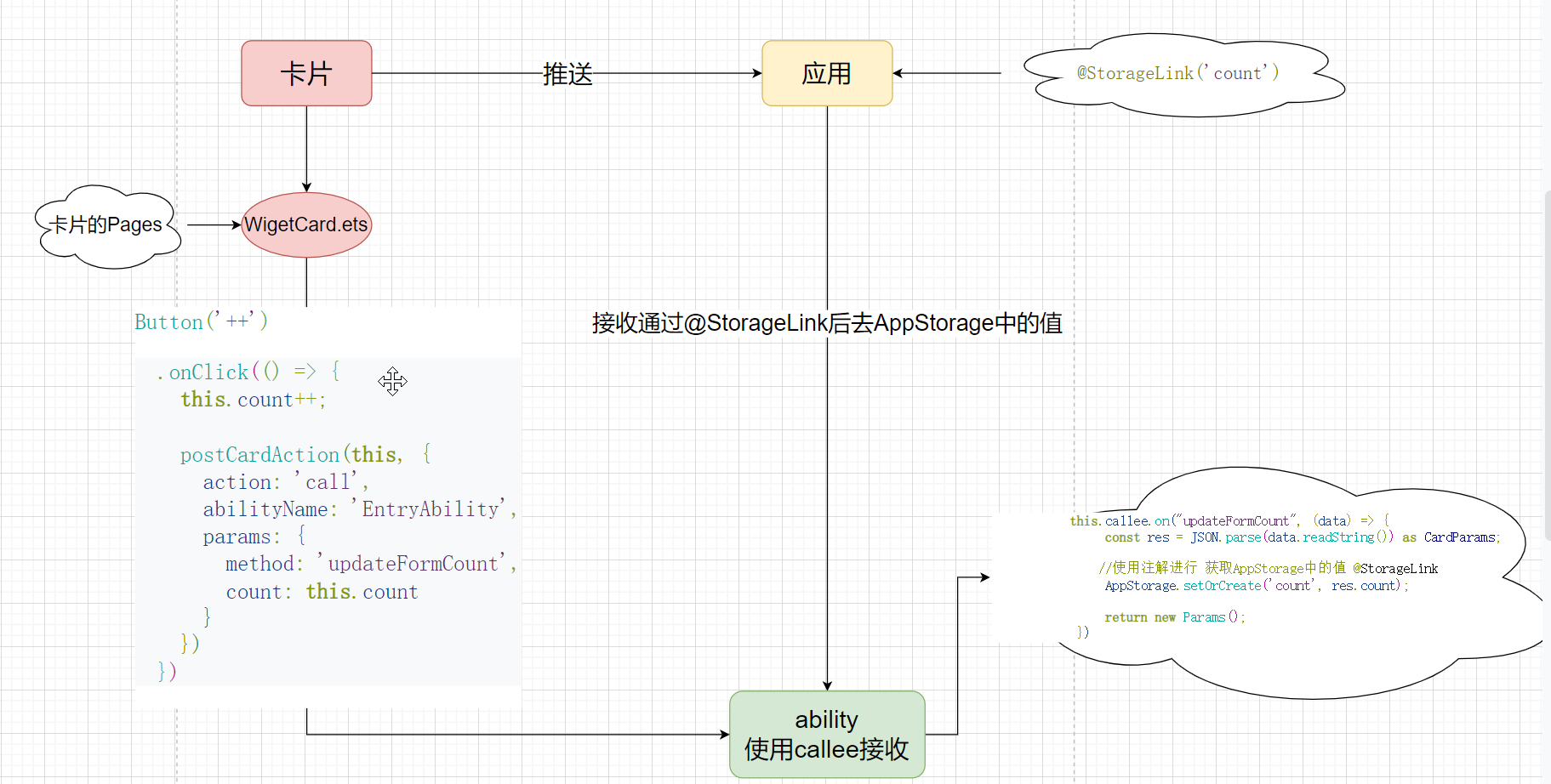
5.2 应用----------->卡片
- 卡片的ability的entryformability的onAddForm方法中添加
onAddForm(want: Want) {// Called to return a FormBindingData object.return formBindingData.createFormBindingData({formId: want.parameters!["ohos.extra.param.key.form_identity"] as string});}
- 卡片:WidgetCard.ets 监听formId ,当formId发生变化时,发送至应用
@LocalStorageProp("formId")@Watch("updateFormId")formId: string = ""updateFormId () {postCardAction(this, {action: 'call',abilityName: 'EntryAbility', // 只能跳转到当前应用下的UIAbilityparams: {method: 'updateFormId',formId: this.formId}})}
- 在ability中通过callee监听方法,将formId存入持久化
this.callee.on("updateFormId", (data) => {const res = JSON.parse(data.readString()) as CardParamsconst store = preferences.getPreferencesSync(this.context, {name: 'formIdList'})const list = JSON.parse(store.getSync("formIdList", "[]") as string) as string[]if(!list.includes(res.formId)) {list.push(res.formId)}store.putSync("formIdList", JSON.stringify(list))store.flush()formProvider.updateForm(res.formId, formBindingData.createFormBindingData({num: AppStorage.get("num")}))return new Params()})
- 卸载时解除
onDestroy(): void {this.callee.off("updateNum")this.callee.off("updateFormId")hilog.info(0x0000, 'testTag', '%{public}s', 'Ability onDestroy');}
- Index.ets
@StorageLink("num")@Watch("pushCard")num: number = 0pushCard() {const store = preferences.getPreferencesSync(getContext(), {name: 'formIdList'})const formIdList = JSON.parse(store.getSync("formIdList", "[]") as string) as string[]if (formIdList && formIdList.length) {formIdList.forEach((formId) => {formProvider.updateForm(formId, formBindingData.createFormBindingData({num: this.num}))})}}
- 卡片:从推送的数据中从新获取
@Entry
@Component
struct WidgetCard {//修改成@LocalStorageProp@LocalStorageProp("count") count: number = 0;@LocalStorageProp("formId")@Watch("updateFormId")formId:string = ""//应用===》卡片 需要把formId给到应用updateFormId(){postCardAction(this,{action:'call',abilityName: 'EntryAbility',params:{method:'updateFormId',formId:this.formId}})}build() {Column() {Row({ space: 20 }) {Button('++').onClick(() => {this.count++;postCardAction(this, {action: 'call',abilityName: 'EntryAbility',params: {method: 'updateFormCount',count: this.count}})})Text(this.count.toString()).fontSize(18)Button('--').onClick(() => {if (this.count > 0) {this.count--;postCardAction(this,{action:'call',abilityName: 'EntryAbility',params:{method:'updateFormCount',count:this.count}})}})}}.justifyContent(FlexAlign.Center).alignItems(HorizontalAlign.Center).width('100%').height('100%').onClick(() => {postCardAction(this, {action: 'router',abilityName: 'EntryAbility'})})}
}
总结:如图示: