知识库搭建之Meilisearch‘s 搜索引擎 测评-东方仙盟测评师
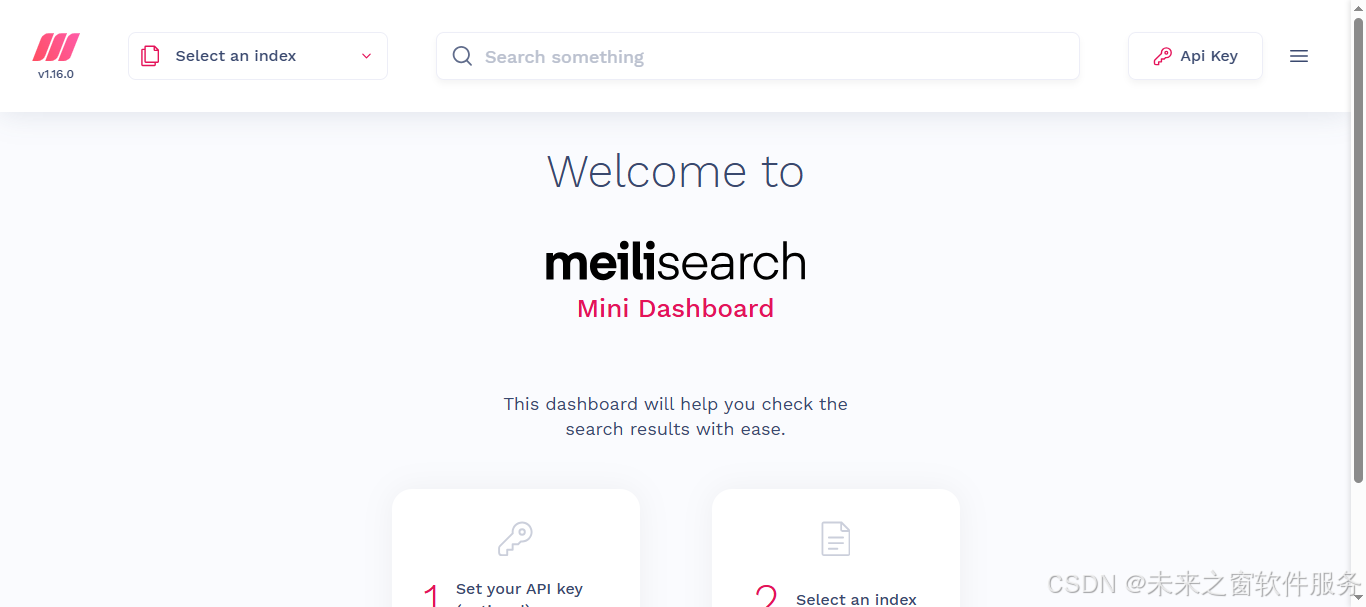
windows 启动后
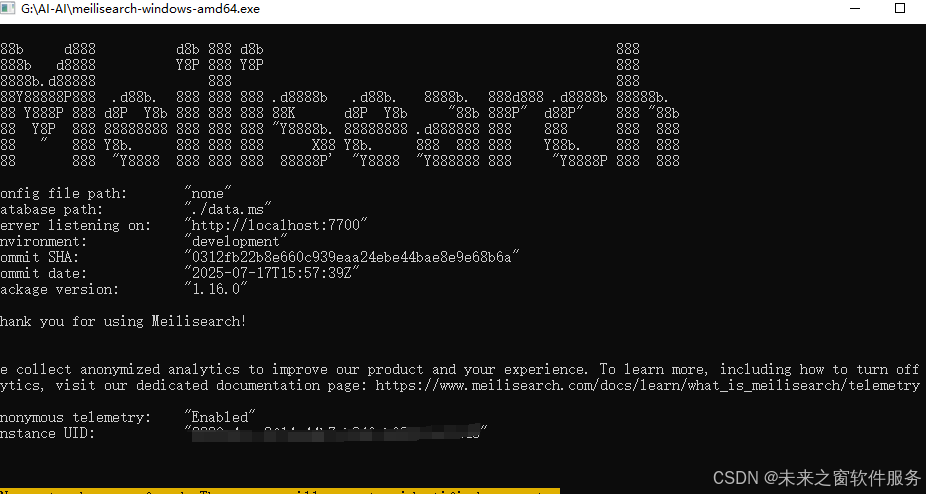
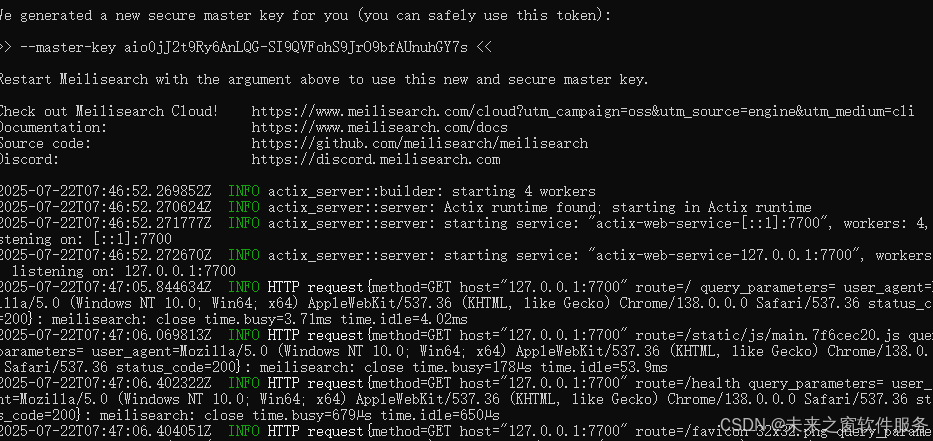
启动成功后关键信息
Config file path: "none"
Database path: "./data.ms"
Server listening on: "http://localhost:7700"
Environment: "development"
Commit SHA: "0312fb22b8e660c939eaa24ebe44bae8e9e68b6a"
Commit date: "2025-07-17T15:57:39Z"
Package version: "1.16.0"浏览器访问http://127.0.0.1:7700/
建立本地数据库
Meilisearch 建立本地知识库主要包括安装启动、创建索引、添加文档等步骤,以下是详细操作过程:
- 安装 Meilisearch:
- 使用 Docker 安装(推荐):打开终端,运行命令
docker pull getmeili/meilisearch:latest拉取最新的 Meilisearch 镜像。然后运行docker run -it --rm -p 7700:7700 -v d:/work/meilisearch/:/ getmeili/meilisearch:latest启动 Meilisearch 容器,其中-p 7700:7700将容器的 7700 端口映射到本地的 7700 端口,-v d:/work/meilisearch/:/用于挂载数据卷,可根据需要修改为合适的本地路径。 - 使用 Homebrew 安装(适用于 Mac):运行
brew update && brew install meilisearch命令更新 Homebrew 并安装 Meilisearch。安装完成后,可以使用meilisearch --master-key={MASTER_KEY} --env production命令启动 Meilisearch,其中{MASTER_KEY}需替换为你设置的主密钥,--env production表示以生产模式启动,若不传递此参数,默认为开发模式。
- 使用 Docker 安装(推荐):打开终端,运行命令
- 访问管理界面:启动成功后,打开浏览器,访问
http://localhost:7700,可以看到 Meilisearch 自带的调试界面,用于后续的操作和调试。 - 创建索引:Meilisearch 中的索引类似于数据库中的表,用于存储文档。你可以通过 API 或使用相应的 SDK 来创建索引。例如,使用 PHP SDK 时,代码如下:
php
require_once __DIR__ . '/vendor/autoload.php';
use MeiliSearch\Client;
$client = new Client('http://localhost:7700');
$index = $client->index('your_index_name');
其中your_index_name需替换为你想要创建的索引名称。如果索引不存在,Meilisearch 会在第一次添加文档时自动创建它。
4. 准备文档数据:收集并整理你要添加到知识库的文档数据,确保数据格式符合 Meilisearch 的要求。通常文档数据应为 JSON 格式的数组,每个元素是一个文档对象,文档对象中的字段名和字段值通过键值对的形式进行存储。例如:
json
[{"id": 1, "title": "Document 1", "content": "This is the content of document 1."},{"id": 2, "title": "Document 2", "content": "This is the content of document 2."}
]
这里的id字段通常作为主键,用于唯一标识每个文档。
5. 添加文档到索引:使用 API 或 SDK 将准备好的文档数据添加到创建好的索引中。继续以 PHP SDK 为例,代码如下:
php
$documents = [{"id": 1, "title": "Document 1", "content": "This is the content of document 1."},{"id": 2, "title": "Document 2", "content": "This is the content of document 2."}
];
$index->addDocuments($documents);
执行上述代码后,Meilisearch 会对文档进行索引处理,使其可被搜索。
6. 搜索测试:回到 Meilisearch 的管理界面http://localhost:7700,在搜索框中输入关键词,测试是否能够正确搜索到添加的文档。也可以通过 API 或 SDK 编写搜索代码来进行测试。
阿雪技术观
在科技发展浪潮中,我们不妨积极投身技术共享。不满足于做受益者,更要主动担当贡献者。无论是分享代码、撰写技术博客,还是参与开源项目维护改进,每一个微小举动都可能蕴含推动技术进步的巨大能量。东方仙盟是汇聚力量的天地,我们携手在此探索硅基生命,为科技进步添砖加瓦。
Hey folks, in this wild tech - driven world, why not dive headfirst into the whole tech - sharing scene? Don't just be the one reaping all the benefits; step up and be a contributor too. Whether you're tossing out your code snippets, hammering out some tech blogs, or getting your hands dirty with maintaining and sprucing up open - source projects, every little thing you do might just end up being a massive force that pushes tech forward. And guess what? The Eastern FairyAlliance is this awesome place where we all come together. We're gonna team up and explore the whole silicon - based life thing, and in the process, we'll be fueling the growth of technology.
