3.5 模块化编程实践
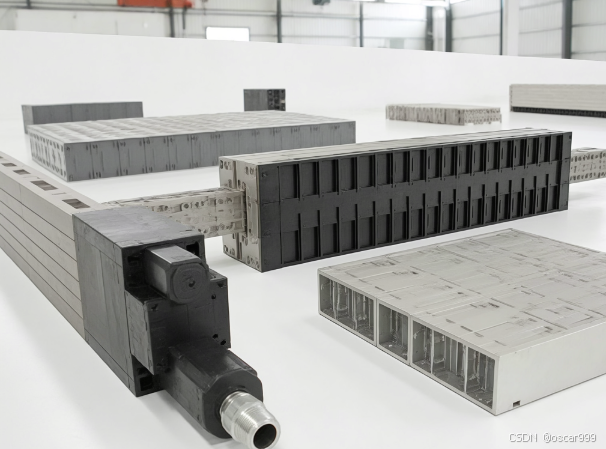
5.1 为什么要模块化?
代码复用优势
模块化编程就像搭积木,每个功能模块都可以重复使用。例如,一个计算圆面积的函数可以在项目的多个地方调用:
// math_util.cpp
double calculateCircleArea(double radius) {return 3.14159 * radius * radius;
}// 在工程不同文件中都可以调用
double area1 = calculateCircleArea(5.0);
double area2 = calculateCircleArea(10.0);
实际案例:假设你开发了字符串处理模块,后续所有需要字符串操作的项目都可以直接使用,无需重写代码。
调试便利性
当程序出现问题时,模块化设计可以快速定位问题所在:
- 每个模块功能明确
- 可以单独测试每个模块
- 错误隔离在小范围内
// 测试单独模块
void testStringModule() {assert(reverseString("hello") == "olleh");assert(toUpperCase("abc") == "ABC");// 更多测试...
}
团队协作需要
模块化让多人协作成为可能:
- 不同开发者负责不同模块
- 通过接口定义明确分工
- 并行开发提高效率
团队开发示例:
项目/
├── 用户界面/ // 小A负责
├── 数据存储/ // 小B负责
└── 核心算法/ // 小C负责
5.2 计算器项目
功能分解
将计算器功能分解为独立模块:
- 基本运算模块
- 科学计算模块
- 界面显示模块
- 输入处理模块
函数分工
// calculator.h - 头文件声明接口
#pragma once// 基本运算
double add(double a, double b);
double subtract(double a, double b);
// ...其他运算// 界面功能
void displayMenu();
void printResult(double result);// 输入处理
double getNumberInput();
char getOperatorInput();
// calculator.cpp - 功能实现
#include "calculator.h"double add(double a, double b) {return a + b;
}void displayMenu() {cout << "1. 加法\n2. 减法\n...";
}
菜单设计
// main.cpp
#include "calculator.h"int main() {while(true) {displayMenu();char choice = getMenuChoice();switch(choice) {case '1': {double a = getNumberInput();double b = getNumberInput();cout << "结果: " << add(a, b);break;}// 其他case...}}
}
文件结构:
calculator_project/
├── include/
│ └── calculator.h
├── src/
│ ├── calculator.cpp
│ └── main.cpp
└── Makefile
5.3 项目扩展思路
添加新运算功能
- 在头文件中声明新函数:
// calculator.h
double power(double base, double exponent);
- 实现函数:
// calculator.cpp
double power(double base, double exp) {return pow(base, exp);
}
- 在菜单中添加选项:
// main.cpp
case '5': {double base = getNumberInput();double exp = getNumberInput();cout << "结果: " << power(base, exp);break;
}
历史记录功能
- 创建历史记录模块:
// history.h
void addHistory(const string& record);
void showHistory();
- 实现:
// history.cpp
vector<string> historyRecords;void addHistory(const string& record) {historyRecords.push_back(record);
}void showHistory() {for(auto& record : historyRecords) {cout << record << endl;}
}
- 在运算时记录:
string record = to_string(a) + " + " + to_string(b) + " = " + to_string(result);
addHistory(record);
界面美化建议
- 使用颜色增强可读性:
void printColored(string text, int color) {cout << "\033[1;" << color << "m" << text << "\033[0m";
}// 使用示例
printColored("错误: 除数不能为零!", 31); // 红色
- 添加ASCII艺术字:
void printCalculatorLogo() {cout << R"(_____ _ _ / ____| | | | | | | __ _| | ___ _ _| | ___ | | / _` | |/ __| | | | |/ _ \ | |___| (_| | | (__| |_| | | (_) |\_____\__,_|_|\___|\__,_|_|\___/
)" << endl;
}
- 实现多语言支持:
// language.h
string getTranslation(string key) {static map<string, string> en = {{"welcome", "Welcome to Calculator"},// 更多翻译...};return en[key];
}
进阶模块化技巧
使用命名空间
避免命名冲突:
namespace MathUtils {double calculate(double a, double b);
}namespace StringUtils {string calculate(string a, string b);
}
分离编译
- 单独编译模块:
g++ -c calculator.cpp -o calculator.o
g++ -c main.cpp -o main.o
g++ calculator.o main.o -o calculator
- 使用Makefile自动化:
CXX = g++
TARGET = calculator
OBJS = calculator.o main.o$(TARGET): $(OBJS)$(CXX) -o $@ $^%.o: %.cpp$(CXX) -c $< -o $@
调试与测试
单元测试示例
// test_calculator.cpp
#include "calculator.h"
#include <cassert>void testAddition() {assert(add(2, 3) == 5);assert(add(-1, 1) == 0);
}int main() {testAddition();// 更多测试...cout << "所有测试通过!" << endl;return 0;
}
日志调试
// logger.h
void log(const string& message) {ofstream logfile("calculator.log", ios::app);logfile << "[" << getCurrentTime() << "] " << message << endl;
}// 使用示例
log("用户执行了加法运算: 2 + 3");
实际项目结构示例
科学计算器/
├── docs/ # 文档
├── include/ # 头文件
│ ├── basic_math.h
│ ├── scientific.h
│ └── ui.h
├── src/ # 源代码
│ ├── basic_math.cpp
│ ├── scientific.cpp
│ ├── ui.cpp
│ └── main.cpp
├── tests/ # 测试代码
│ └── test_math.cpp
├── Makefile
└── README.md
本章综合实践
项目作业:开发一个支持以下功能的科学计算器
- 基本要求:
- 加减乘除运算
- 历史记录功能
- 彩色界面显示
- 高级功能(选做):
- 支持复数运算
- 绘图功能(如绘制函数图像)
- 单位换算功能
代码规范检查清单:
- 每个函数是否只做一件事?
- 是否有清晰的模块划分?
- 头文件是否使用了#pragma once防止重复包含?
- 是否进行了必要的错误处理?
- 是否有足够的注释说明接口用途?
通过这样的模块化设计,你的计算器项目可以轻松扩展,方便维护,并且代码可以在其他项目中重用。
