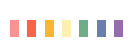为了结合后端而学习前端的学习日志——【黑洞光标特效】

前端设计专栏
今天给大家带来一个超酷的前端特效——黑洞光标!让你的鼠标变成一个会吞噬光粒子的迷你黑洞,点击时还会喷射出绿色能量粒子!🌠
🚀 效果预览
想象一下:你的鼠标变成一个旋转的黑洞,周围环绕着绿色的吸积盘,当你在页面上移动时,它就像宇宙中的神秘天体一样吸引着周围的光粒子… 点击屏幕时,还会像超新星爆发一样喷射出能量粒子!✨

🌟 特效亮点
-
旋转的吸积盘 💫
黑洞周围有发光的绿色吸积盘,不停旋转模拟真实黑洞效果 -
悬停放大效果 🔍
当鼠标悬停在元素上时,黑洞会微微膨胀,仿佛在"吞噬"那个元素 -
点击粒子爆发 ✨
点击屏幕时会喷射出10个绿色光粒子,像能量爆发一样 -
流畅的动画 🎬
所有效果都使用CSS动画和requestAnimationFrame实现,60fps丝滑流畅
🛠️ 技术实现
1. 黑洞本体设计
.black-hole-cursor {background: radial-gradient(circle at center,#000 0%,#000 60%,#227030 80%,#32a144 100%);box-shadow: 0 0 15px rgba(50, 161, 68, 0.5),inset 0 0 10px rgba(50, 161, 68, 0.1);
}
使用径向渐变创造黑洞的层次感,从纯黑到主题绿色渐变🌿
2. 吸积盘动画
@keyframes rotate {0% { transform: rotate(0deg); }100% { transform: rotate(360deg); }
}
简单的旋转动画,让黑洞看起来更真实🌀
3. 粒子喷射系统
document.addEventListener('click', function(e) {// 创建5个光粒子for (let i = 0; i < 5; i++) {const photon = document.createElement('div');// 设置粒子初始位置和样式...document.body.appendChild(photon);// 粒子动画逻辑const animate = () => {// 更新粒子位置和透明度...requestAnimationFrame(animate);};animate();}
});
点击时动态创建粒子元素,并使用requestAnimationFrame实现流畅动画✨
🎨 设计思路
-
颜色选择 🟢
使用#32a144作为主色调,从深绿到浅绿的渐变模拟能量衰减 -
物理模拟 🌍
- 黑洞悬停时放大模拟引力增强
- 粒子喷射后逐渐消失模拟能量耗散
-
性能优化 ⚡
- 使用transform和opacity实现高性能动画
- 粒子消失后及时移除DOM节点
🚀 完整源码
<!DOCTYPE html>
<html lang="zh-CN"><head><meta charset="UTF-8"><meta name="viewport" content="width=device-width, initial-scale=1.0"><title>黑洞光标效果</title><style>body {margin: 0;padding: 0;box-sizing: border-box;height: 100vh;background-color: #000;cursor: none;overflow-x: hidden;}/* 黑洞光标 */.black-hole-cursor {position: fixed;width: 20px;height: 20px;border-radius: 50%;background: radial-gradient(circle at center,#000 0%,#000 60%,#227030 80%,#32a144 100%);pointer-events: none;transform: translate(-50%, -50%);z-index: 9999;transition:width 0.3s ease,height 0.3s ease;box-shadow:0 0 15px rgba(50, 161, 68, 0.5),inset 0 0 10px rgba(50, 161, 68, 0.1);}/* 黑洞吸积盘 */.accretion-disk {position: absolute;width: 100%;height: 100%;border-radius: 50%;border: 2px solid transparent;border-top-color: #32a144;border-right-color: #46c75b;border-bottom-color: #288036;border-left-color: #56e36c;animation: rotate 3s linear infinite;opacity: 0.8;}@keyframes rotate {0% {transform: rotate(0deg);}100% {transform: rotate(360deg);}}/* 不同状态的黑洞样式 */.black-hole-hover {width: 30px;height: 30px;box-shadow:0 0 25px rgba(50, 161, 68, 0.8),inset 0 0 15px rgba(50, 161, 68, 0.2);}.black-hole-active {width: 25px;height: 25px;box-shadow:0 0 20px rgba(50, 161, 68, 0.8),inset 0 0 10px rgba(50, 161, 68, 0.3);}/* 光粒子 */.light-particle {position: fixed;width: 4px;height: 4px;border-radius: 50%;background-color: #32a144;pointer-events: none;z-index: 9998;opacity: 1;transform: translate(-50%, -50%);transition: all 0.5s ease-out;}</style>
</head><body><!-- 黑洞光标 --><div class="black-hole-cursor" id="cursor"><div class="accretion-disk"></div></div><script>document.addEventListener('DOMContentLoaded', function () {const cursor = document.getElementById('cursor');let mouseX = window.innerWidth / 2;let mouseY = window.innerHeight / 2;// 鼠标移动时更新黑洞位置document.addEventListener('mousemove', function (e) {mouseX = e.clientX;mouseY = e.clientY;cursor.style.left = `${mouseX}px`;cursor.style.top = `${mouseY}px`;});const hoverables = document.querySelectorAll('*');// 为可交互元素添加事件hoverables.forEach(item => {item.addEventListener('mouseenter', function () {cursor.classList.add('black-hole-hover');});item.addEventListener('mouseleave', function () {cursor.classList.remove('black-hole-hover');});item.addEventListener('mousedown', function () {cursor.classList.add('black-hole-active');});item.addEventListener('mouseup', function () {cursor.classList.remove('black-hole-active');});});// 鼠标点击事件,创建少量光子document.addEventListener('click', function (e) {const clickX = e.clientX;const clickY = e.clientY;const photonCount = 10; // 点击出现的光子数量for (let i = 0; i < photonCount; i++) {const photon = document.createElement('div');photon.classList.add('light-particle');photon.style.left = `${clickX}px`;photon.style.top = `${clickY}px`;document.body.appendChild(photon);const angle = Math.random() * Math.PI * 2;const speed = 2 + Math.random() * 3;let x = clickX;let y = clickY;let opacity = 1;const animate = () => {x += Math.cos(angle) * speed;y += Math.sin(angle) * speed;opacity -= 0.02;photon.style.left = `${x}px`;photon.style.top = `${y}px`;photon.style.opacity = opacity;if (opacity > 0) {requestAnimationFrame(animate);} else {photon.remove();}};animate();}});});</script>
</body></html>💡 创意扩展
想让这个特效更酷?试试这些idea:
-
增加音效 🔊
点击时添加"嗖嗖"的粒子音效 -
粒子追踪 🎯
让光粒子不是直线飞出,而是螺旋飞向黑洞 -
重力影响 🌌
让页面上的元素微微向光标方向倾斜,模拟引力效果 -
星空背景 🌠
添加闪烁的星星作为背景,增强宇宙感
🌈 结语
这个黑洞光标特效非常适合用于:
- 科幻主题网站 🚀
- 个人博客 🎮
- 创意作品集 🎨