Linux84 SHELL编程:流程控制 前瞻(1)
问题
ping -c1 $IP &&> /dev/nullBreakdown:
ping -c1 “$IP”: Sends a single ICMP packet to the specified IP address
/dev/null: Silences standard output (normal ping responses)
2>&1: Redirects error messages (stderr) to stdout, silencing errors too
“$IP”: Quotes protect against spaces/special characters in IP variables
if [ $# -ne 1];thenecho "Usage:$0 remote_ip" $$ exit
fiKey Corrections:
Space before bracket (critical): Added space after 1in [ $# -ne 1 ]→ Shell requires spaces around brackets
Removed extra $: Changed $$ exitto exit 1(proper error exit)
Added space in usage message: Better formatting with Usage: $0
Explanation:
$# -ne 1checks if argument count is not equal to 1
exit 1returns error status (non-zero = failure) to the calling process
Double wasincorrectlyused−expandstocurrentprocessPIDRemovedunnecessarywas incorrectly used - expands to current process PID
Removed unnecessary wasincorrectlyused−expandstocurrentprocessPIDRemovedunnecessaryto avoid incorrect PID printing
Best Practices Added:
Quoting variables: Better to quote variables (“$0”) for edge cases
Explicit error codes: Clear exit code (1= general error)
Usage clarity: Standard format for usage messages
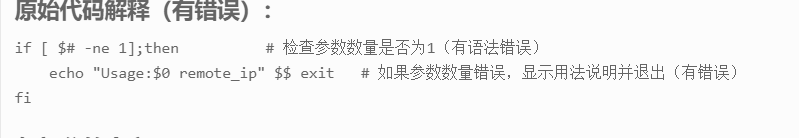
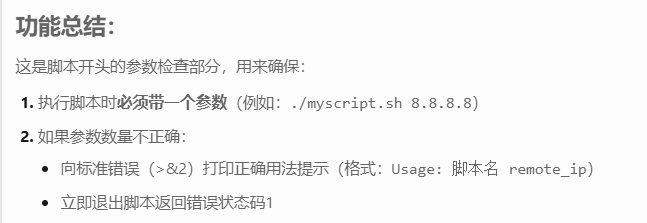
if [ $# -ne 1 ];thenecho "Usage:$0 remote_ip" $$ exit
fi
ping -c1 &1 $> /dev/null
[ $? -eq 0] && echo "当前主机可以ping通远程主机$1" ||echo "当前主机Ping不通远程主机$1"
~
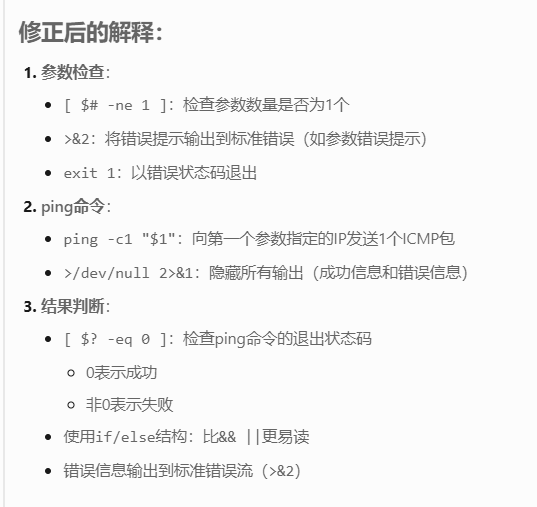
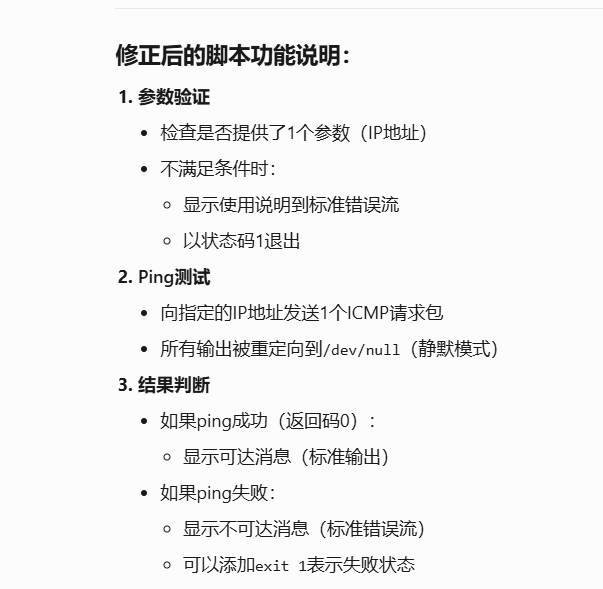
-eq
-ne
[ $# -ne 1 ]:检查参数数量是否为1
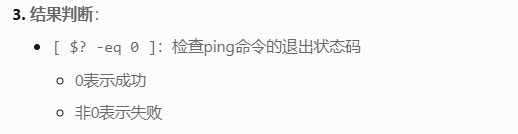
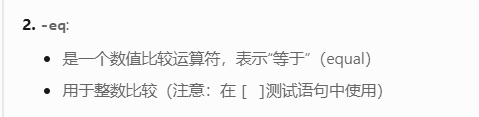
[root@web ~]# ./ping2.sh
Usage:./ping2.sh remote_ip 41465 exit
ping: $: 未知的名称或服务
当前主机Ping不通远程主机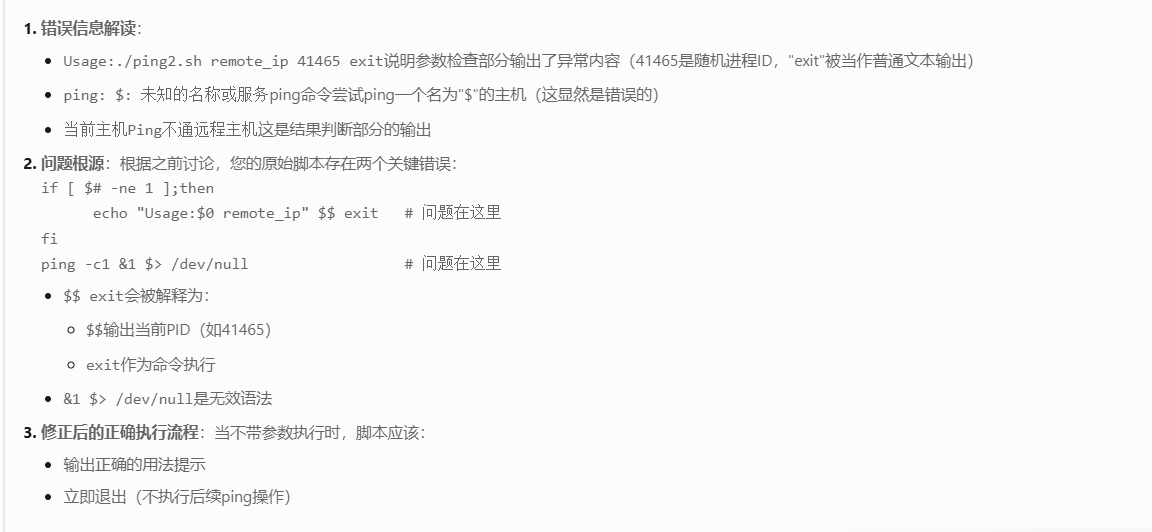
[root@web ~]# echo "Usage:$0"
Usage:-bash
您在 /var/spool/mail/root 中有邮件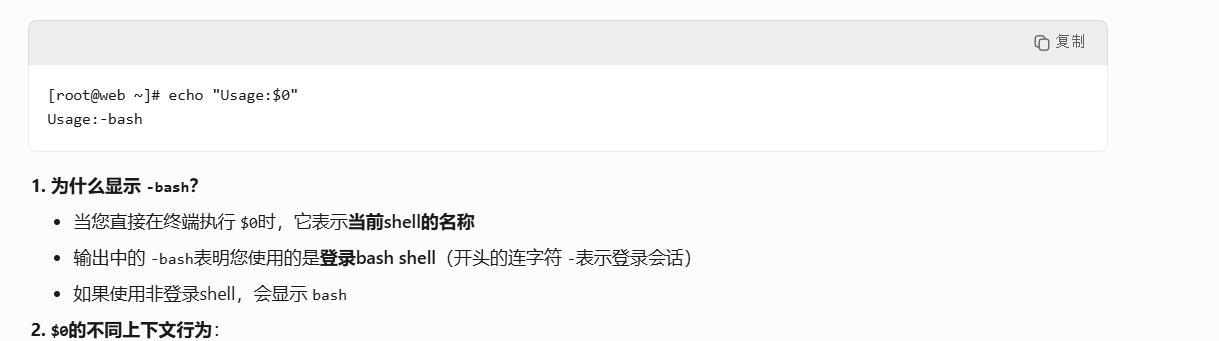

shell中usage 用法
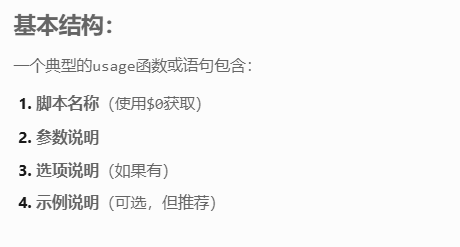
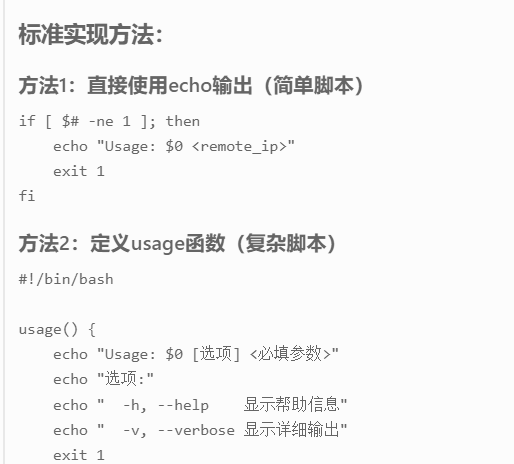
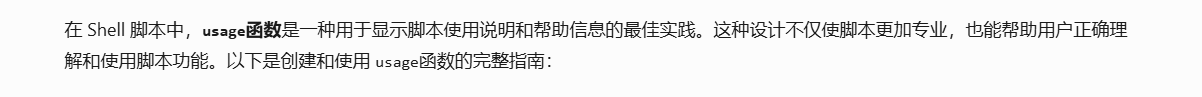
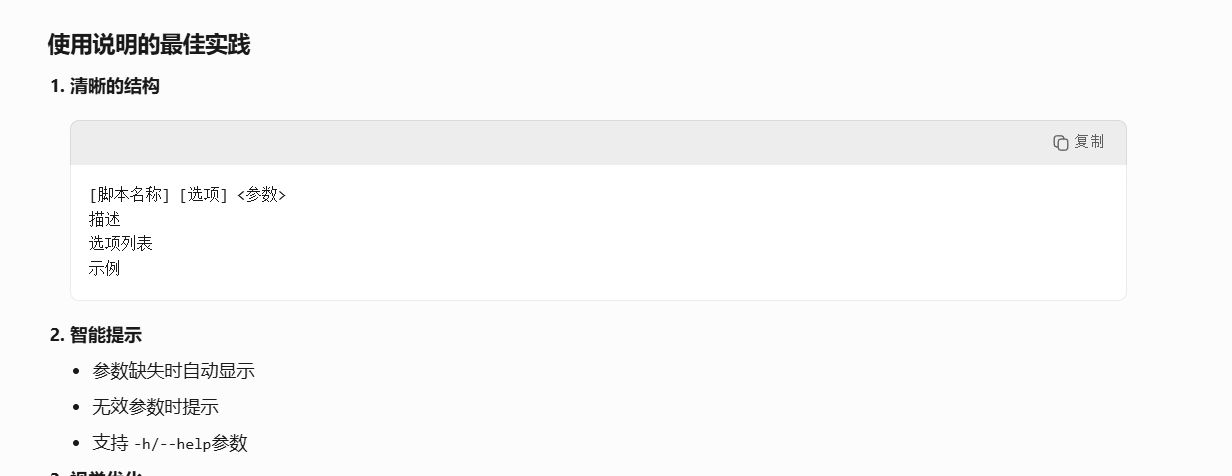
[root@web ~]# echo "Usage:$0 remote_ip"
Usage:-bash remote_ip
您在 /var/spool/mail/root 中有邮件
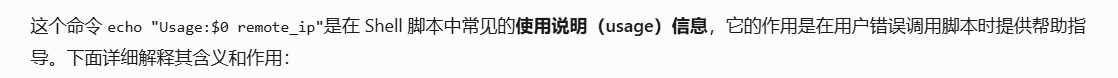
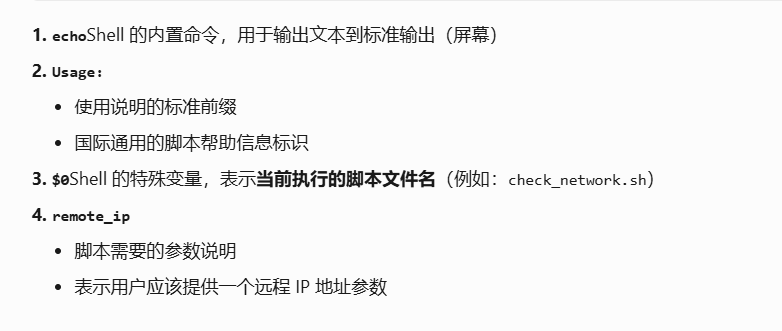
echo "Usage:$0 remote_ip" >&2
[root@web ~]# cat ping2.sh
#!/bin/bash
# Name:ping2.sh
# Path:/root
# Usage:/root/ping2.sh
if [ $# -ne 1 ];thenecho "Usage:$0 remote_ip" >&2exit
fi
ping -c1 $1 $> /dev/null
[ $? -eq 0 ] && echo "当前主机可以ping通远程主机$1" ||echo "当前主机Ping不通远程主机$1"
[root@web ~]# ./ping2.sh
Usage:./ping2.sh remote_ip
您在 /var/spool/mail/root 中有邮件
[root@web ~]#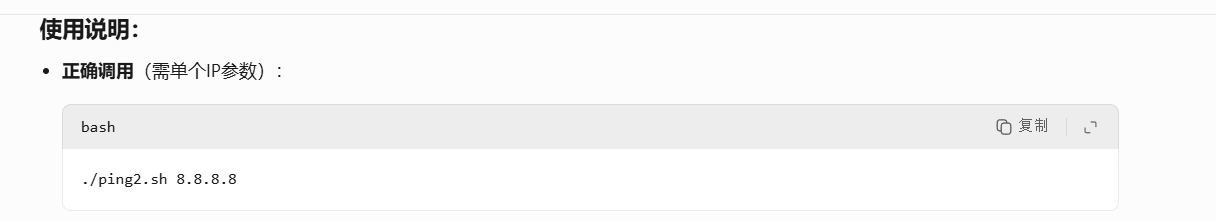
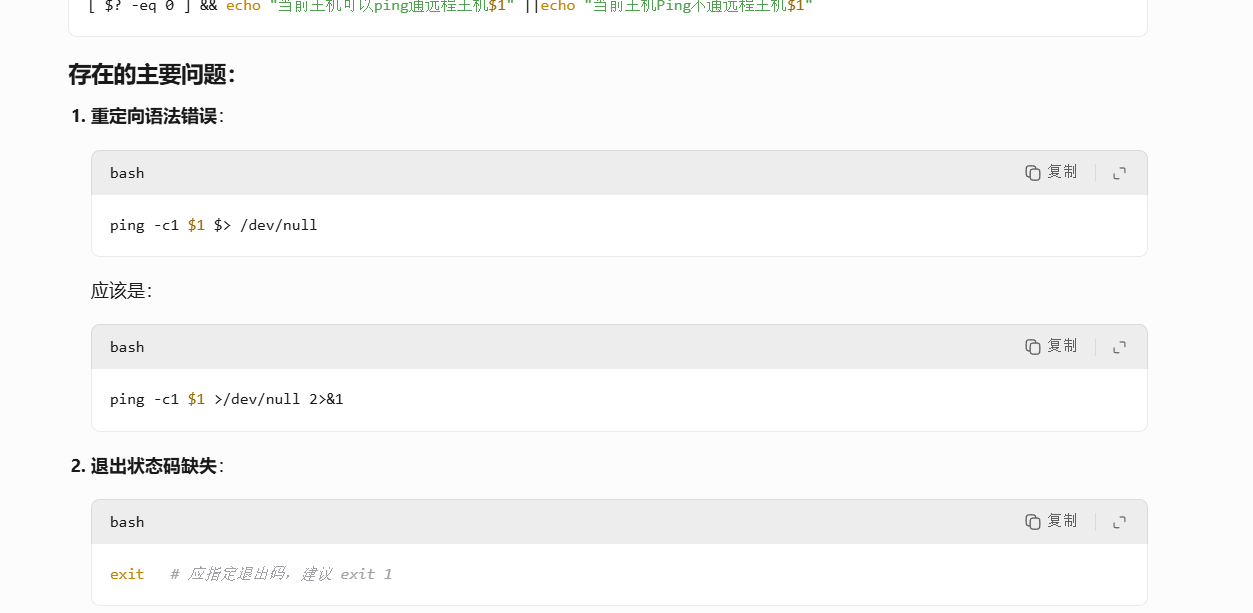
[root@web ~]# pidof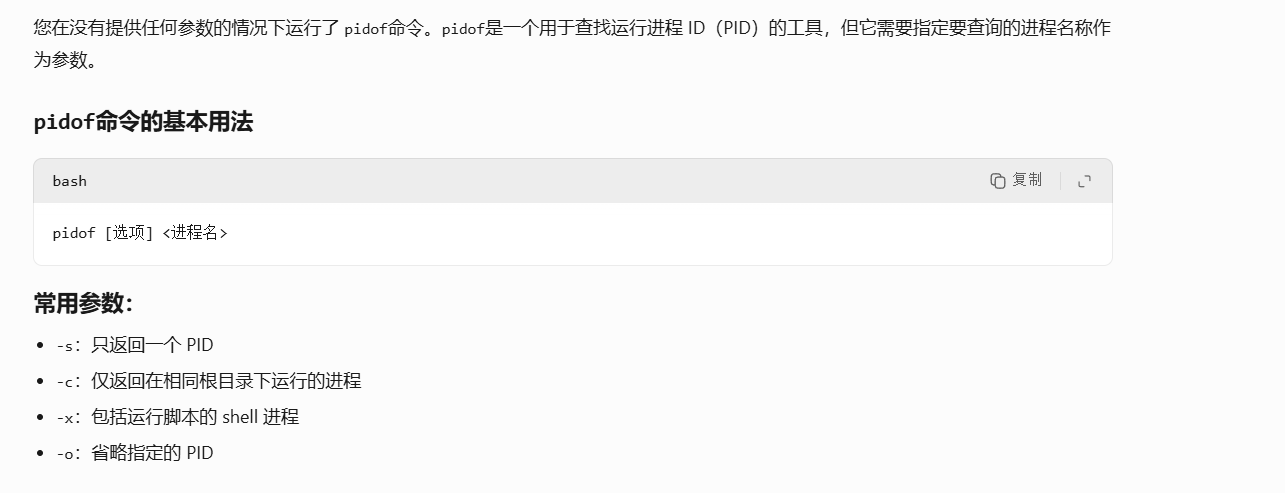
pgrep $process &> /dev/null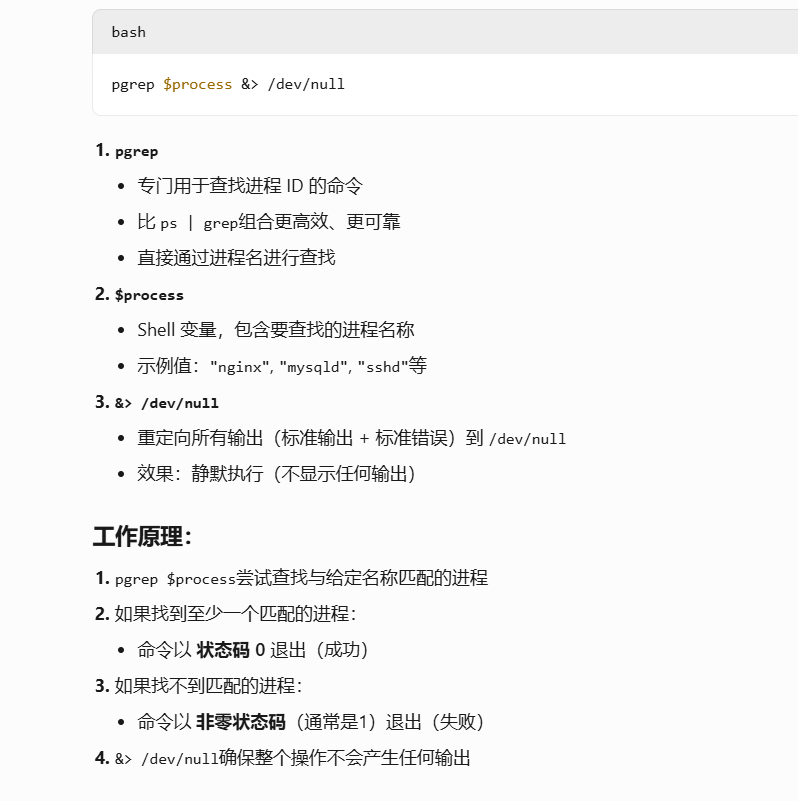

#!/bin/bash
wget http://10.1.1.2 &>/dev/null
[ $? -eq 0 ] && echo "该web服务正常" && rm -f /root/index.* || echo "该web服务异常"
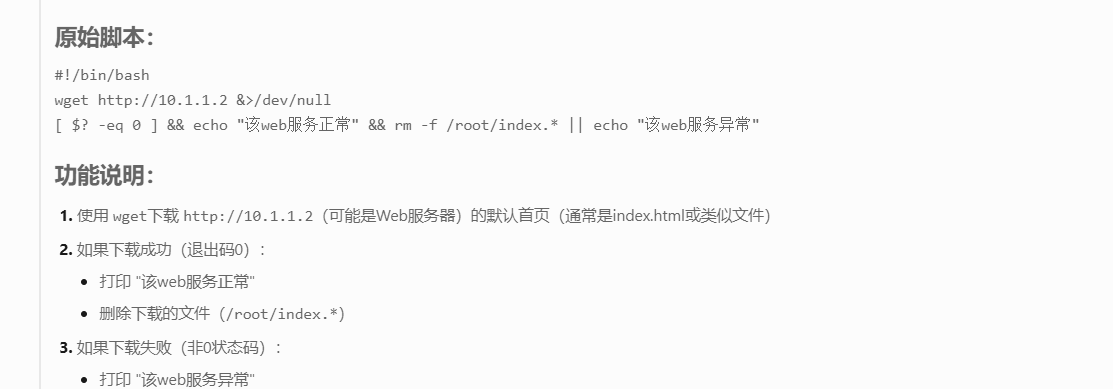
记录
root@192.168.235.20's password:┌────────────────────────────────────────────────────────────────────┐│ • MobaXterm 20.0 • ││ (SSH client, X-server and networking tools) ││ ││ ➤ SSH session to root@192.168.235.20 ││ • SSH compression : ✘ ││ • SSH-browser : ✔ ││ • X11-forwarding : ✔ (remote display is forwarded through SSH) ││ • DISPLAY : ✔ (automatically set on remote server) ││ ││ ➤ For more info, ctrl+click on help or visit our website │└────────────────────────────────────────────────────────────────────┘Last login: Sun Aug 3 20:32:09 2025 from 192.168.235.1
[root@web ~]# vim ping.sh
您在 /var/spool/mail/root 中有新邮件
[root@web ~]# cat ping.sh
#!/bin/bash
# Name:ping.sh
# Path:/shell02/
# Usage:/shell02/ping.sh
read -p "要Ping的远程主机ip:" IP
ping -c1 $IP &> /dev/null
if [$? -eq 0];thenecho "当前主机可以ping通远程$IP"
elseecho "当前主机ping不同远程$IP"
fi
[root@web ~]# pwd
/root
[root@web ~]# chmod +x ping.sh
您在 /var/spool/mail/root 中有邮件
[root@web ~]# ./ping.sh
要Ping的远程主机ip:192.168.235.9
./ping.sh:行7: [1: 未找到命令
当前主机ping不同远程192.168.235.9
[root@web ~]# vim ping2.sh
您在 /var/spool/mail/root 中有邮件
[root@web ~]# chmod ping2.sh
chmod: "ping2.sh" 后缺少操作数
Try 'chmod --help' for more information.
[root@web ~]# chmod +X ping2.sh
[root@web ~]# ./ping2.sh
-bash: ./ping2.sh: 权限不够
[root@web ~]# ls ping2.sh
ping2.sh
[root@web ~]# ll ping2.sh
-rw-r--r-- 1 root root 264 8月 4 20:58 ping2.sh
[root@web ~]# chmod +x ping2.sh
您在 /var/spool/mail/root 中有邮件
[root@web ~]# ./ping2.sh
Usage:./ping2.sh remote_ip 41465 exit
ping: $: 未知的名称或服务
当前主机Ping不通远程主机
[root@web ~]# cat ping2.sh
#!/bin/bash
# Name:ping2.sh
# Path:/root
# Usage:/root/ping2.sh
if [ $# -ne 1 ];thenecho "Usage:$0 remote_ip" $$ exit
fi
ping -c1 $1 $> /dev/null
[ $? -eq 0 ] && echo "当前主机可以ping通远程主机$1" ||echo "当前主机Ping不通远程主机$1"
您在 /var/spool/mail/root 中有邮件
[root@web ~]# vim ping2.sh
您在 /var/spool/mail/root 中有邮件
[root@web ~]# echo "Usage:$0 remote_ip"
Usage:-bash remote_ip
您在 /var/spool/mail/root 中有邮件
[root@web ~]# echo "Usage:$0"
Usage:-bash
您在 /var/spool/mail/root 中有邮件
[root@web ~]# vim ping2.sh
您在 /var/spool/mail/root 中有邮件
[root@web ~]# cat ping2.sh
#!/bin/bash
# Name:ping2.sh
# Path:/root
# Usage:/root/ping2.sh
if [ $# -ne 1 ];thenecho "Usage:$0 remote_ip" >&2exit
fi
ping -c1 $1 $> /dev/null
[ $? -eq 0 ] && echo "当前主机可以ping通远程主机$1" ||echo "当前主机Ping不通远程主机$1"
[root@web ~]# ./ping2.sh
Usage:./ping2.sh remote_ip
您在 /var/spool/mail/root 中有邮件
[root@web ~]# ./ping2.sh 192.168.235.2
ping: $: 未知的名称或服务
当前主机Ping不通远程主机192.168.235.2
您在 /var/spool/mail/root 中有邮件
[root@web ~]# vim ping2.sh
[root@web ~]# cat ping2.sh
#!/bin/bash
# Name:ping2.sh
# Path:/root
# Usage:/root/ping2.sh
if [ $# -ne 1 ];thenecho "Usage:$0 remote_ip" >&2exit 1
fi
ping -c1 $1 &> /dev/null
[ $? -eq 0 ] && echo "当前主机可以ping通远程主机$1" ||echo "当前主机Ping不通远程主机$1"
[root@web ~]# ./ping2.sh 192.168.235.2
当前主机可以ping通远程主机192.168.235.2
您在 /var/spool/mail/root 中有邮件
[root@web ~]# ping 192.168.235.2
PING 192.168.235.2 (192.168.235.2) 56(84) bytes of data.
64 bytes from 192.168.235.2: icmp_seq=1 ttl=128 time=0.086 ms
64 bytes from 192.168.235.2: icmp_seq=2 ttl=128 time=0.125 ms
64 bytes from 192.168.235.2: icmp_seq=3 ttl=128 time=0.131 ms
^C
--- 192.168.235.2 ping statistics ---
3 packets transmitted, 3 received, 0% packet loss, time 1999ms
rtt min/avg/max/mdev = 0.086/0.114/0.131/0.019 ms
[root@web ~]# ps -ef pgrep
error: process ID list syntax errorUsage:ps [options]Try 'ps --help <simple|list|output|threads|misc|all>'or 'ps --help <s|l|o|t|m|a>'for additional help text.For more details see ps(1).
您在 /var/spool/mail/root 中有邮件
[root@web ~]# ps -ef
UID PID PPID C STIME TTY TIME CMD
root 1 0 0 19:16 ? 00:00:01 /usr/lib/systemd/systemd --switched-root --system --deserialize 22
root 2 0 0 19:16 ? 00:00:00 [kthreadd]
root 4 2 0 19:16 ? 00:00:00 [kworker/0:0H]
root 6 2 0 19:16 ? 00:00:00 [ksoftirqd/0]
root 7 2 0 19:16 ? 00:00:00 [migration/0]
root 8 2 0 19:16 ? 00:00:00 [rcu_bh]
root 9 2 0 19:16 ? 00:00:01 [rcu_sched]
root 10 2 0 19:16 ? 00:00:00 [lru-add-drain]
root 11 2 0 19:16 ? 00:00:00 [watchdog/0]
root 12 2 0 19:16 ? 00:00:00 [watchdog/1]
root 13 2 0 19:16 ? 00:00:00 [migration/1]
root 14 2 0 19:16 ? 00:00:00 [ksoftirqd/1]
root 16 2 0 19:16 ? 00:00:00 [kworker/1:0H]
root 18 2 0 19:16 ? 00:00:00 [kdevtmpfs]
root 19 2 0 19:16 ? 00:00:00 [netns]
root 20 2 0 19:16 ? 00:00:00 [khungtaskd]
root 21 2 0 19:16 ? 00:00:00 [writeback]
root 22 2 0 19:16 ? 00:00:00 [kintegrityd]
root 23 2 0 19:16 ? 00:00:00 [bioset]
root 24 2 0 19:16 ? 00:00:00 [bioset]
root 25 2 0 19:16 ? 00:00:00 [bioset]
root 26 2 0 19:16 ? 00:00:00 [kblockd]
root 27 2 0 19:16 ? 00:00:00 [md]
root 28 2 0 19:16 ? 00:00:00 [edac-poller]
root 29 2 0 19:16 ? 00:00:00 [watchdogd]
root 35 2 0 19:16 ? 00:00:00 [kswapd0]
root 36 2 0 19:16 ? 00:00:00 [ksmd]
root 37 2 0 19:16 ? 00:00:00 [khugepaged]
root 38 2 0 19:16 ? 00:00:00 [crypto]
root 46 2 0 19:16 ? 00:00:00 [kthrotld]
root 48 2 0 19:16 ? 00:00:00 [kmpath_rdacd]
root 49 2 0 19:16 ? 00:00:00 [kaluad]
root 50 2 0 19:16 ? 00:00:02 [kworker/0:1]
root 51 2 0 19:16 ? 00:00:00 [kpsmoused]
root 52 2 0 19:16 ? 00:00:00 [kworker/0:2]
root 53 2 0 19:16 ? 00:00:00 [ipv6_addrconf]
root 66 2 0 19:16 ? 00:00:00 [deferwq]
root 109 2 0 19:16 ? 00:00:00 [kauditd]
root 287 2 0 19:16 ? 00:00:00 [nfit]
root 288 2 0 19:16 ? 00:00:00 [ata_sff]
root 289 2 0 19:16 ? 00:00:00 [scsi_eh_0]
root 290 2 0 19:16 ? 00:00:00 [scsi_tmf_0]
root 291 2 0 19:16 ? 00:00:00 [scsi_eh_1]
root 292 2 0 19:16 ? 00:00:00 [scsi_tmf_1]
root 295 2 0 19:16 ? 00:00:00 [mpt_poll_0]
root 296 2 0 19:16 ? 00:00:00 [mpt/0]
root 304 2 0 19:16 ? 00:00:00 [scsi_eh_2]
root 305 2 0 19:16 ? 00:00:00 [scsi_tmf_2]
root 307 2 0 19:16 ? 00:00:00 [irq/16-vmwgfx]
root 308 2 0 19:16 ? 00:00:00 [ttm_swap]
root 777 2 0 19:16 ? 00:00:00 [kdmflush]
root 778 2 0 19:16 ? 00:00:00 [bioset]
root 789 2 0 19:16 ? 00:00:00 [kdmflush]
root 790 2 0 19:16 ? 00:00:00 [bioset]
root 802 2 0 19:16 ? 00:00:00 [bioset]
root 803 2 0 19:16 ? 00:00:00 [xfsalloc]
root 804 2 0 19:16 ? 00:00:00 [xfs_mru_cache]
root 805 2 0 19:16 ? 00:00:00 [xfs-buf/dm-0]
root 806 2 0 19:16 ? 00:00:00 [xfs-data/dm-0]
root 807 2 0 19:16 ? 00:00:00 [xfs-conv/dm-0]
root 808 2 0 19:16 ? 00:00:00 [xfs-cil/dm-0]
root 809 2 0 19:16 ? 00:00:00 [xfs-reclaim/dm-]
root 810 2 0 19:16 ? 00:00:00 [xfs-log/dm-0]
root 811 2 0 19:16 ? 00:00:00 [xfs-eofblocks/d]
root 812 2 0 19:16 ? 00:00:02 [xfsaild/dm-0]
root 813 2 0 19:16 ? 00:00:00 [kworker/1:1H]
root 904 1 0 19:16 ? 00:00:00 /usr/lib/systemd/systemd-journald
root 928 1 0 19:16 ? 00:00:00 /usr/sbin/lvmetad -f
root 934 1 0 19:16 ? 00:00:00 /usr/lib/systemd/systemd-udevd
root 1019 2 0 19:16 ? 00:00:00 [bioset]
root 1024 2 0 19:16 ? 00:00:00 [bioset]
root 1118 2 0 19:16 ? 00:00:00 [xfs-buf/sda1]
root 1119 2 0 19:16 ? 00:00:00 [xfs-data/sda1]
root 1120 2 0 19:16 ? 00:00:00 [xfs-conv/sda1]
root 1121 2 0 19:16 ? 00:00:00 [xfs-cil/sda1]
root 1122 2 0 19:16 ? 00:00:00 [xfs-reclaim/sda]
root 1123 2 0 19:16 ? 00:00:00 [xfs-log/sda1]
root 1124 2 0 19:16 ? 00:00:00 [xfs-eofblocks/s]
root 1125 2 0 19:16 ? 00:00:00 [xfsaild/sda1]
root 1128 2 0 19:16 ? 00:00:00 [jbd2/sdb2-8]
root 1129 2 0 19:16 ? 00:00:00 [ext4-rsv-conver]
root 1135 2 0 19:16 ? 00:00:00 [kdmflush]
root 1136 2 0 19:16 ? 00:00:00 [bioset]
root 1141 2 0 19:16 ? 00:00:00 [kdmflush]
root 1142 2 0 19:16 ? 00:00:00 [bioset]
root 1144 2 0 19:16 ? 00:00:00 [kdmflush]
root 1145 2 0 19:16 ? 00:00:00 [bioset]
root 1146 2 0 19:16 ? 00:00:00 [kdmflush]
root 1148 2 0 19:16 ? 00:00:00 [bioset]
root 1157 2 0 19:16 ? 00:00:00 [kdmflush]
root 1158 2 0 19:16 ? 00:00:00 [bioset]
root 1164 2 0 19:16 ? 00:00:00 [kdmflush]
root 1165 2 0 19:16 ? 00:00:00 [bioset]
root 1171 2 0 19:16 ? 00:00:00 [kdmflush]
root 1172 2 0 19:16 ? 00:00:00 [kdmflush]
root 1173 2 0 19:16 ? 00:00:00 [bioset]
root 1174 2 0 19:16 ? 00:00:00 [bioset]
root 1176 2 0 19:16 ? 00:00:00 [kdmflush]
root 1178 2 0 19:16 ? 00:00:00 [bioset]
root 1187 2 0 19:16 ? 00:00:00 [jbd2/dm-8-8]
root 1188 2 0 19:16 ? 00:00:00 [ext4-rsv-conver]
root 1193 2 0 19:16 ? 00:00:00 [raid5wq]
root 1195 2 0 19:16 ? 00:00:00 [dm_bufio_cache]
root 1196 2 0 19:16 ? 00:00:00 [kdmflush]
root 1197 2 0 19:16 ? 00:00:00 [bioset]
root 1198 2 0 19:16 ? 00:00:00 [kdmflush]
root 1199 2 0 19:16 ? 00:00:00 [bioset]
root 1200 2 0 19:16 ? 00:00:00 [kdmflush]
root 1203 2 0 19:16 ? 00:00:00 [bioset]
root 1204 2 0 19:16 ? 00:00:00 [kdmflush]
root 1208 2 0 19:16 ? 00:00:00 [bioset]
root 1212 2 0 19:16 ? 00:00:00 [kdmflush]
root 1219 2 0 19:16 ? 00:00:00 [bioset]
root 1220 2 0 19:16 ? 00:00:00 [bioset]
root 1221 2 0 19:16 ? 00:00:00 [mdX_raid1]
root 1222 2 0 19:16 ? 00:00:00 [bioset]
root 1223 2 0 19:16 ? 00:00:00 [kdmflush]
root 1224 2 0 19:16 ? 00:00:00 [bioset]
root 1225 2 0 19:16 ? 00:00:00 [kdmflush]
root 1226 2 0 19:16 ? 00:00:00 [bioset]
root 1227 2 0 19:16 ? 00:00:00 [kdmflush]
root 1228 2 0 19:16 ? 00:00:00 [ksnaphd]
root 1229 2 0 19:16 ? 00:00:00 [kcopyd]
root 1231 2 0 19:16 ? 00:00:00 [bioset]
root 1232 2 0 19:16 ? 00:00:00 [bioset]
root 1234 2 0 19:16 ? 00:00:00 [bioset]
root 1239 1 0 19:16 ? 00:00:00 /usr/sbin/dmeventd -f
root 1291 1 0 19:16 ? 00:00:00 /sbin/auditd
root 1293 1291 0 19:16 ? 00:00:00 /sbin/audispd
root 1295 1293 0 19:16 ? 00:00:00 /usr/sbin/sedispatch
root 1297 2 0 19:16 ? 00:00:00 [rpciod]
root 1298 2 0 19:16 ? 00:00:00 [xprtiod]
rpc 1322 1 0 19:16 ? 00:00:00 /sbin/rpcbind -w
root 1323 1 0 19:16 ? 00:00:00 /usr/sbin/abrtd -d -s
root 1324 1 0 19:16 ? 00:00:00 /usr/bin/abrt-watch-log -F BUG: WARNING: at WARNING: CPU: INFO: possible recursive locking detected e
root 1325 1 0 19:16 ? 00:00:00 /usr/sbin/ModemManager
root 1327 1 0 19:16 ? 00:00:00 /usr/sbin/smartd -n -q never
root 1328 1 0 19:16 ? 00:00:00 /usr/bin/VGAuthService -s
root 1329 1 0 19:16 ? 00:00:10 /usr/bin/vmtoolsd
root 1330 1 0 19:16 ? 00:00:00 /usr/sbin/alsactl -s -n 19 -c -E ALSA_CONFIG_PATH=/etc/alsa/alsactl.conf --initfile=/lib/alsa/init/00
root 1335 1 0 19:16 ? 00:00:00 /usr/bin/abrt-watch-log -F Backtrace /var/log/Xorg.0.log -- /usr/bin/abrt-dump-xorg -xD
root 1338 1 0 19:16 ? 00:00:00 /usr/sbin/irqbalance --foreground
polkitd 1339 1 0 19:16 ? 00:00:05 /usr/lib/polkit-1/polkitd --no-debug
root 1340 1 0 19:16 ? 00:00:00 /sbin/rngd -f
avahi 1342 1 0 19:16 ? 00:00:00 avahi-daemon: running [web.local]
rtkit 1346 1 0 19:16 ? 00:00:00 /usr/libexec/rtkit-daemon
libstor+ 1347 1 0 19:16 ? 00:00:00 /usr/bin/lsmd -d
root 1351 1 0 19:16 ? 00:00:00 /usr/libexec/udisks2/udisksd
root 1354 1 0 19:16 ? 00:00:00 /usr/libexec/accounts-daemon
dbus 1355 1 0 19:16 ? 00:00:00 /usr/bin/dbus-daemon --system --address=systemd: --nofork --nopidfile --systemd-activation
root 1360 1 0 19:16 ? 00:00:00 /usr/sbin/gssproxy -D
avahi 1369 1342 0 19:16 ? 00:00:00 avahi-daemon: chroot helper
chrony 1370 1 0 19:16 ? 00:00:00 /usr/sbin/chronyd
root 1401 1 0 19:16 ? 00:00:00 /usr/lib/systemd/systemd-logind
root 1421 1 0 19:16 ? 00:00:00 /bin/bash /usr/sbin/ksmtuned
root 1436 2 0 19:16 ? 00:00:00 [kworker/0:1H]
root 1717 1 0 19:16 ? 00:00:00 /usr/sbin/sshd -D
root 1718 1 0 19:16 ? 00:00:00 /usr/sbin/cupsd -f
root 1721 1 0 19:16 ? 00:00:00 /usr/sbin/rsyslogd -n
root 1722 1 0 19:16 ? 00:00:00 /usr/bin/python2 -Es /usr/sbin/tuned -l -P
root 1731 1 0 19:16 ? 00:00:00 /usr/sbin/xinetd -stayalive -pidfile /var/run/xinetd.pid
root 1732 1 0 19:16 ? 00:00:04 /usr/sbin/libvirtd
root 1735 1 0 19:16 ? 00:00:00 /usr/sbin/vsftpd /etc/vsftpd/vsftpd.conf
root 1739 1 0 19:16 ? 00:00:00 /usr/sbin/atd -f
root 1740 1 0 19:16 ? 00:00:00 /usr/sbin/crond -n
root 1771 2 0 19:16 ? 00:00:00 [jbd2/dm-7-8]
root 1772 2 0 19:16 ? 00:00:00 [ext4-rsv-conver]
root 1780 2 0 19:16 ? 00:00:00 [jbd2/dm-2-8]
root 1781 2 0 19:16 ? 00:00:00 [ext4-rsv-conver]
root 1785 1 0 19:16 ? 00:00:00 /usr/sbin/gdm
root 1954 1 0 19:16 ? 00:00:00 /usr/libexec/postfix/master -w
postfix 1956 1954 0 19:16 ? 00:00:00 qmgr -l -t unix -u
nobody 2020 1 0 19:16 ? 00:00:00 /usr/sbin/dnsmasq --conf-file=/var/lib/libvirt/dnsmasq/default.conf --leasefile-ro --dhcp-script=/usr
root 2021 2020 0 19:16 ? 00:00:00 /usr/sbin/dnsmasq --conf-file=/var/lib/libvirt/dnsmasq/default.conf --leasefile-ro --dhcp-script=/usr
root 2101 1785 0 19:16 tty1 00:00:00 /usr/bin/X :0 -background none -noreset -audit 4 -verbose -auth /run/gdm/auth-for-gdm-trTm23/database
root 2114 1785 0 19:16 ? 00:00:00 gdm-session-worker [pam/gdm-launch-environment]
gdm 2118 2114 0 19:16 ? 00:00:00 /usr/libexec/gnome-session-binary --autostart /usr/share/gdm/greeter/autostart
gdm 2123 1 0 19:16 ? 00:00:00 dbus-launch --exit-with-session /usr/libexec/gnome-session-binary --autostart /usr/share/gdm/greeter/
gdm 2124 1 0 19:16 ? 00:00:00 /usr/bin/dbus-daemon --fork --print-pid 5 --print-address 7 --session
gdm 2129 1 0 19:16 ? 00:00:00 /usr/libexec/at-spi-bus-launcher
gdm 2134 2129 0 19:16 ? 00:00:00 /usr/bin/dbus-daemon --config-file=/usr/share/defaults/at-spi2/accessibility.conf --nofork --print-ad
gdm 2136 1 0 19:16 ? 00:00:00 /usr/libexec/at-spi2-registryd --use-gnome-session
gdm 2161 2118 0 19:16 ? 00:00:03 /usr/bin/gnome-shell
root 2169 1 0 19:16 ? 00:00:00 /usr/libexec/upowerd
gdm 2186 1 0 19:16 ? 00:00:00 /usr/bin/pulseaudio --start --log-target=syslog
gdm 2205 2161 0 19:16 ? 00:00:00 ibus-daemon --xim --panel disable
gdm 2208 2205 0 19:16 ? 00:00:00 /usr/libexec/ibus-dconf
gdm 2211 1 0 19:16 ? 00:00:00 /usr/libexec/ibus-x11 --kill-daemon
gdm 2216 1 0 19:16 ? 00:00:00 /usr/libexec/ibus-portal
gdm 2224 1 0 19:16 ? 00:00:00 /usr/libexec/xdg-permission-store
root 2232 1 0 19:16 ? 00:00:00 /usr/libexec/boltd
root 2236 1 0 19:16 ? 00:00:00 /usr/sbin/wpa_supplicant -u -f /var/log/wpa_supplicant.log -c /etc/wpa_supplicant/wpa_supplicant.conf
root 2242 1 0 19:16 ? 00:00:00 /usr/libexec/packagekitd
gdm 2248 2118 0 19:16 ? 00:00:00 /usr/libexec/gsd-xsettings
gdm 2249 2118 0 19:16 ? 00:00:00 /usr/libexec/gsd-a11y-settings
gdm 2251 2118 0 19:16 ? 00:00:00 /usr/libexec/gsd-clipboard
gdm 2254 2118 0 19:16 ? 00:00:00 /usr/libexec/gsd-color
gdm 2259 2118 0 19:16 ? 00:00:00 /usr/libexec/gsd-datetime
gdm 2260 2118 0 19:16 ? 00:00:00 /usr/libexec/gsd-housekeeping
gdm 2263 2118 0 19:16 ? 00:00:00 /usr/libexec/gsd-keyboard
gdm 2266 2118 0 19:16 ? 00:00:00 /usr/libexec/gsd-media-keys
gdm 2275 2118 0 19:16 ? 00:00:00 /usr/libexec/gsd-mouse
gdm 2276 2118 0 19:16 ? 00:00:00 /usr/libexec/gsd-power
gdm 2279 2118 0 19:16 ? 00:00:00 /usr/libexec/gsd-print-notifications
gdm 2283 2118 0 19:16 ? 00:00:00 /usr/libexec/gsd-rfkill
gdm 2289 2118 0 19:16 ? 00:00:00 /usr/libexec/gsd-screensaver-proxy
gdm 2294 2118 0 19:16 ? 00:00:00 /usr/libexec/gsd-sharing
gdm 2299 2118 0 19:16 ? 00:00:00 /usr/libexec/gsd-smartcard
gdm 2306 2118 0 19:16 ? 00:00:00 /usr/libexec/gsd-sound
gdm 2309 2118 0 19:16 ? 00:00:00 /usr/libexec/gsd-wacom
colord 2326 1 0 19:16 ? 00:00:00 /usr/libexec/colord
gdm 2349 2205 0 19:16 ? 00:00:00 /usr/libexec/ibus-engine-simple
root 2439 1717 0 19:18 ? 00:00:07 sshd: root@pts/0
root 2463 1717 0 19:19 ? 00:00:00 sshd: root@notty
root 2473 2463 0 19:19 ? 00:00:00 /usr/libexec/openssh/sftp-server
root 2481 2439 0 19:19 pts/0 00:00:00 -bash
root 2523 2439 0 19:19 ? 00:00:08 bash -c while [ -d /proc/$PPID ]; do sleep 1;head -v -n 8 /proc/meminfo; head -v -n 2 /proc/stat /pro
root 3498 2 0 19:21 ? 00:00:00 [kworker/0:0]
root 22267 2 0 20:10 ? 00:00:00 [kworker/u256:0]
postfix 40487 1954 0 20:56 ? 00:00:00 pickup -l -t unix -u
postfix 40519 1954 0 20:57 ? 00:00:00 cleanup -z -t unix -u
postfix 40522 1954 0 20:57 ? 00:00:00 trivial-rewrite -n rewrite -t unix -u
postfix 49072 1954 0 21:19 ? 00:00:00 local -t unix
postfix 49867 1954 0 21:21 ? 00:00:00 bounce -z -t unix -u
root 52347 2 0 21:27 ? 00:00:00 [kworker/1:2]
root 54489 2 0 21:33 ? 00:00:00 [kworker/1:0]
root 54505 2 0 21:33 ? 00:00:00 [kworker/u256:2]
root 57995 2 0 21:42 ? 00:00:00 [kworker/u256:1]
root 58380 2 0 21:43 ? 00:00:00 [kworker/1:1]
root 59042 1421 0 21:44 ? 00:00:00 sleep 60
root 59393 2523 0 21:45 ? 00:00:00 sleep 1
root 59394 2481 0 21:45 pts/0 00:00:00 ps -ef
[root@web ~]# pgrep
pgrep: no matching criteria specified
Try `pgrep --help' for more information.
[root@web ~]# ps auxf pidof
error: process ID list syntax errorUsage:ps [options]Try 'ps --help <simple|list|output|threads|misc|all>'or 'ps --help <s|l|o|t|m|a>'for additional help text.For more details see ps(1).
[root@web ~]# ps auxf
USER PID %CPU %MEM VSZ RSS TTY STAT START TIME COMMAND
root 2 0.0 0.0 0 0 ? S 19:16 0:00 [kthreadd]
root 4 0.0 0.0 0 0 ? S< 19:16 0:00 \_ [kworker/0:0H]
root 6 0.0 0.0 0 0 ? S 19:16 0:00 \_ [ksoftirqd/0]
root 7 0.0 0.0 0 0 ? S 19:16 0:00 \_ [migration/0]
root 8 0.0 0.0 0 0 ? S 19:16 0:00 \_ [rcu_bh]
root 9 0.0 0.0 0 0 ? S 19:16 0:01 \_ [rcu_sched]
root 10 0.0 0.0 0 0 ? S< 19:16 0:00 \_ [lru-add-drain]
root 11 0.0 0.0 0 0 ? S 19:16 0:00 \_ [watchdog/0]
root 12 0.0 0.0 0 0 ? S 19:16 0:00 \_ [watchdog/1]
root 13 0.0 0.0 0 0 ? S 19:16 0:00 \_ [migration/1]
root 14 0.0 0.0 0 0 ? S 19:16 0:00 \_ [ksoftirqd/1]
root 16 0.0 0.0 0 0 ? S< 19:16 0:00 \_ [kworker/1:0H]
root 18 0.0 0.0 0 0 ? S 19:16 0:00 \_ [kdevtmpfs]
root 19 0.0 0.0 0 0 ? S< 19:16 0:00 \_ [netns]
root 20 0.0 0.0 0 0 ? S 19:16 0:00 \_ [khungtaskd]
root 21 0.0 0.0 0 0 ? S< 19:16 0:00 \_ [writeback]
root 22 0.0 0.0 0 0 ? S< 19:16 0:00 \_ [kintegrityd]
root 23 0.0 0.0 0 0 ? S< 19:16 0:00 \_ [bioset]
root 24 0.0 0.0 0 0 ? S< 19:16 0:00 \_ [bioset]
root 25 0.0 0.0 0 0 ? S< 19:16 0:00 \_ [bioset]
root 26 0.0 0.0 0 0 ? S< 19:16 0:00 \_ [kblockd]
root 27 0.0 0.0 0 0 ? S< 19:16 0:00 \_ [md]
root 28 0.0 0.0 0 0 ? S< 19:16 0:00 \_ [edac-poller]
root 29 0.0 0.0 0 0 ? S< 19:16 0:00 \_ [watchdogd]
root 35 0.0 0.0 0 0 ? S 19:16 0:00 \_ [kswapd0]
root 36 0.0 0.0 0 0 ? SN 19:16 0:00 \_ [ksmd]
root 37 0.0 0.0 0 0 ? SN 19:16 0:00 \_ [khugepaged]
root 38 0.0 0.0 0 0 ? S< 19:16 0:00 \_ [crypto]
root 46 0.0 0.0 0 0 ? S< 19:16 0:00 \_ [kthrotld]
root 48 0.0 0.0 0 0 ? S< 19:16 0:00 \_ [kmpath_rdacd]
root 49 0.0 0.0 0 0 ? S< 19:16 0:00 \_ [kaluad]
root 50 0.0 0.0 0 0 ? S 19:16 0:02 \_ [kworker/0:1]
root 51 0.0 0.0 0 0 ? S< 19:16 0:00 \_ [kpsmoused]
root 52 0.0 0.0 0 0 ? S 19:16 0:00 \_ [kworker/0:2]
root 53 0.0 0.0 0 0 ? S< 19:16 0:00 \_ [ipv6_addrconf]
root 66 0.0 0.0 0 0 ? S< 19:16 0:00 \_ [deferwq]
root 109 0.0 0.0 0 0 ? S 19:16 0:00 \_ [kauditd]
root 287 0.0 0.0 0 0 ? S< 19:16 0:00 \_ [nfit]
root 288 0.0 0.0 0 0 ? S< 19:16 0:00 \_ [ata_sff]
root 289 0.0 0.0 0 0 ? S 19:16 0:00 \_ [scsi_eh_0]
root 290 0.0 0.0 0 0 ? S< 19:16 0:00 \_ [scsi_tmf_0]
root 291 0.0 0.0 0 0 ? S 19:16 0:00 \_ [scsi_eh_1]
root 292 0.0 0.0 0 0 ? S< 19:16 0:00 \_ [scsi_tmf_1]
root 295 0.0 0.0 0 0 ? S< 19:16 0:00 \_ [mpt_poll_0]
root 296 0.0 0.0 0 0 ? S< 19:16 0:00 \_ [mpt/0]
root 304 0.0 0.0 0 0 ? S 19:16 0:00 \_ [scsi_eh_2]
root 305 0.0 0.0 0 0 ? S< 19:16 0:00 \_ [scsi_tmf_2]
root 307 0.0 0.0 0 0 ? S 19:16 0:00 \_ [irq/16-vmwgfx]
root 308 0.0 0.0 0 0 ? S< 19:16 0:00 \_ [ttm_swap]
root 777 0.0 0.0 0 0 ? S< 19:16 0:00 \_ [kdmflush]
root 778 0.0 0.0 0 0 ? S< 19:16 0:00 \_ [bioset]
root 789 0.0 0.0 0 0 ? S< 19:16 0:00 \_ [kdmflush]
root 790 0.0 0.0 0 0 ? S< 19:16 0:00 \_ [bioset]
root 802 0.0 0.0 0 0 ? S< 19:16 0:00 \_ [bioset]
root 803 0.0 0.0 0 0 ? S< 19:16 0:00 \_ [xfsalloc]
root 804 0.0 0.0 0 0 ? S< 19:16 0:00 \_ [xfs_mru_cache]
root 805 0.0 0.0 0 0 ? S< 19:16 0:00 \_ [xfs-buf/dm-0]
root 806 0.0 0.0 0 0 ? S< 19:16 0:00 \_ [xfs-data/dm-0]
root 807 0.0 0.0 0 0 ? S< 19:16 0:00 \_ [xfs-conv/dm-0]
root 808 0.0 0.0 0 0 ? S< 19:16 0:00 \_ [xfs-cil/dm-0]
root 809 0.0 0.0 0 0 ? S< 19:16 0:00 \_ [xfs-reclaim/dm-]
root 810 0.0 0.0 0 0 ? S< 19:16 0:00 \_ [xfs-log/dm-0]
root 811 0.0 0.0 0 0 ? S< 19:16 0:00 \_ [xfs-eofblocks/d]
root 812 0.0 0.0 0 0 ? S 19:16 0:02 \_ [xfsaild/dm-0]
root 813 0.0 0.0 0 0 ? S< 19:16 0:00 \_ [kworker/1:1H]
root 1019 0.0 0.0 0 0 ? S< 19:16 0:00 \_ [bioset]
root 1024 0.0 0.0 0 0 ? S< 19:16 0:00 \_ [bioset]
root 1118 0.0 0.0 0 0 ? S< 19:16 0:00 \_ [xfs-buf/sda1]
root 1119 0.0 0.0 0 0 ? S< 19:16 0:00 \_ [xfs-data/sda1]
root 1120 0.0 0.0 0 0 ? S< 19:16 0:00 \_ [xfs-conv/sda1]
root 1121 0.0 0.0 0 0 ? S< 19:16 0:00 \_ [xfs-cil/sda1]
root 1122 0.0 0.0 0 0 ? S< 19:16 0:00 \_ [xfs-reclaim/sda]
root 1123 0.0 0.0 0 0 ? S< 19:16 0:00 \_ [xfs-log/sda1]
root 1124 0.0 0.0 0 0 ? S< 19:16 0:00 \_ [xfs-eofblocks/s]
root 1125 0.0 0.0 0 0 ? S 19:16 0:00 \_ [xfsaild/sda1]
root 1128 0.0 0.0 0 0 ? S 19:16 0:00 \_ [jbd2/sdb2-8]
root 1129 0.0 0.0 0 0 ? S< 19:16 0:00 \_ [ext4-rsv-conver]
root 1135 0.0 0.0 0 0 ? S< 19:16 0:00 \_ [kdmflush]
root 1136 0.0 0.0 0 0 ? S< 19:16 0:00 \_ [bioset]
root 1141 0.0 0.0 0 0 ? S< 19:16 0:00 \_ [kdmflush]
root 1142 0.0 0.0 0 0 ? S< 19:16 0:00 \_ [bioset]
root 1144 0.0 0.0 0 0 ? S< 19:16 0:00 \_ [kdmflush]
root 1145 0.0 0.0 0 0 ? S< 19:16 0:00 \_ [bioset]
root 1146 0.0 0.0 0 0 ? S< 19:16 0:00 \_ [kdmflush]
root 1148 0.0 0.0 0 0 ? S< 19:16 0:00 \_ [bioset]
root 1157 0.0 0.0 0 0 ? S< 19:16 0:00 \_ [kdmflush]
root 1158 0.0 0.0 0 0 ? S< 19:16 0:00 \_ [bioset]
root 1164 0.0 0.0 0 0 ? S< 19:16 0:00 \_ [kdmflush]
root 1165 0.0 0.0 0 0 ? S< 19:16 0:00 \_ [bioset]
root 1171 0.0 0.0 0 0 ? S< 19:16 0:00 \_ [kdmflush]
root 1172 0.0 0.0 0 0 ? S< 19:16 0:00 \_ [kdmflush]
root 1173 0.0 0.0 0 0 ? S< 19:16 0:00 \_ [bioset]
root 1174 0.0 0.0 0 0 ? S< 19:16 0:00 \_ [bioset]
root 1176 0.0 0.0 0 0 ? S< 19:16 0:00 \_ [kdmflush]
root 1178 0.0 0.0 0 0 ? S< 19:16 0:00 \_ [bioset]
root 1187 0.0 0.0 0 0 ? S 19:16 0:00 \_ [jbd2/dm-8-8]
root 1188 0.0 0.0 0 0 ? S< 19:16 0:00 \_ [ext4-rsv-conver]
root 1193 0.0 0.0 0 0 ? S< 19:16 0:00 \_ [raid5wq]
root 1195 0.0 0.0 0 0 ? S< 19:16 0:00 \_ [dm_bufio_cache]
root 1196 0.0 0.0 0 0 ? S< 19:16 0:00 \_ [kdmflush]
root 1197 0.0 0.0 0 0 ? S< 19:16 0:00 \_ [bioset]
root 1198 0.0 0.0 0 0 ? S< 19:16 0:00 \_ [kdmflush]
root 1199 0.0 0.0 0 0 ? S< 19:16 0:00 \_ [bioset]
root 1200 0.0 0.0 0 0 ? S< 19:16 0:00 \_ [kdmflush]
root 1203 0.0 0.0 0 0 ? S< 19:16 0:00 \_ [bioset]
root 1204 0.0 0.0 0 0 ? S< 19:16 0:00 \_ [kdmflush]
root 1208 0.0 0.0 0 0 ? S< 19:16 0:00 \_ [bioset]
root 1212 0.0 0.0 0 0 ? S< 19:16 0:00 \_ [kdmflush]
root 1219 0.0 0.0 0 0 ? S< 19:16 0:00 \_ [bioset]
root 1220 0.0 0.0 0 0 ? S< 19:16 0:00 \_ [bioset]
root 1221 0.0 0.0 0 0 ? S 19:16 0:00 \_ [mdX_raid1]
root 1222 0.0 0.0 0 0 ? S< 19:16 0:00 \_ [bioset]
root 1223 0.0 0.0 0 0 ? S< 19:16 0:00 \_ [kdmflush]
root 1224 0.0 0.0 0 0 ? S< 19:16 0:00 \_ [bioset]
root 1225 0.0 0.0 0 0 ? S< 19:16 0:00 \_ [kdmflush]
root 1226 0.0 0.0 0 0 ? S< 19:16 0:00 \_ [bioset]
root 1227 0.0 0.0 0 0 ? S< 19:16 0:00 \_ [kdmflush]
root 1228 0.0 0.0 0 0 ? S< 19:16 0:00 \_ [ksnaphd]
root 1229 0.0 0.0 0 0 ? S< 19:16 0:00 \_ [kcopyd]
root 1231 0.0 0.0 0 0 ? S< 19:16 0:00 \_ [bioset]
root 1232 0.0 0.0 0 0 ? S< 19:16 0:00 \_ [bioset]
root 1234 0.0 0.0 0 0 ? S< 19:16 0:00 \_ [bioset]
root 1297 0.0 0.0 0 0 ? S< 19:16 0:00 \_ [rpciod]
root 1298 0.0 0.0 0 0 ? S< 19:16 0:00 \_ [xprtiod]
root 1436 0.0 0.0 0 0 ? S< 19:16 0:00 \_ [kworker/0:1H]
root 1771 0.0 0.0 0 0 ? S 19:16 0:00 \_ [jbd2/dm-7-8]
root 1772 0.0 0.0 0 0 ? S< 19:16 0:00 \_ [ext4-rsv-conver]
root 1780 0.0 0.0 0 0 ? S 19:16 0:00 \_ [jbd2/dm-2-8]
root 1781 0.0 0.0 0 0 ? S< 19:16 0:00 \_ [ext4-rsv-conver]
root 3498 0.0 0.0 0 0 ? S 19:21 0:00 \_ [kworker/0:0]
root 22267 0.0 0.0 0 0 ? S 20:10 0:00 \_ [kworker/u256:0]
root 52347 0.0 0.0 0 0 ? S 21:27 0:00 \_ [kworker/1:2]
root 54489 0.0 0.0 0 0 ? S 21:33 0:00 \_ [kworker/1:0]
root 54505 0.0 0.0 0 0 ? S 21:33 0:00 \_ [kworker/u256:2]
root 57995 0.0 0.0 0 0 ? S 21:42 0:00 \_ [kworker/u256:1]
root 58380 0.0 0.0 0 0 ? S 21:43 0:00 \_ [kworker/1:1]
root 1 0.0 0.4 126160 4576 ? Ss 19:16 0:01 /usr/lib/systemd/systemd --switched-root --system --deserialize 22
root 904 0.0 0.2 37344 2588 ? Ss 19:16 0:00 /usr/lib/systemd/systemd-journald
root 928 0.0 0.6 1157088 6916 ? Ssl 19:16 0:00 /usr/sbin/lvmetad -f
root 934 0.0 0.2 46284 2612 ? Ss 19:16 0:00 /usr/lib/systemd/systemd-udevd
root 1239 0.0 2.2 196024 22112 ? SLsl 19:16 0:00 /usr/sbin/dmeventd -f
root 1291 0.0 0.0 55532 852 ? S<sl 19:16 0:00 /sbin/auditd
root 1293 0.0 0.0 84556 912 ? S<sl 19:16 0:00 \_ /sbin/audispd
root 1295 0.0 0.1 55620 1408 ? S< 19:16 0:00 \_ /usr/sbin/sedispatch
rpc 1322 0.0 0.1 69256 1008 ? Ss 19:16 0:00 /sbin/rpcbind -w
root 1323 0.0 0.5 228248 5716 ? Ss 19:16 0:00 /usr/sbin/abrtd -d -s
root 1324 0.0 0.4 225916 4900 ? Ss 19:16 0:00 /usr/bin/abrt-watch-log -F BUG: WARNING: at WARNING: CPU: INFO: possible recursive lo
root 1325 0.0 0.5 430628 5500 ? Ssl 19:16 0:00 /usr/sbin/ModemManager
root 1327 0.0 0.2 52880 2816 ? Ss 19:16 0:00 /usr/sbin/smartd -n -q never
root 1328 0.0 0.5 168304 5172 ? Ss 19:16 0:00 /usr/bin/VGAuthService -s
root 1329 0.1 0.5 295564 5312 ? Ssl 19:16 0:10 /usr/bin/vmtoolsd
root 1330 0.0 0.1 16900 1372 ? SNs 19:16 0:00 /usr/sbin/alsactl -s -n 19 -c -E ALSA_CONFIG_PATH=/etc/alsa/alsactl.conf --initfile=/
root 1335 0.0 0.4 225916 4904 ? Ss 19:16 0:00 /usr/bin/abrt-watch-log -F Backtrace /var/log/Xorg.0.log -- /usr/bin/abrt-dump-xorg -
root 1338 0.0 0.1 21684 1304 ? Ss 19:16 0:00 /usr/sbin/irqbalance --foreground
polkitd 1339 0.0 1.5 617096 15596 ? Ssl 19:16 0:05 /usr/lib/polkit-1/polkitd --no-debug
root 1340 0.0 0.3 90568 3204 ? Ss 19:16 0:00 /sbin/rngd -f
avahi 1342 0.0 0.2 62268 2272 ? Ss 19:16 0:00 avahi-daemon: running [web.local]
avahi 1369 0.0 0.0 62140 396 ? S 19:16 0:00 \_ avahi-daemon: chroot helper
rtkit 1346 0.0 0.1 198784 1796 ? SNsl 19:16 0:00 /usr/libexec/rtkit-daemon
libstor+ 1347 0.0 0.0 8580 824 ? Ss 19:16 0:00 /usr/bin/lsmd -d
root 1351 0.0 0.7 452328 7520 ? Ssl 19:16 0:00 /usr/libexec/udisks2/udisksd
root 1354 0.0 0.4 396708 4332 ? Ssl 19:16 0:00 /usr/libexec/accounts-daemon
dbus 1355 0.0 0.3 61424 3352 ? Ss 19:16 0:00 /usr/bin/dbus-daemon --system --address=systemd: --nofork --nopidfile --systemd-activ
root 1360 0.0 0.1 201428 1272 ? Ssl 19:16 0:00 /usr/sbin/gssproxy -D
chrony 1370 0.0 0.1 117808 1828 ? S 19:16 0:00 /usr/sbin/chronyd
root 1401 0.0 0.1 26460 1820 ? Ss 19:16 0:00 /usr/lib/systemd/systemd-logind
root 1421 0.0 0.0 115408 948 ? S 19:16 0:00 /bin/bash /usr/sbin/ksmtuned
root 59426 0.0 0.0 108052 356 ? S 21:45 0:00 \_ sleep 60
root 1717 0.0 0.4 112900 4316 ? Ss 19:16 0:00 /usr/sbin/sshd -D
root 2439 0.0 0.6 163592 6352 ? Ss 19:18 0:07 \_ sshd: root@pts/0
root 2481 0.0 0.3 116984 3436 pts/0 Ss 19:19 0:00 | \_ -bash
root 59717 0.0 0.2 155748 2204 pts/0 R+ 21:46 0:00 | | \_ ps auxf
root 2523 0.1 0.1 113416 1656 ? Ss 19:19 0:08 | \_ bash -c while [ -d /proc/$PPID ]; do sleep 1;head -v -n 8 /proc/meminfo; head
root 59716 0.0 0.0 108052 356 ? S 21:46 0:00 | \_ sleep 1
root 2463 0.0 0.6 163596 6032 ? Ss 19:19 0:00 \_ sshd: root@notty
root 2473 0.0 0.2 74336 2964 ? Ss 19:19 0:00 \_ /usr/libexec/openssh/sftp-server
root 1718 0.0 0.4 198072 4024 ? Ss 19:16 0:00 /usr/sbin/cupsd -f
root 1721 0.0 0.4 220656 4808 ? Ssl 19:16 0:00 /usr/sbin/rsyslogd -n
root 1722 0.0 1.7 574284 17508 ? Ssl 19:16 0:00 /usr/bin/python2 -Es /usr/sbin/tuned -l -P
root 1731 0.0 0.1 27168 1072 ? Ss 19:16 0:00 /usr/sbin/xinetd -stayalive -pidfile /var/run/xinetd.pid
root 1732 0.0 1.5 1005128 15124 ? Ssl 19:16 0:04 /usr/sbin/libvirtd
root 1735 0.0 0.0 53288 572 ? Ss 19:16 0:00 /usr/sbin/vsftpd /etc/vsftpd/vsftpd.conf
root 1739 0.0 0.0 25908 948 ? Ss 19:16 0:00 /usr/sbin/atd -f
root 1740 0.0 0.1 126384 1620 ? Ss 19:16 0:00 /usr/sbin/crond -n
root 1785 0.0 0.4 481568 4716 ? Ssl 19:16 0:00 /usr/sbin/gdm
root 2101 0.0 2.4 296108 24356 tty1 Ssl+ 19:16 0:00 \_ /usr/bin/X :0 -background none -noreset -audit 4 -verbose -auth /run/gdm/auth-for
root 2114 0.0 0.4 363244 4828 ? Sl 19:16 0:00 \_ gdm-session-worker [pam/gdm-launch-environment]
gdm 2118 0.0 1.1 745104 11148 ? Ssl 19:16 0:00 \_ /usr/libexec/gnome-session-binary --autostart /usr/share/gdm/greeter/autostar
gdm 2161 0.0 13.8 3242760 138120 ? Sl 19:16 0:03 \_ /usr/bin/gnome-shell
gdm 2205 0.0 0.5 453320 5504 ? Sl 19:16 0:00 | \_ ibus-daemon --xim --panel disable
gdm 2208 0.0 0.3 376172 3564 ? Sl 19:16 0:00 | \_ /usr/libexec/ibus-dconf
gdm 2349 0.0 0.3 302356 3392 ? Sl 19:16 0:00 | \_ /usr/libexec/ibus-engine-simple
gdm 2248 0.0 1.5 615532 15052 ? Sl 19:16 0:00 \_ /usr/libexec/gsd-xsettings
gdm 2249 0.0 0.3 376728 3420 ? Sl 19:16 0:00 \_ /usr/libexec/gsd-a11y-settings
gdm 2251 0.0 1.3 464768 13544 ? Sl 19:16 0:00 \_ /usr/libexec/gsd-clipboard
gdm 2254 0.0 1.6 779924 16800 ? Sl 19:16 0:00 \_ /usr/libexec/gsd-color
gdm 2259 0.0 0.8 465660 7996 ? Sl 19:16 0:00 \_ /usr/libexec/gsd-datetime
gdm 2260 0.0 0.3 380888 3012 ? Sl 19:16 0:00 \_ /usr/libexec/gsd-housekeeping
gdm 2263 0.0 1.3 614508 13792 ? Sl 19:16 0:00 \_ /usr/libexec/gsd-keyboard
gdm 2266 0.0 1.7 1012404 17800 ? Sl 19:16 0:00 \_ /usr/libexec/gsd-media-keys
gdm 2275 0.0 0.2 300624 2880 ? Sl 19:16 0:00 \_ /usr/libexec/gsd-mouse
gdm 2276 0.0 1.6 705792 16844 ? Sl 19:16 0:00 \_ /usr/libexec/gsd-power
gdm 2279 0.0 0.4 363352 4556 ? Sl 19:16 0:00 \_ /usr/libexec/gsd-print-notifications
gdm 2283 0.0 0.3 317852 3120 ? Sl 19:16 0:00 \_ /usr/libexec/gsd-rfkill
gdm 2289 0.0 0.3 374360 3056 ? Sl 19:16 0:00 \_ /usr/libexec/gsd-screensaver-proxy
gdm 2294 0.0 0.4 411736 4340 ? Sl 19:16 0:00 \_ /usr/libexec/gsd-sharing
gdm 2299 0.0 0.5 472464 5180 ? Sl 19:16 0:00 \_ /usr/libexec/gsd-smartcard
gdm 2306 0.0 0.4 455228 4916 ? Sl 19:16 0:00 \_ /usr/libexec/gsd-sound
gdm 2309 0.0 1.6 623316 16424 ? Sl 19:16 0:00 \_ /usr/libexec/gsd-wacom
root 1954 0.0 0.2 91792 2240 ? Ss 19:16 0:00 /usr/libexec/postfix/master -w
postfix 1956 0.0 0.4 92036 4308 ? S 19:16 0:00 \_ qmgr -l -t unix -u
postfix 49072 0.0 0.4 89920 4636 ? S 21:19 0:00 \_ local -t unix
postfix 59558 0.0 0.4 91936 4088 ? S 21:46 0:00 \_ bounce -z -t unix -u
nobody 2020 0.0 0.1 53876 1084 ? S 19:16 0:00 /usr/sbin/dnsmasq --conf-file=/var/lib/libvirt/dnsmasq/default.conf --leasefile-ro --
root 2021 0.0 0.0 53848 380 ? S 19:16 0:00 \_ /usr/sbin/dnsmasq --conf-file=/var/lib/libvirt/dnsmasq/default.conf --leasefile-r
gdm 2123 0.0 0.0 59016 956 ? S 19:16 0:00 dbus-launch --exit-with-session /usr/libexec/gnome-session-binary --autostart /usr/sh
gdm 2124 0.0 0.1 60400 1852 ? Ss 19:16 0:00 /usr/bin/dbus-daemon --fork --print-pid 5 --print-address 7 --session
gdm 2129 0.0 0.3 346800 3732 ? Sl 19:16 0:00 /usr/libexec/at-spi-bus-launcher
gdm 2134 0.0 0.2 60064 2304 ? S 19:16 0:00 \_ /usr/bin/dbus-daemon --config-file=/usr/share/defaults/at-spi2/accessibility.conf
gdm 2136 0.0 0.3 233104 3948 ? Sl 19:16 0:00 /usr/libexec/at-spi2-registryd --use-gnome-session
root 2169 0.0 0.5 430480 5252 ? Ssl 19:16 0:00 /usr/libexec/upowerd
gdm 2186 0.0 0.6 1252312 6412 ? S<l 19:16 0:00 /usr/bin/pulseaudio --start --log-target=syslog
gdm 2211 0.0 1.3 465092 13768 ? Sl 19:16 0:00 /usr/libexec/ibus-x11 --kill-daemon
gdm 2216 0.0 0.5 376152 5496 ? Sl 19:16 0:00 /usr/libexec/ibus-portal
gdm 2224 0.0 0.2 364920 2896 ? Sl 19:16 0:00 /usr/libexec/xdg-permission-store
root 2232 0.0 0.4 398900 4136 ? Ssl 19:16 0:00 /usr/libexec/boltd
root 2236 0.0 0.3 78660 3356 ? Ss 19:16 0:00 /usr/sbin/wpa_supplicant -u -f /var/log/wpa_supplicant.log -c /etc/wpa_supplicant/wpa
root 2242 0.0 0.5 410836 5588 ? Ssl 19:16 0:00 /usr/libexec/packagekitd
colord 2326 0.0 0.6 419688 6372 ? Ssl 19:16 0:00 /usr/libexec/colord
[root@web ~]# ps pidof
error: process ID list syntax errorUsage:ps [options]Try 'ps --help <simple|list|output|threads|misc|all>'or 'ps --help <s|l|o|t|m|a>'for additional help text.For more details see ps(1).
您在 /var/spool/mail/root 中有邮件
[root@web ~]# pidof
[root@web ~]# pidof bash
2523 2481 1421
您在 /var/spool/mail/root 中有邮件
[root@web ~]# vim process.sh
您在 /var/spool/mail/root 中有邮件
[root@web ~]# cat process.sh
#!/bin/bash
# Name:process.sh
# Path:/root
# Usage:/root
# Describe:判断进程是否存在
read -p "请输入需要判断的进程名:" process
pgrep $process &> /dev/null
if [ $? -eq 0];thenecho "进程$process存在"
elseecho "进程$process不存在"
fi[root@web ~]# chmod +x process.sh
您在 /var/spool/mail/root 中有邮件
[root@web ~]# ./process
-bash: ./process: 没有那个文件或目录
[root@web ~]# ./process.sh
请输入需要判断的进程名:rsyncd
./process.sh: 第 8 行:[: 缺少 `]'
进程rsyncd不存在
您在 /var/spool/mail/root 中有邮件
[root@web ~]# vim process.sh
您在 /var/spool/mail/root 中有邮件
[root@web ~]# cat process.sh
#!/bin/bash
# Name:process.sh
# Path:/root
# Usage:/root
# Describe:判断进程是否存在
read -p "请输入需要判断的进程名:" process
pgrep $process &> /dev/null
if [ $? -eq 0 ];thenecho "进程$process存在"
elseecho "进程$process不存在"
fi[root@web ~]# ./process.sh
请输入需要判断的进程名:ps
进程ps存在
您在 /var/spool/mail/root 中有邮件
[root@web ~]# vim process1.sh
您在 /var/spool/mail/root 中有邮件
[root@web ~]# cat process1.sh
#!/bin/bash
# Name:process2.sh
# Path:/root
# Usage:/root/process2.sh
# Describe:chage the processread -p "process name::" process
pgrep $process &>/dev/null
[ $? -eq 0 ] && echo "进程$process 存在" || echo "进程$process 不存在"
[root@web ~]# chmod +x process1.sh
您在 /var/spool/mail/root 中有邮件
[root@web ~]# ./process1.sh
process name::ps
进程ps 存在
[root@web ~]# pgrep -o
1
[root@web ~]# pgrep -n
91660
[root@web ~]# pgrep -l
pgrep: no matching criteria specified
Try `pgrep --help' for more information.
您在 /var/spool/mail/root 中有邮件
[root@web ~]# pgrep -p 91660
pgrep:无效选项 -- pUsage:pgrep [options] <pattern>Options:-d, --delimiter <string> specify output delimiter-l, --list-name list PID and process name-a, --list-full list PID and full command line-v, --inverse negates the matching-w, --lightweight list all TID-c, --count count of matching processes-f, --full use full process name to match-g, --pgroup <PGID,...> match listed process group IDs-G, --group <GID,...> match real group IDs-n, --newest select most recently started-o, --oldest select least recently started-P, --parent <PPID,...> match only child processes of the given parent-s, --session <SID,...> match session IDs-t, --terminal <tty,...> match by controlling terminal-u, --euid <ID,...> match by effective IDs-U, --uid <ID,...> match by real IDs-x, --exact match exactly with the command name-F, --pidfile <file> read PIDs from file-L, --logpidfile fail if PID file is not locked--ns <PID> match the processes that belong to the samenamespace as <pid>--nslist <ns,...> list which namespaces will be considered forthe --ns option.Available namespaces: ipc, mnt, net, pid, user, uts-h, --help display this help and exit-V, --version output version information and exitFor more details see pgrep(1).
[root@web ~]# pgrep -P 91660
[root@web ~]# pgrep -g
pgrep:选项需要一个参数 -- gUsage:pgrep [options] <pattern>Options:-d, --delimiter <string> specify output delimiter-l, --list-name list PID and process name-a, --list-full list PID and full command line-v, --inverse negates the matching-w, --lightweight list all TID-c, --count count of matching processes-f, --full use full process name to match-g, --pgroup <PGID,...> match listed process group IDs-G, --group <GID,...> match real group IDs-n, --newest select most recently started-o, --oldest select least recently started-P, --parent <PPID,...> match only child processes of the given parent-s, --session <SID,...> match session IDs-t, --terminal <tty,...> match by controlling terminal-u, --euid <ID,...> match by effective IDs-U, --uid <ID,...> match by real IDs-x, --exact match exactly with the command name-F, --pidfile <file> read PIDs from file-L, --logpidfile fail if PID file is not locked--ns <PID> match the processes that belong to the samenamespace as <pid>--nslist <ns,...> list which namespaces will be considered forthe --ns option.Available namespaces: ipc, mnt, net, pid, user, uts-h, --help display this help and exit-V, --version output version information and exitFor more details see pgrep(1).
[root@web ~]# pgrep -t
pgrep:选项需要一个参数 -- tUsage:pgrep [options] <pattern>Options:-d, --delimiter <string> specify output delimiter-l, --list-name list PID and process name-a, --list-full list PID and full command line-v, --inverse negates the matching-w, --lightweight list all TID-c, --count count of matching processes-f, --full use full process name to match-g, --pgroup <PGID,...> match listed process group IDs-G, --group <GID,...> match real group IDs-n, --newest select most recently started-o, --oldest select least recently started-P, --parent <PPID,...> match only child processes of the given parent-s, --session <SID,...> match session IDs-t, --terminal <tty,...> match by controlling terminal-u, --euid <ID,...> match by effective IDs-U, --uid <ID,...> match by real IDs-x, --exact match exactly with the command name-F, --pidfile <file> read PIDs from file-L, --logpidfile fail if PID file is not locked--ns <PID> match the processes that belong to the samenamespace as <pid>--nslist <ns,...> list which namespaces will be considered forthe --ns option.Available namespaces: ipc, mnt, net, pid, user, uts-h, --help display this help and exit-V, --version output version information and exitFor more details see pgrep(1).
[root@web ~]# pgrep -u
pgrep:选项需要一个参数 -- uUsage:pgrep [options] <pattern>Options:-d, --delimiter <string> specify output delimiter-l, --list-name list PID and process name-a, --list-full list PID and full command line-v, --inverse negates the matching-w, --lightweight list all TID-c, --count count of matching processes-f, --full use full process name to match-g, --pgroup <PGID,...> match listed process group IDs-G, --group <GID,...> match real group IDs-n, --newest select most recently started-o, --oldest select least recently started-P, --parent <PPID,...> match only child processes of the given parent-s, --session <SID,...> match session IDs-t, --terminal <tty,...> match by controlling terminal-u, --euid <ID,...> match by effective IDs-U, --uid <ID,...> match by real IDs-x, --exact match exactly with the command name-F, --pidfile <file> read PIDs from file-L, --logpidfile fail if PID file is not locked--ns <PID> match the processes that belong to the samenamespace as <pid>--nslist <ns,...> list which namespaces will be considered forthe --ns option.Available namespaces: ipc, mnt, net, pid, user, uts-h, --help display this help and exit-V, --version output version information and exitFor more details see pgrep(1).
[root@web ~]# wget http://10.1.1.2
--2025-08-04 23:10:39-- http://10.1.1.2/
正在连接 10.1.1.2:80... ^C
您在 /var/spool/mail/root 中有邮件
[root@web ~]# vim serverOk.sh
您在 /var/spool/mail/root 中有邮件
[root@web ~]# chmod +x serverOK.sh
chmod: 无法访问"serverOK.sh": 没有那个文件或目录
[root@web ~]# cat serverOK.sh
cat: serverOK.sh: 没有那个文件或目录
[root@web ~]# cat serverOk.sh
#!/bin/bash
wget http://10.1.1.2 &>/dev/null
[ $? -eq 0 ] && echo "该web服务正常" && rm -f /root/index.* || echo "该web服务异常"
[root@web ~]# chmod +x serverOk.sh
您在 /var/spool/mail/root 中有邮件
[root@web ~]# ./serverOk.sh
该web服务异常
[root@web ~]#