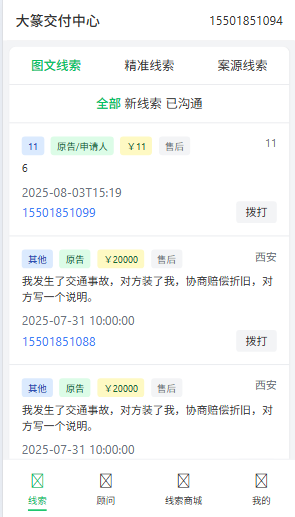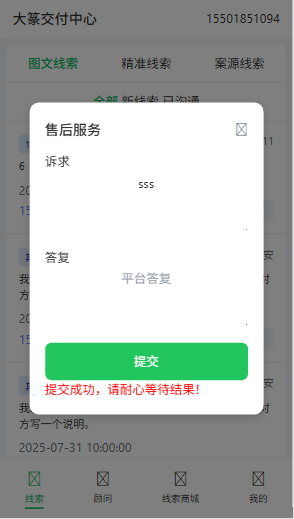1、线索展示
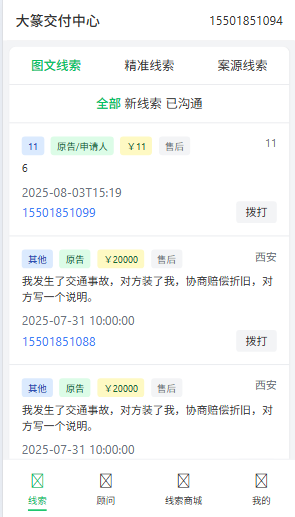
2、线索售后
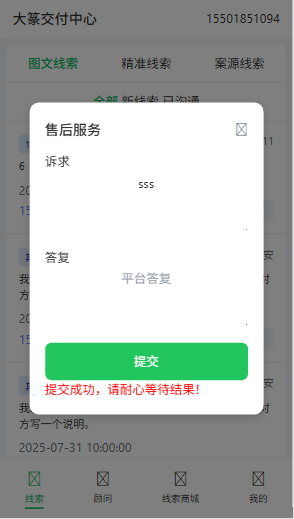
3、订单信息

4、代码实现
<!DOCTYPE html>
<html lang="zh-CN">
<head><meta charset="UTF-8"><meta name="viewport" content="width=device-width, initial-scale=1.0"><title>大篆交付平台</title><script src="/static/js/wx.js"></script><link rel="stylesheet" href="/static/css/all.min.css"><style>body {font-family: -apple-system, BlinkMacSystemFont, "Segoe UI", Roboto, "Helvetica Neue", Arial, sans-serif;background-color: #f7f7f7;color: #333;margin: 0;padding: 0;}.tab-active {color: #07C160;}.tab-active::after {content: '';display: block;width: 24px;height: 2px;background-color: #07C160;margin: 4px auto 0;}.filter-active {color: #07C160;font-weight: 500;}.modal-overlay {position: fixed;top: 0;left: 0;right: 0;bottom: 0;background-color: rgba(0, 0, 0, 0.5);z-index: 100;display: flex;justify-content: center;align-items: center;}.modal-content {background-color: white;border-radius: 12px;width: 80%;max-width: 400px;padding: 20px;box-shadow: 0 4px 12px rgba(0, 0, 0, 0.15);}</style>
</head>
<body class="max-w-md mx-auto bg-gray-100" onload="showclue('twxs','');"><header class="bg-white py-3 px-4 shadow-sm"><div class="flex items-center justify-between"><div class="text-lg font-medium">大篆交付中心</div><div class="flex space-x-4">{% if request.user.is_authenticated == False %}<a href="#" id = "loginclick" onclick="loginclick()" >登录</a>{% else %}<a href="#" id = "userlogout" type="button" >{{request.user}}</a>{% endif %}</div></div></header><main class="pb-16"><div id="clue-page" class="bg-white rounded-lg shadow-sm mx-2 my-2"><div class="flex justify-around py-3 border-b"><button class="filter-btn filter-active" data-filter="all" onclick="showclue('twxs','')">图文线索</button><button class="filter-btn" data-filter="contacted" onclick="showclue('jzxs','')">精准线索</button><button class="filter-btn" data-filter="contacted" onclick="showclue('ayxs','')">案源线索</button></div><div class=" justify-around py-3 border-b" style="text-align: center;"><button class="filter-btn filter-active" onclick="switchpage('')">全部</button><button class="filter-btn" onclick="switchpage('unpro')">新线索</button><button class="filter-btn" onclick="switchpage('prod')">已沟通</button></div><div class="clue-list" id = "clue"> </div></div><script src="/static/js/jquery.min.js"></script><script type="text/javascript">var nowp = ""function switchpage(condition){showclue(nowp,condition);}function showclue(nowpage,condition){nowp = nowpage;$.ajax({url:"/接口/",type:"POST",data:{'types':'twxs','condition':condition,'nowpage':nowpage},success:function (res) {if (res.status){ var clueContainer = document.getElementById("clue"); clueContainer.innerHTML = ``; for(let i=0;i<res.cluelist.length;i++){var item = res.cluelist[i];var clueeDiv = document.createElement("div");clueeDiv.classList.add("clue-list")