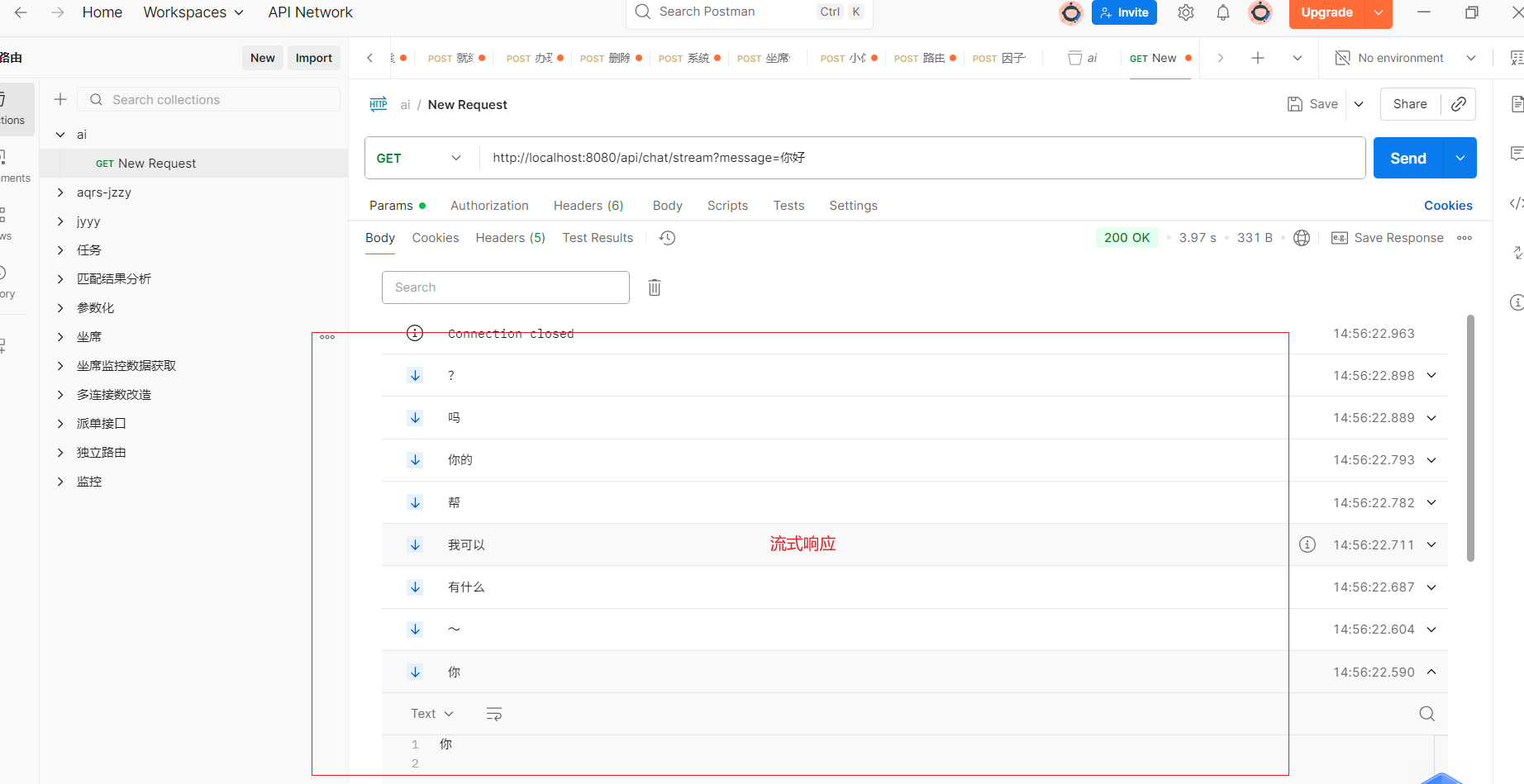SpringBoot集成deepseek
pom文件:
<?xml version="1.0" encoding="UTF-8"?>
<project xmlns="http://maven.apache.org/POM/4.0.0" xmlns:xsi="http://www.w3.org/2001/XMLSchema-instance"xsi:schemaLocation="http://maven.apache.org/POM/4.0.0 https://maven.apache.org/xsd/maven-4.0.0.xsd"><modelVersion>4.0.0</modelVersion><parent><groupId>org.springframework.boot</groupId><artifactId>spring-boot-starter-parent</artifactId><version>3.4.5</version><relativePath/> <!-- lookup parent from repository --></parent><groupId>com.xbs</groupId><artifactId>springAI-openAi</artifactId><version>0.0.1-SNAPSHOT</version><name>springAI-openAi</name><description>springAI-openAi</description><url/><licenses><license/></licenses><developers><developer/></developers><scm><connection/><developerConnection/><tag/><url/></scm><properties><java.version>17</java.version><spring-ai.version>1.0.0-M6</spring-ai.version></properties><dependencyManagement><dependencies><dependency><groupId>org.springframework.ai</groupId><artifactId>spring-ai-bom</artifactId><version>${spring-ai.version}</version><type>pom</type><scope>import</scope></dependency></dependencies></dependencyManagement><dependencies><dependency><groupId>org.springframework.boot</groupId><artifactId>spring-boot-starter-web</artifactId></dependency><dependency><groupId>org.projectlombok</groupId><artifactId>lombok</artifactId><version>1.18.22</version></dependency><dependency><groupId>org.springframework.ai</groupId><artifactId>spring-ai-openai-spring-boot-starter</artifactId></dependency><!-- <dependency>-->
<!-- <groupId>com.mysql</groupId>-->
<!-- <artifactId>mysql-connector-j</artifactId>-->
<!-- <scope>runtime</scope>-->
<!-- </dependency>--><dependency><groupId>org.springframework.boot</groupId><artifactId>spring-boot-starter-test</artifactId><scope>test</scope></dependency>
<!-- <dependency>-->
<!-- <groupId>com.baomidou</groupId>-->
<!-- <artifactId>mybatis-plus-spring-boot3-starter</artifactId>-->
<!-- <version>3.5.10.1</version>-->
<!-- </dependency>--><dependency><groupId>org.springframework.ai</groupId><artifactId>spring-ai-pdf-document-reader</artifactId></dependency><dependency><groupId>org.springframework.ai</groupId><artifactId>spring-ai-openai</artifactId></dependency></dependencies><build><plugins><plugin><groupId>org.springframework.boot</groupId><artifactId>spring-boot-maven-plugin</artifactId></plugin></plugins></build></project>yaml配置文件:
spring:ai:openai:base-url: https://api.deepseek.com # DeepSeek的OpenAI式端点api-key: sk-a26bd8370bf349f3a47313685917fe4dchat.options:model: deepseek-chat # 指定DeepSeek的模型名称
添加配置类:
package com.xp.ai.config;import org.springframework.ai.chat.client.ChatClient;
import org.springframework.ai.openai.OpenAiChatModel;
import org.springframework.context.annotation.Bean;
import org.springframework.context.annotation.Configuration;
@Configuration
public class CommonConfiguration {// 注意参数中的model就是使用的模型,这里用了Ollama,也可以选择OpenAIChatModel@Beanpublic ChatClient chatClient(OpenAiChatModel model) {return ChatClient.builder(model) // 创建ChatClient工厂.build(); // 构建ChatClient实例}
}
添加service层:
package com.xp.ai.service;import org.springframework.ai.chat.client.ChatClient;
import org.springframework.ai.chat.model.ChatResponse;
import org.springframework.stereotype.Service;
import reactor.core.publisher.Flux;@Service
public class AiChatService {private final ChatClient chatClient;public AiChatService(ChatClient chatClient) {this.chatClient = chatClient;}// 流式响应方法public Flux<String> streamChat(String message) {return chatClient.prompt().user(message).stream().content();}}
controller:
package com.xp.ai.controller;import com.xp.ai.service.AiChatService;
import org.springframework.http.MediaType;
import org.springframework.web.bind.annotation.GetMapping;
import org.springframework.web.bind.annotation.RequestMapping;
import org.springframework.web.bind.annotation.RequestParam;
import org.springframework.web.bind.annotation.RestController;
import reactor.core.publisher.Flux;@RestController
@RequestMapping("/api/chat")
public class ChatController {private final AiChatService aiChatService;public ChatController(AiChatService aiChatService) {this.aiChatService = aiChatService;}@GetMapping(value = "/stream", produces = MediaType.TEXT_EVENT_STREAM_VALUE)public Flux<String> streamChat(@RequestParam String message) {return aiChatService.streamChat(message);}
}
postman验证: