el-table滚动条,都悬浮在页面的底层显示,表格吸底滚动条效果
1、安装
npm install el-table-horizontal-scroll2、全局注册 ,在main.js文件中
import horizontalScroll from 'el-table-horizontal-scroll'
Vue.use(horizontalScroll) 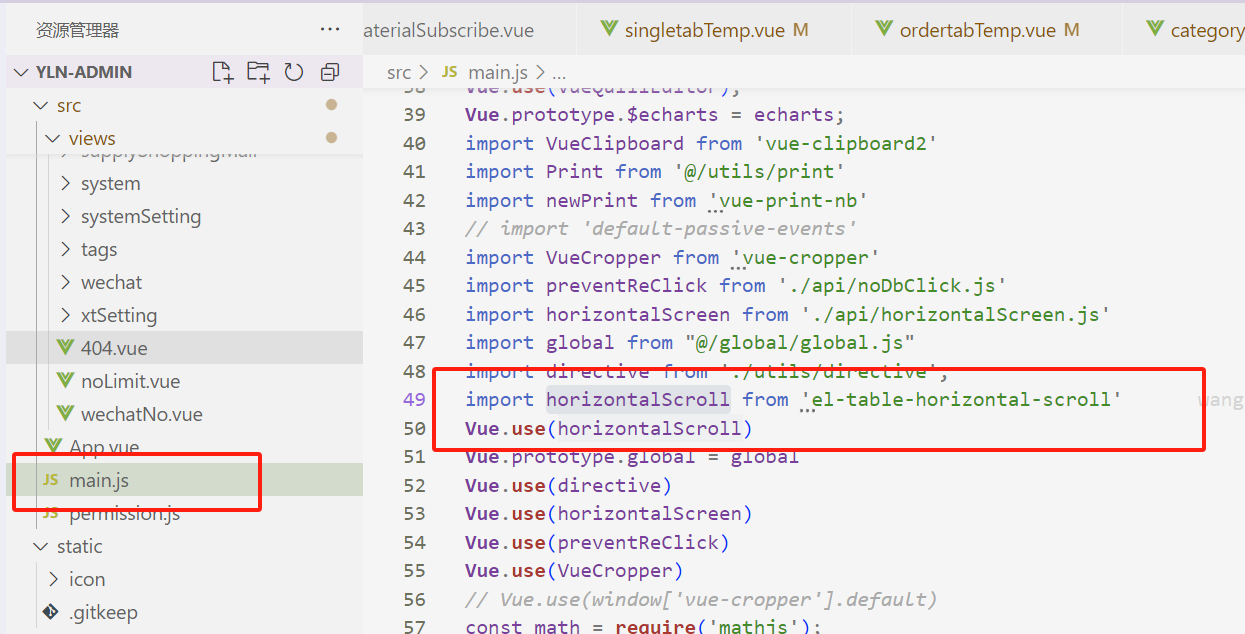
3.只需要这两句
:class="{'notShowScroll': noShowScroll}"v-horizontal-scroll="'always'"完整代码,表格内引用
<el-table :data="tableData"borderv-horizontal-scroll="'always'":class="{'notShowScroll': noShowScroll}">
</el-table>你可以使用 always 或 hover, 默认是 hover,当鼠标悬停在表格上时,滚动条会显示, 或者你可以将其更改为 always,使滚动条始终显示
4.我在全局样式index.scss这个文件中添加如下代码,不然苹果系统不生效
.notShowScroll{.el-table-horizontal-scrollbar{.is-horizontal{opacity: 0 !important;}}
}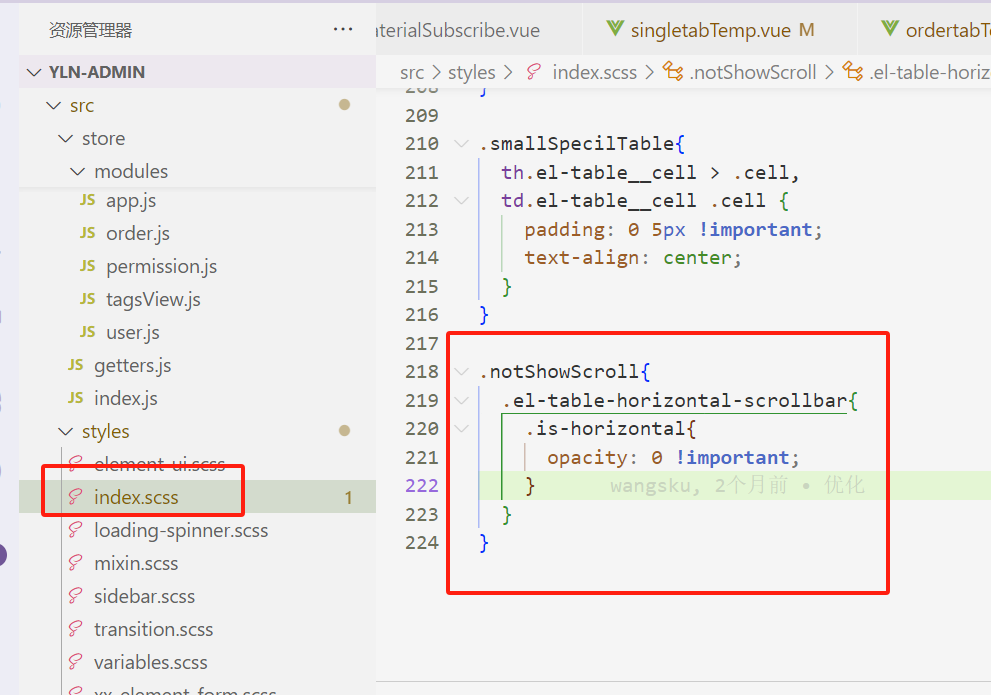
样式兼容苹果系统
/滚动条 滑动时的背景颜色
::v-deep(.el-scrollbar__thumb) {background-color:#B2C403;
}
//鼠标悬停滚动条的大小
::v-deep(.el-table-horizontal-scrollbar:hover) {transform: scaleY(1.5) translateY(-10%);filter: brightness(0.1);
} methods: {calculateScrollableHeight() {// 兼容不同浏览器的 scrollHeight,不加苹果系统不生效const scrollHeight = Math.max(document.documentElement.scrollHeight,document.body.scrollHeight);// 视口高度const clientHeight = document.documentElement.clientHeight;// 计算可滚动高度console.log(scrollHeight,'scrollHeight')console.log(clientHeight,'clientHeight')console.log(scrollHeight - clientHeight,'可滚动高度')if (scrollHeight - clientHeight > 51){this.noShowScroll = false}else{this.noShowScroll = true}},},//页面加载完毕执行created() {this.$nextTick(() => {this.calculateScrollableHeight()})
}
完成!

