mem0跟Memgraph交互
目录
- 1. 安装和设置
- 2. 配置连接
- 3. 使用 `mem0` 进行交互
- 4. 添加和查询数据
- 5. 代码运行结果
1. 安装和设置
首先,确保你已经安装了 Memgraph 和 mem0 库。你可以使用 pip 来安装 mem0:
uv pip install "mem0ai[graph]"
uv pip install langchain-memgraph
确保 Memgraph 数据库正在运行,并且你可以通过 Bolt 协议连接到它。
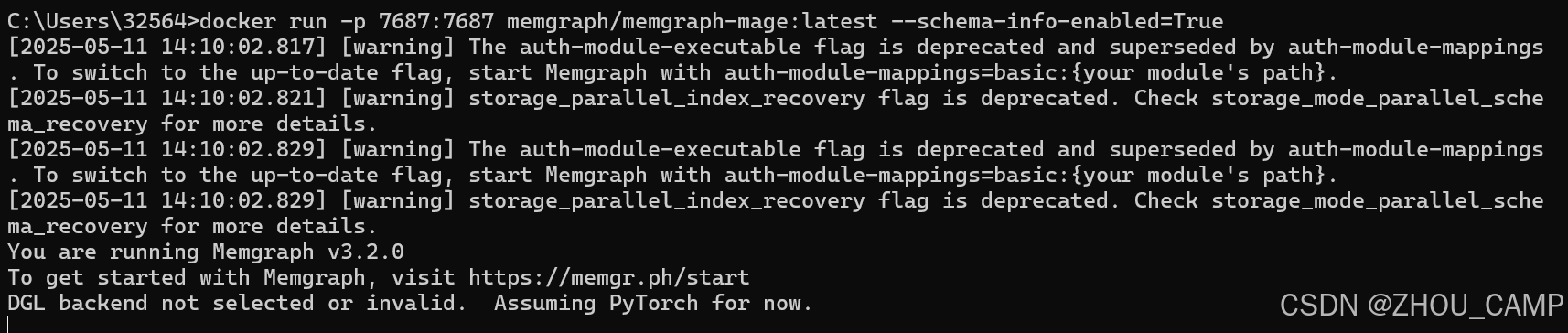
2. 配置连接
在你的 Python 脚本中,你需要配置连接到 Memgraph 的参数,并配置相关的大模型key。以下是一个示例配置,用的是阿里大模型:
openai_client = OpenAI(api_key="",base_url="https://dashscope.aliyuncs.com/compatible-mode/v1",
)config = {"embedder": {"provider": "openai","config": {"model": "text-embedding-v2","embedding_dims": 1536,"api_key": "","openai_base_url": "https://dashscope.aliyuncs.com/compatible-mode/v1"}
},"graph_store": {"provider": "memgraph","config": {"url": "bolt://localhost:7687","username": "memgraph","password": "mem0graph",},},"llm": {"provider":"openai","config":{"model": "qwen-turbo","api_key": "","openai_base_url": "https://dashscope.aliyuncs.com/compatible-mode/v1"},},
}
3. 使用 mem0 进行交互
mem0 提供了一个 Memory 类,用于与 Memgraph 进行交互。你可以通过配置字典来初始化这个类:
from mem0 import Memorym = Memory.from_config(config_dict=config)
4. 添加和查询数据
你可以使用 add 方法将数据添加到 Memgraph 中,并使用 search 方法进行查询。例如:
messages = [{"role": "user","content": "I'm planning to watch a movie tonight. Any recommendations?",},{"role": "assistant","content": "How about a thriller movies? They can be quite engaging.",},{"role": "user","content": "I'm not a big fan of thriller movies but I love sci-fi movies.",},{"role": "assistant","content": "Got it! I'll avoid thriller recommendations and suggest sci-fi movies in the future.",},
]result = m.add(messages, user_id="alice", metadata={"category": "movie_recommendations"}
)for result in m.search("what does alice love?", user_id="alice")["results"]:print(result["memory"], result["score"])
5. 代码运行结果


参考链接:https://github.com/mem0ai/mem0/blob/main/examples/graph-db-demo/memgraph-example.ipynb
