门面设计模式
门面模式
门面设计模式是一种结构设计模式,它为复杂的子系统提供了统一、简化的界面,使客户更容易与多个组件进行交互,而不会被它们的复杂性所淹没。
它在以下情况下特别有用:
您的系统包含许多相互依赖的类或低级 API。
客户不需要知道这些部分在内部是如何工作的。
您希望减少客户端和复杂系统之间的学习曲线或耦合。
在构建应用程序时,您通常需要与多个组件进行交互才能实现单个任务。
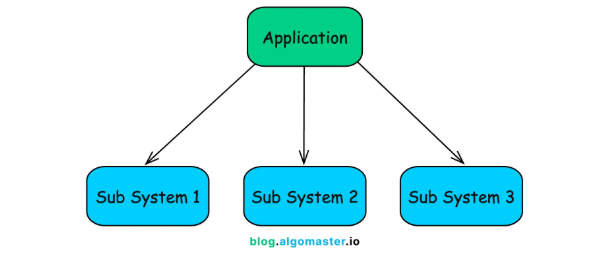
例如,部署新版本的应用可能需要按特定顺序调用构建系统、容器服务、监控工具和通知系统。
您可以在每个客户端类中编写此逻辑,但它很快就会变得容易出错、重复,并且与每个子系统的内部细节紧密耦合。
Facade Pattern 通过引入单个入口点(门面)解决了这个问题,该入口将复杂的交互包裹在一个干净且易于使用的界面后面。
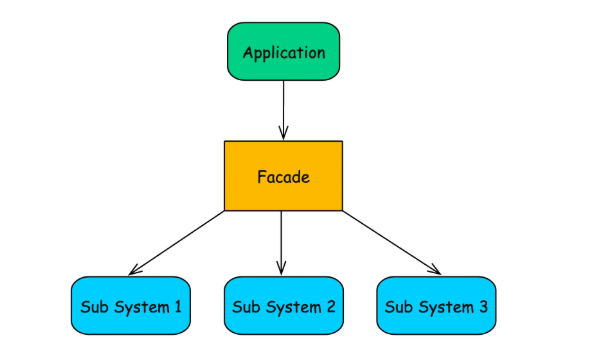
这使您的客户端代码保持简单、解耦,并且只专注于它需要做的事情。
让我们通过一个真实世界的示例,看看如何应用 Facade Pattern 来隐藏复杂性并提高可维护性。
问题:部署复杂性
假设您正在 为开发团队构建一个部署自动化工具。
从表面上看,部署应用程序似乎是一项简单的任务,但实际上,它涉及一系列协调的、容易出错的步骤。
下面是典型部署流的简化版本:
从 Git 存储库中提取最新代码
使用 Maven 或 Gradle 等工具构建项目
运行自动化测试(单元测试、集成测试,也许是端到端测试)
将生成部署到生产环境
这些步骤中的每一个都可能由单独的模块或类处理,每个模块或类都有自己特定的 API 和配置。
部署子系统
- 1. 版本控制系统
public class VersionControlSystem {public void pullLatestChanges(String branch) {System.out.println("VCS: Pulling latest changes from '" + branch + "'...");simulateDelay();System.out.println("VCS: Pull complete.");}private void simulateDelay() {try {Thread.sleep(1000);} catch (InterruptedException e) {e.printStackTrace();}}
}处理与 Git 或其他 VCS 的交互。负责获取最新代码。
- 2. 构建系统
public class BuildSystem {public boolean compileProject() {System.out.println("BuildSystem: Compiling project...");simulateDelay(2000);System.out.println("BuildSystem: Build successful.");return true;}public String getArtifactPath() {String path = "target/myapplication-1.0.jar";System.out.println("BuildSystem: Artifact located at " + path);return path;}private void simulateDelay(int ms) {try {Thread.sleep(ms);} catch (InterruptedException e) {e.printStackTrace();}}
}编译代码库,创建一个项目(如 ),并返回其位置。.jar
- 3. 测试框架
public class TestingFramework {public boolean runUnitTests() {System.out.println("Testing: Running unit tests...");simulateDelay(1500);System.out.println("Testing: Unit tests passed.");return true;}public boolean runIntegrationTests() {System.out.println("Testing: Running integration tests...");simulateDelay(3000);System.out.println("Testing: Integration tests passed.");return true;}private void simulateDelay(int ms) {try {Thread.sleep(ms);} catch (InterruptedException e) {e.printStackTrace();}}
}执行单元测试和集成测试。还可能包括 E2E、突变测试或实际设置中的安全扫描。
- 4. 部署目标
public class DeploymentTarget {public void transferArtifact(String artifactPath, String server) {System.out.println("Deployment: Transferring " + artifactPath + " to " + server + "...");simulateDelay(1000);System.out.println("Deployment: Transfer complete.");}public void activateNewVersion(String server) {System.out.println("Deployment: Activating new version on " + server + "...");simulateDelay(500);System.out.println("Deployment: Now live on " + server + "!");}private void simulateDelay(int ms) {try {Thread.sleep(ms);} catch (InterruptedException e) {e.printStackTrace();}}
}处理到服务器的工件交付和版本激活。
The Orchestrator
是 试图协调一切的组件。它拉入所有子系统并定义执行部署的确切作顺序。DeploymentOrchestrator
public class DeploymentOrchestrator {private VersionControlSystem vcs = new VersionControlSystem();private BuildSystem buildSystem = new BuildSystem();private TestingFramework testFramework = new TestingFramework();private DeploymentTarget deployTarget = new DeploymentTarget();public boolean deployApplication(String branch, String prodServer) {System.out.println("\n[Orchestrator] Starting deployment for branch: " + branch);vcs.pullLatestChanges(branch);if (!buildSystem.compileProject()) {System.err.println("Build failed. Deployment aborted.");return false;}String artifact = buildSystem.getArtifactPath();if (!testFramework.runUnitTests() || !testFramework.runIntegrationTests()) {System.err.println("Tests failed. Deployment aborted.");return false;}deployTarget.transferArtifact(artifact, prodServer);deployTarget.activateNewVersion(prodServer);System.out.println("[Orchestrator] Deployment successful!");return true;}
}使用 Orchestrator
public class DeploymentAppDirect {public static void main(String[] args) {DeploymentOrchestrator orchestrator = new DeploymentOrchestrator();orchestrator.deployApplication("main", "prod.server.example.com");System.out.println("\n--- Attempting another deployment ---");orchestrator.deployApplication("feature/new-ui", "staging.server.example.com");}
}这个设计有什么问题?
虽然业务流程逻辑有效,但随着系统的增长,它会导致几个主要问题:
- 1. 客户端复杂性高
本 质上充当您的“客户端”的 — 必须了解每个子系统:DeploymentOrchestrator
调用什么方法
以什么顺序
成功或失败时该怎么做
这会使客户的责任膨胀,并将其与系统的内部运作紧密耦合。
- 2. 子系统之间的紧密耦合
每个子系统(VCS、构建、测试、部署)都直接从编排器调用。其中任何一个子系统的更改(例如, 现在采用环境标志)都会在编排器中产生涟漪,并可能波及使用它的所有其他地方。compileProject() - 3. 可维护性差
想要:
添加代码质量扫描?
部署后发送 Slack 通知?
集成回滚机制?
您每次都需要更新业务流程协调程序 — 用更多的逻辑和责任使其膨胀,违反了单一责任原则。 - 4. 分散的工作流程逻辑
如果系统的其他部分(例如,Webhook 处理程序或 CI 触发器)需要执行部署:
您要么在其他地方复制逻辑(增加不一致的可能性),要么
您重用编排器,它已经变得单体和僵化。
我们需要什么
我们需要一种方法来:
隐藏底层子系统的复杂性
公开一个简单统一的界面来执行部署
将客户端代码与内部工作流分离
使系统更易于维护、测试和发展
这正是门面图案适合的地方。
门面设计模式
Facade Pattern 引入了一个高级接口,该接口隐藏了一个或多个子系统的复杂性,并仅公开客户端所需的功能。
类图
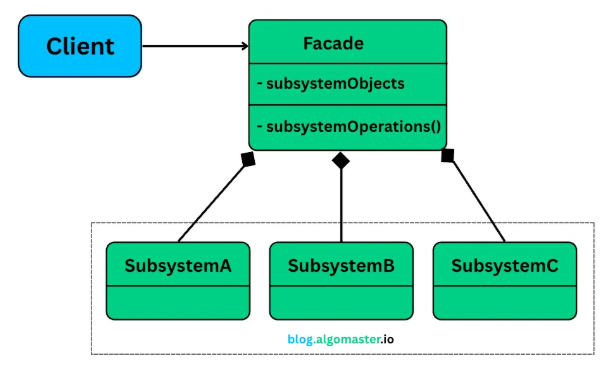
它的工作原理如下:
门面(例如 DeploymentFacade)
知道 要使用哪些子系统类以及按什么顺序使用。将请求委托给适当的子系统方法,而不向客户端公开内部详细信息。
子系统类(例如,: VersionControlSystemBuildSystem)
提供处理特定任务的实际业务逻辑。 不知道门面。如果需要,仍然可以独立使用。
客户端(例如,我们的主要应用程序或脚本):
使用 Facade 启动部署,而不是直接与子系统类交互。
现实世界的类比
想想一家高端酒店。作为客人(客户),您不想单独联系客房服务部门以获取干净的毛巾、餐厅预订晚餐以及代客泊车。相反,您致电礼宾服务台(Facade)。
你向礼宾部提出一个简单的要求,比如“我想在晚上 8 点预订晚餐,然后准备好我的车。然后,礼宾部与所有必要的酒店部门(子系统)互动以满足您的要求。
作为客人,您免受这种内部复杂性的影响。礼宾服务台为酒店服务提供了一个简化的界面。
实现 Facade
Facade 类(在我们的例子中) 充当 应用程序部署中涉及的一组复杂作的单一统一接口。DeploymentFacade
在内部,它包含对部署管道的核心构建基块的引用:
VersionControlSystem– 从 Git 分支获取最新代码
BuildSystem– 编译代码并生成可部署的工件
TestingFramework– 运行自动化测试(单元、集成)
DeploymentTarget– 传输工件并在目标服务器上激活它
门面不是强制客户端以正确的顺序调用每个子系统,而是抽象了这种协调逻辑,并提供了一个干净的高级方法,就像 执行整个工作流一样。deployApplication()
public class DeploymentFacade {// Instances of all the subsystem components// or they can be injected (e.g., via constructor for better testability).private VersionControlSystem vcs = new VersionControlSystem();private BuildSystem buildSystem = new BuildSystem();private TestingFramework testingFramework = new TestingFramework();private DeploymentTarget deploymentTarget = new DeploymentTarget();// Perform a full standard deployment: pull, build, test, deploy.public boolean deployApplication(String branch, String serverAddress) {System.out.println("\nFACADE: --- Initiating FULL DEPLOYMENT for branch: " + branch + " to " + serverAddress + " ---");boolean success = true;try {// Step 1: Pull latest codevcs.pullLatestChanges(branch);// Step 2: Build the projectif (!buildSystem.compileProject()) {System.err.println("FACADE: DEPLOYMENT FAILED - Build compilation failed.");return false; // Exit early on critical failure}String artifactPath = buildSystem.getArtifactPath();// Step 3: Run testsif (!testingFramework.runUnitTests()) {System.err.println("FACADE: DEPLOYMENT FAILED - Unit tests failed.");return false;}if (!testingFramework.runIntegrationTests()) {System.err.println("FACADE: DEPLOYMENT FAILED - Integration tests failed.");return false;}// Step 4: Deploy to productiondeploymentTarget.transferArtifact(artifactPath, serverAddress);deploymentTarget.activateNewVersion(serverAddress);System.out.println("FACADE: APPLICATION DEPLOYED SUCCESSFULLY TO " + serverAddress + "!");} catch (Exception e) {System.err.println("FACADE: DEPLOYMENT FAILED - An unexpected error occurred: " + e.getMessage());e.printStackTrace(); // Log the full stack tracesuccess = false;}return success;}public boolean deployHotfix(String branch, String serverAddress) {System.out.println("\nFACADE: --- Initiating HOTFIX DEPLOYMENT for branch: " + branch + " to " + serverAddress + " ---");boolean success = true;try {// Step 1: Pull latest codevcs.pullLatestChanges(branch);// Step 2: Build the projectif (!buildSystem.compileProject()) {System.err.println("FACADE: HOTFIX FAILED - Build compilation failed.");return false;}String artifactPath = buildSystem.getArtifactPath();// Step 3: For a hotfix, we might skip extensive tests or run a specific "smoke test" suite.System.out.println("FACADE: Skipping full test suite for hotfix deployment (or running minimal smoke tests).");// if (!testingFramework.runSmokeTests()) { return false; } // Example// Step 4: Deploy to productiondeploymentTarget.transferArtifact(artifactPath, serverAddress);deploymentTarget.activateNewVersion(serverAddress);System.out.println("FACADE: HOTFIX DEPLOYED SUCCESSFULLY TO " + serverAddress + "!");} catch (Exception e) {System.err.println("FACADE: HOTFIX FAILED - An unexpected error occurred: " + e.getMessage());success = false;}return success;}// We could add other simplified methods: rollbackLastDeployment(), checkDeploymentStatus(), etc.
}感谢门面:
客户端不再需要理解单个子系统或与之交互。
它不需要担心作顺序、错误处理或内部逻辑。
它只是调用一种表达方法:。deployApplication()
使用客户端的外观
public class DeploymentAppFacade {public static void main(String[] args) {DeploymentFacade deploymentFacade = new DeploymentFacade();// Deploy to productiondeploymentFacade.deployApplication("main", "prod.server.example.com");// Deploy a feature branch to stagingSystem.out.println("\n--- Deploying feature branch to staging ---");deploymentFacade.deployApplication("feature/new-ui", "staging.server.example.com");}
}简单、可读且可维护。客户不知道(或关心)涉及多少活动部件——只是部署有效。
不断发展系统:客户端不做任何改变
Facade Pattern 最强大的方面之一是它如何将客户端代码与内部更改隔离开来。
假设明天我们需要添加:
deployHotfix(branch, server)
rollbackLastDeployment(server)
checkDeploymentStatus(server)
您可以在幕后实现逻辑(例如,通过引入 、 等新类),并将它们作为新方法公开在 :DeploymentHistoryManagerStatusCheckerDeploymentFacade
客户端代码保持完全不变。
要使用新功能,客户端代码可以调用 Facade 中的相关方法:
deploymentFacade.deployHotfix("hotfix/urgent-patch", "prod.server.example.com");
deploymentFacade.rollbackLastDeployment("prod.server.example.com");
deploymentFacade.checkDeploymentStatus("staging.server.example.com");其他阅读材料:
https://pan.baidu.com/s/1c1oQItiA7nZxz8Rnl3STpw?pwd=yftc
https://pan.quark.cn/s/dec9e4868381