表达式树实战:Unity动态逻辑编程
目录
表达式树技术解析与应用
一、学习表达式树的必要性
二、核心应用场景
动态技能系统
MOD支持系统
三、实战演示:属性获取器
传统模式缺陷
表达式树实现
条件触发系统
行为链组合
执行结果
运行时状态机
表达式树技术解析与应用
一、学习表达式树的必要性
传统Unity开发存在三大核心痛点:
- 逻辑固化问题 - 编译后无法修改行为逻辑
- 组件强耦合 - GameObject间依赖关系复杂
- 动态性不足 - 难以实现运行时逻辑热替换
表达式树技术通过将代码转换为可操作的数据结构,提供以下优势:
- 运行时动态构建逻辑
- 实现组件间弱耦合通信
- 支持可视化配置游戏行为
二、核心应用场景
动态技能系统
- 通过JSON配置行为树
- 运行时解析生成表达式
- 实现无需重新编译的AI逻辑更新
MOD支持系统
- 支持玩家自定义逻辑脚本
- 在安全沙箱中运行表达式
- 实时加载玩家创作内容
三、实战演示:属性获取器
传统模式缺陷
public int GetPlayerStat(Player p, string statName)
{switch(statName){case "Health": return p.Health;case "Mana": return p.Mana;// 每新增属性需修改此处}
}
表达式树实现
using System;
using System.Linq.Expressions;
using UnityEngine;public class ExpressionTreeDemo : MonoBehaviour
{void Start() {Player player = new () { Health = 100 };Func<Player, int> healthProperty = CreatePropertyGetter<Player, int>("Health");Debug.Log($"Player Health: {healthProperty(player)}");}public int GetPlayerStat(Player player, string statName) {Func<Player, int> propertyGetter = CreatePropertyGetter<Player, int>(statName);return propertyGetter(player);}public Func<T, TProperty> CreatePropertyGetter<T, TProperty>(string propertyName) {ParameterExpression param = Expression.Parameter(typeof(T), "x");MemberExpression property = Expression.Property(param, propertyName);Expression<Func<T, TProperty>> lambda = Expression.Lambda<Func<T, TProperty>>(property, param);return lambda.Compile();}
}
应用场景:动态获取对象属性
技术要点:属性访问表达式(Expression.Property)
条件触发系统
public class ConditionTrigger : MonoBehaviour
{public string ConditionExpression = "Player.Health.CurrentHP < 0.3";public GameObject ContextObject;private Func<GameObject, bool> _compiledCondition;private static Dictionary<string, Func<GameObject, bool>> _cache = new();void Start(){if (!_cache.TryGetValue(ConditionExpression, out _compiledCondition)){var elements = ConditionExpression.Split('.');var rootObj = Expression.Parameter(typeof(GameObject), "context");Expression accessChain = rootObj;foreach (var element in elements.Skip(1)){accessChain = Expression.PropertyOrField(accessChain, element);}var conditionExpr = BuildComparison(accessChain, "<", Expression.Constant(0.3f));_compiledCondition = Expression.Lambda<Func<GameObject, bool>>(conditionExpr, rootObj).Compile();_cache[ConditionExpression] = _compiledCondition;}}void Update(){if (_compiledCondition(ContextObject)){Debug.Log("触发条件!");}}private Expression BuildComparison(Expression left, string operatorStr, Expression right){return operatorStr switch{"<" => Expression.LessThan(left, right),">" => Expression.GreaterThan(left, right),"==" => Expression.Equal(left, right),"!=" => Expression.NotEqual(left, right),"<=" => Expression.LessThanOrEqual(left, right),">=" => Expression.GreaterThanOrEqual(left, right),_ => throw new NotSupportedException($"不支持的运算符: {operatorStr}")};}
}
应用场景:动态游戏事件触发
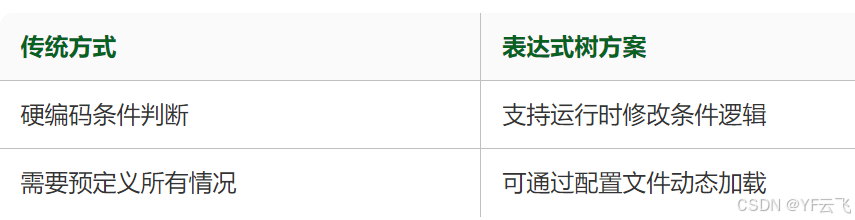
行为链组合
using System;
using System.Collections.Generic;
using System.Linq;
using System.Linq.Expressions;
using UnityEngine;// 示例用法
public class ComboExample : MonoBehaviour
{private ComboSystem _comboSystem;void Start(){_comboSystem = new ComboSystem();// 配置连招动作_comboSystem.ActionExpressions.Add(GetComboExpression(typeof(AttackAnimation), nameof(AttackAnimation.Play), Expression.Constant("SwordSwing")));_comboSystem.ActionExpressions.Add(GetComboExpression(typeof(EffectsManager), nameof(EffectsManager.Spawn), Expression.Constant("SwordHit")));_comboSystem.ActionExpressions.Add(GetComboExpression(typeof(AttackAnimation), nameof(AttackAnimation.Play), Expression.Constant("SwordSwing2")));_comboSystem.ActionExpressions.Add(GetComboExpression(typeof(DamageCalculator), nameof(DamageCalculator.Apply), Expression.Constant(new Vector3(0, 1, 0)), Expression.Constant(100f)));// 执行连招_comboSystem.ExecuteCombo();}Expression<Action> GetComboExpression(Type type, string methodName, params Expression[] args){return Expression.Lambda<Action>(Expression.Call(type, methodName, null, args));}
}public class ComboSystem
{public List<Expression<Action>> ActionExpressions = new();public void ExecuteCombo(){var comboBlock = Expression.Block(ActionExpressions.Select(exp => exp.Body));var finalExpr = Expression.Lambda<Action>(comboBlock);finalExpr.Compile().Invoke(); // 执行连招}
}// 示例动作类
public class AttackAnimation
{public static void Play(string animationName){Debug.Log($"播放动画: {animationName}");}
}public class EffectsManager
{public static void Spawn(string effectName){Debug.Log($"生成特效: {effectName}");}
}public class DamageCalculator
{public static void Apply(Vector3 position, float damage){Debug.Log($"应用伤害: {damage} 到位置: {position}");}
}
执行结果
播放动画: SwordSwing
生成特效: SwordHit
播放动画: SwordSwing2
应用伤害: 100 到位置: (0.00, 1.00, 0.00)
关于 Expression.Block: Expression.Block 允许将多个表达式组合成一个块,并按顺序执行这些表达式。
运行时状态机
using System;
using System.Linq.Expressions;
using System.Reflection;
using UnityEngine;
using Object = UnityEngine.Object;public class EnemyStateMachine : MonoBehaviour
{// 状态评估器:根据敌人和英雄状态返回对应的行为函数private Func<Enemy, Hero, Action<Enemy, Hero>> stateEvaluator;private Action<Enemy, Hero> currentBehavior;private Enemy enemy;private Hero hero;void Start() {enemy = FindObjectOfType<Enemy>();hero = FindObjectOfType<Hero>();stateEvaluator = CreateDynamicStateMachine();}void Update() {// 获取并执行当前行为currentBehavior = stateEvaluator(enemy, hero);currentBehavior(enemy, hero);Debug.Log($"Enemy Aggression Level: {enemy.AggressionLevel}");}public Func<Enemy, Hero, Action<Enemy, Hero>> CreateDynamicStateMachine() {// 定义表达式参数ParameterExpression enemyParam = Expression.Parameter(typeof(Enemy), "enemy");ParameterExpression heroParam = Expression.Parameter(typeof(Hero), "hero");// 创建条件表达式BinaryExpression isHeroLowHealth = Expression.LessThan(Expression.Property(heroParam, "Health"),Expression.Constant(30));BinaryExpression isHeroNearby = Expression.LessThan(Expression.Property(heroParam, "Distance"),Expression.Constant(10f));Debug.Log($"Health Check: {isHeroLowHealth}");Debug.Log($"Distance Check: {isHeroNearby}");// 编译行为方法var attackBehavior = CreateActionExpression("Attack").Compile();var tauntBehavior = CreateActionExpression("Taunt").Compile();var patrolBehavior = CreateActionExpression("Patrol").Compile();// 构建行为选择逻辑ConditionalExpression chooseTauntOrPatrol = Expression.Condition(isHeroNearby, Expression.Constant(tauntBehavior), Expression.Constant(patrolBehavior));ConditionalExpression finalDecision = Expression.Condition(isHeroLowHealth, Expression.Constant(attackBehavior), chooseTauntOrPatrol);// 编译并返回状态机var stateMachine = Expression.Lambda<Func<Enemy, Hero, Action<Enemy, Hero>>>(finalDecision, enemyParam, heroParam);return stateMachine.Compile();}private Expression<Action<Enemy, Hero>> CreateActionExpression(string methodName) {ParameterExpression enemyParam = Expression.Parameter(typeof(Enemy), "enemy");ParameterExpression heroParam = Expression.Parameter(typeof(Hero), "hero");MethodInfo method = typeof(Enemy).GetMethod(methodName, new[] { typeof(Hero) });MethodCallExpression methodCall = Expression.Call(enemyParam, method, heroParam);return Expression.Lambda<Action<Enemy, Hero>>(methodCall, enemyParam, heroParam);}
}
CreateDynamicStateMachine 方法说明:
1. 参数定义:
- enemyParam: 敌人实例参数
- heroParam: 英雄实例参数2. 条件检查:
- 英雄生命值是否低于30 (heroLowHealth)
- 英雄距离是否小于10单位 (heroNear)3. 行为选择逻辑:
- 优先检查英雄生命值,若低则执行攻击
- 其次检查距离,近距离时嘲讽,否则巡逻CreateActionExpression 方法说明:
1. 创建方法调用表达式
2. 通过反射获取指定方法
3. 返回编译后的行为Lambda表达式
