【跨服务器的数据自动化下载--安装公钥,免密下载】
跨服务器的数据自动化下载
- 功能介绍:
- 上代码:
发现好久没写csdn了,说多了都是泪~~
以后会更新一些自动化工作的脚本or 小tricks,欢迎交流。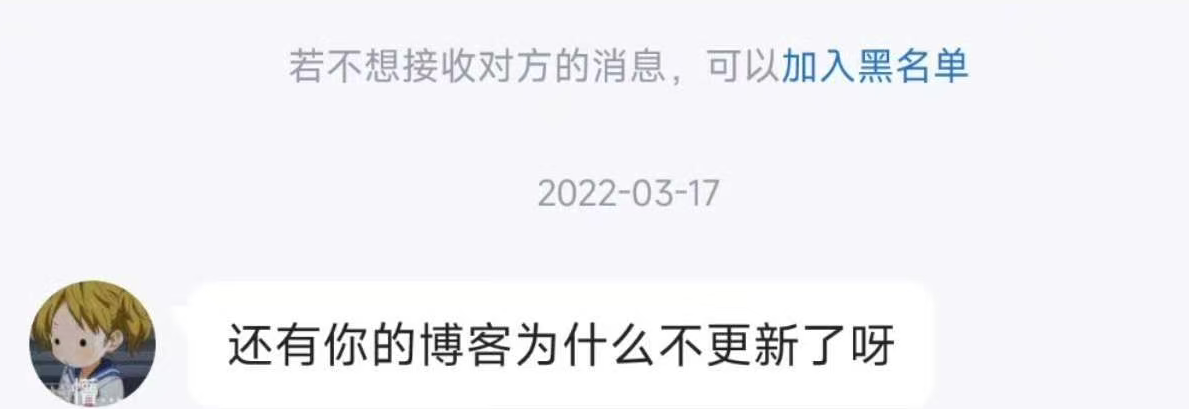 分享一个最近在业务上写的较为实用的自动化脚本,可以批量从远端服务器下载指定数据到当前程序运行服务器,无需每次都输入密码,通过集成安装公钥的功能,实现免密下载。这个方式适合这种不能安装 sshpass又想全自动化的环境。
分享一个最近在业务上写的较为实用的自动化脚本,可以批量从远端服务器下载指定数据到当前程序运行服务器,无需每次都输入密码,通过集成安装公钥的功能,实现免密下载。这个方式适合这种不能安装 sshpass又想全自动化的环境。
功能介绍:
第一次运行:会提示输入一次远端 服务器 的密码(安装公钥)。安装完成后立即用免密下载。
以后运行:直接免密下载,全自动。
后续所有下载脚本全自动化,不用再输入任何密码,也不依赖额外工具。
以从远端服务器(账户:abc)下载数据为例。
上代码:
#!/usr/bin/env python3
import sys
import os
import subprocess
import tempfile
import shutildef check_key_auth(remote_username, remote_host, private_key_path):"""检查是否已配置免密"""result = subprocess.run(['ssh', '-i', private_key_path, '-o', 'BatchMode=yes', '-o', 'StrictHostKeyChecking=no',f'{remote_username}@{remote_host}', 'echo ok'],stdout=subprocess.PIPE, stderr=subprocess.PIPE)return result.returncode == 0def install_pubkey(remote_username, remote_host, private_key_path):"""将本地公钥写入远端 authorized_keys(会要求输入密码一次)"""pubkey_path = private_key_path + '.pub'if not os.path.exists(pubkey_path):print(f"未找到公钥文件 {pubkey_path}")return Falsewith open(pubkey_path, 'r') as f:pubkey_content = f.read().strip()print(f"正在将公钥写入 {remote_host},需要输入 {remote_username} 的密码...")cmd = ['ssh', f'{remote_username}@{remote_host}',f'mkdir -p ~/.ssh && chmod 700 ~/.ssh && echo "{pubkey_content}" >> ~/.ssh/authorized_keys && chmod 600 ~/.ssh/authorized_keys']return subprocess.run(cmd).returncode == 0def download_files_batch(remote_username, remote_host, private_key_path, files_to_download):"""批量下载实现:1. 在本地创建一个临时目录 tmpdir2. 用 single scp 命令把所有 remote:files 下载到 tmpdir(scp 支持多个 source + 单个 destination directory)3. 将 tmpdir 下的文件移动到各自的目标位置"""# 先保证目标本地目录存在(创建父目录)for _, local_path in files_to_download:os.makedirs(os.path.dirname(local_path), exist_ok=True)tmpdir = tempfile.mkdtemp(prefix='download_')try:# 构造 scp 命令:scp -i key user@host:/path/to/file1 user@host:/path/to/file2 ... <tmpdir>scp_cmd = ['scp', '-i', private_key_path, '-o', 'StrictHostKeyChecking=no']for remote_path, _ in files_to_download:scp_cmd.append(f'{remote_username}@{remote_host}:{remote_path}')scp_cmd.append(tmpdir) # scp 要求最后是目标目录print("执行 scp,目标临时目录:", tmpdir)print("scp 命令:", ' '.join(scp_cmd))proc = subprocess.run(scp_cmd, stdout=subprocess.PIPE, stderr=subprocess.PIPE)if proc.returncode != 0:print("批量 scp 失败,错误信息:")print(proc.stderr.decode(errors='ignore'))return False# scp 成功,把文件从 tmpdir 移动到最终位置for remote_path, local_path in files_to_download:fname = os.path.basename(remote_path)src = os.path.join(tmpdir, fname)if not os.path.exists(src):print(f"警告:远端文件 {remote_path} 未被下载到临时目录({src} 不存在)")# 继续处理其它文件continueshutil.move(src, local_path)print(f"已移动:{src} -> {local_path}")print("全部文件处理完成。")return Truefinally:# 清理临时目录(如果里面还有剩余文件,会一并删除)try:shutil.rmtree(tmpdir)except Exception as e:print("清理临时目录时出错:", e)def main():if len(sys.argv) != 2:print("用法: python fully_auto_download.py <date>")sys.exit(1)date = sys.argv[1]remote_host = "" ##你需要获取数据的远端ipremote_username = "abc"private_key_path = '/.ssh/id_rsa'files_to_download = [(f"/data/{date[:4]}/{date}_000000_000000.csv",f"/save/{date}_000000_000000.csv"),## 此处省略其他需要下载的数据]# 检查免密if not check_key_auth(remote_username, remote_host, private_key_path):print("未检测到免密,开始安装公钥...")if not install_pubkey(remote_username, remote_host, private_key_path):print("公钥安装失败,请检查密码是否正确或远端权限设置。")sys.exit(1)if not check_key_auth(remote_username, remote_host, private_key_path):print("免密配置仍然失败,请手动检查。")sys.exit(1)print("免密配置成功!")# 一次性批量下载ok = download_files_batch(remote_username, remote_host, private_key_path, files_to_download)if not ok:print("批量下载出现问题,退回逐个下载尝试。")# 如果批量下载失败,可以回退到逐个 scp(免密已经配置好了,不会再要求密码)for remote_path, local_path in files_to_download:try:os.makedirs(os.path.dirname(local_path), exist_ok=True)scp_cmd = ['scp', '-i', private_key_path, '-o', 'StrictHostKeyChecking=no',f'{remote_username}@{remote_host}:{remote_path}', local_path]subprocess.run(scp_cmd, check=True)print(f"下载成功: {local_path}")except subprocess.CalledProcessError as e:print(f"下载失败: {local_path}, 错误: {e}")if __name__ == "__main__":main()