ubuntu22.04 安装 petalinux 2021.1
虚拟机环境
宿主机:win10
vmware 版本:VMware® Workstation 17 Pro
ubuntu版本 20.04 (如果用18.04的话, vscode 的remote SSH需要glibc
的版本过低,无法使用Remote SSH 插件。。。。)
安装虚拟机分了 300G 空间,可以根据ug1144的推荐即可。
Index of /releases/20.04.1
https://old-releases.ubuntu.com/releases/20.04.1/ubuntu-20.04-desktop-amd64.iso
虚拟机和宿主机复制粘贴(没试过传文件,都是复制文本)
虚拟机设置共享文件夹:
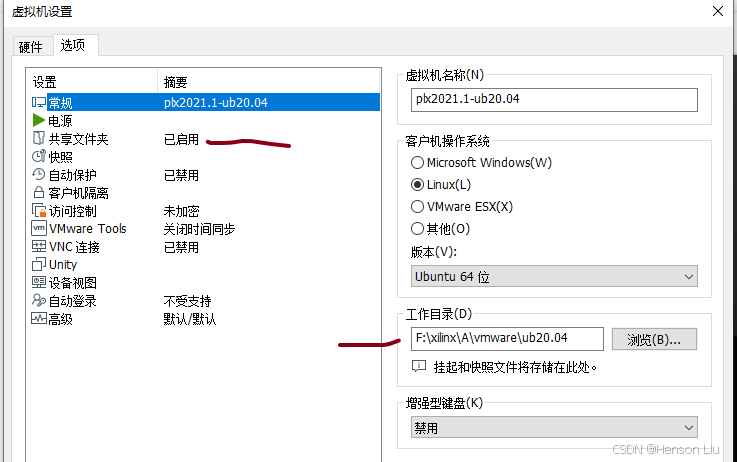
sudo apt install update
sudo apt install -y open-vm-tools open-vm-tools-desktop
安装好后需要 reboot 才能实现宿主机往ubuntu中拷贝
vmware 设置好共享目录后需要:
sudo vim /etc/fuse.conf
取消注释(或添加)这一行
user_allow_other
保存后(没写入fstab,所以重启后需要重新运行下面的 vmhgfs-fuse 开头的命令):
sudo mkdir -p /mnt/hgfs
sudo chmod 777 /mnt/hgfs
vmhgfs-fuse .host/<share-dir>/mnt/hgfs -o allow_other -o uid=1000 -o gid=1000Petalinux 工具下载(需要登录账号):
https://china.xilinx.com/support/download/index.html/content/xilinx/zh/downloadNav/embedded-design-tools.html
安装open-vm-tools
sudo apt install -y open-vm-tools open-vm-tools-desktop
ubuntu需要安装的依赖:
https://adaptivesupport.amd.com/s/article/76526?language=en_US
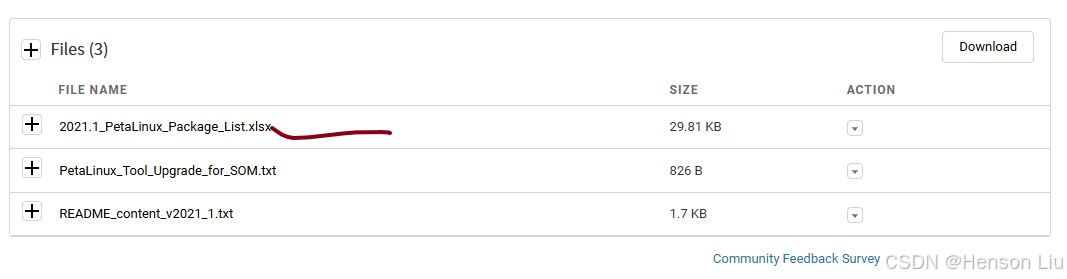
sudo apt install -y iproute2 gawk python3 python build-essential gcc git make net-tools libncurses5-dev tftpd zlib1g-dev libssl-dev flex bison libselinux1 gnupg wget git-core diffstat chrpath socat xterm autoconf libtool tar unzip texinfo zlib1g-dev gcc-multilib automake zlib1g:i386 screen pax gzip cpio python3-pip python3-pexpect xz-utils debianutils iputils-ping python3-git python3-jinja2 libegl1-mesa libsdl1.2-dev pylint3
如果 petalinux-config 失败可能是由于没有安装 libtinfo5 没有安装
INFO] Generating Kconfig for project
package require hsi FAILED:
invalid command name "hsi::create_dt_node"
while executing
"hsi::create_dt_node -help"
(in namespace eval "::hsi::help" script line 6)
invoked from within
"namespace eval ::hsi::help {
variable version 0.1
::xsdb::setcmdmeta {hsi create_dt_node} categories {hsi}
::xsdb::setcmdmeta {hsi create..."
(file "/opt/plx2021.1/pxl/tool/xsct/scripts/xsct/hsi/hsihelp.tcl" line 25)
invoked from within
"source /home/g/petalinux/tools/xsct/scripts/xsct/hsi/hsihelp.tcl"
("package ifneeded hsi::help 0.1" script)ERROR: Failed to generate /home/aba/00-prj/15eg/build/misc/config/Kconfig.syshw
ERROR: Failed to Kconfig project
sudo apt install -y libtinfo5