Java基础:分支/循环/数组
目录
- 一、分支
- 1.if的三种结构
- 1)if语句
- 2)if...else
- 3)if...else if ...else
- 4)案列
- 2.switch的使用
- 1)语句
- 2)switch穿透性
- 二、循环
- 1.for
- 1)语句
- 2)求1-5的和
- 3)求1-10的奇数和
- 4)求100-999的水仙花数
- 2.while
- 1)语句
- 2)案例(不知道循环次数时使用while)
- 3.do...while
- 1)语句
- 2)案例
- 4.死循环的3种写法
- 5.循环嵌套
- 6.break和continue的区别
- 7.综合案列
- 三、数组
- 1.一维数组
- 1)静态初始化数组
- 2)动态初始化数组
- 3)案例
- 2.二维数组
- 1)用法示例
- 2)案例
一、分支
1.if的三种结构
1)if语句
public class IfDemo1 {public static void main(String[] args) {test1();}public static void test1() {//需求:判断一个数是否是偶数int a = 5;if (a % 2 == 0) {System.out.println("偶数"); //当判断结果为true时执行}System.out.println("奇数"); //不管if判断结果如何都会执行}
}
2)if…else
public class IfDemo1 {public static void main(String[] args) {test1();}public static void test1() {//需求:判断一个数是否是偶数int a = 5;if (a % 2 == 0) {System.out.println("偶数"); //当判断结果为true时执行}else {System.out.println("奇数"); //当判断结果为false时执行}}
}
3)if…else if …else
public class IfDemo1 {public static void main(String[] args) {test2();}//判断输入的得分属于ABCD中的不同等级public static void test2() {Scanner sc = new Scanner(System.in);System.out.println("请输入您的得分:");int score = sc.nextInt();if (score >= 90 && score <= 100) {System.out.println("A"); //当判断结果为true时执行}else if (score >= 80 && score < 90) {System.out.println("B"); //当判断结果为true时执行}else if (score >= 60 && score < 80) {System.out.println("C"); //当判断结果为true时执行}else if (score >= 0 && score < 60) {System.out.println("D"); //当判断结果为true时执行}else {System.out.println("输入的得分有误"); //当判断结果为false时执行}}}
4)案列
public class IfDemo2 {public static void main(String[] args) {test1();}//通过if判断红绿灯不同状态下车辆如何行驶public static void test1() {boolean isRed = false; //红灯关闭boolean isGreen = true; //绿灯开启boolean isYellow = false; //黄灯关闭if (isRed) {System.out.println("红灯停");} else if (isGreen) {System.out.println("绿灯行");} else if (isYellow) {System.out.println("黄灯等");}elseSystem.out.println("红绿灯状态异常"); //3个灯灯都关闭}
}
2.switch的使用
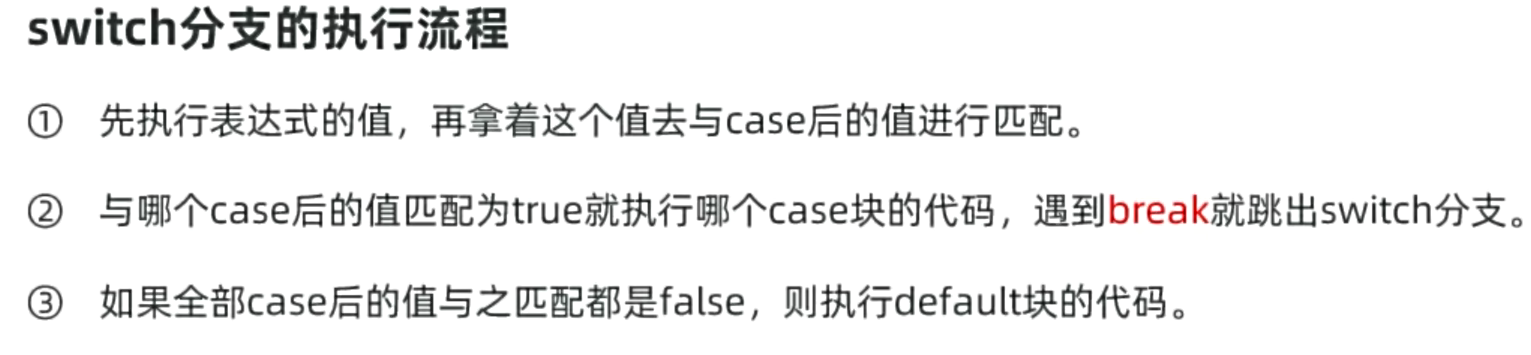
1)语句
import java.util.Scanner;
public class SwitchDemo1 {public static void main(String[] args) {test1();}//理解switch的使用方式,根据输入的性别来推荐一款手机public static void test1() {//获取用户输入的性别System.out.println("请输入性别:");Scanner sc = new Scanner(System.in);String sex = sc.next();switch (sex) {case "男":System.out.println("推荐华为手机");break;case "女":System.out.println("推荐苹果手机");break;default:System.out.println("请输入正确的性别");}}
}
结论:
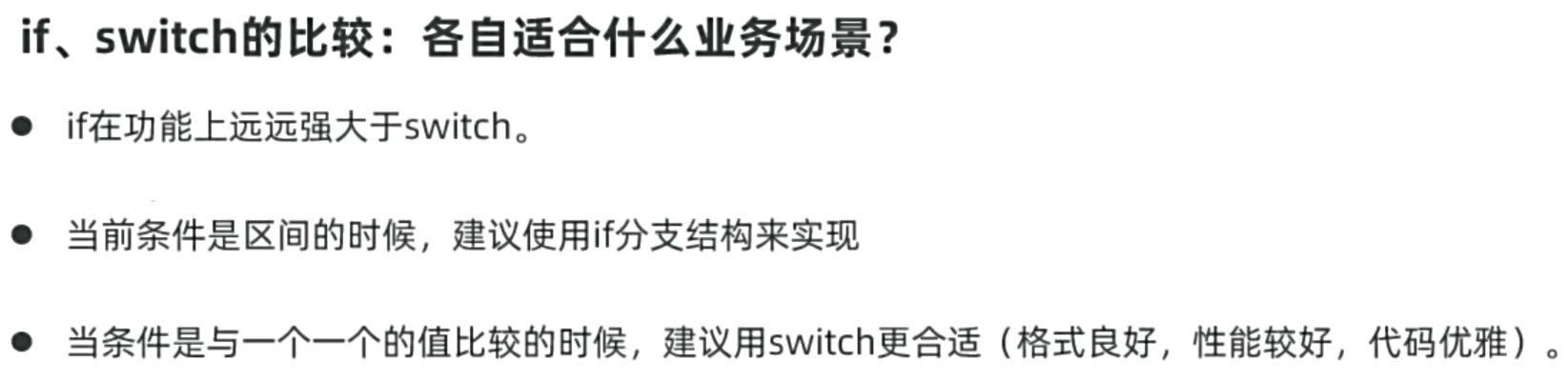
注意事项:
switch分支结构的几点注意事项
① 表达式类型只能是byte、short、int、char,JDK5开始支持枚举,JDK7开始支持string、不支持double、float、long
② case给出的值不允许重复,且只能是字面量,不能是变量
③ 正常使用switch的时候,不要忘记写break,否则会出现穿透现象
2)switch穿透性
当case中的执行内容未以break;结束时,会自动执行下一个case中的内容,直到遇到break;结束
public static void main(String[] args) {test2();}//理解switch穿透性public static void test2() {int a = 10;switch (a) {case 10:System.out.println("a等于10"); //输出,但无break;结束,继续执行下个case中的内容case 20:System.out.println("a等于20"); //同步输出,switch穿透性,未写break时默认穿透到下一个casebreak;case 30:System.out.println("a等于30");break;default:System.out.println("没有匹配的");}}
利用穿透性,简化重复代码(当不同case中的执行内容一致时,可以合理利用穿透性简化代码)
import java.util.Scanner;public class SwitchDemo1 {public static void main(String[] args) {test3();}public static void test3() {//获取周一至周日内的值输出要干的事,事情存在重复,利用switch穿透性简化代码Scanner sc = new Scanner(System.in);System.out.println("请输入日期:");int day = sc.nextInt();switch (day) {case 1:case 2:case 3:case 4:case 5:System.out.println("今天要上班"); //case执行结果一致时,输入1-4,直接穿透到case 5输出结果break;case 6:case 7:System.out.println("今天要休息"); //case执行结果一致时,输入6,直接穿透到case 7输出结果break;default:System.out.println("输入的日期有误");}}}
二、循环
1.for
1)语句
public class ForDemo1 {public static void main(String[] args) {test1();}//理解for循环public static void test1() {//循环打印三次"hello world"for (int i = 0; i < 3; i++){System.out.println("hello world");}}
}
执行逻辑:
①循环一开始,执行inti=0一次次
②此时 i=0 ,接着计算机执行循环条件语句:0<3返回true就进到循环体中执行,输出:hello world,然后执行迭代语句i++
③此时 i=1,接着计算机执行循环条件语句:1<3返回true就进到循环体中执行,输出:helloWorld,然后执行迭代语i++
④此时 i=2,接着计算机执行循环条件语句:2<3返回true就进到循环体中执行,输出:helloWorld,然后执行选代语i++
⑤此时 i=3,然后判断循环条件:3<3返回false,循环立即结束。
2)求1-5的和
public static void main(String[] args) {System.out.println(getSum());}public static int getSum() {int sum = 0;for (int i = 1; i <= 5; i++) {sum += i;}return sum;}
3)求1-10的奇数和
public static void main(String[] args) {System.out.println(getSum());}//求1-10的奇数和public static int getSum() {int sum = 0;for (int i = 1; i <= 10; i++) { //或使用i +=2,则无需if求余数if (i % 2 == 1) { //先取出1 3 5 7 9 再进行累加sum += i;}}return sum;}
4)求100-999的水仙花数
public static void main(String[] args) {getNum();}//求100-999的水仙花数public static void getNum() {for (int i = 100; i <= 999; i++) {//获取个位int ge = i % 10;//获取十位int shi = i / 10 % 10;//获取百位,int类型会直接舍弃小数保留整数int bai = i / 100;if (ge * ge * ge + shi * shi * shi + bai * bai * bai == i) {System.out.println(i);}}}
2.while
与for功能完全一样,for能解决的while也能解决,反之亦然。使用区别:预先知道循环几次时使用for,不确定循环次数时使用while
1)语句
public class WhileDemo {public static void main(String[] args) {test1();}// 理解while语句与for的区别public static void test1() {int i = 0;while (i < 3) {System.out.println("hello world");i++;}}
}
2)案例(不知道循环次数时使用while)
需求1:本金100万,存银行年利率3.5%,多少年能翻倍?(多少年即是“不知道的循环次数”)
public static void main(String[] args) {System.out.println("需要" + test2() + "年后翻倍");}//100万本金年利率3.5%,使用while计算多少年翻倍public static int test2() {double money = 1000000; //定义初始金额int year = 0; //定义不知道的循环次数while (money < 2000000) { //本金小于翻倍金额则继续进入循环money = money * (1 + 0.035); //每次进入循环增加一年利息year++; //每次进入循环(每计算一次利息)加一年}return year;}
需求2:珠峰高8848米,一张纸厚0.1毫米,折多少次可以超过珠峰的高度?(多少次即是“不知道的循环次数”)
public static void main(String[] args) {System.out.println("折叠了" + test3() + "次");}public static int test3() {//珠峰高度8848米转换为毫米double m = 8848*1000;//纸张初始厚度为0.1mmdouble mm = 0.1;//初始折叠次数int count = 0;while(mm < m){mm = mm * 2;count++;}return count;}}
3.do…while
1)语句
public static void main(String[] args) {test3();}//用dowhile打印3次hello worldpublic static void test3() {int i = 0;do {System.out.println("hello world");i++;} while (i < 3); //若改为while(false),照样会输出一次hello world(先执行再判断)}
2)案例
与while的区别:while先判断,再执行。do…while是先执行一次do的内容,再与while条件进行判断
import java.util.Scanner;public class WhileDemo {public static void main(String[] args) {test4();}//按登录验证密码的方式理解dowhile语句,失败3次则验证结束public static void test4() {int count = 0;do {System.out.println("请输入密码:");String pwd = new Scanner(System.in).next();if (pwd.equals("123456")) {System.out.println("登录成功");return;} else {System.out.println("密码错误");count++;}} while (count < 3);System.out.println("登录失败");}
}
总结:
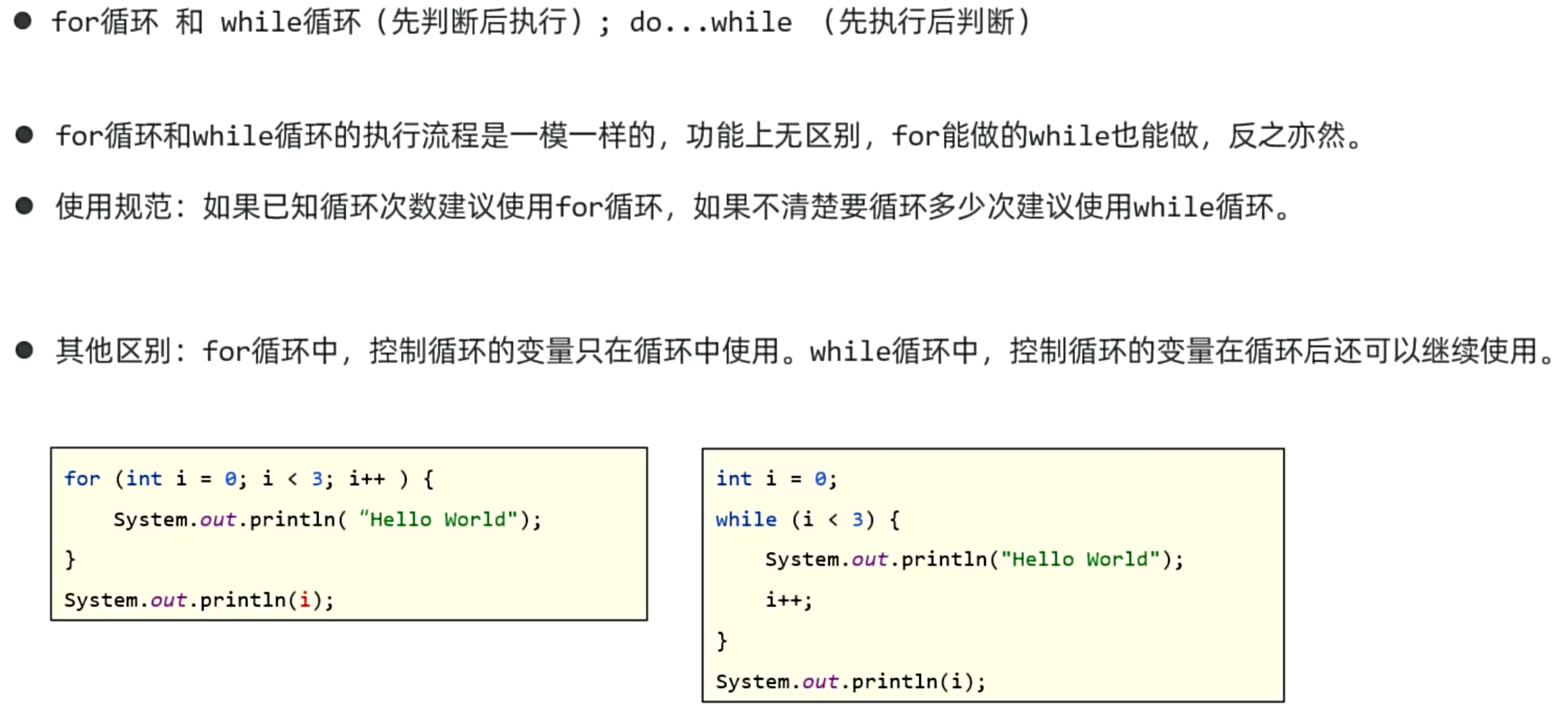
4.死循环的3种写法
while:
public static void main(String[] args) {test1();}public static void test1() {while (true) {System.out.println("hello world");}}
for:
public static void main(String[] args) {test1();}public static void test1() {for (;;) {System.out.println("hello world2");}}
do…while:
public static void main(String[] args) {test1();}public static void test1() {do {System.out.println("hello world3");}while (true);}
5.循环嵌套
需求1:打印一个4行x5列的*号组成的图形
public static void main(String[] args) {printTest();}public static void printTest() {for (int i = 0; i < 4; i++) {//循环一次结束打印5行*for (int j = 0; j < 5; j++) {System.out.print("*"); //去掉ln后打印结果为*****,不再换行}System.out.println(); //换行,准备下一次循环输出5个*}}
需求2:打印99乘法表
public static void main(String[] args) {print99();}public static void print99() {//打印99乘法表int i = 1;while (i <= 9) {int j = 1;while (j <= i) {System.out.print(i + "*" + j + "=" + i * j + "\t");j++;}System.out.println();i++;}}
6.break和continue的区别
break:跳出并结束当前所执行的循环
continue:跳出当前执行循环的当次执行,进入循环的下一次执行
public class BreakAndContiue {public static void main(String[] args) {test1();test2();}//体现break和continue的区别public static void test1() {for (int i = 1; i <= 5; i++) {if (i == 3) {break;}System.out.println(i); //输出结果:1 2 (相当于上班离职了,第3天开始不会再来了)}}public static void test2() {for (int i = 1; i <= 5; i++) {if (i == 3) {continue;}System.out.println(i); //输出结果:1 2 4 5(相当于上班请假了,第3天不来但第4天还会来)}}
}
7.综合案列
需求1:设计1个简单计算器,支持加减乘除和取余,输入2个数字和1个运算符进行计算
import java.util.Scanner;
public class CalcApp {public static void main(String[] args) {//创建Scanner对象Scanner sc = new Scanner(System.in);System.out.println("请输入数字1:");int a = sc.nextInt();System.out.println("请输入数字2:");int b = sc.nextInt();System.out.println("请输入运算符( + - * / % ):");char op = sc.next().charAt(0);switch (op) {case '+':System.out.println(a + b);break;case '-':System.out.println(a - b);break;case '*':System.out.println(a * b);break;case '/':if (b == 0) {System.out.println("除数不能为0");return;}else System.out.println(a / b);break;case '%':System.out.println(a % b);break;default:System.out.println("输入的运算符有误");}}
}
需求2:生成一个1-100的随机整数,猜大小,猜对为止(对两种随机数生成方式的理解)
import java.util.Random;
import java.util.Scanner;public class GuessNum {public static void main(String[] args) {guessNum();}//定义方法,实现猜数字游戏public static void guessNum() {//方法一:生成1-100的随机数,Math.random()会生成0-1(不包含1)的随机小数,*100会生成0-99的随机数,+1即可生成1-100的随机小数//int number = (int)(Math.random() * 100 + 1);//方法二:创建Random对象Random rd = new Random();//生成1-100的随机数,参数100表示生成0-99的随机数,+1即可生成1-100的随机数int number = rd.nextInt(100) + 1;//创建变量,保存用户输入的数字Scanner sc = new Scanner(System.in);//定义死循环,猜数字游戏while (true) {System.out.println("请输入数字:");int num = sc.nextInt();if (num > number) {System.out.println("猜大了");} else if (num == number) {System.out.println("猜对了");break;} else {System.out.println("猜小了");}}}
}
需求3:生成指定位数的验证码,验证码中每位可以是数字、小写字母和大写字母
public class RandomNum {public static void main(String[] args) {//需求:根据指定的数字生成对应位数的验证码,包含数字和大小写字母System.out.println(getRandomCode(4));System.out.println(getRandomCode(6));}//定义方法,生成随机验证码public static String getRandomCode(int n) {// 初始化一个空字符串,用于拼接生成的随机数字String code = "";// 根据方法入参,循环n次,生成n位随机数字for (int i = 0; i < n; i++) {//随机一个0或1或2代表数字、大写字母、小写字母int index = (int) (Math.random() * 3);switch (index) {case 0:// 随机生成0到9之间的数字int num = (int) (Math.random() * 10);// 将生成的数字拼接到验证码字符串中code += num;break;case 1:// 随机生成0到25之间的数字,然后将数字加上A对应的ASCII码的数字65,再将ASCII码转为大写字母char upper = (char) (Math.random() * 26 + 'A');// 将生成的大写字母拼接到验证码字符串中code += upper;break;case 2:// 随机生成0到25之间的数字,然后将数字加上a对应的ASCII码的数字97,再将ASCII码转为小写字母char lower = (char) (Math.random() * 26 + 'a');// 将生成的小写字母拼接到验证码字符串中code += lower;break;}}return code;}
}
需求4:输出100-200内的素数
public static void main(String[] args) {getSuNum(100, 200);}//定义方法,用于接收判断素数的范围,并返回素数public static void getSuNum(int start, int end) {//循环判断入参的范围for (int i = start; i <= end; i++) {//循环判断是否是素数boolean flag = true;//当i能被2到i-1之间的数字整除时,i不是素数for (int j = 2; j < i; j++) {if (i % j == 0) {flag = false;break;}}if (flag) { //当flag为true时,输出结果为素数System.out.print(i+"\t");}}}
三、数组
1.一维数组
1)静态初始化数组
需求:随机点名
public class ArrayTest {public static void main(String[] args) {//定义一个包含10个姓名的数组(静态初始化数组)String[] names = {"张三", "李四", "王五", "赵六", "孙七", "周八", "吴九", "郑十", "王十一", "王十二"};printRandomName(names);}//定义方法,用于打印数组中的随机名字public static void printRandomName(String[] names) {//生成0到9之间的随机数int index = (int) (Math.random() * 10);//打印随机索引对应的名字System.out.println(names[index]);}
}
2)动态初始化数组
需求:录入8个分数,输出最高分、最低分、和平均分
import java.util.Scanner;public class ArrayTest2 {public static void main(String[] args) {getScore();}//定义方法,用于接收8个分数,并输出平均分、最高分、最低分public static void getScore() {//初始化动态数组,接收8个元素int[] scores = new int[8];//创建Scanner对象Scanner sc = new Scanner(System.in);//接收输入的分数并存入数组for (int i = 0; i < scores.length; i++) {System.out.println("请输入第" + (i + 1) + "个分数:");scores[i] = sc.nextInt();}//计算平均分int sum = 0;for (int i = 0; i < scores.length; i++) {sum += scores[i];}double avg = sum / (double) scores.length;System.out.println("平均分:" + avg);//获取最高分int max = scores[0];for (int i = 1; i < scores.length; i++) {if (scores[i] > max) {max = scores[i];}}System.out.println("最高分:" + max);//获取最低分int min = scores[0];for (int i = 1; i < scores.length; i++) {if (scores[i] < min) {min = scores[i];}}System.out.println("最低分:" + min);}
}
区别:静态初始化在知道元素具体值的情况下使用,动态初始化在不知道元素具体值但知道元素总数的情况下使用
3)案例
需求:创建并存储54张扑克牌,并实现洗牌功能
public class ArrayTest3 {public static void main(String[] args) {getPoker();}//定义方法,实现创建54张扑克牌和洗牌功能并打印public static void getPoker() {//初始化数组,存储每张牌的花色String[] colors = {"♦", "♣", "♥", "♠"};//初始化数组,存储每张牌的牌面String[] numbers = {"2", "3", "4", "5", "6", "7", "8", "9", "10", "J", "Q", "K","A"};//初始化数组,存储每张牌的索引String[] pokers = new String[54];//创建变量,记录第一张牌的索引int index = 0;//创建牌,按花色和牌面进行拼接for (int i = 0; i < numbers.length; i++) {for (int j = 0; j < 4; j++) {pokers[index] = colors[j] + numbers[i];index++;}}//创建大小王pokers[index++] = "小王";pokers[index] = "大王";//打印牌for (int i = 0; i < pokers.length; i++) {System.out.print(pokers[i] + " ");}System.out.println();//洗牌for (int i = 0; i < pokers.length; i++) {//生成随机索引int j = (int)(Math.random() * pokers.length);//创建临时变量,保存当前索引位置的牌String temp = pokers[i];//将随机索引位置的牌,赋给当前索引位置pokers[i] = pokers[j];//将当前索引位置的牌,赋给随机索引位置pokers[j] = temp;}//打印洗牌结果for (int i = 0; i < pokers.length; i++) {System.out.print(pokers[i] + " ");}}
}
2.二维数组
1)用法示例
public class ArrayTest4 {public static void main(String[] args) {//示例:动态初始化二维数组,代表可以存储3行5列的元素int[][] array = new int[3][5];//调用方法使用功能printArray();}//定义方法,理解二维数组public static void printArray() {//静态初始化二维数组int[][] array = {{1, 2, 3}, {4, 5, 6}, {7, 8, 9}};//按行索引与列索引打印数组元素//获取行索引长度控制循环次数for (int i = 0; i < array.length; i++) {//获取当前行对应的列索引(一维数组)长度控制循环次数 i=0 1 2for (int j = 0; j < array[i].length; j++) { //j=0 1 2System.out.print(array[i][j] + "\t");//打印结果:1 2 3 4 5 6 7 8 9}}//换行System.out.println();//通过行索引与列索引获取数组元素System.out.println(array[0][2]);//打印结果:3System.out.println(array[1][1]);//打印结果:5//改变数组元素array[2][0] = 11;System.out.println(array[2][0]);//打印结果:11//获取二维数组长度System.out.println(array.length); //打印结果:3//获取二维数组中某一行(一维数组)的长度System.out.println(array[0].length); //打印结果:3//通过行索引给新的一维数组赋值int[] array1 = array[2];//打印一维数组元素for (int i = 0; i < array1.length; i++) {System.out.print(array1[i] + "\t");//打印结果:11 8 9 }//换行System.out.println();}
}2)案例
需求:创建二维数字,再将行和列的数据打乱(数字华容道)
public class ArrayTest5 {public static void main(String[] args) {//需求:数字华容道printArray();}//定义方法,实现功能public static void printArray() {//动态初始化4X4的二维数组int[][] arr = new int[4][4];//定义初始变量,用于二维数组赋值int num = 1;//循环填充二维数组for (int i = 0; i < arr.length; i++) {for (int j = 0; j < arr[i].length; j++) {arr[i][j] = num;num++;}}//打印二维数组for (int i = 0; i < arr.length; i++) {for (int j = 0; j < arr[i].length; j++) {System.out.print(arr[i][j] + "\t");}//换行System.out.println();}System.out.println("--------------------------------");//打乱数组元素的顺序for (int i = 0; i < arr.length; i++) {for (int j = 0; j < arr[i].length; j++) {int index = (int)(Math.random() * arr.length);//定义临时变量,保存当前元素int temp = arr[i][j];//将index行元素赋给当前元素arr[i][j] = arr[index][j];//将临时变量赋给index行元素arr[index][j] = temp;}}//打印打乱后的数组for (int i = 0; i < arr.length; i++) {for (int j = 0; j < arr[i].length; j++) {System.out.print(arr[i][j] + "\t");}//换行System.out.println();}}
}
