「Mac畅玩AIGC与多模态41」开发篇36 - 用 ArkTS 构建聚合搜索前端页面
一、概述
本篇基于上一节 Python 实现的双通道搜索服务(聚合 SearxNG + 本地知识库),构建一个完整的 HarmonyOS ArkTS 前端页面。用户可在输入框中输入关键词,实时查询本地服务 http://localhost:5001/search?q=...,返回结果自动渲染在页面中,支持中文和英文关键词的综合查询体验。
二、目标说明
- 使用 ArkTS 开发搜索界面组件
- 输入关键词并发起 HTTP 请求
- 支持异步加载并实时显示搜索结果
- 解析标准结构体
{ results: [{ title, content, url }] }并渲染结果列表
三、目录结构
SearchApp/
├── src/main/ets/
│ ├── pages/
│ │ └── Index.ets # 主页面:包含输入框、按钮和结果列表
│ ├── components/
│ │ └── SearchDisplay.ets # 每条搜索结果的显示组件
│ ├── services/
│ │ └── SearchService.ets # 封装 HTTP 调用和 JSON 解析
│ ├── utils/
│ │ └── HttpClient.ets # 通用的 httpRequestText 实现
│ ├── types/
│ │ └── SearchTypes.ets # SearchResponse 和 SearchResultList 类型定义
│ └── configs/
│ └── Config.ets # 搜索 API URL 配置项
四、关键代码实现
1. 配置文件(Config.ets)
export const config = {searchApiUrl: "http://192.168.1.103:5001/search"
}
2. 类型定义(SearchTypes.ets)
// src/main/ets/types/SearchTypes.ets/*** 单条搜索结果*/
export interface SearchResponse {title: stringcontent: stringurl: string
}/*** 后端返回的结果结构*/
export interface SearchResultList {results: SearchResponse[]
}
3. 搜索服务(SearchService.ets)
// src/main/ets/services/SearchService.etsimport { httpRequestText } from '../utils/HttpClient'
import { http } from '@kit.NetworkKit'
import { SearchResponse, SearchResultList } from '../types/SearchTypes'export class SearchService {private apiUrl: stringconstructor(apiUrl: string) {this.apiUrl = apiUrl}public async search(query: string,onItem?: (item: SearchResponse) => void): Promise<SearchResponse[]> {const url: string = `${this.apiUrl}?q=${encodeURIComponent(query)}`let buffer: string = ''try {await httpRequestText(url,http.RequestMethod.GET,'',60000,(chunk: string) => {buffer += chunk})} catch {console.error('SearchService 网络请求失败')throw new Error('Search 请求失败')}let list: SearchResponse[]try {// 使用已定义的接口类型,而非内联对象字面量const parsed = JSON.parse(buffer) as SearchResultListlist = parsed.results} catch {console.error('SearchService JSON 解析失败,buffer=', buffer)throw new Error('返回数据格式错误')}list.forEach((item: SearchResponse) => {if (onItem) {onItem(item)}})return list}
}
4. 单条结果展示组件(SearchDisplay.ets)
// src/main/ets/components/SearchDisplay.etsimport { SearchResponse } from '../types/SearchTypes';@Component
export struct SearchDisplay {private item!: SearchResponse;build() {Column() {Text(this.item.title).fontSize(18).fontWeight('bold').margin({ bottom: 4 });Text(this.item.content).fontSize(14).margin({ bottom: 4 });Text(this.item.url).fontSize(12).fontColor('#888'); // 使用 fontColor 设置文本颜色}.padding(10).backgroundColor('#F5F5F5').margin({ bottom: 10 });}
}
5. 主页面实现(Index.ets)
// src/main/ets/pages/Index.etsimport { SearchDisplay } from '../components/SearchDisplay'
import { config } from '../configs/Config'
import { SearchService } from '../services/SearchService'
import { SearchResponse } from '../types/SearchTypes'@Entry
@Component
export struct Index {@State query: string = 'HarmonyOS'@State results: SearchResponse[] = []public async fetchData(): Promise<void> {this.results = []try {const res: SearchResponse[] = await new SearchService(config.searchApiUrl).search(this.query)this.results = res} catch {console.error('搜索失败')}}public build(): void {Column() {TextInput({ text: this.query, placeholder: '输入搜索关键词,如 ChatGPT' }).onChange((value: string): void => {this.query = value}).width('match_parent').height(50).width(300).margin({ bottom: 12 })Button('搜索').width('match_parent').height(50).onClick((): void => {this.fetchData()}).margin({ bottom: 20 })ForEach(this.results, (item: SearchResponse): void => {SearchDisplay({ item })})}.padding({ left: 20, right: 20, top: 20 })}
}
五、运行效果示例
如图所示,输入 “HarmonyOS” 或 “ChatGPT” 后,前端立即展示聚合搜索结果:
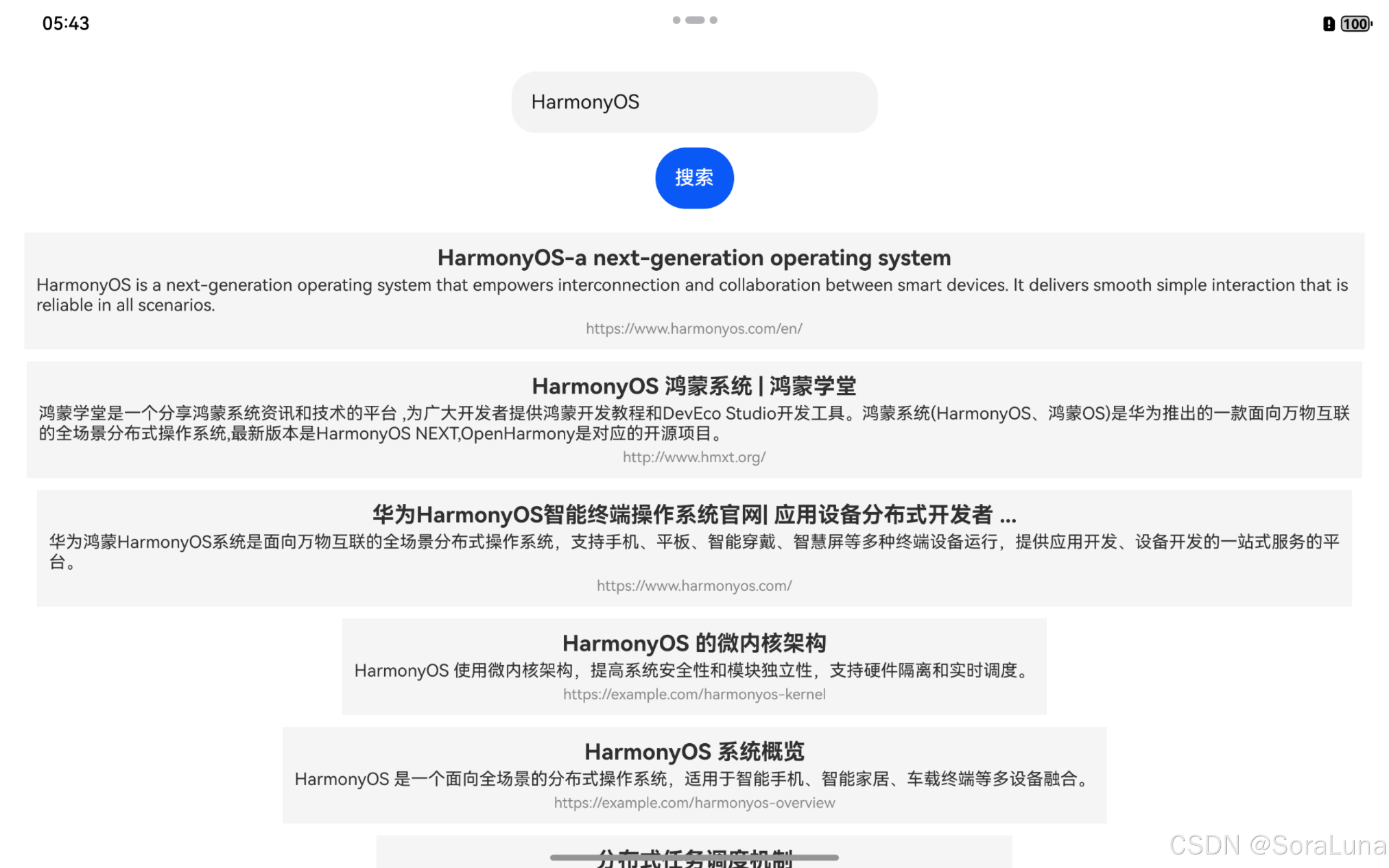
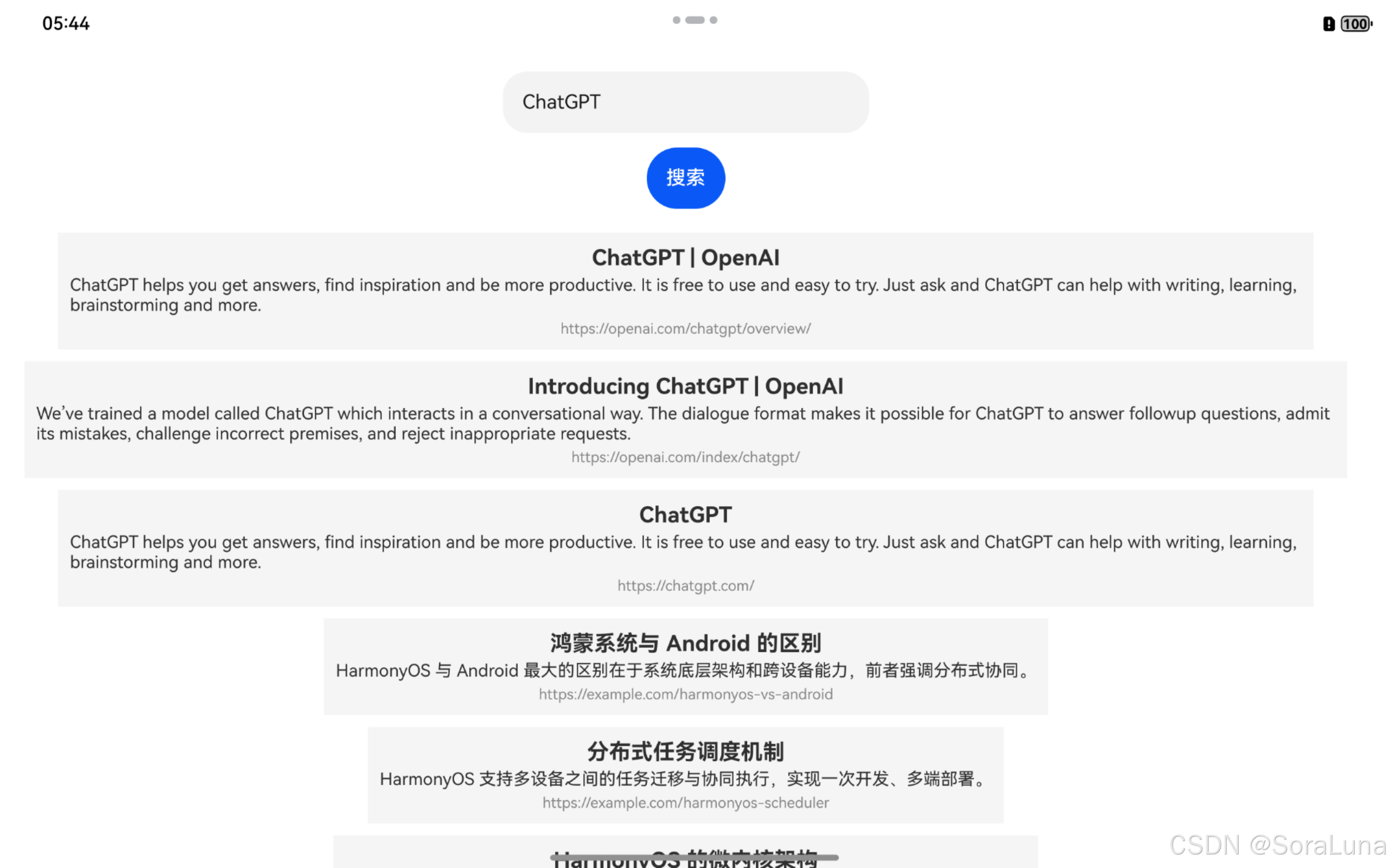
六、总结
本篇在第40篇的 Python 搜索服务基础上,构建了 HarmonyOS 的前端页面。整个流程完整覆盖:
- 构建
TextInput、按钮、结果展示组件 - 使用
HttpClient.ets封装请求 - 实现 JSON 结构的严格类型解析与响应式渲染
通过该示例,开发人员可以快速将本地服务能力集成进 HarmonyOS App,用于搭建多模态查询工具、Dify Agent 插件原型或独立智能体前端。下一步可考虑引入分页、加载动画或语音输入等多模态交互能力。
