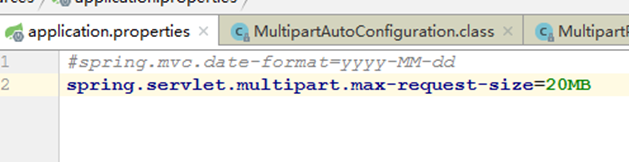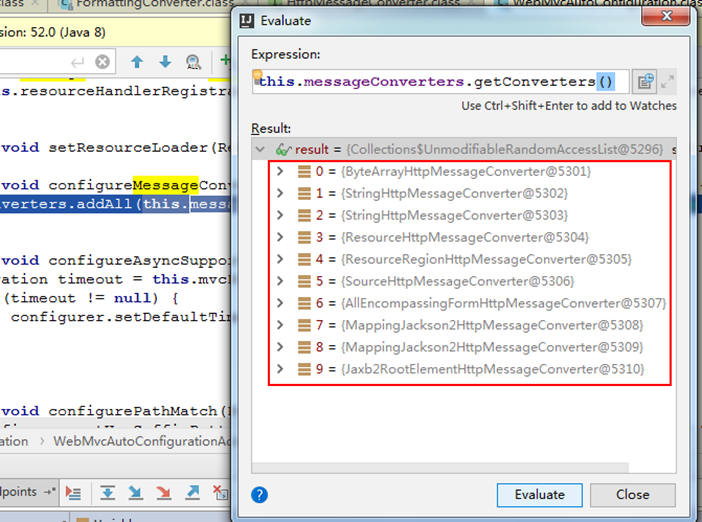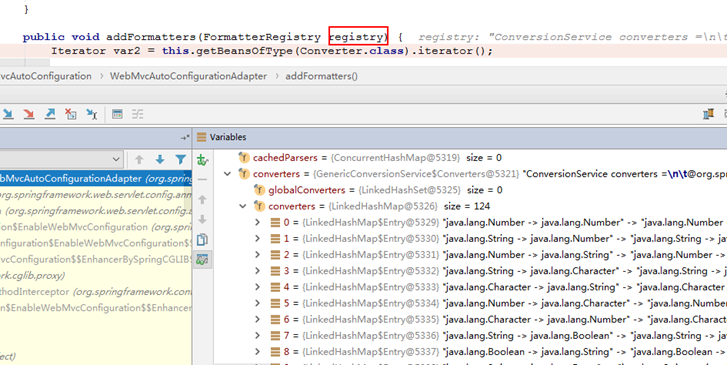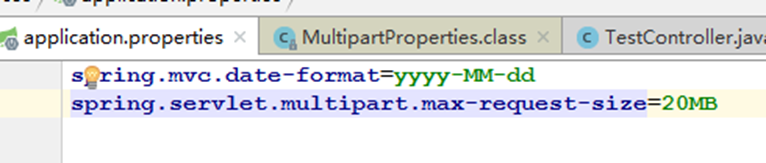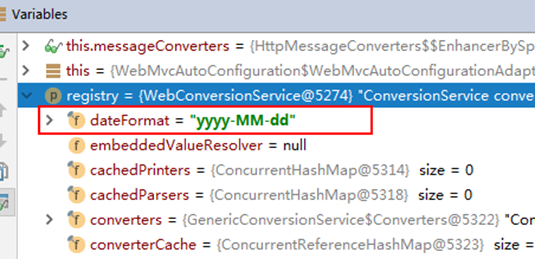中央转发器(DispatcherServlet)
控制器
视图解析器
静态资源访问
消息转换器
格式化
静态资源管理
一、中央转发器
Xml无需配置
<servlet>
<servlet-name>chapter2</servlet-name>
<servlet-class>org.springframework.web.servlet.DispatcherServlet</servlet-class>
<load-on-startup>1</load-on-startup>
</servlet>
<servlet-mapping>
<servlet-name>chapter2</servlet-name>
<url-pattern>/</url-pattern>
</servlet-mapping> |
中央转发器被springboot自动接管,不再需要我们在web.xml中配置,我们现在的项目也不是web项目,也不存在web.xml,
org.springframework.boot.autoconfigure.web.servlet.DispatcherServletAutoConfiguration,
控制器
控制器Controller在springboot的注解扫描范围内自动管理。
视图解析器自动管理
Inclusion of ContentNegotiatingViewResolver and BeanNameViewResolver beans.
ContentNegotiatingViewResolver:组合所有的视图解析器的;
曾经的配置文件无需再配
<bean id="de" class="org.springframework.web.servlet.view.InternalResourceViewResolver">
<property name="prefix" value="/WEB-INF/jsp/"></property>
<property name="suffix" value="*.jsp"></property>
</bean> |
源码:
public ContentNegotiatingViewResolver viewResolver(BeanFactory beanFactory) {
ContentNegotiatingViewResolver resolver = new ContentNegotiatingViewResolver();
resolver.setContentNegotiationManager((ContentNegotiationManager)beanFactory.getBean(ContentNegotiationManager.class));
resolver.setOrder(-2147483648);
return resolver;
} |
当我们做文件上传的时候我们也会发现multipartResolver是自动被配置好的页面
<form action="/upload" method="post" enctype="multipart/form-data">
<input name="pic" type="file">
<input type="submit">
</form> |
Controller
@ResponseBody
@RequestMapping("/upload")
public String upload(@RequestParam("pic")MultipartFile file, HttpServletRequest request){
String contentType = file.getContentType();
String fileName = file.getOriginalFilename();
/*System.out.println("fileName-->" + fileName);
System.out.println("getContentType-->" + contentType);*/
//String filePath = request.getSession().getServletContext().getRealPath("imgupload/");
String filePath = "D:/imgup/";
try {
this.uploadFile(file.getBytes(), filePath, fileName);
} catch (Exception e) {
// TODO: handle exception
}
return "success";
}
public static void uploadFile(byte[] file, String filePath, String fileName) throws Exception {
File targetFile = new File(filePath);
if(!targetFile.exists()){
targetFile.mkdirs();
}
FileOutputStream out = new FileOutputStream(filePath+fileName);
out.write(file);
out.flush();
out.close();
} |
文件上传大小可以通过配置来修改
打开application.properties, 默认限制是10MB,我们可以任意修改
@ResponseBody
@RequestMapping("/upload")
public String upload(@RequestParam("pic")MultipartFile file, HttpServletRequest request){
String contentType = file.getContentType();
String fileName = file.getOriginalFilename();
/*System.out.println("fileName-->" + fileName);
System.out.println("getContentType-->" + contentType);*/
//String filePath = request.getSession().getServletContext().getRealPath("imgupload/");
String filePath = "D:/imgup/";
try {
this.uploadFile(file.getBytes(), filePath, fileName);
} catch (Exception e) {
// TODO: handle exception
}
return "success";
}
public static void uploadFile(byte[] file, String filePath, String fileName) throws Exception {
File targetFile = new File(filePath);
if(!targetFile.exists()){
targetFile.mkdirs();
}
FileOutputStream out = new FileOutputStream(filePath+fileName);
out.write(file);
out.flush();
out.close();
} |
文件上传大小可以通过配置来修改
打开application.properties, 默认限制是10MB,我们可以任意修改
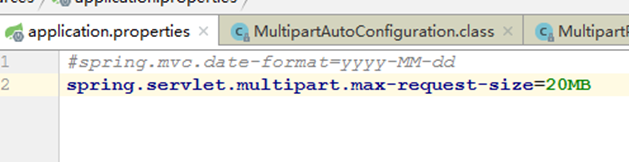
二、消息转换和格式化
Springboot自动配置了消息转换器
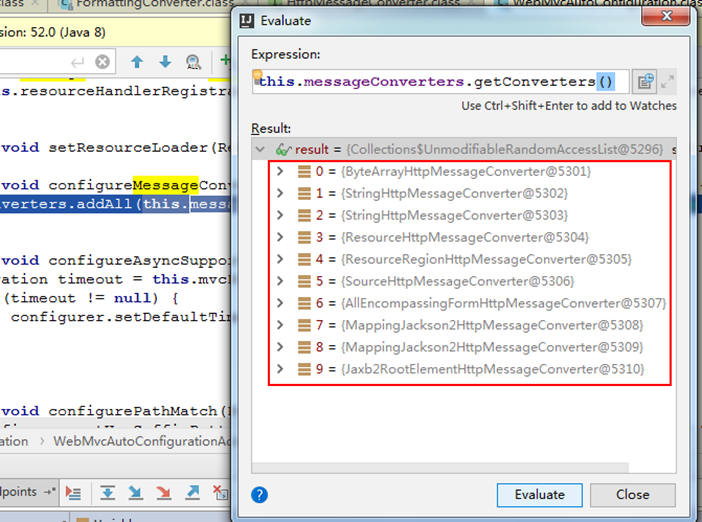
格式化转换器的自动注册
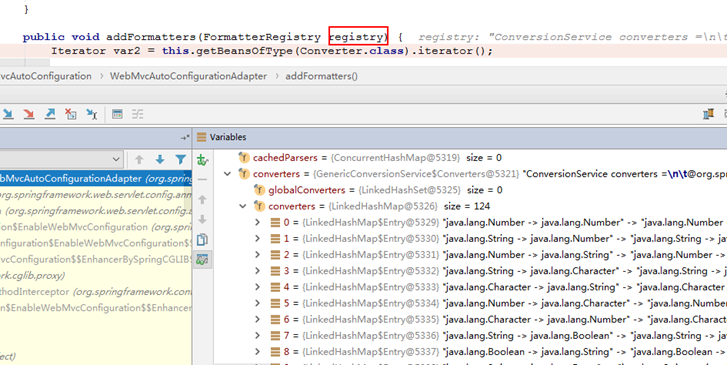
时间类型我们可以在这里修改
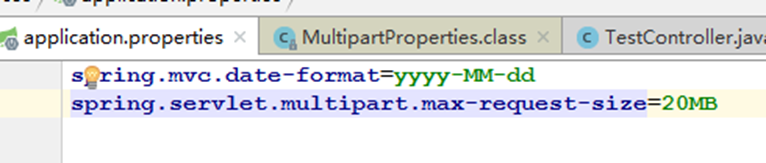
在配置文件中指定好时间的模式我们就可以输入了
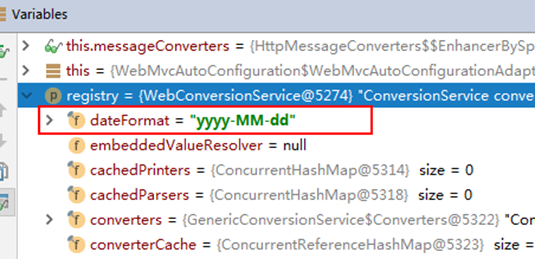
三、springboot自动扩展SpringMVC
在实际开发中springboot并非完全自动化,很多跟业务相关我们需要自己扩展,springboot给我提供了接口。
我们可以来通过实现WebMvcConfigurer接口来扩展
public interface WebMvcConfigurer {
default void configurePathMatch(PathMatchConfigurer configurer) {
}
default void configureContentNegotiation(ContentNegotiationConfigurer configurer) {
}
default void configureAsyncSupport(AsyncSupportConfigurer configurer) {
}
default void configureDefaultServletHandling(DefaultServletHandlerConfigurer configurer) {
}
default void addFormatters(FormatterRegistry registry) {
}
default void addInterceptors(InterceptorRegistry registry) {
}
default void addResourceHandlers(ResourceHandlerRegistry registry) {
}
default void addCorsMappings(CorsRegistry registry) {
}
default void addViewControllers(ViewControllerRegistry registry) {
}
default void configureViewResolvers(ViewResolverRegistry registry) {
}
default void addArgumentResolvers(List<HandlerMethodArgumentResolver> resolvers) {
}
default void addReturnValueHandlers(List<HandlerMethodReturnValueHandler> handlers) {
}
default void configureMessageConverters(List<HttpMessageConverter<?>> converters) {
}
default void extendMessageConverters(List<HttpMessageConverter<?>> converters) {
}
default void configureHandlerExceptionResolvers(List<HandlerExceptionResolver> resolvers) {
}
default void extendHandlerExceptionResolvers(List<HandlerExceptionResolver> resolvers) {
}
@Nullable
default Validator getValidator() {
return null;
}
@Nullable
default MessageCodesResolver getMessageCodesResolver() {
return null;
}
} |
3.1 在容器中注册视图控制器(请求转发)
创建一个MyMVCCofnig实现WebMvcConfigurer接口,实现一下addViewControllers方法,我们完成通过/tx访问,转发到success.html的工作
@Configuration
public class MyMVCCofnig implements WebMvcConfigurer{
@Override
public void addViewControllers(ViewControllerRegistry registry) {
registry.addViewController("/tx").setViewName("success");
}
}
3.2 注册格式化
用来可以对请求过来的日期格式化的字符串来做定制化。当然通过application.properties配置也可以办到。
@Override
public void addFormatters(FormatterRegistry registry) {
registry.addFormatter(new Formatter<Date>() {
@Override
public String print(Date date, Locale locale) {
return null;
}
@Override
public Date parse(String s, Locale locale) throws ParseException {
return new SimpleDateFormat("yyyy-MM-dd").parse(s);
}
});
} |
3.3 消息转换器扩展fastjson
在pom.xml中引入fastjson
<dependency>
<groupId>com.alibaba</groupId>
<artifactId>fastjson</artifactId>
<version>1.2.47</version>
</dependency> |
配置消息转换器,添加fastjson
@Override
public void configureMessageConverters(List<HttpMessageConverter<?>> converters) {
FastJsonHttpMessageConverter fc = new FastJsonHttpMessageConverter();
FastJsonConfig fastJsonConfig = new FastJsonConfig();
fastJsonConfig.setSerializerFeatures(SerializerFeature.PrettyFormat);
fc.setFastJsonConfig(fastJsonConfig);
converters.add(fc);
} |
在实体类上可以继续控制
public class User{private String username;private String password;private int age;private int score;private int gender;@JSONField(format = "yyyy-MM-dd")private Date date; |
3.4 拦截器注册
1.创建拦截器
public class MyInterceptor implements HandlerInterceptor {
@Override
public boolean preHandle(HttpServletRequest request, HttpServletResponse response, Object handler) throws Exception {
System.out.println("前置拦截");
return true;
}
@Override
public void postHandle(HttpServletRequest request, HttpServletResponse response, Object handler, ModelAndView modelAndView) throws Exception {
System.out.println("后置拦截");
}
@Override
public void afterCompletion(HttpServletRequest request, HttpServletResponse response, Object handler, Exception ex) throws Exception {
System.out.println("最终拦截");
}
} |
2. 拦截器注册
@Override
public void addInterceptors(InterceptorRegistry registry) {
registry.addInterceptor(new MyInterceptor())
.addPathPatterns("/**")
.excludePathPatterns("/hello2");
} |