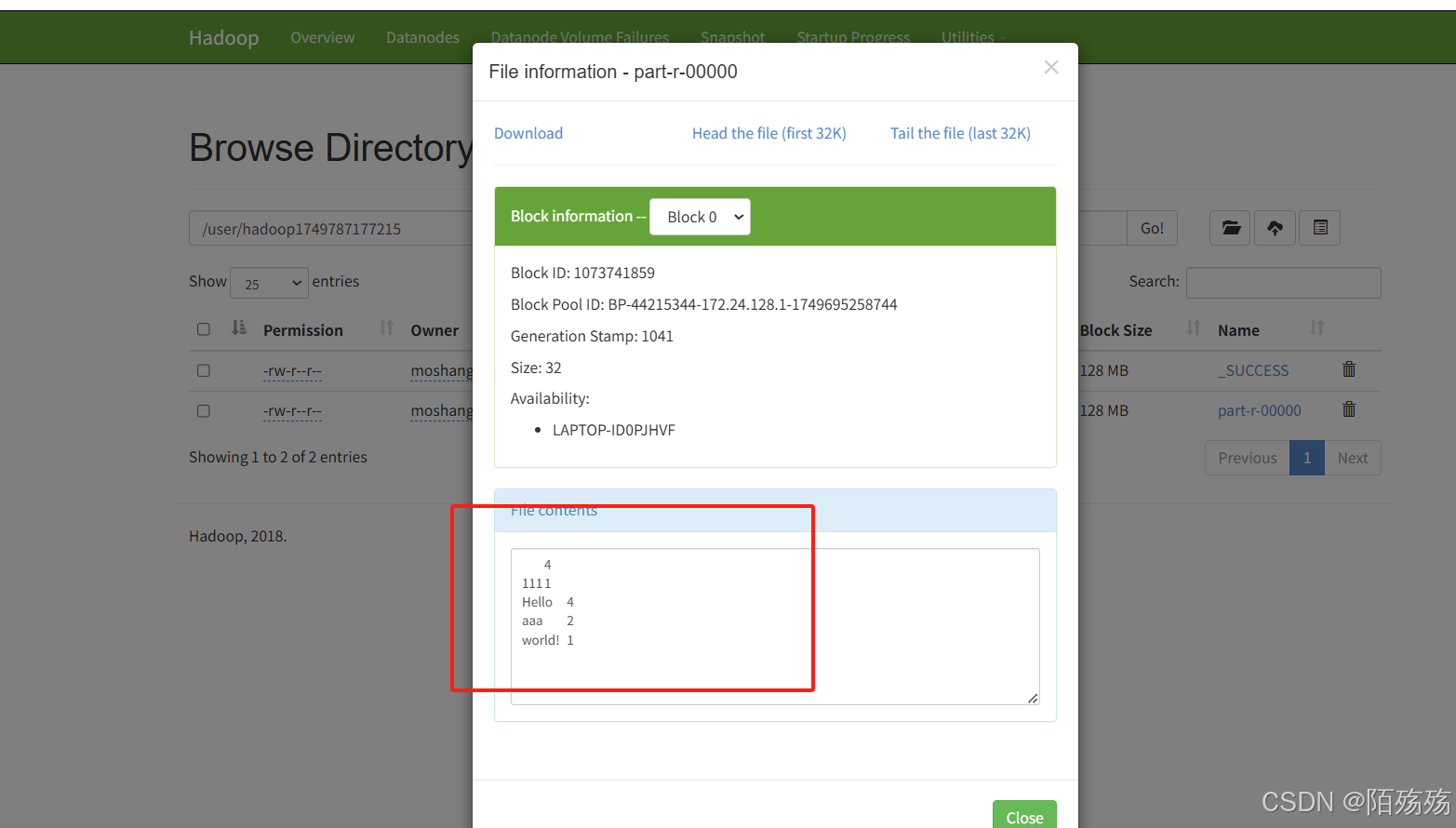Hadoop 003 — JAVA操作MapReduce入门案例
MapReduce入门案例-分词统计
文章目录
- MapReduce入门案例-分词统计
- 1.xml依赖
- 2.编写MapReduce处理逻辑
- 3.上传统计文件到HDFS
- 3.配置MapReduce作业并测试
- 4.执行结果
1.xml依赖
<dependency><groupId>org.apache.hadoop</groupId><artifactId>hadoop-common</artifactId><version>3.1.3</version></dependency><dependency><groupId>org.apache.hadoop</groupId><artifactId>hadoop-hdfs</artifactId><version>3.1.3</version></dependency><dependency><groupId>org.apache.hadoop</groupId><artifactId>hadoop-client</artifactId><version>3.1.3</version></dependency><dependency><groupId>org.apache.hadoop</groupId><artifactId>hadoop-mapreduce-client-core</artifactId><version>3.1.3</version></dependency>
2.编写MapReduce处理逻辑
/*** MapReduce示例-单词统计*/
public class WordCount {/*** Mapper:将输入数据拆分为键值对(Key-Value)。*/public static class TokenizerMapper extends Mapper<LongWritable, Text, Text, IntWritable> {private final static IntWritable one = new IntWritable(1); // 定义一个常量表示单词计数为1private final Text word = new Text(); // 定义用于存储单词的Text对象public void map(LongWritable key, Text value, Context context) throws IOException, InterruptedException {// 将每行文本拆分成单词StringTokenizer itr = new StringTokenizer(value.toString(), "\n");while (itr.hasMoreTokens()) {// 按空格分割字符串String[] str = itr.nextToken().split(" ");if(ObjectUtils.isNotEmpty(str)){Map<String, Long> listMap = Lists.newArrayList(str).stream().collect(Collectors.groupingBy(e -> e, Collectors.counting()));listMap.forEach((k,v)->{//单词word.set(k);// 第二个元素是单词出现的次数one.set(v.intValue());try {context.write(word, one); // 输出键值对(单词,1)} catch (IOException | InterruptedException e) {throw new RuntimeException(e);}});}}}}/*** Reducer:对相同Key的Value进行聚合处理。* 对相同键(即相同的单词)的值进行汇总,计算出每个单词出现的总次数。*/public static class IntSumReducer extends Reducer<Text, IntWritable, Text, IntWritable> {private final IntWritable result = new IntWritable(); // 定义用于存储汇总结果的IntWritable对象public void reduce(Text key, Iterable<IntWritable> values, Context context) throws IOException, InterruptedException {int sum = 0; // 初始化计数器for (IntWritable val : values) { // 遍历所有值sum += val.get(); // 累加单词出现的次数}result.set(sum); // 将汇总结果设置为输出值context.write(key, result); // 输出最终的键值对(单词,总次数)}}}3.上传统计文件到HDFS
文件内容

文件上传
/*** 文件上传*/@Testpublic void test04() throws Exception {File file = new File("D:\\IdeaProjects\\springboot\\springboot-hadoop\\src\\main\\resources\\templates\\demo.txt");MultipartFile cMultiFile = new MockMultipartFile("file", file.getName(), null, Files.newInputStream(file.toPath()));hdfsService.uploadFile(cMultiFile,"/demo.txt");}
3.配置MapReduce作业并测试
/*** 分词统计测试*/@Testpublic void test06() throws Exception {Configuration conf = new Configuration(); // 创建配置对象conf.set("fs.defaultFS", "hdfs://hadoop001:9000");conf.set("dfs.permissions.enabled", "false"); // 可选:关闭权限检查FileSystem fileSystem = FileSystem.get(new URI("hdfs://hadoop001:9000"),conf, "moshangshang");Job job = Job.getInstance(conf, "word count"); // 创建MapReduce作业实例job.setJarByClass(WordCount.class); // 设置作业的主类job.setMapperClass(WordCount.TokenizerMapper.class); // 设置Mapper类job.setReducerClass(WordCount.IntSumReducer.class); // 设置Reducer类job.setOutputKeyClass(Text.class); // 设置输出键的类型job.setOutputValueClass(IntWritable.class); // 设置输出值的类型FileInputFormat.addInputPath(job, new Path(hdfsProperties.getUploadPath()+"/demo.txt")); // 设置输入路径(hdfs路径)String resultPath = hdfsProperties.getUploadPath()+System.currentTimeMillis();FileOutputFormat.setOutputPath(job, new Path(resultPath)); // 设置输出路径boolean flag = job.waitForCompletion(true);// 等待作业完成并返回结果状态if(flag){System.out.println("执行成功");//查询hdfs结果listFileContent2(fileSystem, new Path(resultPath));//删除执行的统计文件//hdfsService.deleteFile(resultPath);}}/*** 查看hdfs数据(本地执行,就类似本地cmd命令行并没有直接连接远程hadoop)* hdfs dfs -cat /test/1749717998628/**/private static void listFileContent(FileSystem fs, Path filePath) throws IOException {System.out.println("hdfs://hadoop001:9000"+filePath.toString()+"/*");// 使用 hdfs dfs -cat 命令来查看文件内容ProcessBuilder processBuilder = new ProcessBuilder("cmd", "/c", "hadoop", "fs", "-cat", filePath +"/*");processBuilder.redirectErrorStream(true);Process process = processBuilder.start();InputStream inputStream = process.getInputStream();Scanner scanner = new Scanner(inputStream);while (scanner.hasNextLine()) {System.out.println("执行后的结果:"+scanner.nextLine());}scanner.close();}/*** 使用hadoop集群执行查看路径下所有文件内容(类似cat)*/private static void listFileContent2(FileSystem fs, Path filePath) throws IOException {try {FileStatus[] files = fs.listStatus(filePath);for (FileStatus file : files) {if (file.isDirectory()){continue;}try (FSDataInputStream inputStream = fs.open(file.getPath())) {BufferedReader reader = new BufferedReader(new InputStreamReader(inputStream));String line;if(reader.read()== -1){continue;}System.out.println("=== 文件: " + filePath.getName() + " ===");while ((line = reader.readLine()) != null) {System.out.println(line);}reader.close();}}} finally {if (fs != null) fs.close();}}4.执行结果