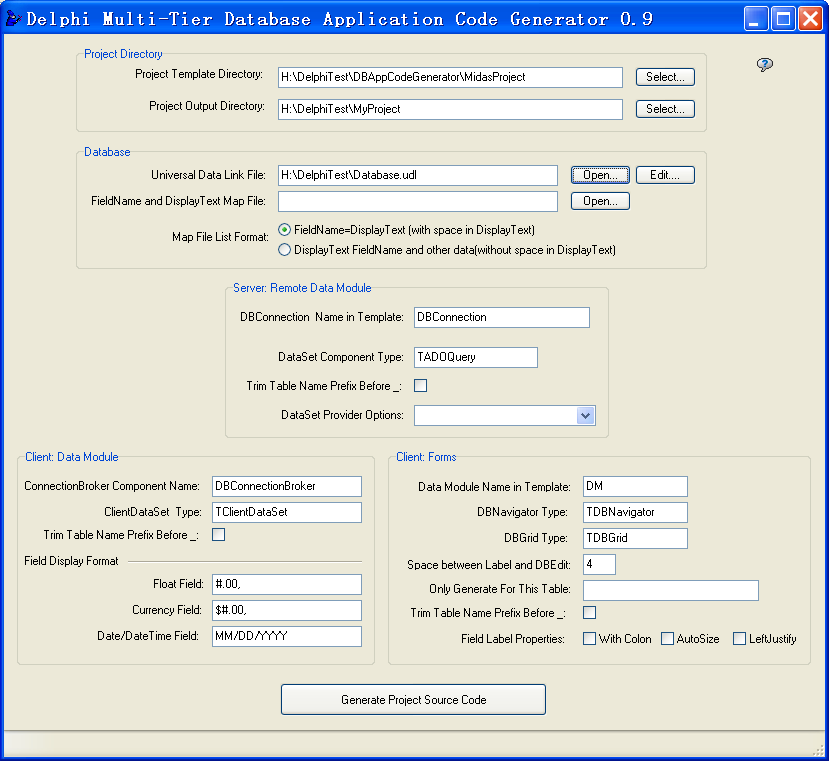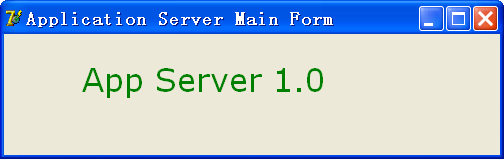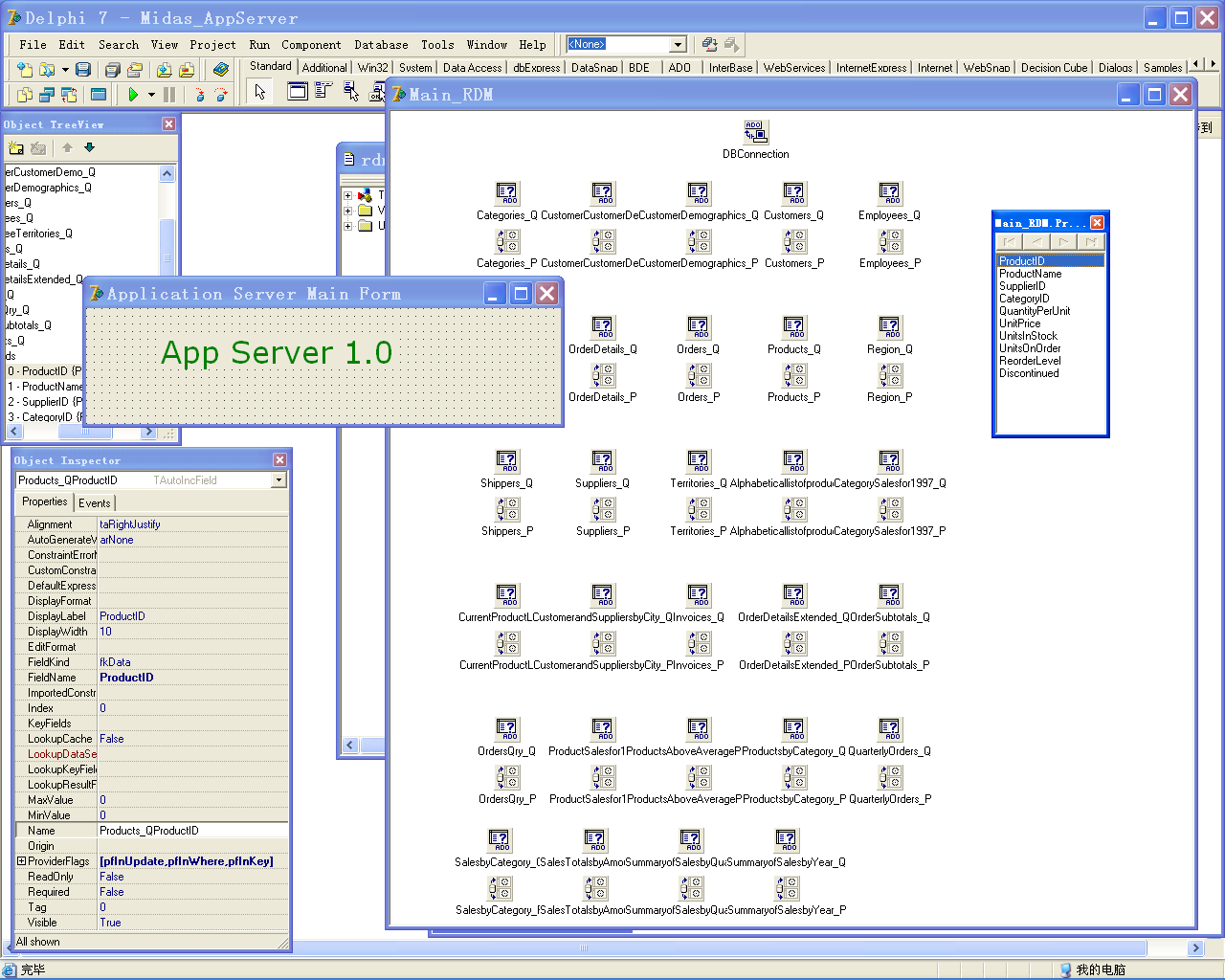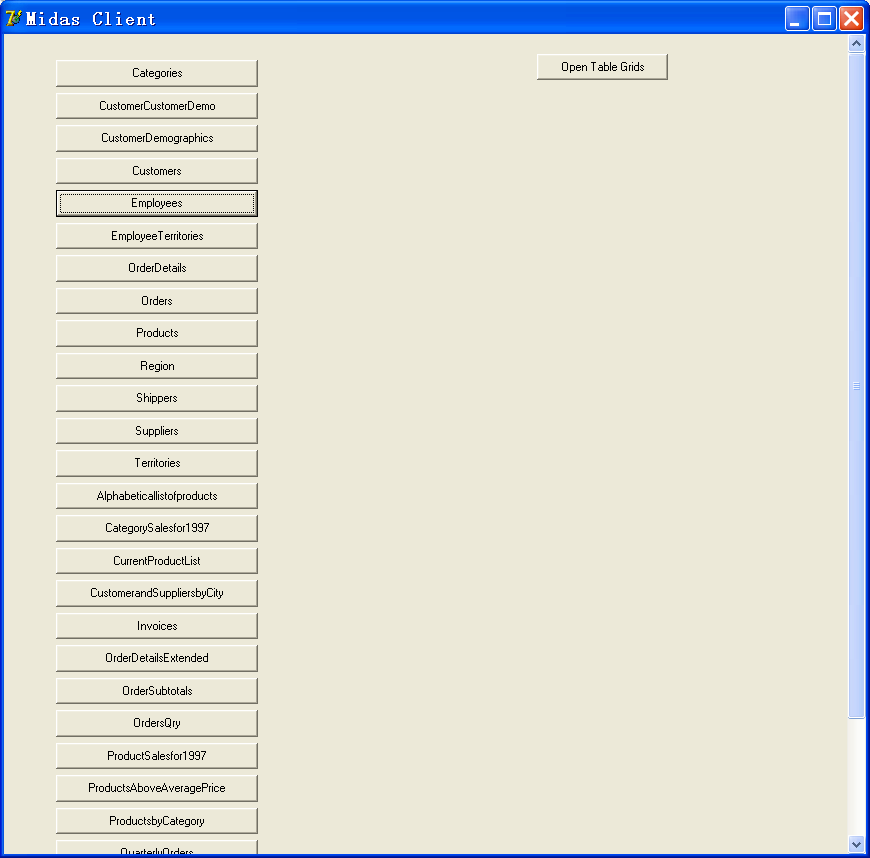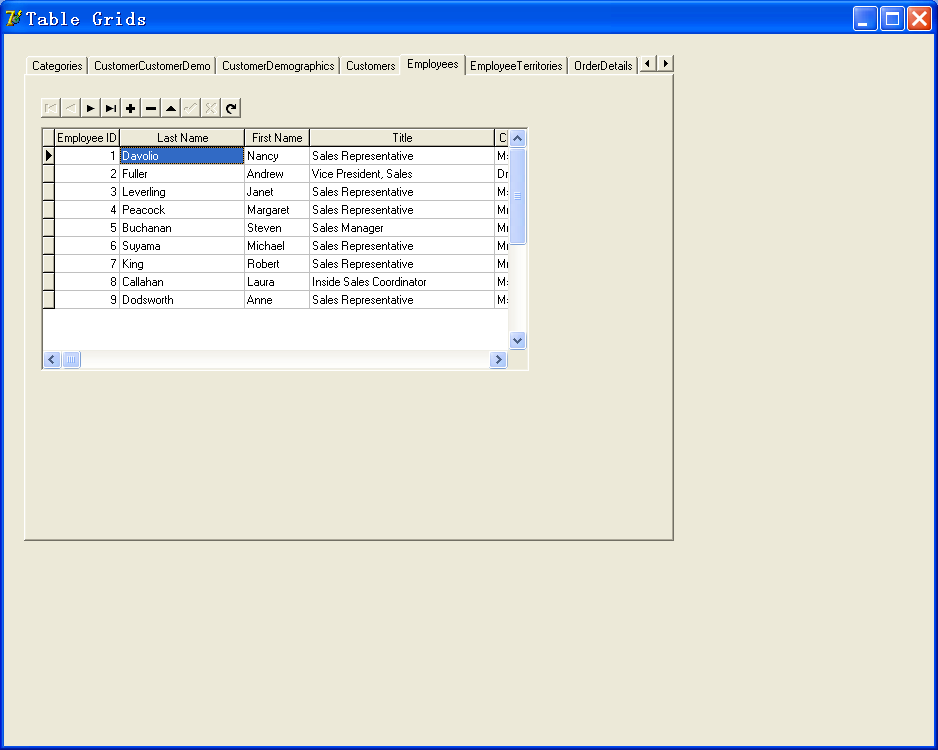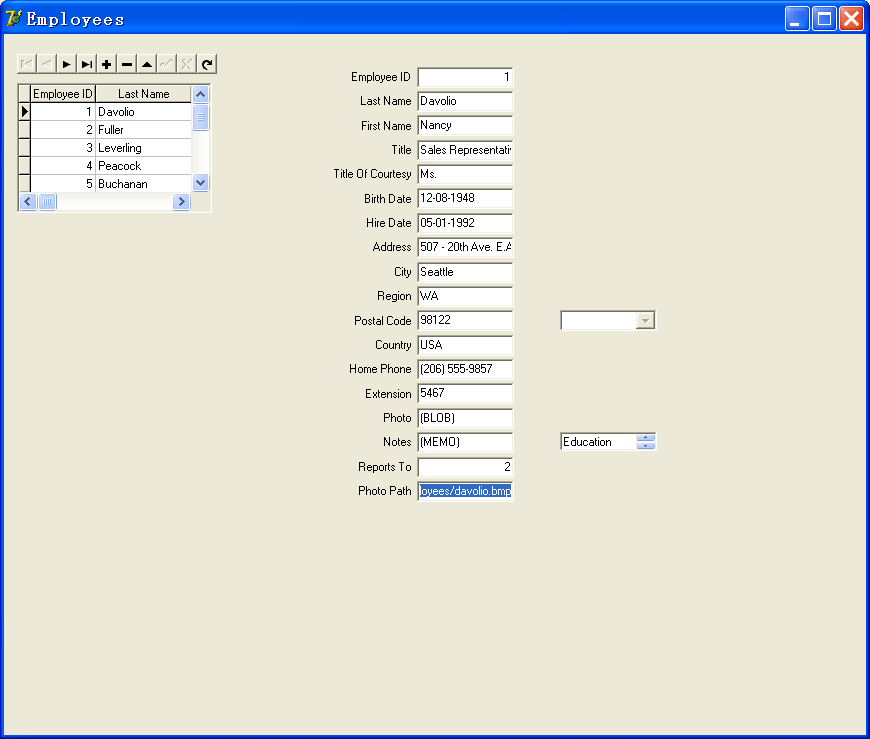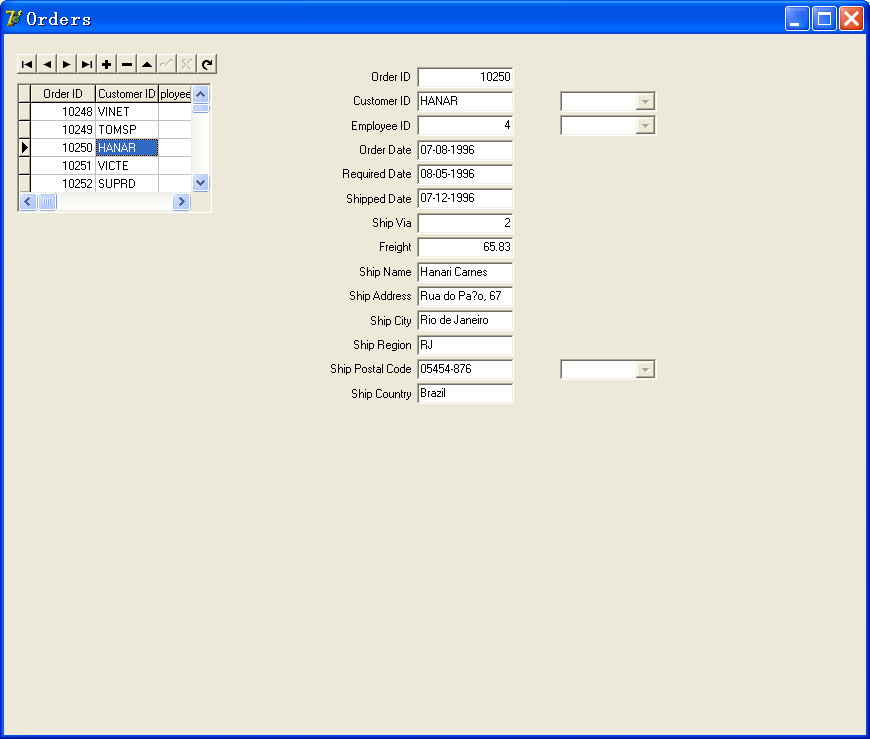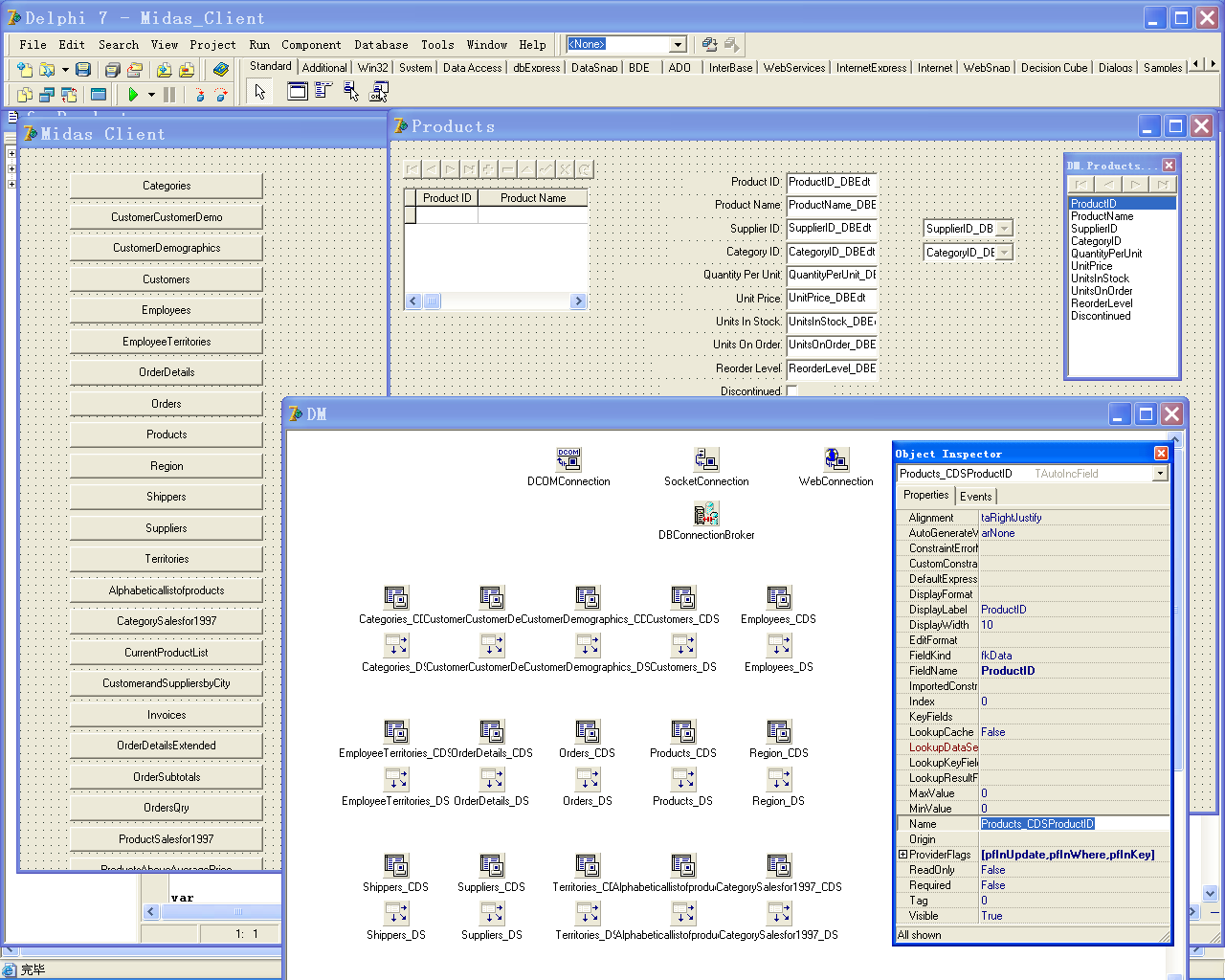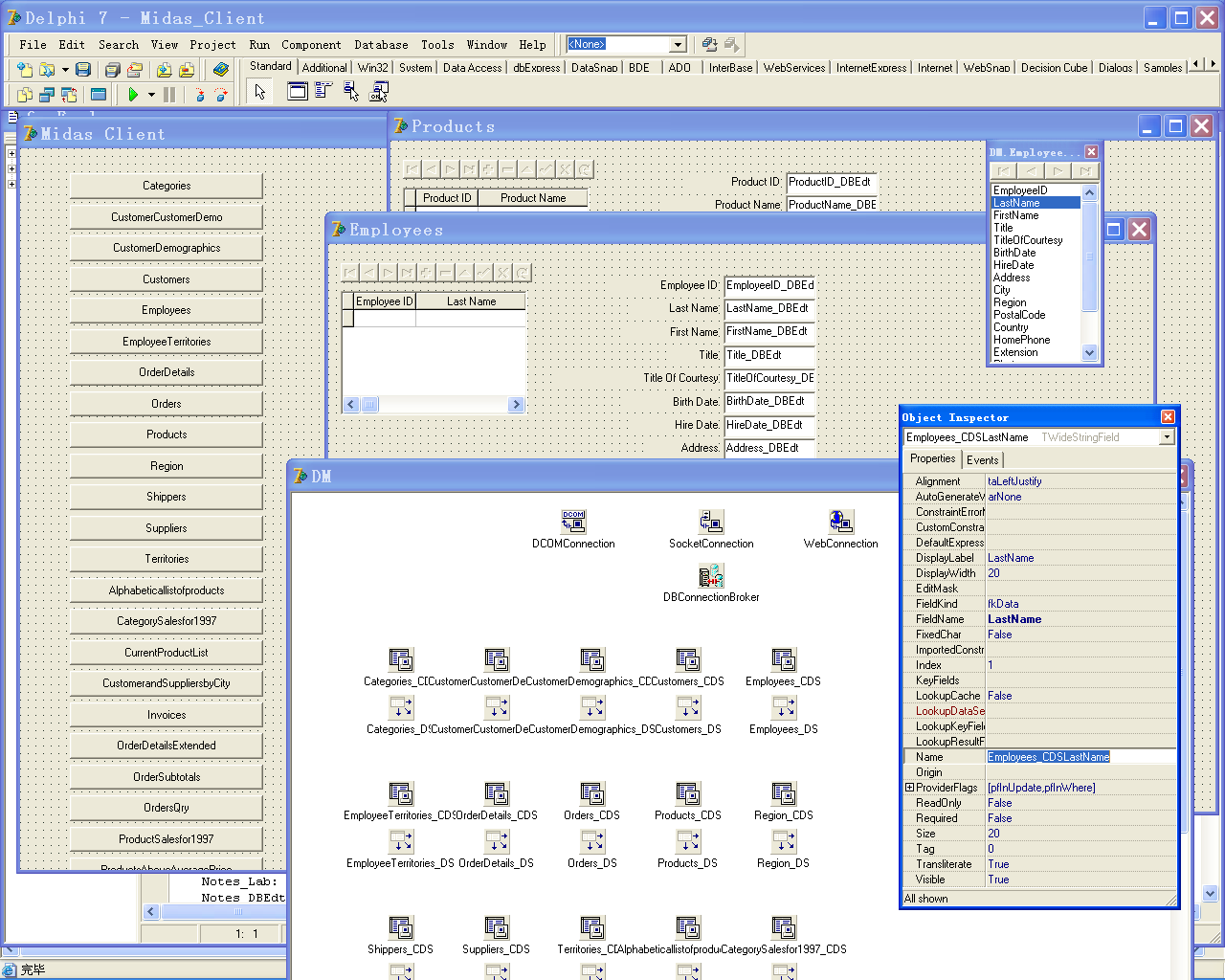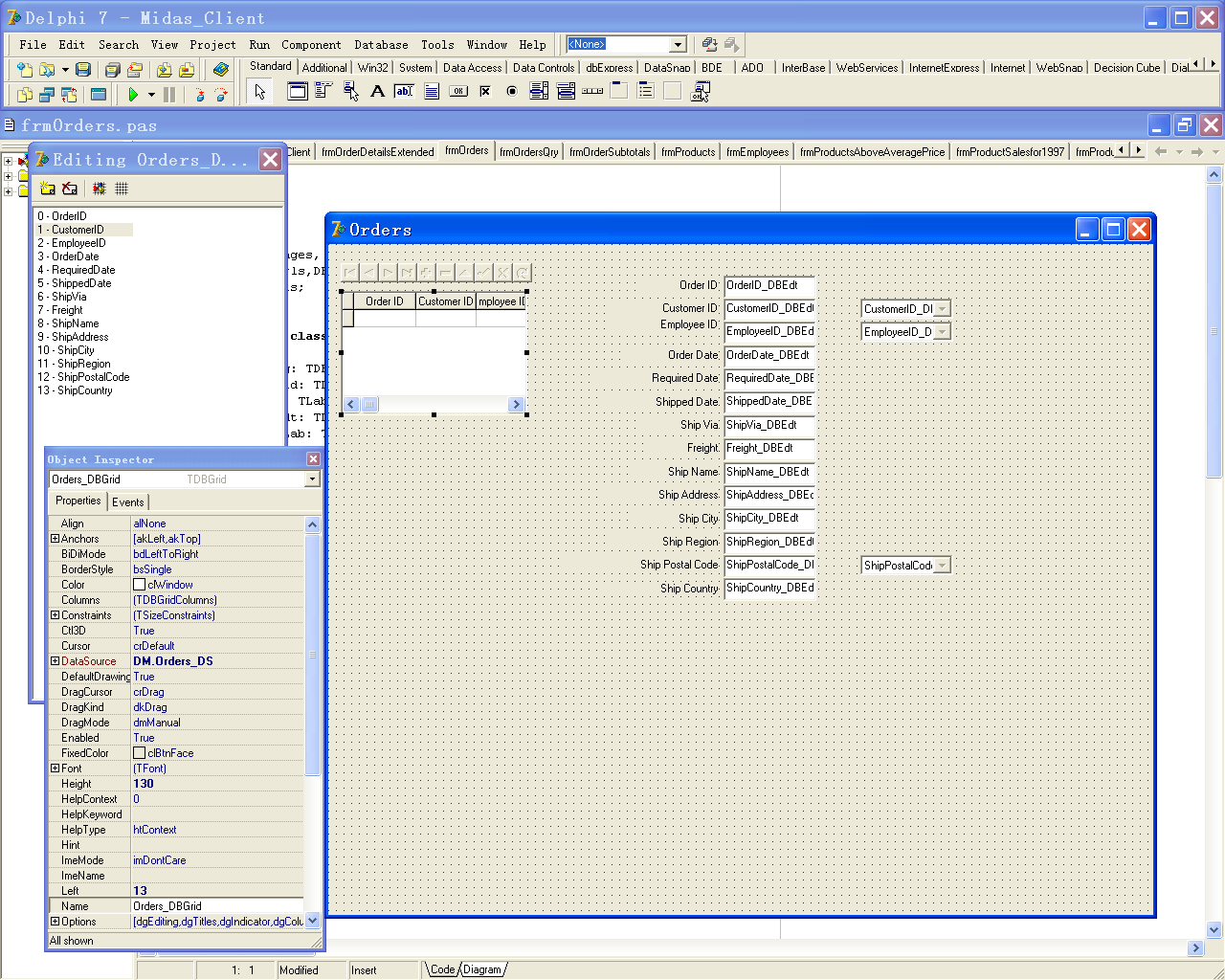自动生成--Delphi多层数据库应用项目源代码
当你数据库中的表越多,字段越多的时候,这个工具软件就能为你节约越多的时间。
当然,生成的源代码仅供参考用,你是需要复制你需要的部分到你的真实项目中。
可以应用于所有能用UDL文件连接的数据库(对于非MS数据库其实就是需要ODBC驱动)。(Access, MS SQL, MySQL, Oracle...) 支持动态连接:DCOM, Socket, Web。
简介如下:
概述与软件界面,生成的程序的设计时与运行时界面, 以及下载
Delphi Multi-Tier DB Application Code Generator (含界面图片)
Delphi Multi-Tier DB Application Code Generator
Bear
Download:
http://www.torry.net/tools/code/codegen/DBAppCodeGenerator09.zip
My Other Code Generators:
http://www.torry.net/tools/code/codegen/IniCodeGenerator10.zip
http://www.torry.net/localuploads/StoredProcedureMaker.zip
Code Generator Main Window
We need input at least there parameters: Template Directory, Output Directory and UDL filename.
Here the Database.udl connects to MS SQL Server Northwind database.
Click "Help" button for more information.
Click "Generate Project Source Code" button to geneate source code.
See How to Use Delphi Multi-Tier Database Application Code Generator too.
It will generate two directories in the output directory.
One is for application server and another is for the Client GUI program.
You can open the app server project in Delphi and run it directly! (do this first to register the application server)
You can open the client GUI project in Delphi and run it directly!
Now you can copy what you need in the two projects into your real projects.
It will save you a lot of time of : dragging and dropping components, renaming components, connecting components, setting captions ....
Generated projects
App Server:
Run Time:
It will connect to database via Database.udl with exe file.
Design Time:
GUI Client:
Run Time:
It can use DCOMConnection,:SocketConnection or WebConnection.
Please config this in Config.ini
Design Time:
Enjoy it.
2006.5
Delphi Multi-Tier Database Application Code Generator 0.9
--Bear
DMPCG is a FREE code generator for Delphi developers.
When developing MIDAS project, we need develop the Application Server and Client Application.
We need put Dataset component and Provider components for each table on Application Server side.
We need put ClientDataSet and DataSource components for each table on Client application side.
We need put DataAware components for each table and field on Client application side too.
We need give each component a readable name regarding its table name or field name.
If you have a lot of tables in database to deal with, it may take you several days.
DMDACG can do all of these work for you in several minutes.
The more tables you have, the more time it save for you.
How does DMDACG work?
=====================
1. Copy project template directory to output directory.
2. Connect to database via UDL file or connect to Access MDB file directly.
3. Replace the variable block in template and insert some code blocks:
On Server Side:
A. Each table will have a DataSet and DataSetProvider components in RemoteDataModule
B. Each DataSet will have persist field components.
The first field will be looked as Primary Key.
On Client Side:
A. Each DataSet will have persist field components.
The first field will be looked as Primary Key.
If the filedname is like *ID, we guess it is a Foreign Key, there will be a DBLookupComboBox for it.
B. Each table will have a form with DBGrid for the table and DBEdit components and Label components for each field.
C. There will be a form to hold all of the DBGrid components.
4. All of the component will be named well by the table name or field name.
For example : Client_Frm, Client_DBGrid, Client_DBEdt, Client_Lab, etc.
5. You can change all of the default name format strings in NameFormat.ini
How to Use the DMDACG?
======================
1. Select template directory, you can select the default template directory: /MidasProject
In fact you can edit the code in template directory to add more functions.
2. Select output directory
3. Select UDL file or mdb file
You can also edit the database.udl and let it point to your own database,
And then select the UDL file.
4. Select FieldName and DisplayText Map File, it is a text file. (Optional)
If you use PowerDesigner to design the database, you can copy the field names and codes from the data item list to a text file.
5. Change other options. (Optional)
6. Click "Generate Project Source Code" button.
How to Use the output projects?
===============================
There will be two projects in the output directory.
One is for application server and another is for client GUI application.
1. Open the Application Server Project, run it to register the Remote Data Module COM.
Then close it.
If there is a "Database.mdb" file, The RDM will use it as the database, or it will use
"DataBase.udl" file as the data connection file to connect to database. See the source code.
2. Open the Client GUI Project, open DataModule, select the ServerName from the CombboBox for the DCOM Connection.
By default, the Connection Broker use DCOMConnection because it is handy to debug.
You can use other connection too.
And there is a Config.ini file in Exe directory.
The client will read it at runtime to decide use which connection. (DCOMConnection,SockectConnection or WebConnection)
3. Run the Client GUI Project,
you can edit the the data and post for each table now!
4. Redesign the forms or copy and paste these components to your own forms.
这个软件是完全免费的。
在上面的第一个链接中还有两外两个代码生成器:存储过程生成器,INi读写代码生成器。
如何使用
How to Use Delphi Multi-Tier Database Application Code Generator