基于Java,SpringBoot,Vue,HTML宠物相亲配对婚恋系统设计
摘要
基于Java、SpringBoot、Vue和HTML的宠物相亲配对系统设计旨在为宠物主人打造一个高效、智能的宠物社交与配对平台。系统采用前后端分离架构,前端基于Vue.js框架结合HTML/CSS/JavaScript构建动态交互界面,实现宠物信息展示、用户社交互动等功能,通过Vue Router和Vuex分别管理路由与状态,确保用户操作流畅与数据共享便捷;后端以SpringBoot为核心,整合Spring MVC、MyBatis-Plus等组件,采用RESTful API规范实现业务逻辑处理与数据库交互,利用Spring Security保障系统安全认证与权限管理。数据层使用MySQL存储结构化数据,并通过索引优化与分表策略提升查询性能。系统核心功能涵盖个人中心、相亲公司管理、相亲案例管理、用户管理、相亲管理、轮播图管理等模块。该系统通过整合互联网技术与宠物社交场景,有效解决传统配对方式中信息不对称、地域限制强等问题,提升宠物社交效率与用户体验,为宠物行业智能化发展提供技术支撑。随着宠物饲养数量的增加,宠物主人对宠物社交和配对服务的需求愈发强烈。传统宠物配对方式存在信息不透明、匹配效率低等问题。为解决这些问题,设计并开发了基于 Java、SpringBoot、Vue 和 HTML 的宠物相亲配对系统。该系统采用前后端分离架构,前端运用 Vue.js 框架,结合 HTML、CSS 和 JavaScript 搭建动态交互界面,利用 Vue Router 进行路由管理,通过 Vuex 实现状态管理;后端以 SpringBoot 为核心,整合 Spring MVC 进行 Web 开发,使用 MyBatis-Plus 操作 MySQL 数据库,借助 Spring Security 保障系统安全。采用 RESTful API 规范实现前后端数据交互。
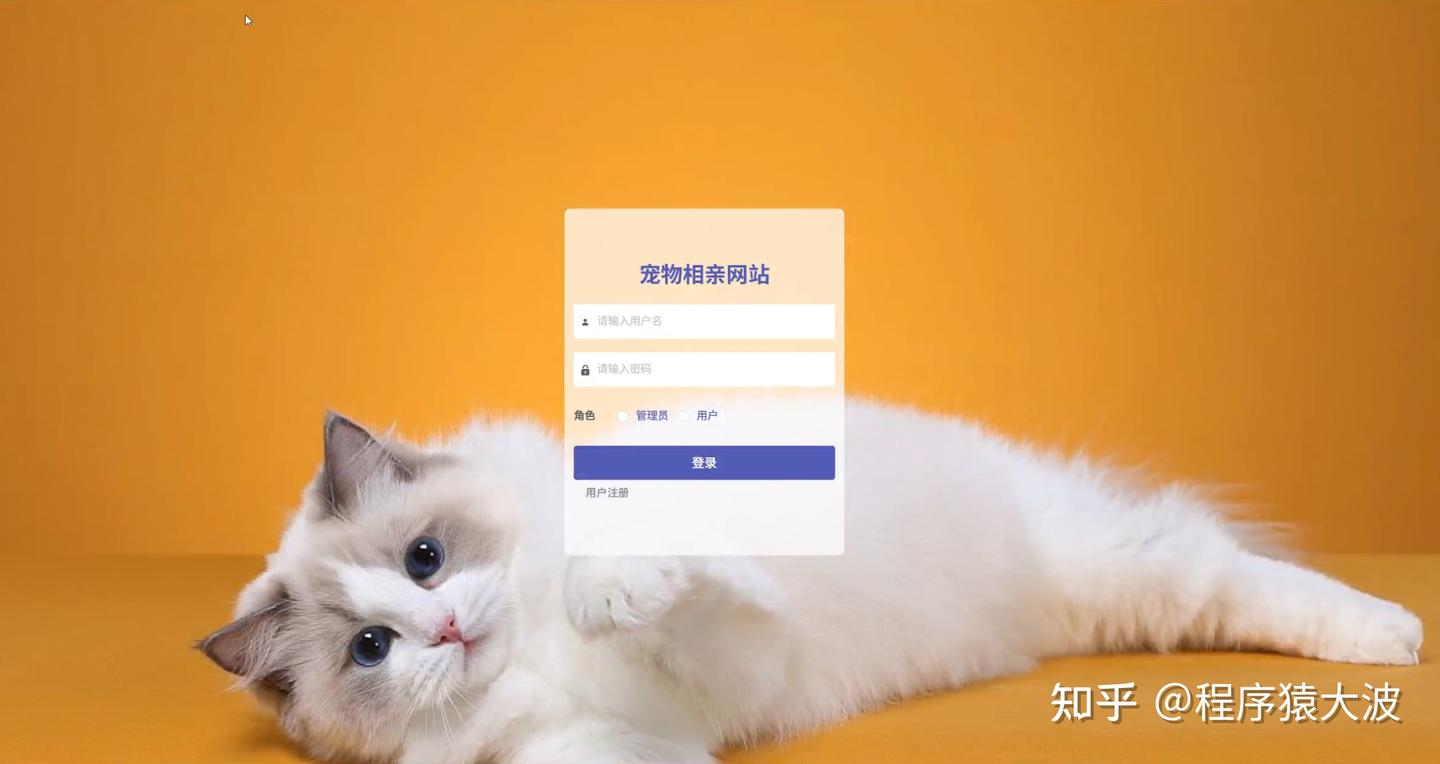
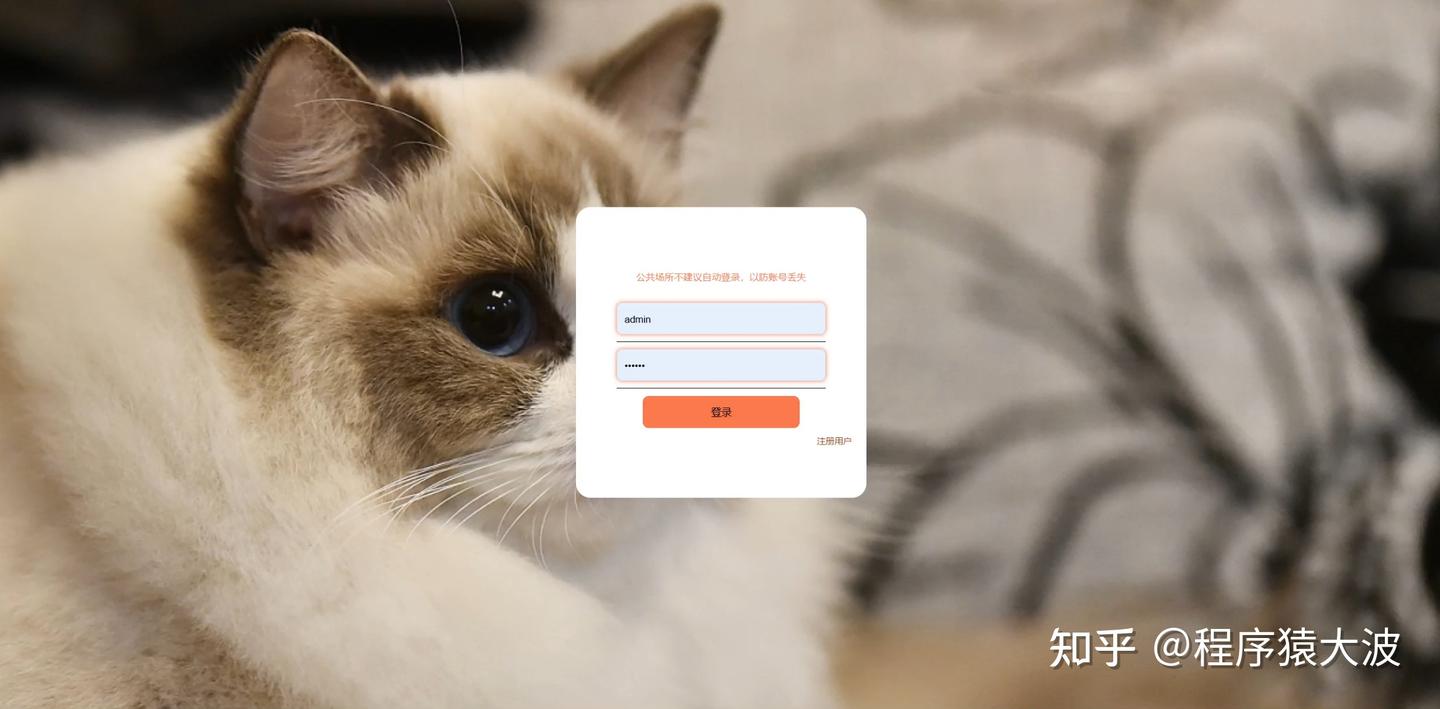
功能介绍
管理员、普通用户两种用户角色;
管理员:个人中心、相亲公司管理、相亲案例管理、用户管理、相亲管理、轮播图管理等;
普通用户:首页可以查看相亲公司和案例、进行相亲配对、个人中心、相应的后台管理等。

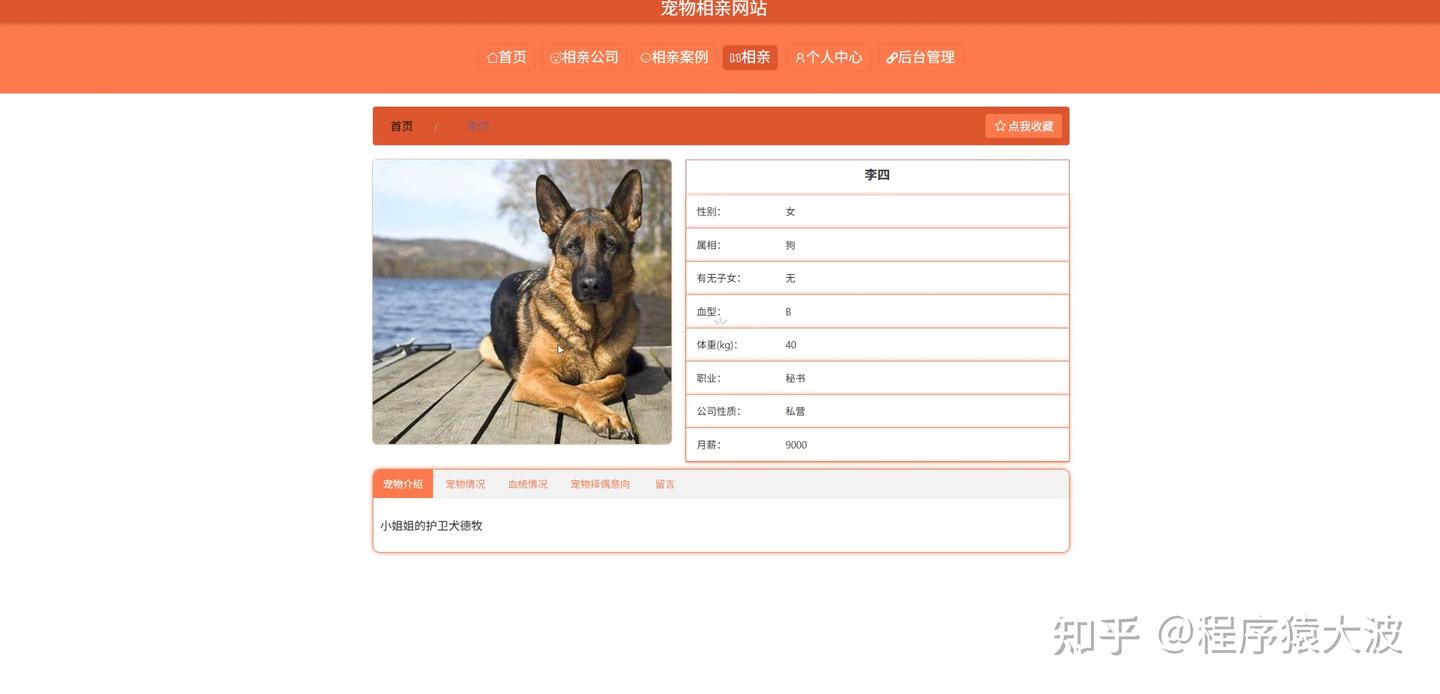
技术介绍
后端:Java语言的Spring Boot框架、MySQL数据库、Maven依赖管理等;
前端:管理员后台使用Vue、element-ui、axios等,用户前台使用HTML、layUI、element-ui等。
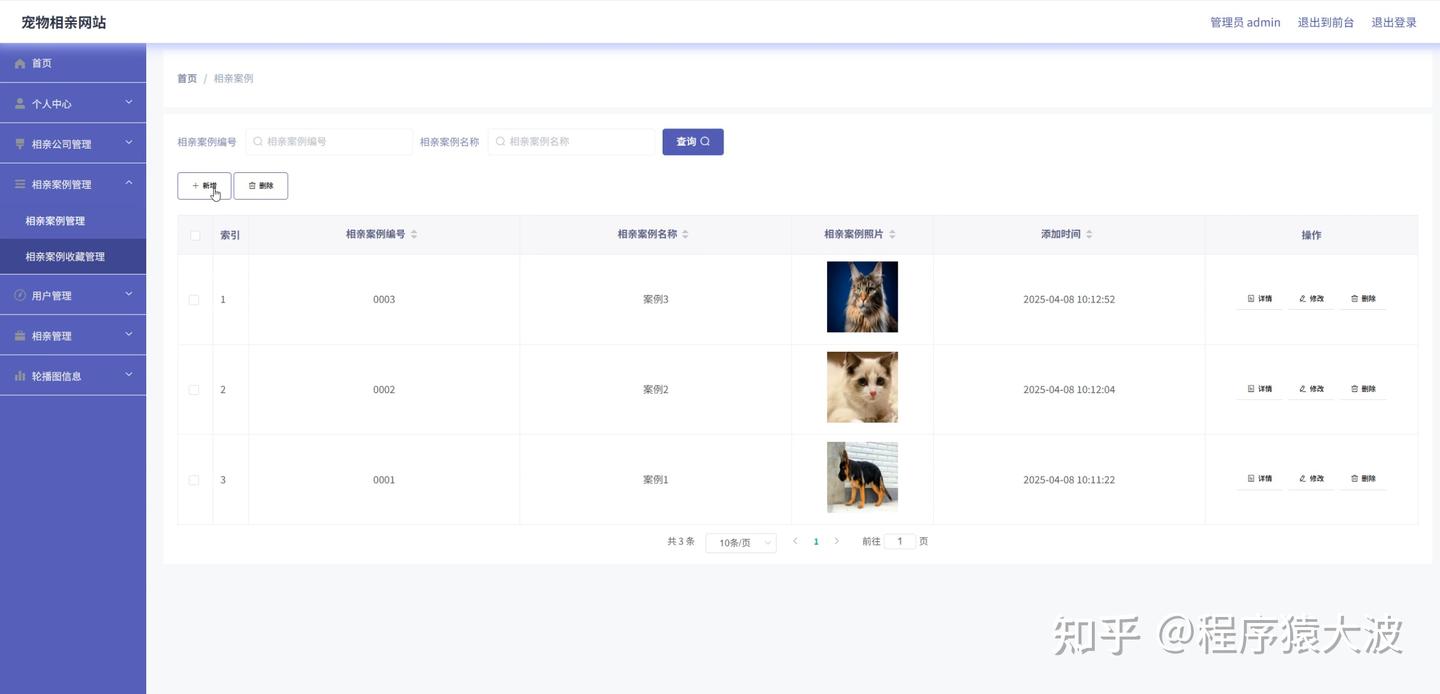
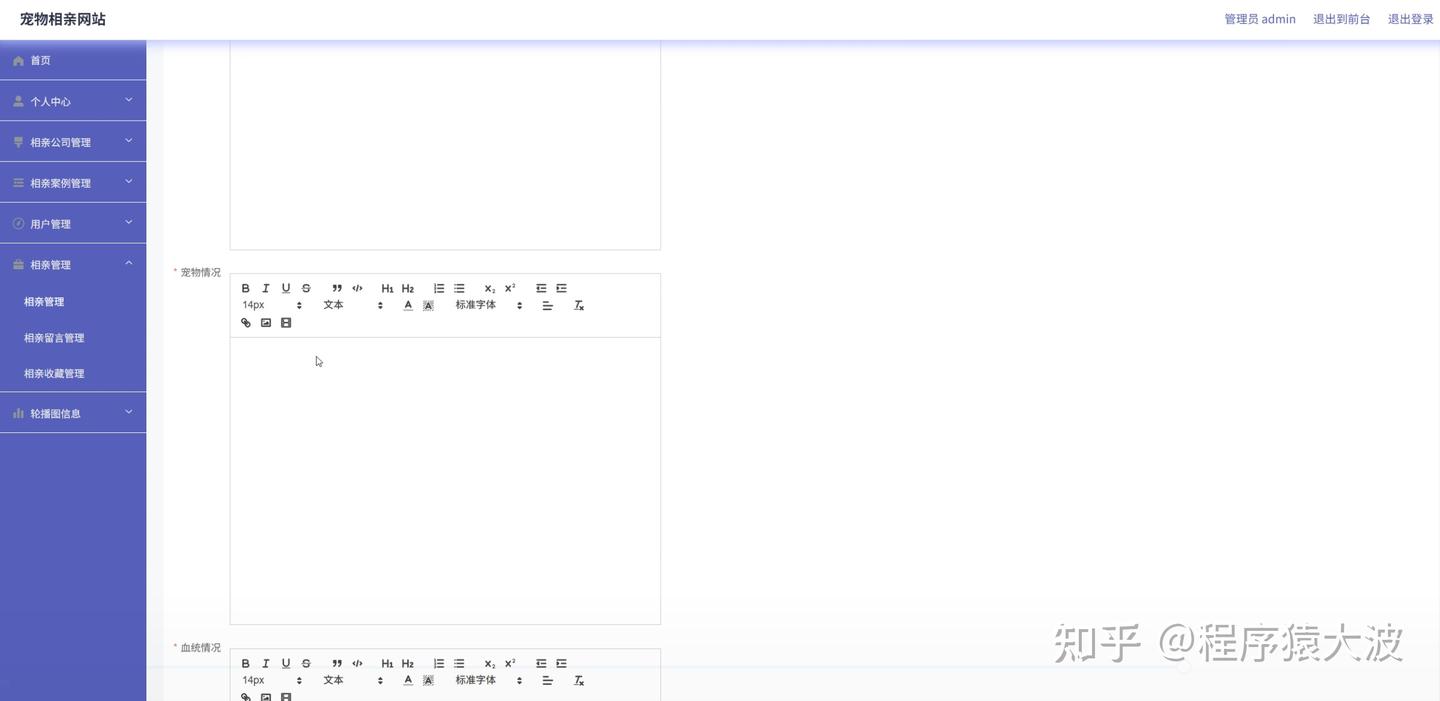
管理员登录界面代码
<template><div><div class="container loginIn" style="backgroundImage: url(/xiangqinwangzhan/img/back-img-bg.jpg)"><div :class="2 == 1 ? 'left' : 2 == 2 ? 'left center' : 'left right'" style="backgroundColor: rgba(255, 255, 255, 0.71)"><el-form class="login-form" label-position="left" :label-width="1 == 3 ? '56px' : '0px'"><div class="title-container"><h3 class="title" style="color: rgba(84, 88, 179, 1)">宠物相亲网站</h3></div><el-form-item :label="1 == 3 ? '用户名' : ''" :class="'style'+1"><span v-if="1 != 3" class="svg-container" style="color:rgba(89, 97, 102, 1);line-height:44px"><svg-icon icon-class="user" /></span><el-input placeholder="请输入用户名" name="username" type="text" v-model="rulesForm.username" /></el-form-item><el-form-item :label="1 == 3 ? '密码' : ''" :class="'style'+1"><span v-if="1 != 3" class="svg-container" style="color:rgba(89, 97, 102, 1);line-height:44px"><svg-icon icon-class="password" /></span><el-input placeholder="请输入密码" name="password" type="password" v-model="rulesForm.password" /></el-form-item><el-form-item v-if="0 == '1'" class="code" :label="1 == 3 ? '验证码' : ''" :class="'style'+1"><span v-if="1 != 3" class="svg-container" style="color:rgba(89, 97, 102, 1);line-height:44px"><svg-icon icon-class="code" /></span><el-input placeholder="请输入验证码" name="code" type="text" v-model="rulesForm.code" /><div class="getCodeBt" @click="getRandCode(4)" style="height:44px;line-height:44px"><span v-for="(item, index) in codes" :key="index" :style="{color:item.color,transform:item.rotate,fontSize:item.size}">{{ item.num }}</span></div></el-form-item><el-form-item label="角色" prop="loginInRole" class="role"><el-radiov-for="item in menus"v-if="item.hasBackLogin=='是'"v-bind:key="item.roleName"v-model="rulesForm.role":label="item.roleName">{{item.roleName}}</el-radio></el-form-item><el-button type="primary" @click="login()" class="loginInBt" style="padding:0;font-size:16px;border-radius:4px;height:44px;line-height:44px;width:100%;backgroundColor:rgba(84, 88, 179, 1); borderColor:rgba(84, 88, 179, 1); color:rgba(255, 255, 255, 1)">{{'1' == '1' ? '登录' : 'login'}}</el-button><el-form-item class="setting"><div class="register" @click="register('yonghu')">用户注册</div></el-form-item></el-form></div></div></div>
</template>
<script>import menu from "@/utils/menu";export default {data() {return {rulesForm: {username: "",password: "",role: "",code: '',},menus: [],tableName: "",codes: [{num: 1,color: '#000',rotate: '10deg',size: '16px'},{num: 2,color: '#000',rotate: '10deg',size: '16px'},{num: 3,color: '#000',rotate: '10deg',size: '16px'},{num: 4,color: '#000',rotate: '10deg',size: '16px'}],};},mounted() {let menus = menu.list();this.menus = menus;},created() {this.setInputColor()this.getRandCode()},methods: {setInputColor(){this.$nextTick(()=>{document.querySelectorAll('.loginIn .el-input__inner').forEach(el=>{el.style.backgroundColor = "rgba(255, 255, 255, 1)"el.style.color = "rgba(0, 0, 0, 1)"el.style.height = "44px"el.style.lineHeight = "44px"el.style.borderRadius = "2px"})document.querySelectorAll('.loginIn .style3 .el-form-item__label').forEach(el=>{el.style.height = "44px"el.style.lineHeight = "44px"})document.querySelectorAll('.loginIn .el-form-item__label').forEach(el=>{el.style.color = "rgba(89, 97, 102, 1)"})setTimeout(()=>{document.querySelectorAll('.loginIn .role .el-radio__label').forEach(el=>{el.style.color = "rgba(84, 88, 179, 1)"})},350)})},register(tableName){this.$storage.set("loginTable", tableName);this.$router.push({path:'/register'})},// 登陆login() {let code = ''for(let i in this.codes) {code += this.codes[i].num}if ('0' == '1' && !this.rulesForm.code) {this.$message.error("请输入验证码");return;}if ('0' == '1' && this.rulesForm.code.toLowerCase() != code.toLowerCase()) {this.$message.error("验证码输入有误");this.getRandCode()return;}if (!this.rulesForm.username) {this.$message.error("请输入用户名");return;}if (!this.rulesForm.password) {this.$message.error("请输入密码");return;}if (!this.rulesForm.role) {this.$message.error("请选择角色");return;}let menus = this.menus;for (let i = 0; i < menus.length; i++) {if (menus[i].roleName == this.rulesForm.role) {this.tableName = menus[i].tableName;}}this.$http({url: `${this.tableName}/login?username=${this.rulesForm.username}&password=${this.rulesForm.password}`,method: "post"}).then(({ data }) => {if (data && data.code === 0) {this.$storage.set("Token", data.token);this.$storage.set("userId", data.userId);this.$storage.set("role", this.rulesForm.role);this.$storage.set("sessionTable", this.tableName);this.$storage.set("adminName", this.rulesForm.username);this.$router.replace({ path: "/index/" });} else {this.$message.error(data.msg);}});},getRandCode(len = 4){this.randomString(len)},randomString(len = 4) {let chars = ["a", "b", "c", "d", "e", "f", "g", "h", "i", "j", "k","l", "m", "n", "o", "p", "q", "r", "s", "t", "u", "v","w", "x", "y", "z", "A", "B", "C", "D", "E", "F", "G","H", "I", "J", "K", "L", "M", "N", "O", "P", "Q", "R","S", "T", "U", "V", "W", "X", "Y", "Z", "0", "1", "2","3", "4", "5", "6", "7", "8", "9"]let colors = ["0", "1", "2","3", "4", "5", "6", "7", "8", "9", "a", "b", "c", "d", "e", "f"]let sizes = ['14', '15', '16', '17', '18']let output = [];for (let i = 0; i < len; i++) {// 随机验证码let key = Math.floor(Math.random()*chars.length)this.codes[i].num = chars[key]// 随机验证码颜色let code = '#'for (let j = 0; j < 6; j++) {let key = Math.floor(Math.random()*colors.length)code += colors[key]}this.codes[i].color = code// 随机验证码方向let rotate = Math.floor(Math.random()*60)let plus = Math.floor(Math.random()*2)if(plus == 1) rotate = '-'+rotatethis.codes[i].rotate = 'rotate('+rotate+'deg)'// 随机验证码字体大小let size = Math.floor(Math.random()*sizes.length)this.codes[i].size = sizes[size]+'px'}},}};
</script>演示视频
Java,SpringBoot,Vue,HTML宠物相亲系统
