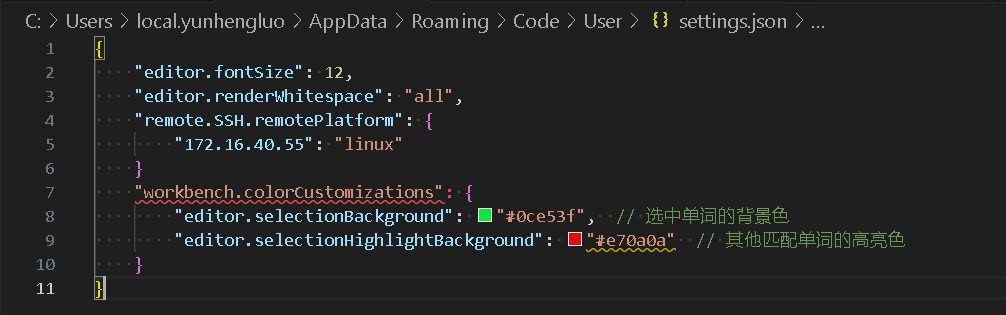VsCode相关设置
设置高亮颜色
"workbench.colorCustomizations": {"editor.selectionBackground": "#0ce53f", // 选中单词的背景色"editor.selectionHighlightBackground": "#e70a0a" // 其他匹配单词的高亮色
}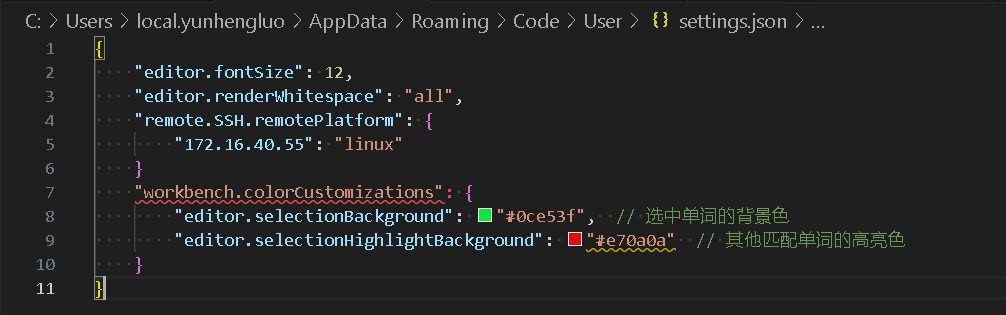
"workbench.colorCustomizations": {"editor.selectionBackground": "#0ce53f", // 选中单词的背景色"editor.selectionHighlightBackground": "#e70a0a" // 其他匹配单词的高亮色
}