docker集群
一、创建文件夹
mkdir /mydata/rabbitmq
cd rabbitmq/
mkdir rabbitmq01 rabbitmq02 rabbitmq03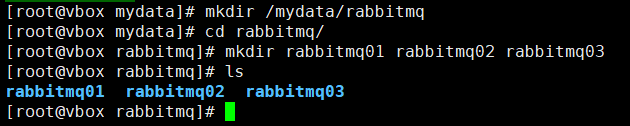
二、创建第一个节点
docker run -d --hostname rabbitmq01 --name rabbitmq01 -v /mydata/rabbitmq/rabbitmq01:/var/lib/rabbitmq -p 15673:15672 -p 5673:5672 -e RABBITMQ_ERLANG_COOKIE='atguigu' rabbitmq:management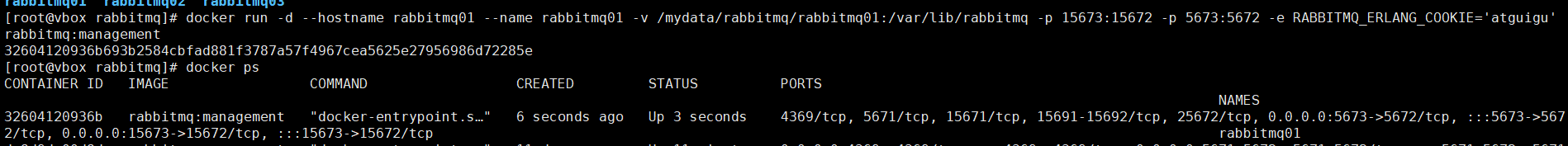
三、启动第二个节点
docker run -d --hostname rabbitmq02 --name rabbitmq02 -v /mydata/rabbitmq/rabbitmq02:/var/lib/rabbitmq -p 15674:15672 -p 5674:5672 -e RABBITMQ_ERLANG_COOKIE='atguigu' --link rabbitmq01:rabbitmq01 rabbitmq:management四、启动第三个节点
docker run -d --hostname rabbitmq03 --name rabbitmq03 -v /mydata/rabbitmq/rabbitmq03:/var/lib/rabbitmq -p 15675:15672 -p 5675:5672 -e RABBITMQ_ERLANG_COOKIE='atguigu' --link rabbitmq01:rabbitmq01 --link rabbitmq02:rabbitmq02 rabbitmq:management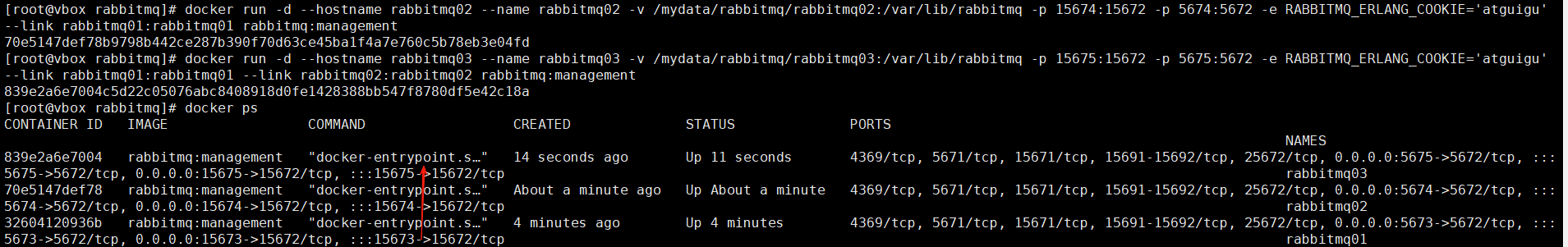
五、访问
默认帐号密码都是guest
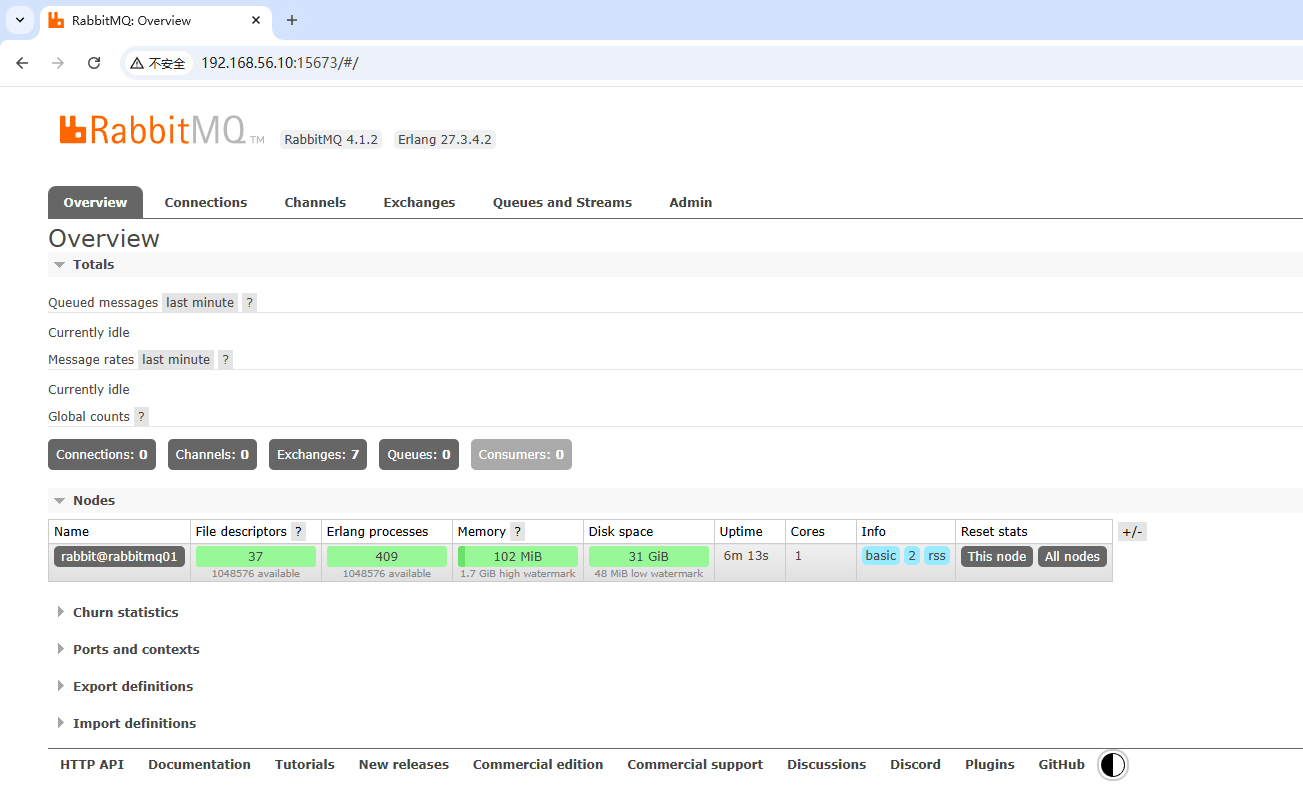
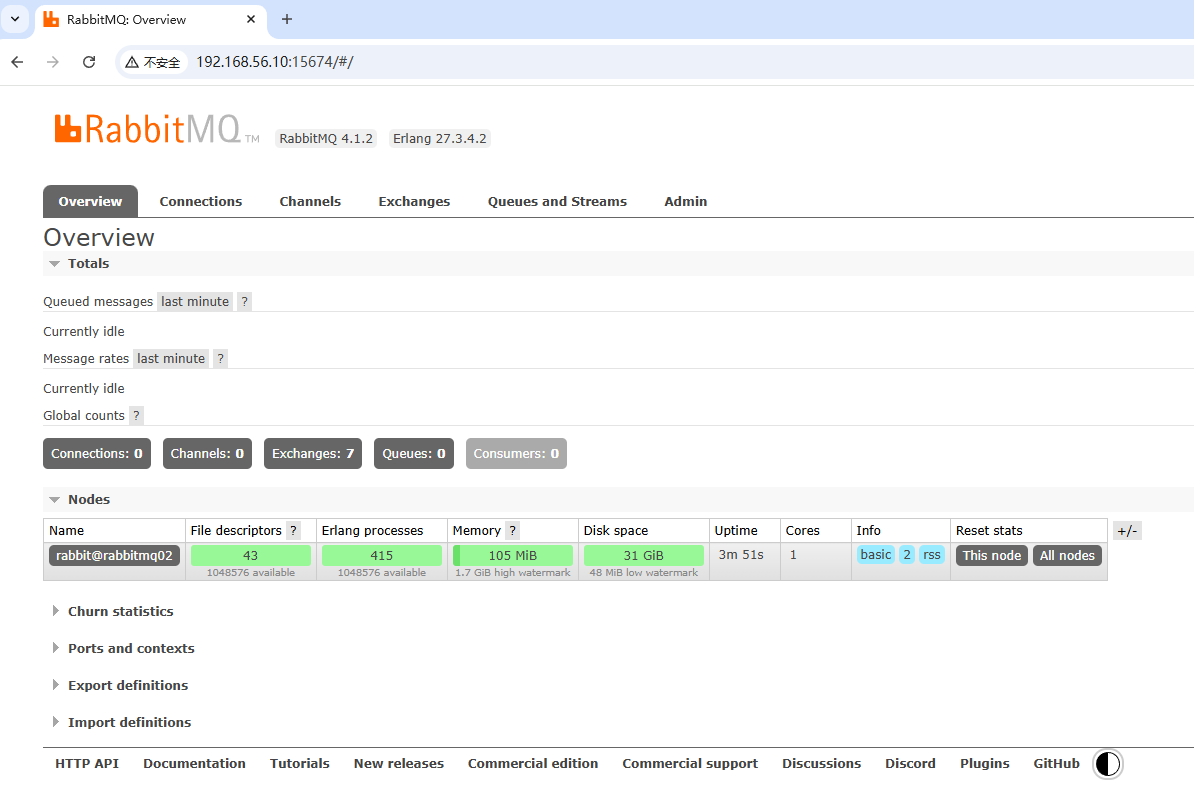
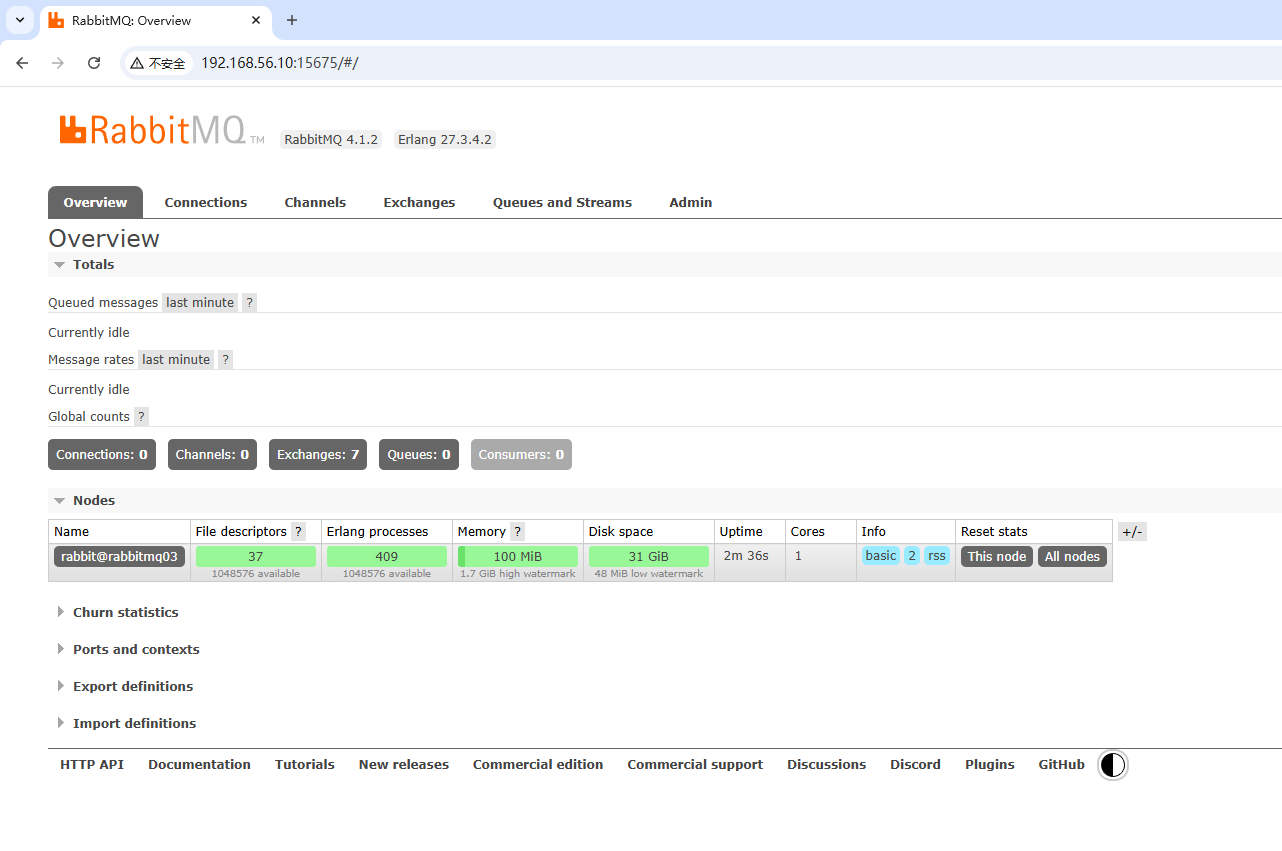 六、配置集群
六、配置集群
这三个节点都准备好了。接下来就来配置集群。
第一步:先在进入rabbitmq01
进入rabbitmq01以后使用rabbitmqctl这个命令,把01的相关信息来初始化一下
rabbitmqctl可以操作rabbit MQ当前节点,比如现在来先来操作rabbitmq01
docker exec -it rabbitmq01 /bin/bash
#暂停一下当前的这个应用
rabbitmqctl stop_app
#重置应用,如果你这个是刚新建的,就不用重置了,相当于恢复出厂设置
rabbitmqctl reset
#开启应用
rabbitmqctl start_app第二步:进入rabbitmq02
docker exec -it rabbitmq02 /bin/bash
rabbitmqctl stop_app
rabbitmqctl reset
rabbitmqctl join_cluster --ram rabbit@rabbitmq01
rabbitmqctl start_app第三步:进入rabbitmq03
docker exec -it rabbitmq03 /bin/bash
rabbitmqctl stop_app
rabbitmqctl reset
rabbitmqctl join_cluster --ram rabbit@rabbitmq01
rabbitmqctl start_app全部的操作如下:
[root@vbox rabbitmq]# docker exec -it rabbitmq01 /bin/bash
root@rabbitmq01:/# rabbitmqctlUsagerabbitmqctl [--node <node>] [--timeout <timeout>] [--longnames] [--quiet] <command> [<command options>]Available commands:Help:autocomplete Provides command name autocomplete variantshelp Displays usage information for a commandversion Displays CLI tools versionNodes:await_startup Waits for the RabbitMQ application to start on the target nodereset Instructs a RabbitMQ node to leave the cluster and return to its virgin staterotate_logs Does nothing [deprecated]shutdown Stops RabbitMQ and its runtime (Erlang VM). Monitors progress for local nodes. Does not require a PID file path.start_app Starts the RabbitMQ application but leaves the runtime (Erlang VM) runningstop Stops RabbitMQ and its runtime (Erlang VM). Requires a local node pid file path to monitor progress.stop_app Stops the RabbitMQ application, leaving the runtime (Erlang VM) runningwait Waits for RabbitMQ node startup by monitoring a local PID file. See also 'rabbitmqctl await_online_nodes'Cluster:await_online_nodes Waits for <count> nodes to join the clusterchange_cluster_node_type Changes the type of the cluster nodecluster_status Displays all the nodes in the cluster grouped by node type, together with the currently running nodesforce_boot Forces node to start even if it cannot contact or rejoin any of its previously known peersforce_reset Forcefully returns a RabbitMQ node to its virgin stateforce_standalone_khepri_boot Forces node to start as a standalone nodeforget_cluster_node Removes a node from the clusterjoin_cluster Instructs the node to become a member of the cluster that the specified node is inUsers:add_user Creates a new user in the internal database. This user will have no permissions for any virtual hosts by default.authenticate_user Attempts to authenticate a user. Exits with a non-zero code if authentication fails.change_password Changes the user passwordclear_password Clears (resets) password and disables password login for a userclear_user_limits Clears user connection/channel limitsdelete_user Removes a user from the internal database. Has no effect on users provided by external backends such as LDAPlist_user_limits Displays configured user limitslist_users List user names and tagsset_user_limits Sets user limitsset_user_tags Sets user tagsAccess Control:clear_permissions Revokes user permissions for a vhostclear_topic_permissions Clears user topic permissions for a vhost or exchangelist_permissions Lists user permissions in a virtual hostlist_topic_permissions Lists topic permissions in a virtual hostlist_user_permissions Lists permissions of a user across all virtual hostslist_user_topic_permissions Lists user topic permissionslist_vhosts Lists virtual hostsset_permissions Sets user permissions for a vhostset_permissions_globally Sets user permissions for all virtual hosts.set_topic_permissions Sets user topic permissions for an exchangeMonitoring, observability and health checks:activate_free_disk_space_monitoring [Re-]activates free disk space monitoring on a nodecheck_if_any_deprecated_features_are_used Generate a report listing all deprecated features in usedeactivate_free_disk_space_monitoring Deactivates free disk space monitoring on a nodelist_bindings Lists all bindings on a vhostlist_channels Lists all channels in the nodelist_ciphers Lists cipher suites supported by encoding commandslist_connections Lists AMQP connections for the nodelist_consumers Lists all consumers for a vhostlist_exchanges Lists exchangeslist_hashes Lists hash functions supported by encoding commandslist_node_auth_attempt_stats Lists authentication attempts on the target nodelist_queues Lists queues and their propertieslist_unresponsive_queues Tests queues to respond within timeout. Lists those which did not respondping Checks that the node OS process is up, registered with EPMD and CLI tools can authenticate with itreport Generate a server status report containing a concatenation of all server status information for support purposesschema_info Lists schema database tables and their propertiesstatus Displays status of a nodeParameters:clear_global_parameter Clears a global runtime parameterclear_parameter Clears a runtime parameter.list_global_parameters Lists global runtime parameterslist_parameters Lists runtime parameters for a virtual hostset_global_parameter Sets a runtime parameter.set_parameter Sets a runtime parameter.Policies:clear_operator_policy Clears an operator policyclear_policy Clears (removes) a policylist_operator_policies Lists operator policy overrides for a virtual hostlist_policies Lists all policies in a virtual hostset_operator_policy Sets an operator policy that overrides a subset of arguments in user policiesset_policy Sets or updates a policyVirtual hosts:add_vhost Creates a virtual hostclear_vhost_limits Clears virtual host limitsdelete_vhost Deletes a virtual hostdisable_vhost_deletion_protection Removes deletion protection from a virtual host (so that it can be deleted)enable_vhost_deletion_protection Protects a virtual host from deletion (until the protection is removed)list_vhost_limits Displays configured virtual host limitsreconcile_vhosts Makes sure all virtual hosts were initialized on all reachable cluster nodesrestart_vhost Restarts a failed vhost data stores and queuesset_vhost_limits Sets virtual host limitsset_vhost_tags Sets virtual host tagstrace_off trace_on update_vhost_metadata Updates metadata (tags, description, default queue type, protection from deletion) a virtual hostQueues:delete_queue Deletes a queuepurge_queue Purges a queue (removes all messages in it)Configuration and Environment:decode Decrypts an encrypted advanced.config valuedecrypt_conf_value Decrypts an encrypted configuration valueencode Encrypts a sensitive configuration value to be used in the advanced.config fileencrypt_conf_value Encrypts a sensitive configuration value to be used in the advanced.config fileenvironment Displays the name and value of each variable in the application environment for each running applicationset_cluster_name Sets the cluster nameset_disk_free_limit Sets the disk_free_limit settingset_log_level Sets log level in the running nodeset_vm_memory_high_watermark Sets the vm_memory_high_watermark settingFeature flags:enable_feature_flag Enables a feature flag or all supported feature flags on the target nodelist_deprecated_features Lists deprecated featureslist_feature_flags Lists feature flagsOperations:close_all_connections Instructs the broker to close all connections for the specified vhost or entire RabbitMQ nodeclose_all_user_connections Instructs the broker to close all connections of the specified userclose_connection Instructs the broker to close the connection associated with the Erlang process ideval Evaluates a snippet of Erlang code on the target nodeeval_file Evaluates a file that contains a snippet of Erlang code on the target nodeexec Evaluates a snippet of Elixir code on the CLI nodeforce_gc Makes all Erlang processes on the target node perform/schedule a full sweep garbage collectionremove_classic_queue_mirroring_from_policies Removes keys that enable classic queue mirroring from all regular and operator policiesresume_listeners Resumes client connection listeners making them accept client connections againsuspend_listeners Suspends client connection listeners so that no new client connections are acceptedDefinitions:export_definitions Exports definitions in JSON or compressed Erlang Term Format.import_definitions Imports definitions in JSON or compressed Erlang Term Format.Management plugin:reset_stats_db Resets statistics database. This will remove all metrics data!Other:hash_password Hashes a plaintext passwordDeprecated:node_health_check DEPRECATED. This command is a no-op. See https://www.rabbitmq.com/monitoring.html#health-checksrename_cluster_node DEPRECATED. This command is a no-op. Node renaming is incompatible with Raft-based features such as quorum queues, streams, Khepri. update_cluster_nodes DEPRECATED. This command is a no-op. Node update is incompatible with Raft-based features such as quorum queues, streams, Khepri. Use 'rabbitmqctl help <command>' to learn more about a specific command
root@rabbitmq01:/# rabbitmqctl stop_app
Stopping rabbit application on node rabbit@rabbitmq01 ...
root@rabbitmq01:/# rabbitmqctl reset
Resetting node rabbit@rabbitmq01 ...
root@rabbitmq01:/# rabbitmqctl start_app
Starting node rabbit@rabbitmq01 ...
root@rabbitmq01:/# exit
exit
[root@vbox rabbitmq]# docker exec -it rabbitmq02 /bin/bash
root@rabbitmq02:/# rabbitmqctl stop_app
Stopping rabbit application on node rabbit@rabbitmq02 ...
root@rabbitmq02:/# rabbitmqctl reset
Resetting node rabbit@rabbitmq02 ...
root@rabbitmq02:/# rabbitmqctl join_cluster --ram rabbit@rabbitmq01
Clustering node rabbit@rabbitmq02 with rabbit@rabbitmq01
root@rabbitmq02:/# rabbitmqctl start_app
Starting node rabbit@rabbitmq02 ...
root@rabbitmq02:/# exit
exit
[root@vbox rabbitmq]# docker exec -it rabbitmq03 /bin/bash
root@rabbitmq03:/# rabbitmqctl stop_app
Stopping rabbit application on node rabbit@rabbitmq03 ...
root@rabbitmq03:/# rabbitmqctl reset
Resetting node rabbit@rabbitmq03 ...
root@rabbitmq03:/# rabbitmqctl join_cluster --ram rabbit@rabbitmq01
Clustering node rabbit@rabbitmq03 with rabbit@rabbitmq01
root@rabbitmq03:/# rabbitmqctl start_app
Starting node rabbit@rabbitmq03 ...
root@rabbitmq03:/# exit
exit
[root@vbox rabbitmq]# 七、测试集群
随便访问一个节点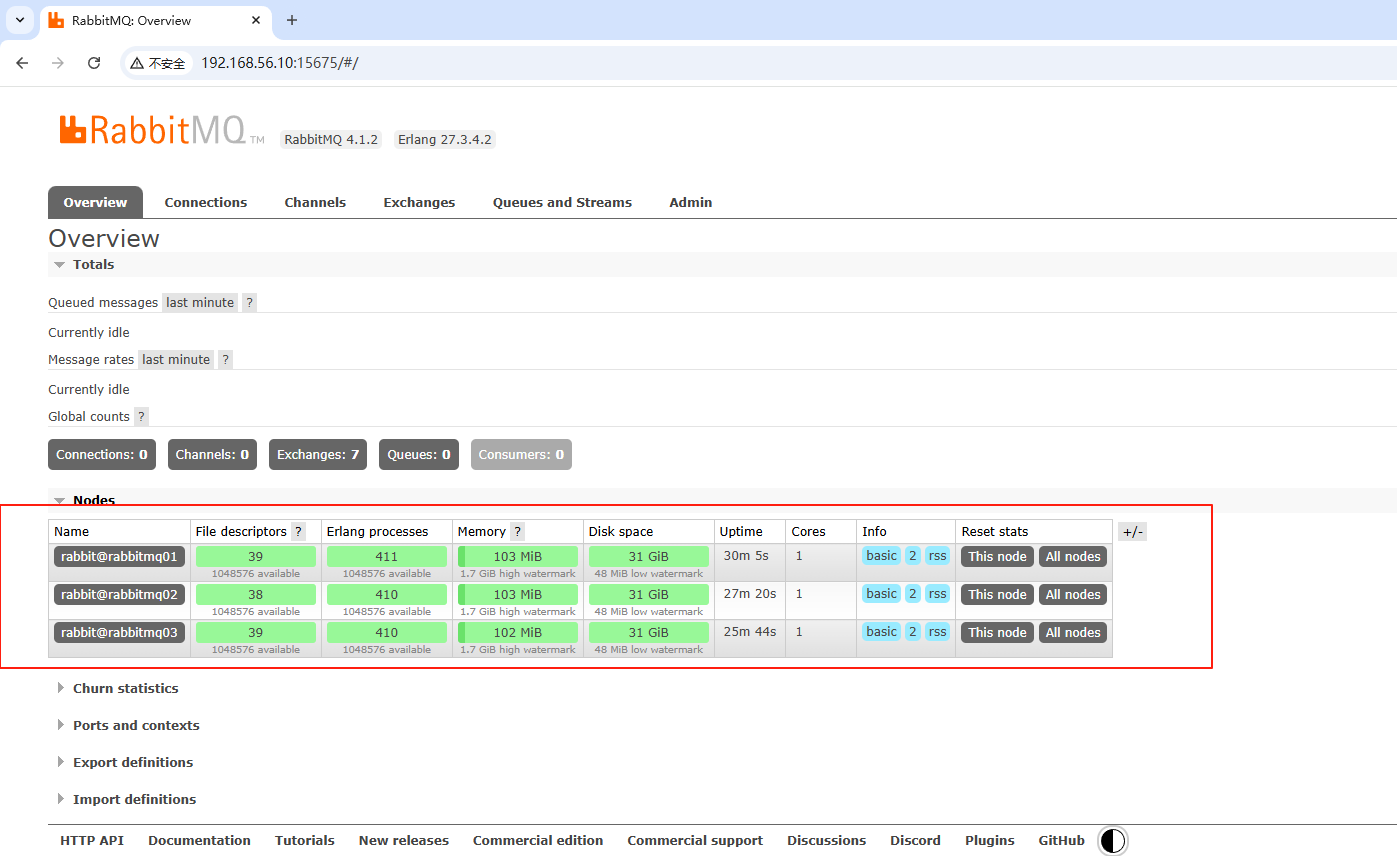
八、配置集群镜像(3.8以后废弃了这个东西)
现在默认还是普通的镜像,即数据只有在存在三个节点之一,不能解决单点故障的问题,镜像模式就是数据在每个节点都保存,实现了高可用
docker exec -it rabbitmq01 /bin/bash
rabbitmqctl set_policy -p / ha "^" '{"ha-mode":"all","ha-sync-mode":"automatic"}'
rabbitmqctl list_policies -p /这里我的版本是4.1.2,所以我就没有设置这一步
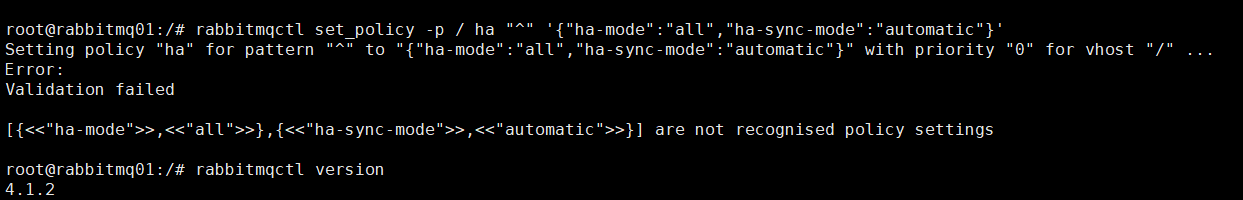
九、测试集群
进入01节点
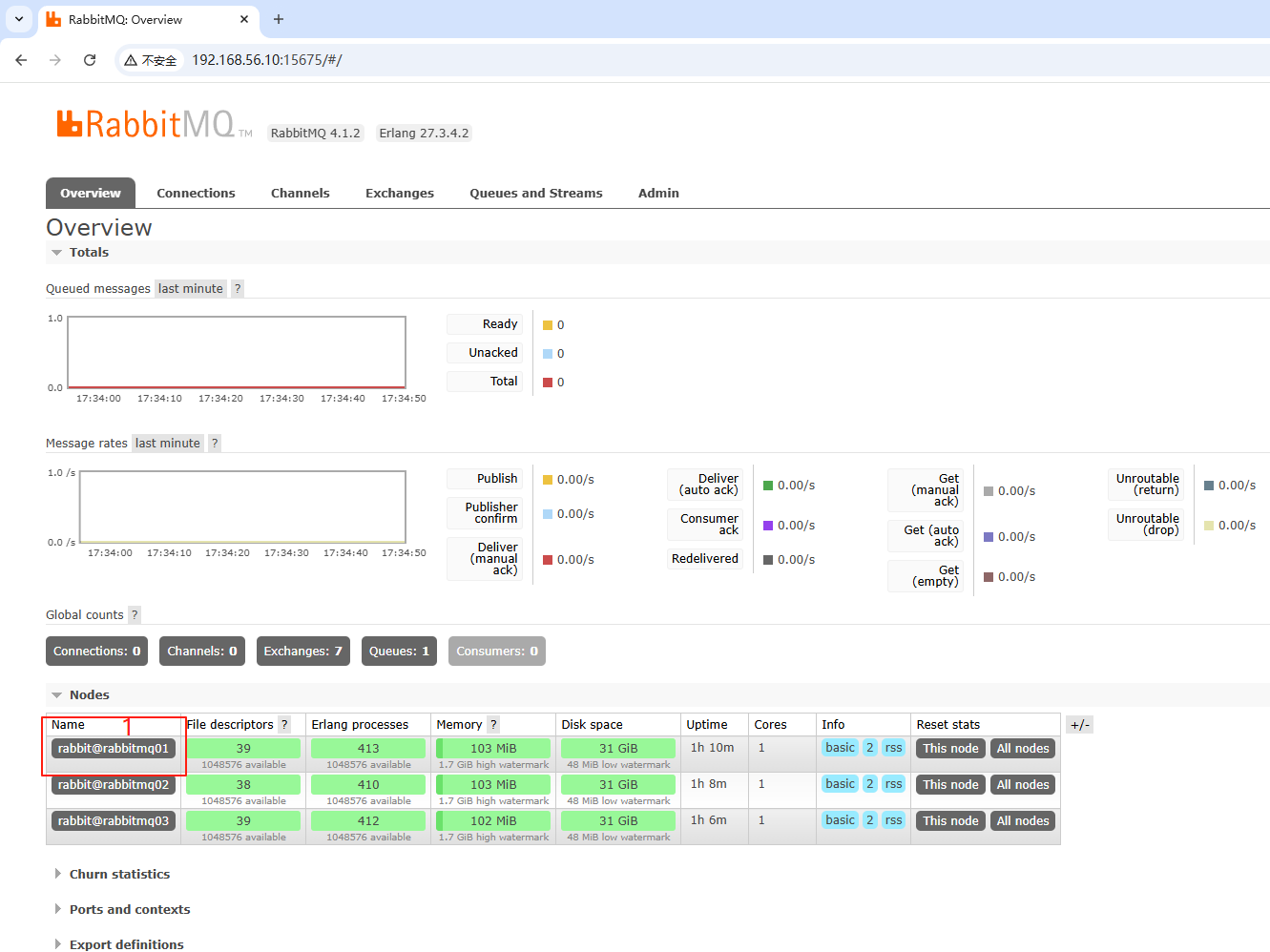
添加一个队列
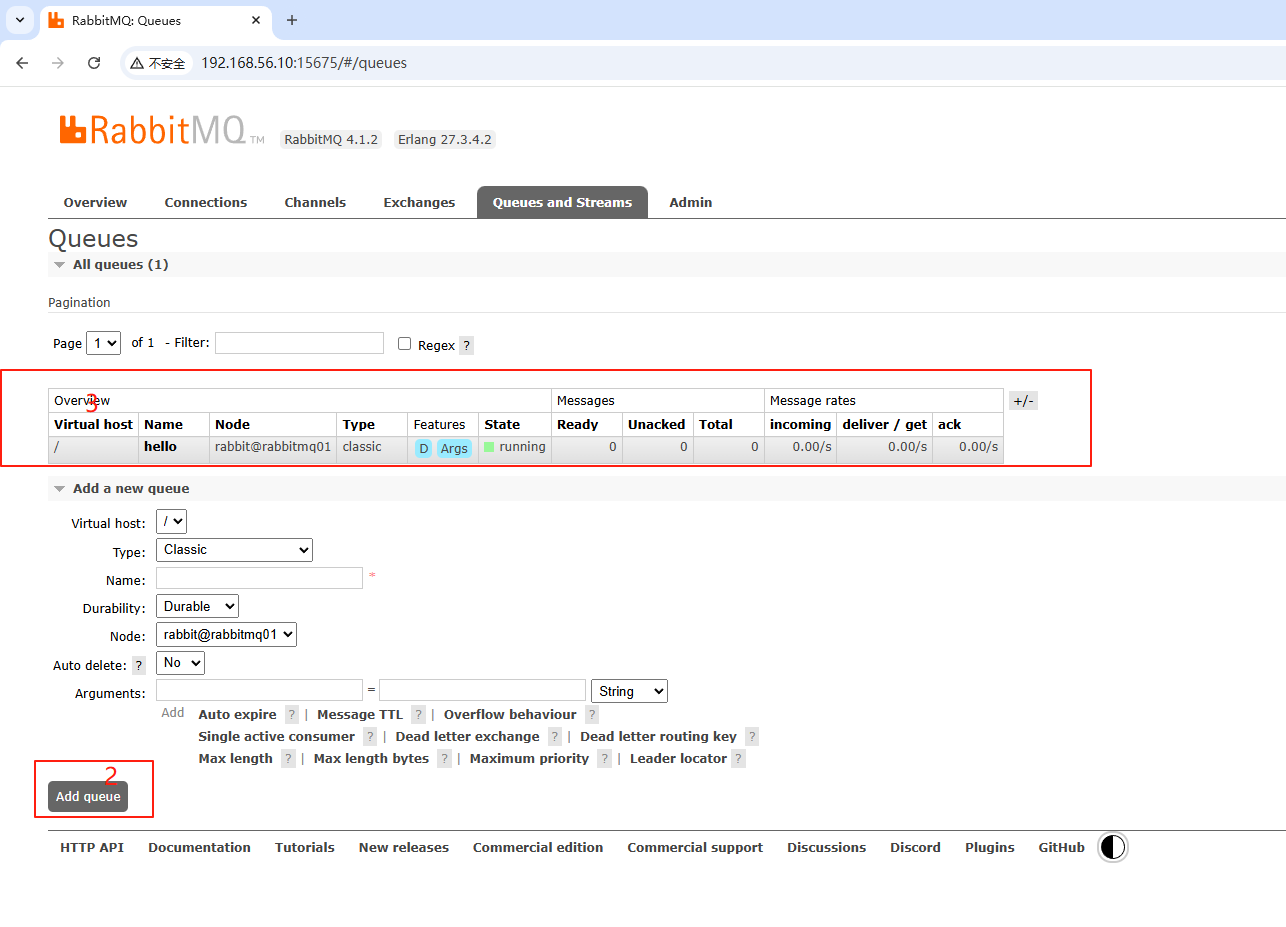
发现02 03节点也都有这个队列,包括给队列存消息,三个节点都能看到这个消息,消费后都看不到这个消息了
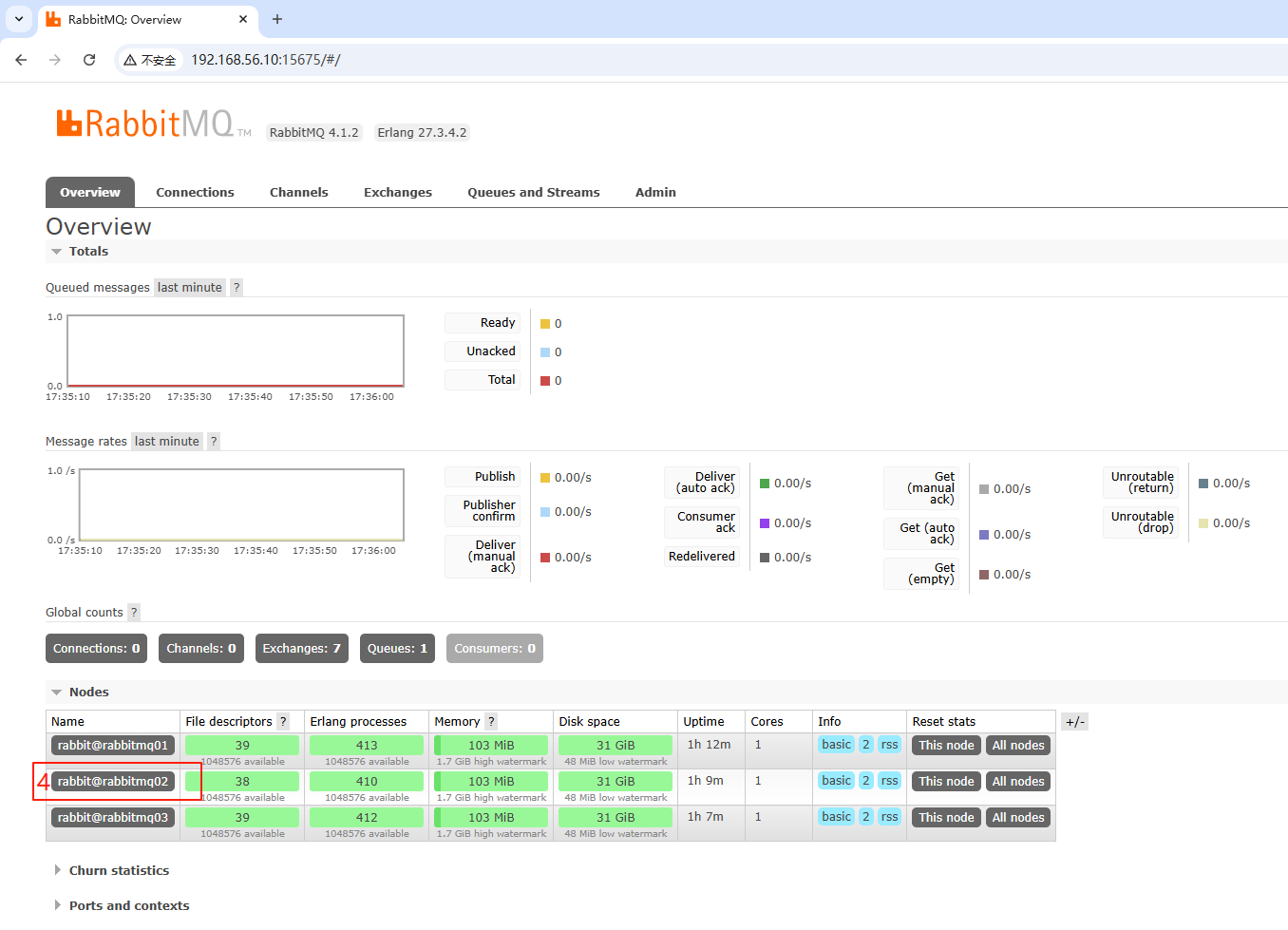
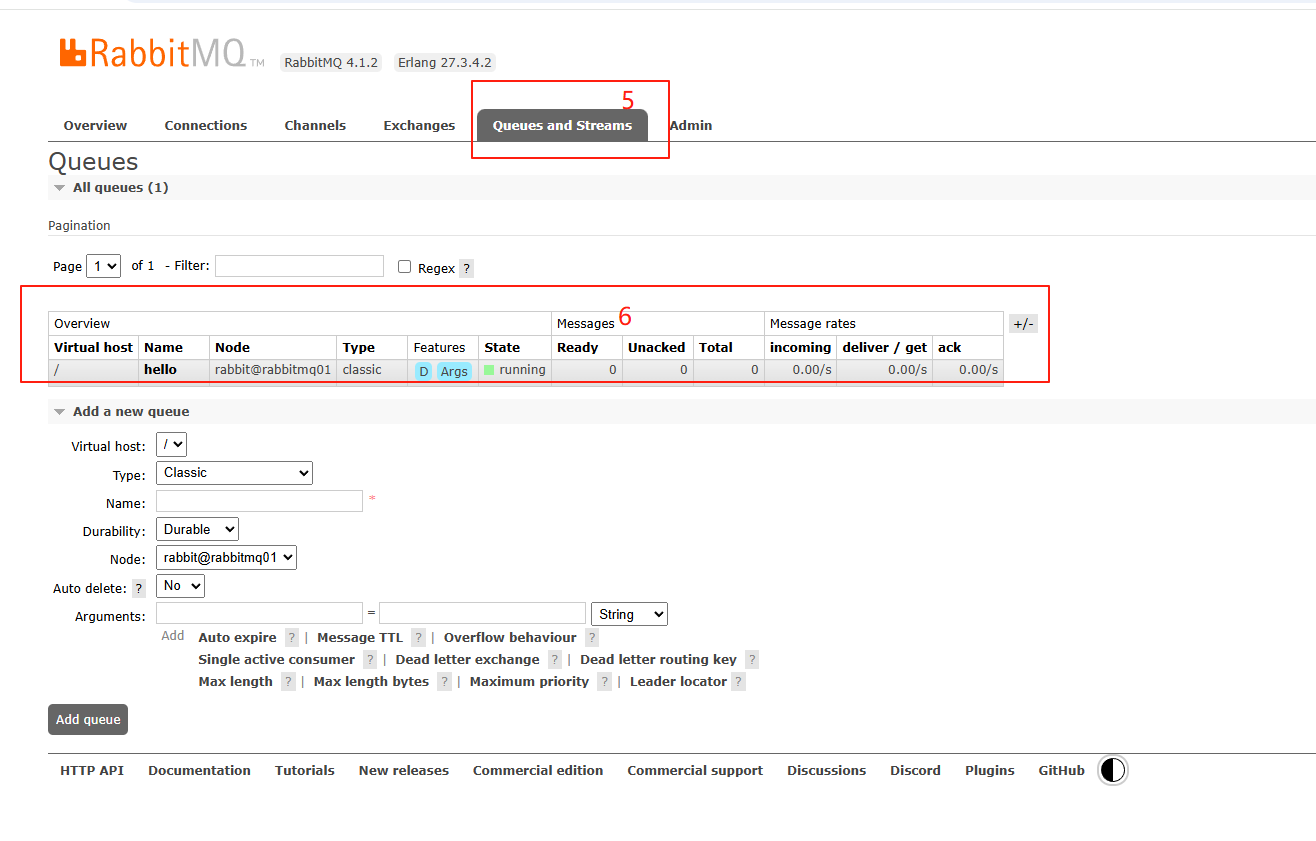
官方文档(英文):RabbitMQ Documentation | RabbitMQ
官方文档(中文):RabbitMQ 文档 | RabbitMQ 消息队列
