Flutter TabBar / TabBarView 详解
目录
一、引言
二、基本用法
代码解析
三、主要属性
3.1 TabBar
3.2 TabBarView
四、进阶定制:突破默认样式
4.1 视觉样式深度定制
4.2 自定义指示器与标签
4.3 动态标签管理
五、工程实践关键技巧
5.1 性能优化方案
5.2 复杂手势处理
5.3 响应式布局适配
六、常见问题排查指南
6.1 页面滑动卡顿
6.2 动态标签内容不同步
6.3 指示器位置异常
七、最佳实践建议
7.1 架构设计原则
7.2 交互优化方案
7.3 跨平台适配策略
八、总结
相关推荐
一、引言
在 Flutter 中,TabBar 和 TabBarView 组件用于实现多个页面的标签导航,类似于 Android 的 ViewPager + TabLayout。TabBar 用于显示标签页,TabBarView 用于切换不同的页面内容。它们通常与 DefaultTabController 结合使用,实现流畅的页面切换效果。
二、基本用法
return MaterialApp(home: DefaultTabController(length: 3, // 选项卡数量child: Scaffold(appBar: AppBar(title: Text('TabBar 示例'),bottom: TabBar(tabs: [Tab(icon: Icon(Icons.home), text: '首页'),Tab(icon: Icon(Icons.search), text: '搜索'),Tab(icon: Icon(Icons.person), text: '我的'),],),),body: TabBarView(children: [Center(child: Text('首页内容')),Center(child: Text('搜索内容')),Center(child: Text('我的内容')),],),),),);代码解析
DefaultTabController(length: 3, child: ...):定义标签页的数量。TabBar:定义标签,支持文本和图标。TabBarView:对应的内容页,顺序与TabBar一致。Scaffold.appBar:包含TabBar,用于展示选项卡。
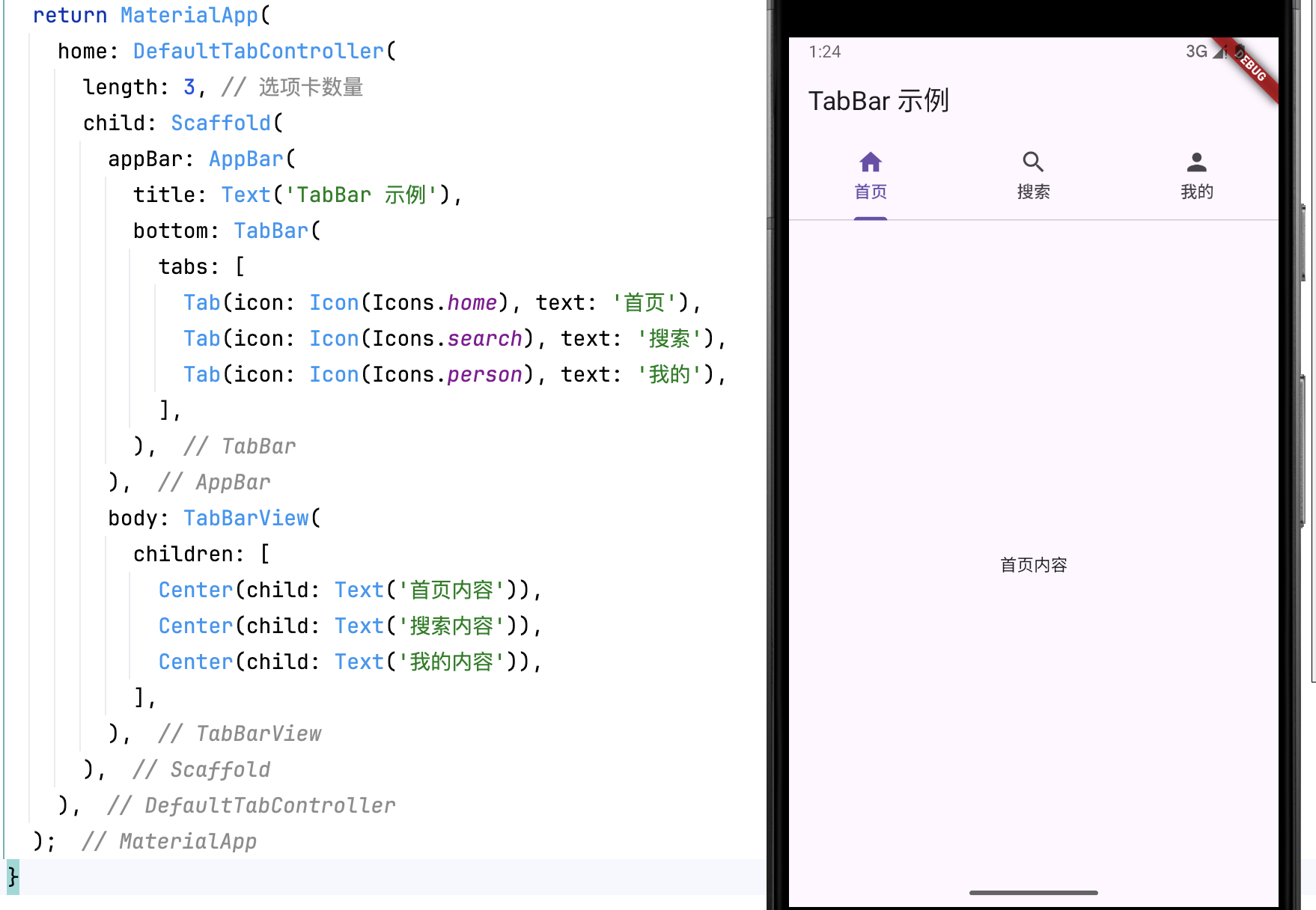
三、主要属性
3.1 TabBar
| 属性 | 说明 |
|---|---|
tabs | 选项卡列表,支持 Tab() 组件 |
isScrollable | 是否允许滑动 |
indicatorColor | 选中指示器颜色 |
indicatorSize | 选中指示器的大小(tab / label) |
labelColor | 选中项文字颜色 |
unselectedLabelColor | 未选中项文字颜色 |
示例:
TabBar(isScrollable: true,indicatorColor: Colors.red,labelColor: Colors.blue,unselectedLabelColor: Colors.grey,tabs: [...],
)
3.2 TabBarView
| 属性 | 说明 |
|---|---|
children | 选项卡对应的页面内容 |
physics | 允许或禁止滑动 (NeverScrollableScrollPhysics() 可禁用) |
示例(禁止滑动):
TabBarView(physics: NeverScrollableScrollPhysics(),children: [...],
)
四、进阶定制:突破默认样式
4.1 视觉样式深度定制
通过参数全面修改 TabBar 外观:
TabBar(indicator: BoxDecoration(borderRadius: BorderRadius.circular(8),color: Colors.deepPurple.withOpacity(0.2),),indicatorSize: TabBarIndicatorSize.label,indicatorPadding: EdgeInsets.symmetric(vertical: 6),labelColor: Colors.deepPurple,unselectedLabelColor: Colors.grey,labelStyle: TextStyle(fontWeight: FontWeight.bold,fontSize: 16,shadows: [Shadow(color: Colors.black38, offset: Offset(1,1))]),tabs: [...],
);4.2 自定义指示器与标签
完全自定义指示器组件:
TabBar(indicator: _CustomIndicator(),tabs: [Tab(child: _CustomTabItem('动态', Icons.update)),Tab(child: _CustomTabItem('消息', Icons.forum)),],
);class _CustomIndicator extends Decoration {@overrideBoxPainter createBoxPainter([VoidCallback? onChanged]) {return _IndicatorPainter();}
}class _IndicatorPainter extends BoxPainter {@overridevoid paint(Canvas canvas, Offset offset, ImageConfiguration cfg) {final paint = Paint()..color = Colors.amber..style = PaintingStyle.fill;canvas.drawRRect(RRect.fromRectAndRadius(Rect.fromCenter(center: offset + Offset(cfg.size!.width/2, cfg.size!.height - 6),width: 28,height: 4,),Radius.circular(2),),paint);}
}4.3 动态标签管理
实现动态增删标签功能:
List<String> categories = ['推荐', '本地', '体育'];void _addTab() {setState(() {categories.add('新增 ${categories.length}');});
}TabBar(isScrollable: true,tabs: categories.map((text) => Tab(text: text)).toList(),
),TabBarView(children: categories.map((_) => NewsFeed()).toList(),
)五、工程实践关键技巧
5.1 性能优化方案
解决页面状态保持问题:
TabBarView(children: [KeepAliveWrapper(child: Page1()), // 自定义保持状态组件AutomaticKeepAliveClientMixin(wantKeepAlive: true,child: Page2(),),],
)// KeepAliveWrapper 实现
class KeepAliveWrapper extends StatefulWidget {final Widget child;const KeepAliveWrapper({Key? key, required this.child}) : super(key: key);@override_KeepAliveWrapperState createState() => _KeepAliveWrapperState();
}class _KeepAliveWrapperState extends State<KeepAliveWrapper> with AutomaticKeepAliveClientMixin {@overridebool get wantKeepAlive => true;@overrideWidget build(BuildContext context) {super.build(context);return widget.child;}
}5.2 复杂手势处理
与 PageView 嵌套时的滑动冲突解决方案:
PageView(physics: ClampingScrollPhysics(), // 禁用页面滑动controller: _pageController,children: [TabBarViewWrapper( // 自定义嵌套容器tabController: _tabController,child: TabBarView(...),),],
)class TabBarViewWrapper extends StatelessWidget {final TabController tabController;final Widget child;const TabBarViewWrapper({required this.tabController, required this.child});@overrideWidget build(BuildContext context) {return NotificationListener<ScrollNotification>(onNotification: (notification) {if (notification is ScrollUpdateNotification) {// 处理横向滑动逻辑tabController.animateTo(tabController.offset - notification.scrollDelta! / context.size!.width);}return true;},child: child,);}
}5.3 响应式布局适配
多设备尺寸下的显示优化:
LayoutBuilder(builder: (context, constraints) {if (constraints.maxWidth > 600) {// 平板端横向布局return Row(children: [SizedBox(width: 200,child: TabBar(isScrollable: true,labelColor: Colors.blue,unselectedLabelColor: Colors.grey,tabs: categories.map((text) => Tab(text: text)).toList(),controller: _tabController,orientation: VerticalTabOrientation(),),),Expanded(child: TabBarView(controller: _tabController,children: [...],),),],);} else {// 手机端标准布局return DefaultTabController(...);}},
)六、常见问题排查指南
6.1 页面滑动卡顿
解决方案:
-
对复杂子页面使用
RepaintBoundary和Opacity进行渲染优化 -
避免在
build方法中执行耗时操作 -
使用
PageView替代TabBarView实现懒加载
6.2 动态标签内容不同步
解决方案:
-
使用
GlobalKey刷新特定页面 -
结合
StreamBuilder实现数据驱动更新 -
通过
IndexedStack保持页面状态
6.3 指示器位置异常
解决方案:
-
检查
TabBar的indicatorSize设置 -
确认父容器的布局约束
-
使用
PreferredSizeWidget包装自定义组件
七、最佳实践建议
7.1 架构设计原则
-
采用 BLoC 或 Provider 进行状态管理
-
将 Tab 配置数据与业务逻辑分离
-
对复杂页面实现按需加载(Lazy Loading)
7.2 交互优化方案
-
添加滑动过渡动画(使用
AnimatedSwitcher) -
实现标签拖拽排序功能
-
支持标签页的快捷操作菜单
7.3 跨平台适配策略
-
iOS 风格适配:使用
CupertinoSlidingSegmentedControl -
Web 端优化:支持鼠标悬停效果
-
桌面端增强:添加键盘导航支持
八、总结
Flutter 的 TabBar 体系为开发者提供了从简单到复杂场景的完整解决方案。通过深度定制化能力与灵活的控制器机制,开发者可以打造出既符合 Material Design 规范又能满足个性需求的分页导航系统。在实际项目中,应重点关注性能优化与状态管理,结合响应式设计原则,确保在不同平台和设备上都能提供流畅的用户体验。
相关推荐
Flutter AppBar 详解-CSDN博客文章浏览阅读906次,点赞34次,收藏36次。AppBar 是 Flutter 提供的顶栏组件,通常用于应用的导航栏,包含标题、返回按钮、菜单等功能。AppBar 结合 Scaffold 使用,能够增强用户体验,提供一致的导航交互。本文将介绍 AppBar 的基本用法、主要属性及自定义方式。https://shuaici.blog.csdn.net/article/details/146070214Flutter BottomNavigationBar 详解-CSDN博客文章浏览阅读1.3k次,点赞39次,收藏49次。BottomNavigationBar 是用于实现底部导航栏的组件,适用于具有多个页面或功能的应用,例如社交媒体、购物应用等。用户可以通过底部导航快速切换不同的页面或视图。本文将介绍 BottomNavigationBar 的基本用法、主要属性以及自定义样式。
https://shuaici.blog.csdn.net/article/details/146070241
