PT report_timing详解
report_timing 定义
report_timing是用于生成时序报告的关键命令之一。

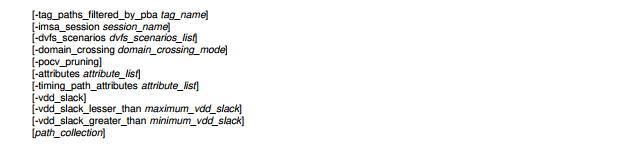
report_timing 常用参数
参数在pt_shell 中通过man report_timing 得到,常用参数:
-from
-to
-through
-delay_type
-pba_mode
-path_type
-nworst
-max_paths
-transition_time
-crosstalk_delta
-cap
-nets
-derate
-variation
-slack_greater_than minimum_slack
-slack_lesser_than maximum_slack
-sort_by
-significant_digits
-nosplit
-
-from

-
-to

-
-through

-
-delay_type

-
-path_type

-
-pba_mode

-
-nworst

-
-max_paths

-
-transition_time

-
-crosstalk_delta

-
-cap

-
-nets

-
-derate

-
-variation

-
-slack_greater_than

-
-slack_lesser_than

-
-sort_by


-
-group

-
-exceptions

-
voltage

在load_upf后report_timing添加-voltage选项可以看电压是否正确。 -
-nosplit

report_timing 示例

需要注意的是-nworst和-max_paths的区别:
-nworst N - 显示每个end point最worst的N条path
-max_paths N - 显示整个group的worst的N条path

report_timing : 只报告出-0.3 slack的路径
report_timing -max_paths 2 -nworst 1:会报告出两条路径,但是每一个end point只能显示一条路径,即报告出-0.3和-0.15这两条路径。
report_timing -max_path 2 -nworst 2 : 会报告出两条路径,且每个endpoint会报告两条路径,即报告出-0.3和-0.25这两条路径。
注意:当endpoint已经在report_timing里-to option限定了,只需要使用nworst N选项就可以了。pt会默认保持max_paths和nworst的值一致,从而报告出N条违例路径。但是仅指定 max_paths 为N,那么nworst的值会保持为1,并不会随之变动,从而只报出一条路径。
另外,一旦使用nworst option,report_timing将只报告那些violation的路径。但是可以通过配合使用-slack_lesser_than/-slack_greater_than 选项,报出没有violation的paths。
