uniapp纯前端绘制商品分享图
效果如图
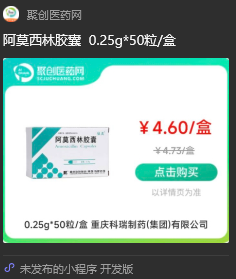
// useMpCustomShareImage.ts
interface MpCustomShareImageData {canvasId: stringprice: stringlinePrice: stringgoodsSpecFirmName: stringimage: string
}const CANVAS_WIDTH = 500
const CANVAS_HEIGHT = 400
const BG_IMAGE = 'https://public-scjuchuang.oss-cn-chengdu.aliyuncs.com/goods_share.png'
const DEFAULT_IMAGE ='https://public-scjuchuang.oss-cn-chengdu.aliyuncs.com/mini_program/mp_default_sc.png'const loadImageInfo = (src: string): Promise<UniApp.GetImageInfoSuccessData> => {return new Promise((resolve, reject) => {uni.getImageInfo({src,success: resolve,fail: reject,})})
}// 绘制价格
const loadPrice = (ctx: any, text: string, x: number, y: number) => {ctx.font = `bold ${text.length >= 10 ? '32px' : '36px'} sans-serif`ctx.setFillStyle('#e2231a')ctx.setTextAlign('center')ctx.setTextBaseline('middle')ctx.fillText(text, x, y)
}// 绘制划线价
const loadLinePrice = (ctx: any, text: string, x: number, y: number) => {ctx.font = '20px sans-serif'ctx.setFillStyle('#999999')ctx.fillText(text, x, y)const metrics = ctx.measureText(text)ctx.strokeStyle = '#999999'ctx.lineWidth = 2const textWidth = metrics.widthctx.beginPath()ctx.moveTo(x - textWidth / 2, y)ctx.lineTo(x + textWidth / 2, y)ctx.stroke()
}// 绘制规格厂家
const loadGoodsSpecFirmName = (ctx: any, text: string, y: number) => {const maxWidth = 480ctx.font = '20px sans-serif'ctx.setFillStyle('#333')// 短文字const textWidth = ctx.measureText(text).widthif (textWidth <= maxWidth) {return ctx.fillText(text, CANVAS_WIDTH / 2, y)}// 长文字,省略显示const displayText = text.substring(0, 21) + '...'ctx.fillText(displayText, CANVAS_WIDTH / 2, y)
}const useMpCustomShareImage = () => {const set = async (data: MpCustomShareImageData): Promise<string> => {const { canvasId, price, linePrice, goodsSpecFirmName, image = DEFAULT_IMAGE } = dataconst imageWidth = 250const imageHeight = 250try {const ctx = uni.createCanvasContext(canvasId, this)const [bgImageInfo, imageInfo] = await Promise.all([loadImageInfo(BG_IMAGE),loadImageInfo(image),])// 绘制背景图ctx.drawImage(bgImageInfo.path, 0, 0, CANVAS_WIDTH, CANVAS_HEIGHT)// 绘制商品图ctx.drawImage(imageInfo.path, 20, 80, imageWidth, imageHeight)// 绘制价格loadPrice(ctx, price, CANVAS_WIDTH - imageWidth / 2, 150)// 绘制划线价loadLinePrice(ctx, linePrice, CANVAS_WIDTH - imageWidth / 2, 200)// 绘制规格厂家loadGoodsSpecFirmName(ctx, goodsSpecFirmName, 360)// 绘制await new Promise<void>((resolve) => {ctx.draw(false, resolve)})// 生成分享图const { tempFilePath } = await new Promise<UniApp.CanvasToTempFilePathRes>((resolve, reject) => {uni.canvasToTempFilePath({canvasId,success: resolve,fail: reject,})},)return tempFilePath} catch (error) {console.error('生成分享图失败:', error)return image}}return { set }
}export default useMpCustomShareImage// 调用
import useMpCustomShareImage from './useMpCustomShareImage'const mpCustomShareImage = useMpCustomShareImage()mpCustomShareImage.set({canvasId: 'shareCanvas',price: `¥4.60/盒`,linePrice: `¥4.73/盒`,goodsSpecFirmName: `0.25g*50粒 重庆科瑞制药(集团)有限公司`,image:'https://public-scjuchuang.oss-cn-chengdu.aliyuncs.com/mini_program/mp_default_sc.png',}).then((img) => {// 分享图console.log(img)})// -left-[1000px] -top-[1000px] 要放在页面上,且不显示
<canvascanvasId="shareCanvas"class="w-[500px] h-[400px] absolute -left-[1000px] -top-[1000px]"
/>
