飞腾D3000麒麟信安系统下配置intel I210 MAC
1、背景介绍
在x86系统下可通过 intel官方提供的eeupdate工具进行mac地址配置,参考这篇文章:Linux下Intel网卡固件烧写工具_eeupdate64e-CSDN博客
在飞腾2000+下由于无法使用工具,只能用ethtool进行mac地址固化,前期已经固化过Intel I350网卡mac地址,参考这篇文章:FT2000+下固化intel I350mac地址_mac地址固化-CSDN博客
目前是在飞腾D3000系统下针对intel I210网卡进行固化,此时采用和intel I350一样的命令无效。
2、固化方法
命令无效的原因是ethtool命令中magic后面接的数字必须要和网卡pcie节点匹配,这一点I210与I350是不一样的,先通过命令找出I210设备号:
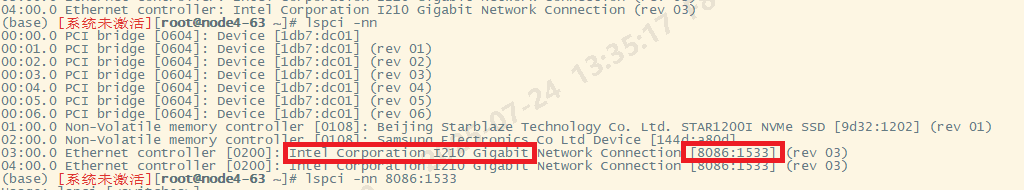
此时可以知道设备号为80861533,于是替换magic后面数字实现mac地址固化,命令如下:
ethtool -E eth2 magic 0x15338086 offset 0x00 value 0x44
ethtool -E eth2 magic 0x15338086 offset 0x01 value 0x6f
ethtool -E eth2 magic 0x15338086 offset 0x02 value 0xd8
ethtool -E eth2 magic 0x15338086 offset 0x03 value 0x60
ethtool -E eth2 magic 0x15338086 offset 0x04 value 0x50
ethtool -E eth2 magic 0x15338086 offset 0x05 value 0x4dethtool -E eth3 magic 0x15338086 offset 0x00 value 0x44
ethtool -E eth3 magic 0x15338086 offset 0x01 value 0x6f
ethtool -E eth3 magic 0x15338086 offset 0x02 value 0xd8
ethtool -E eth3 magic 0x15338086 offset 0x03 value 0x60
ethtool -E eth3 magic 0x15338086 offset 0x04 value 0x50
ethtool -E eth3 magic 0x15338086 offset 0x05 value 0x4e这样就完成了D3000麒麟系统下针对Intel I210网卡mac地址的固化。
