Linux | C Shell 与 Bash 的差异 / 环境变量配置问题解析
注:本文为 “ C Shell vs Bash” 相关合辑。
英文引文,机翻未校。
中文引文,略作重排。
如有内容异常,请看原文。
C Shell vs Bash: Choosing the Right Shell for You
C Shell 与 Bash:为你选择合适的 Shell
Dive into the comparison of c shell vs bash and discover their unique features, syntax, and best use cases for your scripting needs.
深入比较 C Shell 和 Bash,了解它们独特的功能、语法以及在脚本编写需求中的最佳应用场景。
The C shell (csh) is a Unix shell that offers C-like syntax and features like job control, while Bash (Bourne Again SHell) is a more powerful and widely used shell that supports scripting and extensive command options.
C Shell(csh)是一种 Unix Shell,它提供类 C 语法和作业控制等功能,而 Bash(Bourne Again SHell,Bourne 再次 Shell)是一种更强大且使用更广泛的 Shell,支持脚本编写和丰富的命令选项。
# Example of setting a variable in Bash
my_variable="Hello, Bash!"
echo $my_variable
Understanding Shells
了解 Shell
What is a Shell?
什么是 Shell?
A shell is a command-line interface that allows users to interact with the operating system through a text-based interface. It serves as a bridge between the user and the system’s kernel, facilitating the execution of commands and scripts. Shells can automate tasks, manage files, and execute programs, making them indispensable for system administrators and developers alike.
Shell 是一种命令行界面,允许用户通过基于文本的界面与操作系统进行交互。它充当用户和系统内核之间的桥梁,便于命令和脚本的执行。Shell 可以自动执行任务、管理文件和运行程序,因此对于系统管理员和开发人员来说都是不可或缺的工具。
Types of Shells
Shell 的类型
There are various shell types available in Unix-like systems, including Bourne Shell (sh), C Shell (csh), Korn Shell (ksh), and Bourne Again Shell (bash). Each shell has its unique features and scripting syntax, which cater to different user preferences and use cases. Here’s a brief overview of the shells we’re focusing on: C Shell and Bash.
类 Unix 系统中有多种 Shell 类型,包括 Bourne Shell(sh)、C Shell(csh)、Korn Shell(ksh)和 Bourne Again Shell(bash)。每种 Shell 都有其独特的功能和脚本语法,以满足不同用户的偏好和使用场景。以下是我们重点关注的两种 Shell 的简要概述:C Shell 和 Bash。
Bourne Shell vs Bash: Understanding Their Key Differences
Bourne Shell 与 Bash:了解它们的主要区别
C Shell Overview
C Shell 概述
What is C Shell?
什么是 C Shell?
C Shell, or csh, was developed by Bill Joy during the late 1970s as an improvement over the original Bourne Shell. One of its key innovations was incorporating C-like syntax, making it more readable for programmers who were familiar with the C programming language. C Shell gained popularity for its interactivity and ease of use.
C Shell,即 csh,由 Bill Joy 在 20 世纪 70 年代末开发,是对原始 Bourne Shell 的改进。它的主要创新之一是采用了类 C 语法,这使得熟悉 C 编程语言的程序员更容易读懂它。C Shell 因其交互性和易用性而广受欢迎。
Key Features of C Shell
C Shell 的主要功能
Scripting: C Shell scripting syntax is generally less powerful than that of Bash, but it provides sufficient functionality for many scripting tasks.
脚本编写:C Shell 的脚本语法通常不如 Bash 强大,但它为许多脚本任务提供了足够的功能。
-
Basic Commands
-
- 基本命令
- Writing simple commands in C Shell may look familiar to C developers. For instance:
- 在 C Shell 中编写简单命令对 C 开发人员来说可能很熟悉。例如:
echo "Hello from C Shell!"
Built-in Variables: C Shell has several built-in variables, the most notable being:
内置变量:C Shell 有几个内置变量,最值得注意的是:
-
$status: Holds the exit status of the last command executed.$status:保存最后执行的命令的退出状态。 -
$?: Represents the exit status of the most recent command, similar to$status.$?:表示最近命令的退出状态,与$status类似。
Understanding how to use these variables is essential for error checking in scripts. For example:
了解如何使用这些变量对于脚本中的错误检查至关重要。例如:
ls /non-existing-directory
if ($status != 0) thenecho "Directory not found!"
endif
Job Control: C Shell supports the ability to manage background and foreground processes, allowing users to suspend and resume jobs. For instance, to send a process to the background, you can use:
作业控制:C Shell 支持管理后台和前台进程的功能,允许用户暂停和恢复作业。例如,要将进程发送到后台,可以使用:
my_script &
Bash Overview
Bash 概述
What is Bash?
什么是 Bash?
Bourne Again Shell, or Bash, is an enhancement of the Bourne Shell (sh), created by Brian Fox for the GNU Project. Released in 1989, it has since become the most widely used shell due to its robust feature set and compatibility with most Unix-like systems. Bash has a more sophisticated scripting environment and greater user flexibility.
Bourne Again Shell(简称 Bash)是 Bourne Shell(sh)的增强版,由 Brian Fox 为 GNU 项目创建。它于 1989 年发布,由于其强大的功能集以及与大多数类 Unix 系统的兼容性,现已成为使用最广泛的 Shell。Bash 拥有更复杂的脚本环境和更大的用户灵活性。
Key Features of Bash
Bash 的主要功能
Scripting: Bash offers a rich set of features and improved syntax for scripting, which allows for more sophisticated programming constructs. A simple example of a Bash script might look like this:
脚本编写:Bash 为脚本编写提供了丰富的功能和改进的语法,支持更复杂的编程结构。Bash 脚本的一个简单示例如下:
echo "Hello from Bash!"
Command History: One of the most significant improvements in Bash is its command history feature, enabling users to navigate through their command history easily using the up and down arrows. You can also repeat commands by typing !! for the last command or !n for the nth command.
命令历史:Bash 最显著的改进之一是其命令历史功能,用户可以使用上箭头和下箭头轻松浏览命令历史。你还可以通过输入 !! 重复最后一条命令,或输入 !n 重复第 n 条命令。
Special Variables: Bash includes a variety of special variables that enhance script functionality. For example:
特殊变量:Bash 包含多种特殊变量,可增强脚本功能。例如:
-
$?: Exit status of the last command.$?:最后一条命令的退出状态。 -
$0: The name of the script.$0:脚本的名称。 -
$1,$2, …,$N: Positional parameters representing arguments passed to the script.$1、$2……$N:表示传递给脚本的参数的位置参数。
Here’s a simple script demonstrating how to use these variables:
以下是一个演示如何使用这些变量的简单脚本:
#!/bin/bash
echo "Script Name: $0"
echo "First Argument: $1"
tcsh vs Bash: Unraveling the Shell Showdown
tcsh 与 Bash:揭开 Shell 对决的面纱
Syntax Differences
语法差异
The syntax between C Shell and Bash can vary tremendously. While both shells can accomplish similar tasks, their scripting constructs differ.
C Shell 和 Bash 的语法可能有很大差异。虽然两种 Shell 都能完成类似的任务,但它们的脚本结构不同。
For example, a simple loop in C Shell may look like this:
例如,C Shell 中的一个简单循环可能如下所示:
foreach file (*.txt)echo $file
end
In contrast, the Bash equivalent would be:
相比之下,Bash 中的等效代码如下:
for file in *.txt
doecho "$file"
done
Control Structures
控制结构
Conditional Statements: C Shell uses a slightly different syntax for conditional statements compared to Bash.
条件语句:与 Bash 相比,C Shell 对条件语句使用略有不同的语法。
In C Shell, it appears as follows:
在 C Shell 中,其形式如下:
if (-e somefile) thenecho "File exists."
elseecho "File does not exist."
endif
In Bash, the syntax is more streamlined:
在 Bash 中,语法更简洁:
if [[ -e somefile ]]; thenecho "File exists."
elseecho "File does not exist."
fi
Loops: The syntax for loops can also differ considerably. A while loop in C Shell looks like this:
循环:循环的语法也可能有很大差异。C Shell 中的 while 循环如下所示:
set i = 1
while ($i <= 5)echo $i@ i++
end
In Bash, this construct can be represented more succinctly:
在 Bash 中,这个结构可以更简洁地表示为:
i=1
while [ $i -le 5 ]
doecho "$i"(( i++ ))
done
Built-in Commands
内置命令
Both C Shell and Bash come with several built-in commands, but their behavior and options can differ.
C Shell 和 Bash 都有几个内置命令,但它们的行为和选项可能不同。
For instance, both shells offer commands to manipulate environment variables, although the syntax varies:
例如,两种 Shell 都提供了操作环境变量的命令,尽管语法不同:
-
In C Shell, you can set a variable using:
在 C Shell 中,可以使用以下命令设置变量:
setenv MY_VAR "Hello World"
-
In Bash, the equivalent is:
在 Bash 中,等效的命令是:
export MY_VAR="Hello World"
Error Handling
错误处理
Error handling is essential when scripting. Both shells allow you to check exit statuses using specific variables, but their approaches differ.
脚本编写时,错误处理至关重要。两种 Shell 都允许使用特定变量检查退出状态,但它们的方法不同。
In C Shell:
在 C Shell 中:
ls /non-existing-file
if ($status != 0) thenecho "Error occurred!"
endif
In Bash:
在 Bash 中:
ls /non-existing-file
if [[ $? -ne 0 ]]; thenecho "Error occurred!"
fi
Scripting Style and Philosophy
脚本风格和理念
Each shell embodies a different philosophy in design. C Shell emphasizes interactivity, making it suitable for quick command executions. Conversely, Bash was developed for versatility, making it the go-to choice for complex scripting tasks and automation processes.
每种 Shell 在设计上都体现了不同的理念。C Shell 强调交互性,使其适合快速执行命令。相反,Bash 是为多功能性而开发的,使其成为复杂脚本任务和自动化流程的首选。
Knowing when to choose each shell can significantly affect performance, readability, and user experience. C Shell may be preferable for simpler, interactive tasks, whereas Bash is better suited for intricate scripting.
了解何时选择哪种 Shell 会显著影响性能、可读性和用户体验。C Shell 可能更适合更简单的交互任务,而 Bash 更适合复杂的脚本编写。
Advantages and Disadvantages
优缺点
Advantages of C Shell
C Shell 的优点
C Shell is user-friendly for beginners due to its familiar syntax for those who know C. It also features straightforward job control abilities, allowing for easy management of foreground and background tasks. For users focused mainly on interactive sessions, C Shell can be advantageous due to its simplicity and ease of access.
对于初学者来说,C Shell 很友好,因为对于懂 C 语言的人来说,它的语法很熟悉。它还具有简单的作业控制功能,可以轻松管理前台和后台任务。对于主要专注于交互会话的用户来说,C Shell 因其简单易用而具有优势。
Disadvantages of C Shell
C Shell 的缺点
However, C Shell falls short in scripting complexity compared to Bash. Its features are limited, making it harder to accomplish advanced scripting tasks. As a result, C Shell may feel restrictive for developers who require more robust functionality.
然而,与 Bash 相比,C Shell 在脚本复杂性方面有所欠缺。它的功能有限,难以完成高级脚本任务。因此,对于需要更强大功能的开发人员来说,C Shell 可能会显得有局限性。
Advantages of Bash
Bash 的优点
Bash boasts a rich feature set, including advanced scripting capabilities, better error handling, and extensive community support. It allows for more sophisticated and powerful scripts, which is essential for system administrators and developers seeking to automate tasks effectively.
Bash 拥有丰富的功能集,包括高级脚本编写能力、更好的错误处理和广泛的社区支持。它允许编写更复杂、更强大的脚本,这对于寻求有效自动化任务的系统管理员和开发人员来说至关重要。
Disadvantages of Bash
Bash 的缺点
Despite its advantages, beginners may find Bash’s syntax and features overwhelming, leading to a steeper learning curve. Moreover, the flexibility of Bash can sometimes complicate task management, especially in complex scripts.
尽管有其优势,初学者可能会觉得 Bash 的语法和功能难以掌握,导致学习曲线较陡。此外,Bash 的灵活性有时会使任务管理变得复杂,尤其是在复杂的脚本中。
Conclusion
结论
In summary, understanding the differences and similarities between C Shell and Bash can significantly impact your scripting workflow. While C Shell may suit basic and interactive tasks due to its C-like syntax and ease of use, Bash excels in providing a comprehensive scripting environment that caters to more complex automation needs.
总之,了解 C Shell 和 Bash 之间的异同会显著影响你的脚本工作流程。虽然 C Shell 因其类 C 语法和易用性可能适合基本的交互任务,但 Bash 在提供全面的脚本环境方面表现出色,能满足更复杂的自动化需求。
Finding the right shell for a specific task will ultimately depend on your project requirements and personal preferences. By practicing with examples and gathering experience with both shells, you can determine which suits your workflow best. Each shell has its strengths, making both valuable tools in the world of scripting.
为特定任务选择合适的 Shell 最终取决于你的项目需求和个人偏好。通过实践示例并积累使用这两种 Shell 的经验,你可以确定哪种最适合你的工作流程。每种 Shell 都有其优势,使其在脚本世界中都是有价值的工具。
Linux 中 C Shell 与 B Shell 环境变量问题解析
posted on 2015-05-09 21:04 好好学习&&&天天向上
一、问题背景与现象
因操作导致 IP 为 10.10.0.5 的 Linux 服务器(告警中层)出现故障:将 mqadmin 用户的默认 Shell 从 B Shell(bash)改为 C Shell(csh)后,除 cd 命令外,所有命令均提示“command not found”,无法进入用户根目录删除 .cshrc 文件。
临时解决方法:通过 root 用户修改 /etc/passwd 文件,将 mqadmin 的 Shell 改回 bash,登录后删除 .cshrc 文件恢复正常。但因熟悉 C Shell,希望继续使用,故需深入分析环境变量问题。
二、Shell 类型及环境变量机制
1. 常见 Shell 的区别
- B Shell(Bourne Shell,
sh):由 Steven Bourne 开发,是最早流行的 Shell;Linux 默认使用其增强版 Bash Shell(bash)。 - C Shell(
csh):由 Bill Joy 设计,语法类似 C 语言,在 BSD 分支的 Unix 系统中广泛使用。
两者核心差异在于环境变量配置文件不同(Bash 用.bashrc/.bash_profile,C Shell 用.cshrc)。
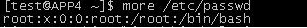
(注:root 用户默认 Shell 为 bash)
2. 环境变量 PATH 的作用
命令无法执行的核心原因是 PATH 配置错误。Linux 系统的命令通常存放在以下目录:
/bin:系统必备命令(如cat、ls、cp);/sbin:系统管理命令(如fdisk、ifconfig);/usr/bin:应用程序命令(如gcc、man);/usr/sbin:网络管理命令(如httpd、tcpdump)。
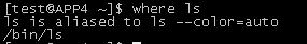
若 PATH 未包含这些目录,Shell 会提示“command not found”。因此需在配置文件中添加路径,例如:
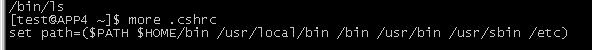
$PATH $HOME/bin /sbin /usr/bin /usr/sbin
三、问题原因分析
1. 切换 Shell 后命令失效的本质
- B Shell 默认配置文件(
.bashrc/.bash_profile)已包含PATH正确路径,因此命令可正常执行。 - 切换到 C Shell 后,环境变量依赖
.cshrc文件,若该文件未配置PATH(未包含/bin、/usr/bin等目录),则外部命令无法找到。
2. cd 命令不受影响的原因
cd 是 Shell 的内部命令,直接集成在 Shell 程序中,无需依赖 PATH 查找路径。
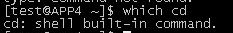
- 内部命令:Shell 自带(如
cd、echo、source),无独立可执行文件,执行速度快。 - 外部命令:独立可执行文件(如
ls、cp),需通过PATH定位,执行时启动新进程。
四、环境变量配置文件详解
1. B Shell(bash)的配置文件
/etc/profile:全局环境配置(所有用户),用户首次登录时执行,从/etc/profile.d目录加载配置。/etc/bashrc:全局 Bash 配置,每次打开 Bash Shell 时执行。~/.bash_profile:用户专属登录配置,登录时执行一次,默认调用~/.bashrc。~/.bashrc:用户专属非登录配置,每次打开新 Shell 时执行。~/.bash_logout:用户退出时执行。
新创建 B Shell 用户时,系统默认生成 .bashrc、.bash_profile、.bash_logout 文件:
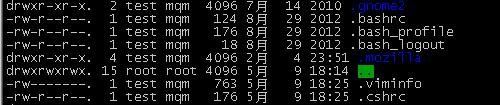
.bashrc 通常包含调用 /etc/bashrc 的代码(Red Hat 系统特有):
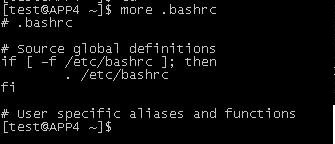
.bash_profile 通常包含判断并加载 ~/.bashrc 的代码:
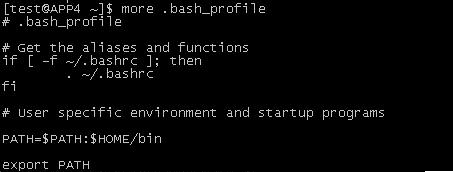
生效方式:source 文件名 或 . 文件名(如 source ~/.bash_profile)。
2. C Shell(csh)的配置文件
核心文件为 ~/.cshrc,需手动添加 PATH 并通过 source .cshrc 生效。
五、解决方案
若需从 B Shell 切换到 C Shell 并确保命令生效:
root用户修改/etc/passwd,将用户 Shell 改为csh;- 登录该用户,编辑
~/.cshrc,添加PATH配置:
set PATH=$PATH $HOME/bin /bin /sbin /usr/bin /usr/sbin; - 执行
source ~/.cshrc使配置生效。
六、总结
- 不同 Shell 依赖的环境变量配置文件不同,切换时需确保
PATH包含系统命令目录。 - 内部命令与外部命令的区别在于是否依赖
PATH,理解这一差异可快速定位命令失效问题。
By Joyce
后续优化
- 在
.cshrc首行显式设置:
并引入条件判断:setenv PATH /usr/local/bin:/usr/bin:/binif (! $?PATH) setenv PATH /usr/local/bin:/usr/bin:/bin - 对
mqadmin启用版本控制(如 Git)管理点文件,防漂。 - 将
/etc/skel中的默认.cshrc模板纳入自动化部署脚本,确保新增用户获得最小可用PATH。
via:
- C Shell vs Bash: Choosing the Right Shell for You
https://bashcommands.com/c-shell-vs-bash - What are the Different Types of Shells in Linux? | DigitalOcean
https://www.digitalocean.com/community/tutorials/different-types-of-shells-in-linux - linux使用 c shell 、b shell 环境变量的问题 - 好好学习&&&天天向上 - 博客园
https://www.cnblogs.com/bocoimg/p/4491166.html
