【Unity开发】飞机大战项目实现总结
零、最终效果
飞机大战项目演示
一、需求分析
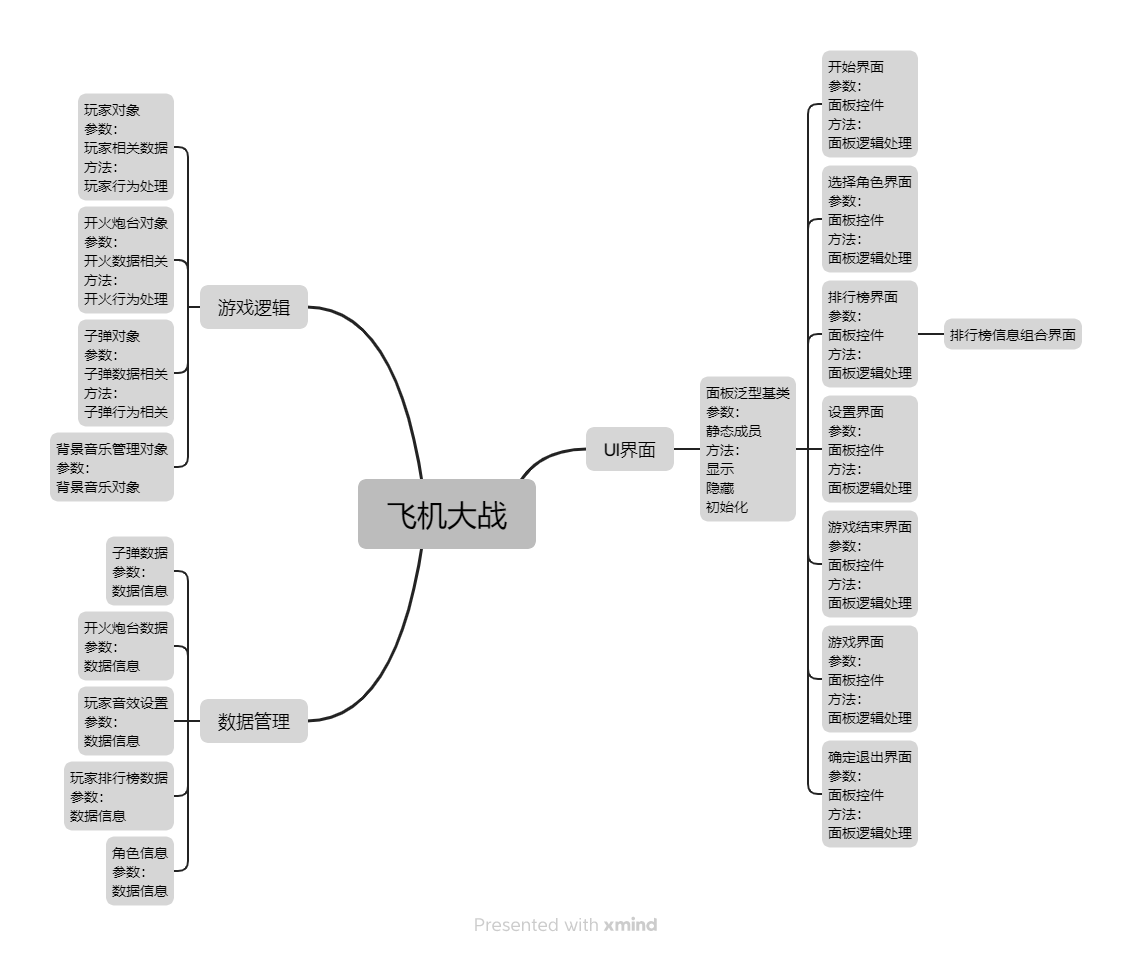
二、技术路线确定
UI面板->UGUI实现
数据存储->xml实现
核心逻辑功能->空间坐标转换、碰撞检测、资源加载等
三、关键功能实现
1、将玩家限制在屏幕内活动
using System.Collections;
using System.Collections.Generic;
using UnityEngine;public class PlayerControl : MonoBehaviour
{public float speed = 10f;//移动前位置信息private Vector3 frontPos;//当前位置信息private Vector3 nowPos;// Start is called before the first frame updatevoid Start(){}// Update is called once per framevoid Update(){Move();}void Move(){frontPos = this.gameObject.transform.position;this.gameObject.transform.Translate(Vector3.forward * Input.GetAxis("Vertical") * speed * Time.deltaTime, Space.World);this.gameObject.transform.Translate(Vector3.right * Input.GetAxis("Horizontal") * speed * Time.deltaTime, Space.World);//将当前位置信息转为屏幕坐标位置信息nowPos = Camera.main.WorldToScreenPoint(this.transform.position);//左右超出判断if (nowPos.x<=0|| nowPos.x >=Screen.width){this.transform.position = new Vector3(frontPos.x, this.transform.position.y, this.transform.position.z);}//上下超出判断if (nowPos.y <= 0 || nowPos.y >= Screen.height){this.transform.position = new Vector3(this.transform.position.x, this.transform.position.y, frontPos.z);}}
}
2、子弹的不同运动方式
using System.Collections;
using System.Collections.Generic;
using UnityEngine;public class BulletControl : MonoBehaviour
{public GameObject player;private float speed = 10f;private float time;// Start is called before the first frame updatevoid Start(){}// Update is called once per framevoid Update(){//1、面朝向运动if (Input.GetKey(KeyCode.Keypad0)){this.gameObject.transform.Translate(Vector3.forward * speed * Time.deltaTime);}//2、曲线运动if (Input.GetKey(KeyCode.Keypad1)){//通过sin函数实现time += Time.deltaTime;this.gameObject.transform.Translate(Vector3.right * Mathf.Sin(time) * speed * Time.deltaTime);this.gameObject.transform.Translate(Vector3.forward * speed * Time.deltaTime);}//3、右抛物线运动if (Input.GetKey(KeyCode.Keypad2)){//改变旋转角度this.gameObject.transform.rotation *= Quaternion.AngleAxis(speed * 10 * Time.deltaTime, Vector3.up);this.gameObject.transform.Translate(Vector3.forward * speed * Time.deltaTime);}//4、左抛物线运动if (Input.GetKey(KeyCode.Keypad3)){this.gameObject.transform.rotation *= Quaternion.AngleAxis(-speed * 10 * Time.deltaTime, Vector3.up);this.gameObject.transform.Translate(Vector3.forward * speed * Time.deltaTime);}//5、跟踪目标运动if (Input.GetKey(KeyCode.Keypad4)){//不停计算与玩家之间的方向向量 然后得到四元数,自己的角度不断朝目标四元数进行变换this.gameObject.transform.rotation = Quaternion.Slerp(this.gameObject.transform.rotation, Quaternion.LookRotation(player.transform.position - this.gameObject.transform.position),speed*Time.deltaTime);this.gameObject.transform.Translate(Vector3.forward * speed * Time.deltaTime);}}
}
3、鼠标射线检测销毁物体
using System.Collections;
using System.Collections.Generic;
using UnityEngine;public class MouseDestory : MonoBehaviour
{// Start is called before the first frame updatevoid Start(){}// Update is called once per framevoid Update(){if (Input.GetMouseButton(0)){RaycastHit hitInfo;if (Physics.Raycast(Camera.main.ScreenPointToRay(Input.mousePosition), out hitInfo, 1000)){print(hitInfo.transform.gameObject.layer);if (hitInfo.transform.gameObject.layer==3){Destroy(hitInfo.transform.gameObject);} }}}
}
4、XML配置文件的读取与存储
XML配置文件的读取与存储学习
