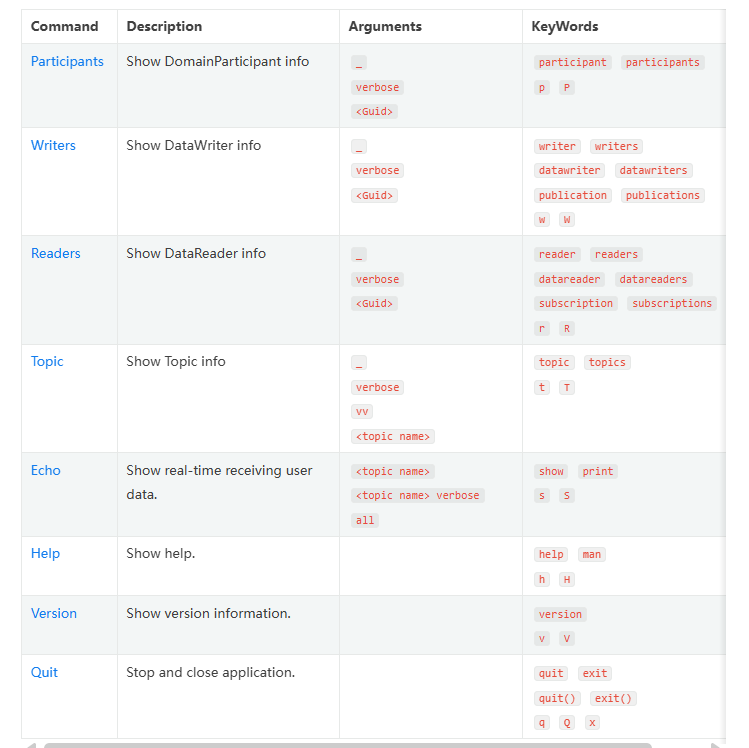Fast-DDS Spy 工具
官网: https://fast-dds-spy.readthedocs.io/en/latest/index.html
一、编译安装方法
官网没有提供 Linux Windows 可直接使用的安装包,只有docker镜像,需要基于特定环境从源码层面进行编译安装。
1、源码安装Linux
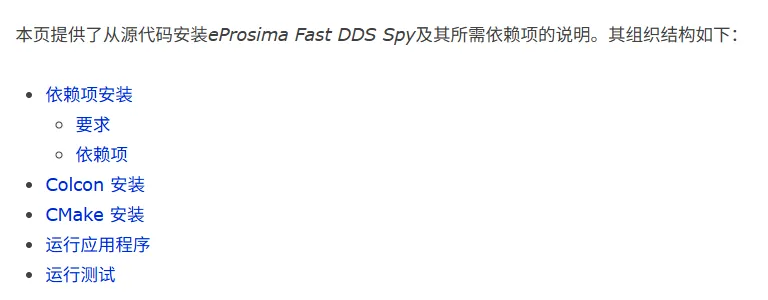
a、依赖项
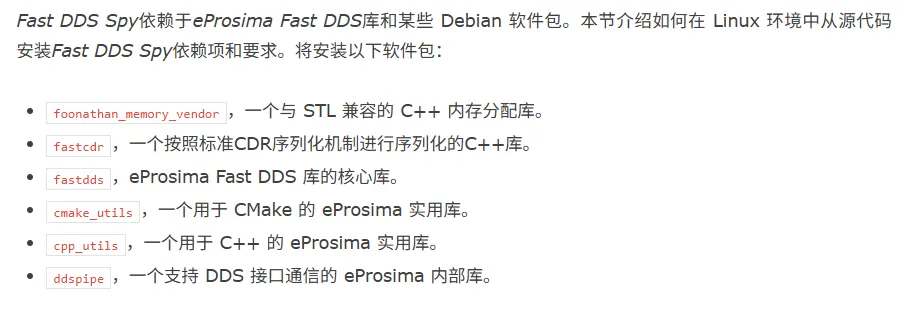
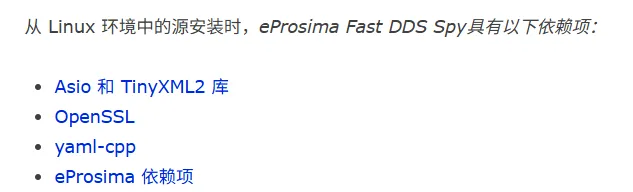
b、CMake安装
安装说明
c、spy工具运行
- 要运行Fast DDS Spy工具,请提供安装路径并执行已安装在中的可执行文件/fastddsspy_tool/bin/fastddsspy:
- 确保该可执行文件具有执行权限。
source install/setup.bash
fastddsspy
2、源码安装Windows
忽略
二、使用方法
1、使用示例
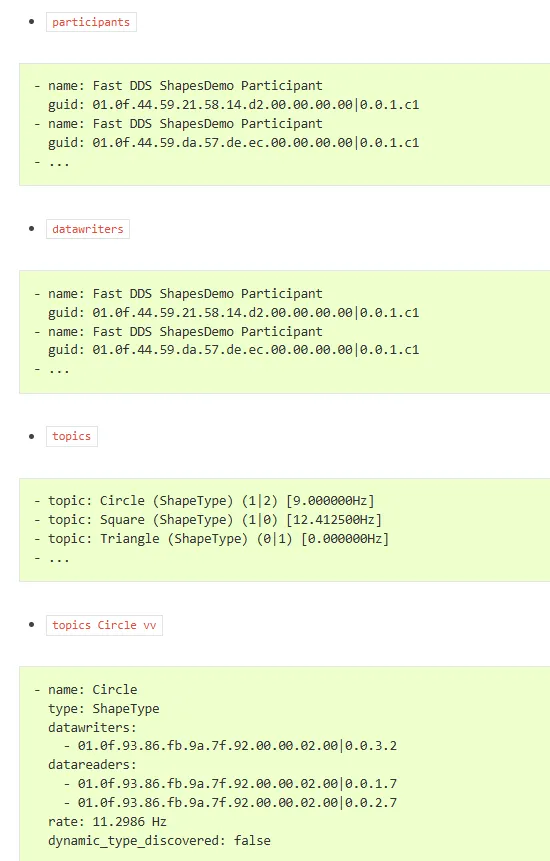
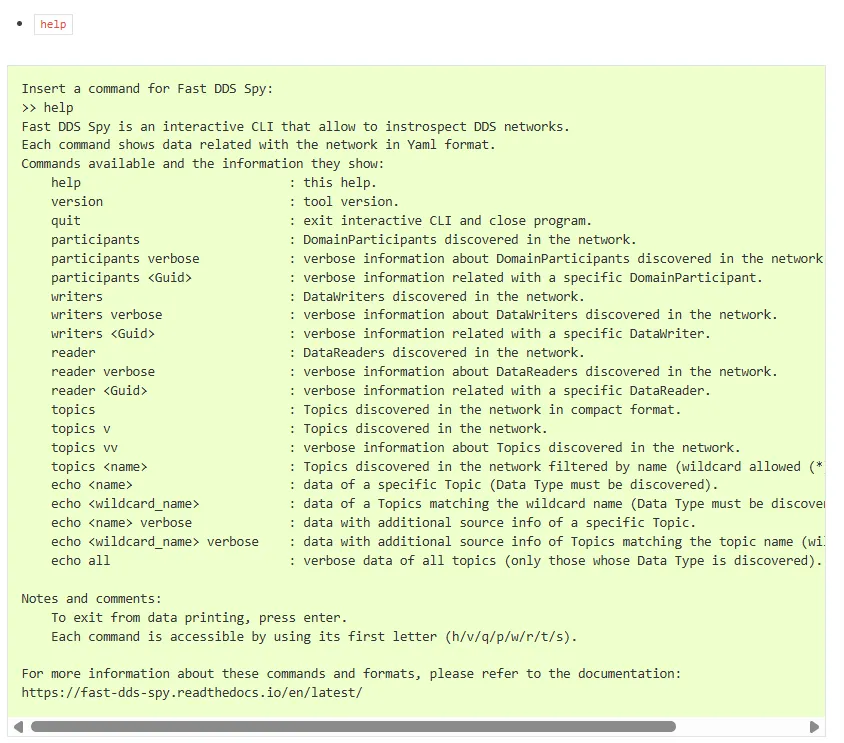
2、用户界面


3、配置
a、概述
包括DDS配置和规格配置 , 概述如下
dds:domain: 0allowlist:- name: "topic_name"type: "topic_type"blocklist:- name: "topic_name"type: "topic_type"topics:- name: "temperature/*"type: "temperature/types/*"qos:max-rx-rate: 5downsampling: 1ignore-participant-flags: no_filtertransport: builtinros2-easy-mode: "2.2.2.2"whitelist-interfaces:- "127.0.0.1"ros2-types: falsespecs:threads: 12discovery-time: 1000qos:history-depth: 5000max-rx-rate: 10downsampling: 2logging:verbosity: warningfilter:error: ""warning: "FASTDDSSPY"info: "FASTDDSSPY"publish:enable: truedomain: 0topic-name: "FastDdsSpyLogs"stdout: true
b、DDS配置

c、规格配置
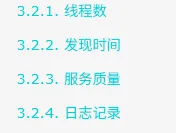
4、命令
Outline 命令总结: 实体命令 + 数据命令 + 额外命令 + 输入格式