maven私服配置
使用Nexus作为 公司maven私服
可以使用docker快速安装一个
maven 私服setttings配置
<?xml version="1.0" encoding="UTF-8"?>
<settings xmlns="http://maven.apache.org/SETTINGS/1.2.0"xmlns:xsi="http://www.w3.org/2001/XMLSchema-instance"xsi:schemaLocation="http://maven.apache.org/SETTINGS/1.2.0 https://maven.apache.org/xsd/settings-1.2.0.xsd"><!-- localRepository| The path to the local repository maven will use to store artifacts.|| Default: ${user.home}/.m2/repository<localRepository>/path/to/local/repo</localRepository>-->
<localRepository>D:\dev\mavenRepository</localRepository><!-- interactiveMode| This will determine whether maven prompts you when it needs input. If set to false,| maven will use a sensible default value, perhaps based on some other setting, for| the parameter in question.|| Default: true<interactiveMode>true</interactiveMode>--><!-- offline| Determines whether maven should attempt to connect to the network when executing a build.| This will have an effect on artifact downloads, artifact deployment, and others.|| Default: false<offline>false</offline>--><!-- pluginGroups| This is a list of additional group identifiers that will be searched when resolving plugins by their prefix, i.e.| when invoking a command line like "mvn prefix:goal". Maven will automatically add the group identifiers| "org.apache.maven.plugins" and "org.codehaus.mojo" if these are not already contained in the list.|--><pluginGroups><!-- pluginGroup| Specifies a further group identifier to use for plugin lookup.<pluginGroup>com.your.plugins</pluginGroup>--></pluginGroups><!-- proxies| This is a list of proxies which can be used on this machine to connect to the network.| Unless otherwise specified (by system property or command-line switch), the first proxy| specification in this list marked as active will be used.|--><proxies><!-- proxy| Specification for one proxy, to be used in connecting to the network.|<proxy><id>optional</id><active>true</active><protocol>http</protocol><username>proxyuser</username><password>proxypass</password><host>proxy.host.net</host><port>80</port><nonProxyHosts>local.net|some.host.com</nonProxyHosts></proxy>--></proxies><!--新增仓库认证账号密码-->
<servers><server><id>nexus-releases</id><username>xxxx</username><password>xxx@xxx</password></server><server><id>nexus-snapshots</id><username>xxxx</username><password>xxx@xxx</password></server>
</servers><mirrors><mirror><id>alimaven</id><name>aliyun maven</name><url>http://maven.aliyun.com/nexus/content/groups/public/</url><mirrorOf>central</mirrorOf></mirror></mirrors><!-- profiles| This is a list of profiles which can be activated in a variety of ways, and which can modify| the build process. Profiles provided in the settings.xml are intended to provide local machine-| specific paths and repository locations which allow the build to work in the local environment.|| For example, if you have an integration testing plugin - like cactus - that needs to know where| your Tomcat instance is installed, you can provide a variable here such that the variable is| dereferenced during the build process to configure the cactus plugin.|| As noted above, profiles can be activated in a variety of ways. One way - the activeProfiles| section of this document (settings.xml) - will be discussed later. Another way essentially| relies on the detection of a system property, either matching a particular value for the property,| or merely testing its existence. Profiles can also be activated by JDK version prefix, where a| value of '1.4' might activate a profile when the build is executed on a JDK version of '1.4.2_07'.| Finally, the list of active profiles can be specified directly from the command line.|| NOTE: For profiles defined in the settings.xml, you are restricted to specifying only artifact| repositories, plugin repositories, and free-form properties to be used as configuration| variables for plugins in the POM.||-->
<!--新增私有仓库-->
<profiles><profile><id>nexus</id><repositories><repository><id>nexus-releases</id><url>http://nexus地址:端口/repository/maven-releases/</url><releases><enabled>true</enabled></releases><snapshots><enabled>false</enabled></snapshots></repository><repository><id>nexus-snapshot</id><url>http://1http://nexus地址:端口/repository/maven-snapshots/</url><releases><enabled>false</enabled></releases><snapshots><enabled>true</enabled></snapshots></repository></repositories><pluginRepositories><pluginRepository><id>nexus-release</id><url>http://http://nexus地址:端口/repository/maven-releases/</url><releases><enabled>true</enabled></releases><snapshots><enabled>false</enabled></snapshots></pluginRepository><pluginRepository><id>nexus-snapshot</id><url>http://http://nexus地址:端口/repository/maven-snapshots/</url><releases><enabled>false</enabled></releases><snapshots><enabled>true</enabled></snapshots></pluginRepository></pluginRepositories>
</profile></profiles><!-- 激活nexus profile -->
<activeProfiles><activeProfile>nexus</activeProfile>
</activeProfiles><!-- activeProfiles| List of profiles that are active for all builds.|<activeProfiles><activeProfile>alwaysActiveProfile</activeProfile><activeProfile>anotherAlwaysActiveProfile</activeProfile></activeProfiles>-->
</settings>
maven项目 pom配置

<distributionManagement><repository><id>nexus-releases</id><url>http://nexus地址:端口/repository/maven-releases/</url></repository><snapshotRepository><id>nexus-snapshots</id><url>http://nexus地址:端口/repository/maven-snapshots/</url></snapshotRepository></distributionManagement>
测试效果
maven deploy
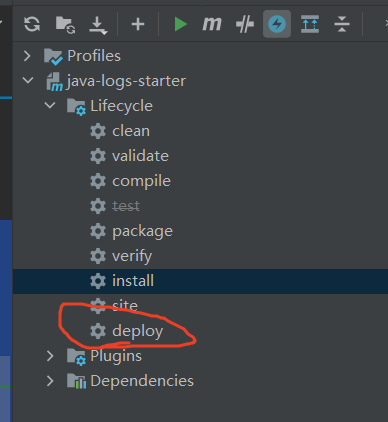


引用,在项目的pom里添加对应依赖即可
