Vue 树状结构控件
1、效果图如下所示:
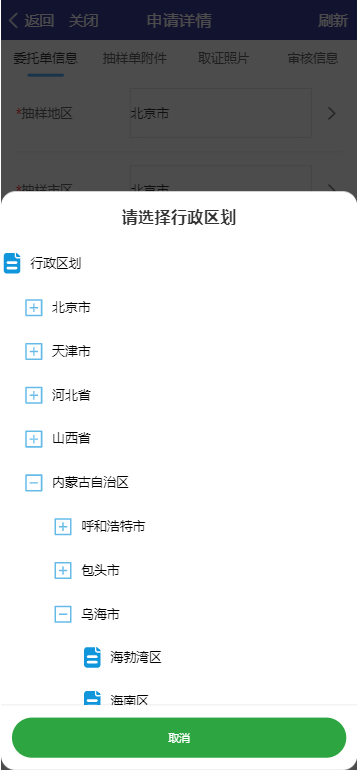
2、网络请求的数据结构如下:

3、新建插件文件:menu-tree.vue,插件代码如下:
<template><div class="root"><div class="parent" @click="onParentClick(parentItem)"><div class="parent-rectangle" :style="{ 'width': i == 1 ? '24px' : '32px' }" v-for="i in currentLevel - 1" :key="i"></div><div class="parent-right"><img class="parent-icon" :src="getParentIconUrl()" @click.stop="changeExpandStatus()"/><div class="parent-title" v-html="parentItem.text"></div></div></div><div class="child" v-if="isShowChildList()"><MenuTree :parentItem="item" v-for="(item, index) in parentItem.children" :currentLevel="currentLevel + 1":key="index" @onMenuTreeItemConfirm="onMenuTreeItemConfirm"></MenuTree></div></div>
</template><script>
export default {components: {MenuTree: () => import('./menu-tree.vue') // 引入自身作为子组件},props: {parentItem: {type: Object,default: {}},currentLevel: {type: Number,default: 1},},mounted() {},data() {return {treeMinUnitIconUrl: require('@/assets/images/icon-file.svg'),treeFoldedIconUrl: require('@/assets/images/icon-to-fold.svg'),treeExpandedIconUrl: require('@/assets/images/icon-to-expand.svg'),}},watch: {},methods: {isShowChildList() {return this.parentItem.expanded;},changeExpandStatus() {console.log("this.parentItem.childQty = " + this.parentItem.childQty);if (this.parentItem.childQty && this.parentItem.childQty > 0) {this.parentItem.expanded = !this.parentItem.expanded;}},getParentIconUrl() {if (this.currentLevel == 1) {return this.treeMinUnitIconUrl;}if (!this.parentItem.childQty || this.parentItem.childQty == 0) {return this.treeMinUnitIconUrl;}return this.parentItem.expanded ? this.treeFoldedIconUrl : this.treeExpandedIconUrl;},onParentClick(item) {if (this.currentLevel > 1) {item.currentLevel = this.currentLevel;}this.$emit("onMenuTreeItemConfirm", item);},onMenuTreeItemConfirm(item) {this.onParentClick(item);},},
}
</script><style scoped>
.root {width: 100%;min-height: 48px;display: flex;flex-direction: column;align-items: center;
}.parent {min-height: 48px;width: 100%;display: flex;flex-direction: row;align-items: center;
}.parent-rectangle {min-height: 48px;
}.parent-right {min-height: 48px;min-width: 140px;display: flex;flex-direction: row;align-items: center;
}.parent-icon {width: 24px;height: 24px;
}.parent-title {width: calc(100% - 24px - 8px);min-height: 16px;text-align: left;line-height: 16px;font-size: 14px;margin-left: 8px;
}.child {width: 100%;display: flex;flex-direction: column;align-items: center;
}
</style>4、使用方法如下:
<template><div class="root"><van-popup class="popup" v-model="showMenuTreePop" round position="bottom"><div class="popup-title">请选择行政区划</div><div style="height: 60vh; width: 100%; overflow-y: scroll;"><MenuTree :parentItem="rootItem" :currentLevel="1" @onMenuTreeItemConfirm="onMenuTreeItemConfirm"></MenuTree></div><div class="table-bottom"><div class="table-bottom-btn color-green" @click="showMenuTreePop = false">取消</div></div></van-popup></div>
</template><script>
import MenuTree from '@/components/menu-tree.vue';
export default {components: { MenuTree },data() {return {rootItem: {},showMenuTreePop: false,}},methods: {loadMenutreeDataList() {// 通过网络请求获取数据列表 resconsole.log("res = ", res);this.$set(this.rootItem, "children", res);this.$set(this.rootItem, "text", "行政区划");this.$set(this.rootItem, "expanded", true);this.$set(this.rootItem, "childQty", res ? res.length : 0);this.showMenuTreePop = true;// 打开弹窗},onMenuTreeItemConfirm(clickedItem) {// clickedItem 就是点击选中的数据项, 其 currentLevel 属性值就是其所处层级,如果层级是1,则表示点击的是根节点this.showMenuTreePop = false;// 关闭弹窗},}
}
</script><style scoped>
.root {width: 100%;height: 100vh;
}.popup {width: 100%;background: #FFFFFF;border-radius: 16px;
}.table-bottom {width: 100%;height: 71px;display: flex;flex-direction: row;align-items: center;border-top: solid 1px #E8E8E8;
}.table-bottom-btn {min-width: 50px;height: 44px;flex: 1;color: #FFFFFF;font-size: 12px;line-height: 44px;border-radius: 22px;margin-left: 3%;margin-right: 3%;font-family: PingFangSC-Regular;font-weight: 400;text-align: center;
}.color-green {color: #FFFFFF;background-color: #2DA541;
}
</style>
5、插件中使用到的资源文件如下:
1、icon-file.svg<?xml version="1.0" standalone="no"?><!DOCTYPE svg PUBLIC "-//W3C//DTD SVG 1.1//EN" "http://www.w3.org/Graphics/SVG/1.1/DTD/svg11.dtd"><svg t="1716600220842" class="icon" viewBox="0 0 1024 1024" version="1.1" xmlns="http://www.w3.org/2000/svg" p-id="19100" xmlns:xlink="http://www.w3.org/1999/xlink" width="48" height="48"><path d="M815.104 69.632q27.648 25.6 44.032 42.496t25.088 28.672 10.752 19.968 2.048 14.336l0 16.384-151.552 0q-10.24 0-17.92-7.68t-12.8-17.92-7.68-20.992-2.56-16.896l0-126.976 3.072 0q8.192 0 16.896 2.56t19.968 9.728 28.16 20.48 42.496 35.84zM640 129.024q0 20.48 6.144 42.496t19.456 40.96 33.792 31.232 48.128 12.288l149.504 0 0 577.536q0 29.696-11.776 53.248t-31.232 39.936-43.008 25.6-46.08 9.216l-503.808 0q-19.456 0-42.496-11.264t-43.008-29.696-33.28-41.984-13.312-49.152l0-696.32q0-21.504 9.728-44.544t26.624-42.496 38.4-32.256 45.056-12.8l391.168 0 0 128zM704.512 768q26.624 0 45.056-18.944t18.432-45.568-18.432-45.056-45.056-18.432l-384 0q-26.624 0-45.056 18.432t-18.432 45.056 18.432 45.568 45.056 18.944l384 0zM768 448.512q0-26.624-18.432-45.568t-45.056-18.944l-384 0q-26.624 0-45.056 18.944t-18.432 45.568 18.432 45.056 45.056 18.432l384 0q26.624 0 45.056-18.432t18.432-45.056z" p-id="19101" fill="#1296db"></path></svg>2、icon-to-expand.svg<?xml version="1.0" standalone="no"?><!DOCTYPE svg PUBLIC "-//W3C//DTD SVG 1.1//EN" "http://www.w3.org/Graphics/SVG/1.1/DTD/svg11.dtd"><svg t="1716600138280" class="icon" viewBox="0 0 1024 1024" version="1.1" xmlns="http://www.w3.org/2000/svg" p-id="5120" xmlns:xlink="http://www.w3.org/1999/xlink" width="48" height="48"><path d="M880 112a32 32 0 0 1 32 32v736a32 32 0 0 1-32 32H144a32 32 0 0 1-32-32V144a32 32 0 0 1 32-32z m-40 72H184v656h656V184zM536 320c4.416 0 8 3.584 8 8V480h152c4.416 0 8 3.584 8 8v48a8 8 0 0 1-8 8H544v152a8 8 0 0 1-8 8h-48a8 8 0 0 1-8-8V544H328A8 8 0 0 1 320 536v-48c0-4.416 3.584-8 8-8H480V328c0-4.416 3.584-8 8-8z" fill="#1296db" fill-opacity=".65" p-id="5121"></path></svg>3、icon-to-fold.svg<?xml version="1.0" standalone="no"?><!DOCTYPE svg PUBLIC "-//W3C//DTD SVG 1.1//EN" "http://www.w3.org/Graphics/SVG/1.1/DTD/svg11.dtd"><svg t="1716600168259" class="icon" viewBox="0 0 1024 1024" version="1.1" xmlns="http://www.w3.org/2000/svg" p-id="18002" xmlns:xlink="http://www.w3.org/1999/xlink" width="48" height="48"><path d="M880 112a32 32 0 0 1 32 32v736a32 32 0 0 1-32 32H144a32 32 0 0 1-32-32V144a32 32 0 0 1 32-32z m-40 72H184v656h656V184zM696 480c4.416 0 8 3.584 8 8v48a8 8 0 0 1-8 8h-368A8 8 0 0 1 320 536v-48c0-4.416 3.584-8 8-8z" fill="#1296db" fill-opacity=".65" p-id="18003"></path></svg>