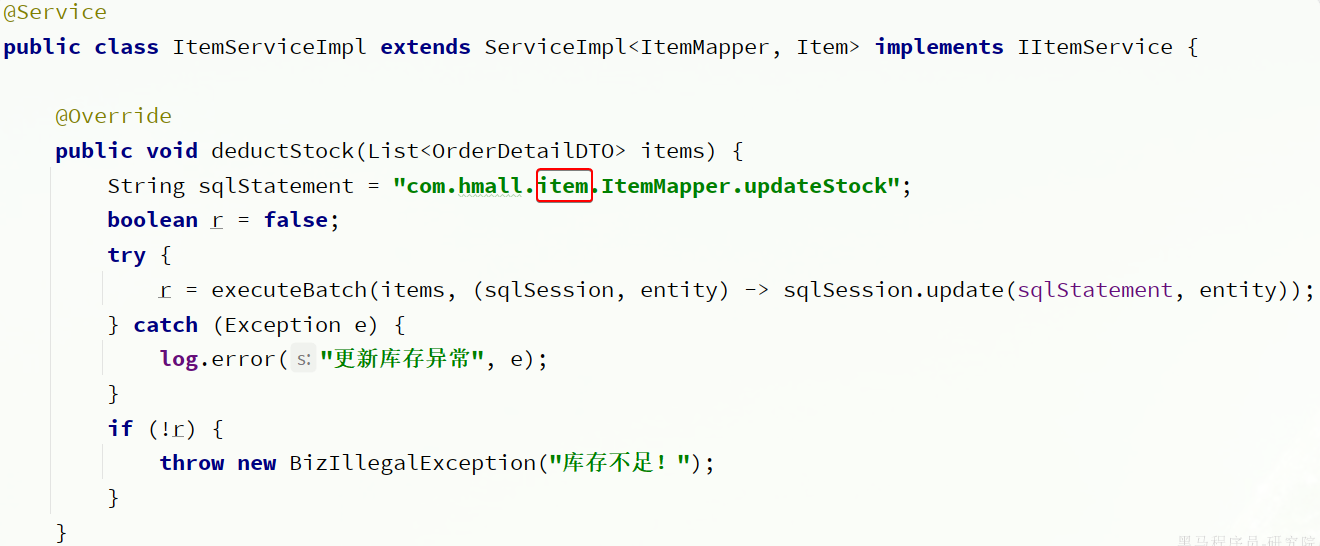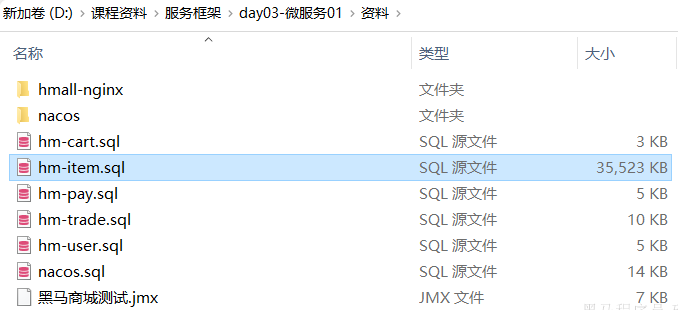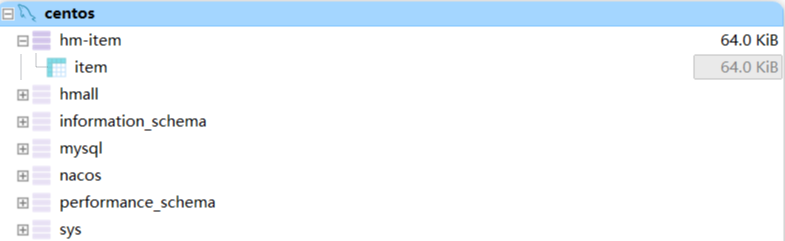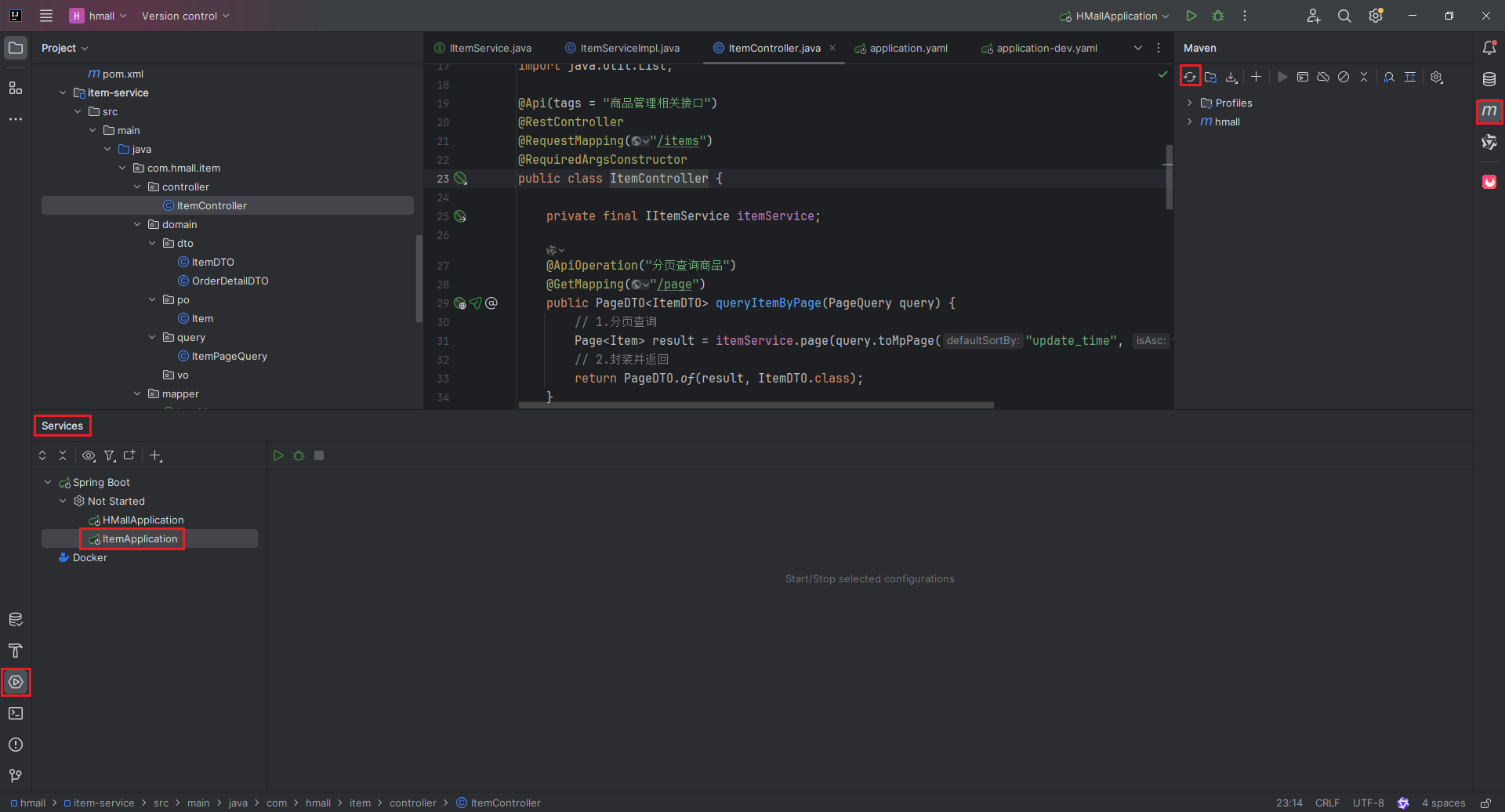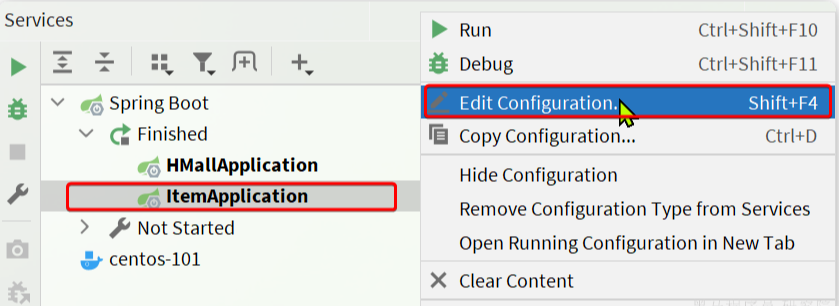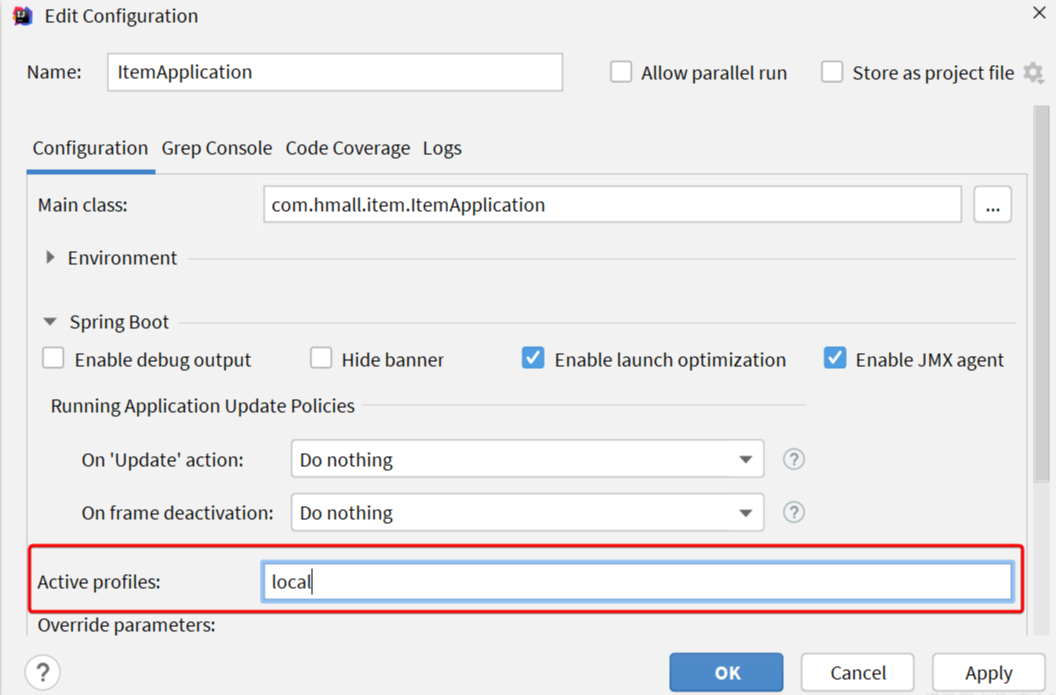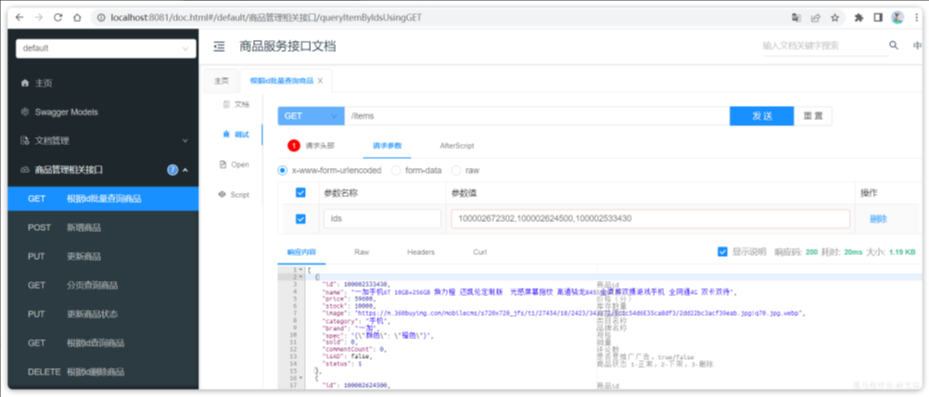一.拆分商品服务
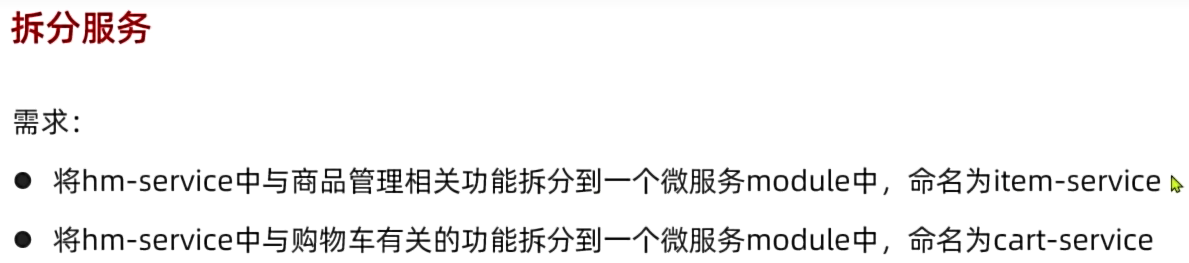
在hmall中创建module:
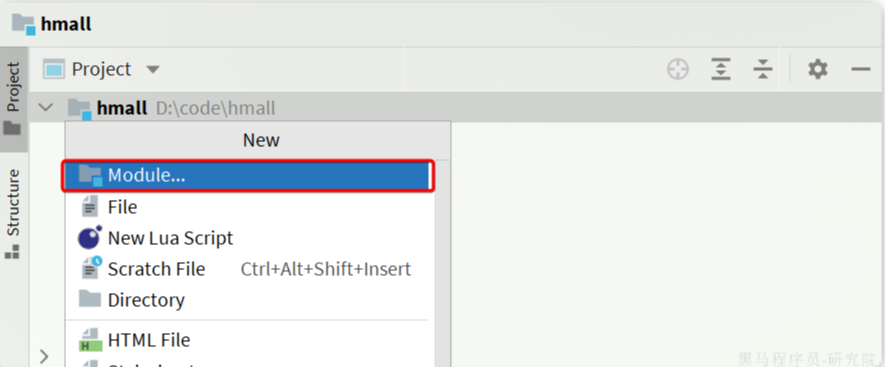
选择maven模块,并设定JDK版本为11:
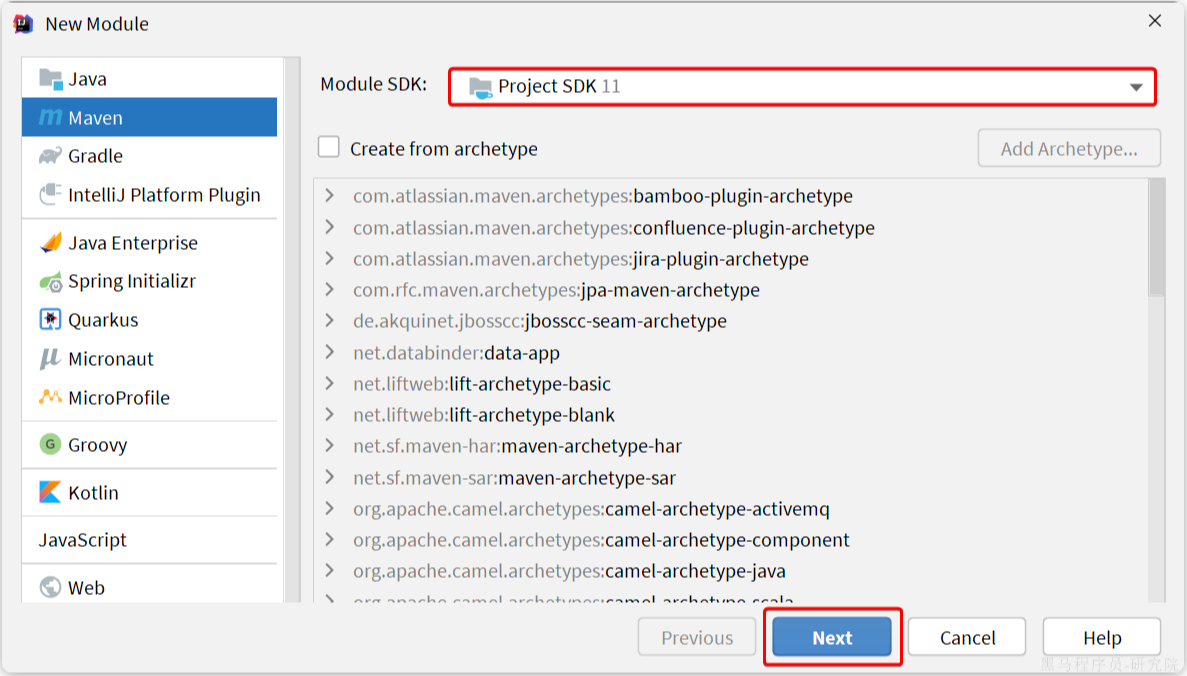
商品模块,我们起名为item-service:
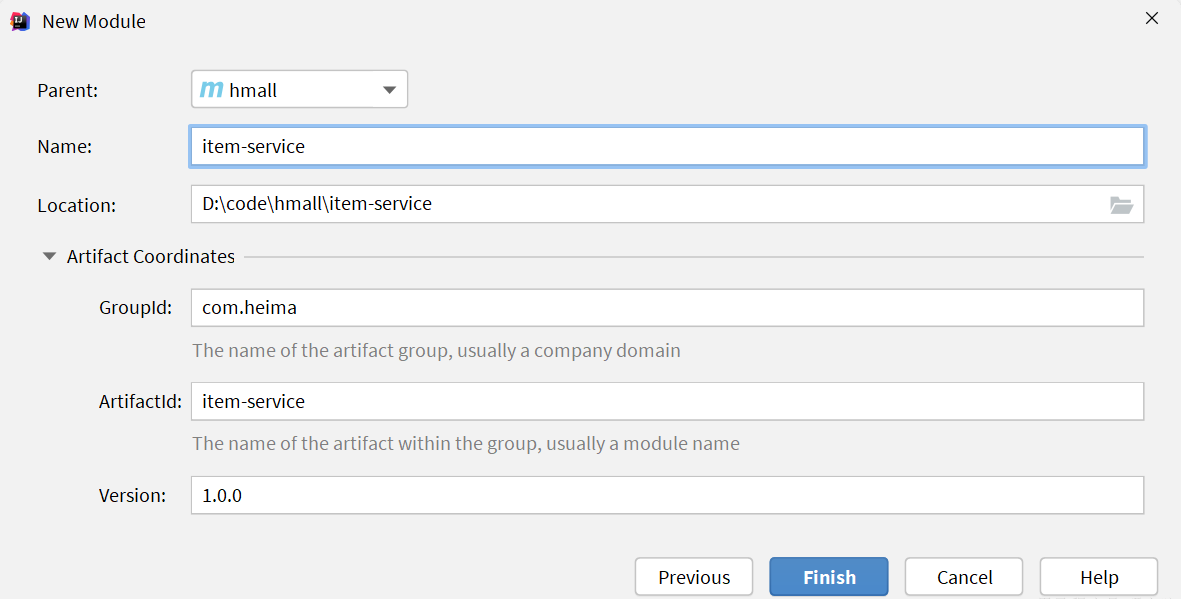
引入依赖:
<?xml version="1.0" encoding="UTF-8"?>
<project xmlns="http://maven.apache.org/POM/4.0.0"xmlns:xsi="http://www.w3.org/2001/XMLSchema-instance"xsi:schemaLocation="http://maven.apache.org/POM/4.0.0 http://maven.apache.org/xsd/maven-4.0.0.xsd"><parent><artifactId>hmall</artifactId><groupId>com.heima</groupId><version>1.0.0</version></parent><modelVersion>4.0.0</modelVersion><artifactId>item-service</artifactId><properties><maven.compiler.source>11</maven.compiler.source><maven.compiler.target>11</maven.compiler.target></properties><dependencies><!--common--><dependency><groupId>com.heima</groupId><artifactId>hm-common</artifactId><version>1.0.0</version></dependency><!--web--><dependency><groupId>org.springframework.boot</groupId><artifactId>spring-boot-starter-web</artifactId></dependency><!--数据库--><dependency><groupId>mysql</groupId><artifactId>mysql-connector-java</artifactId></dependency><!--mybatis--><dependency><groupId>com.baomidou</groupId><artifactId>mybatis-plus-boot-starter</artifactId></dependency><!--单元测试--><dependency><groupId>org.springframework.boot</groupId><artifactId>spring-boot-starter-test</artifactId></dependency></dependencies><build><finalName>${project.artifactId}</finalName><plugins><plugin><groupId>org.springframework.boot</groupId><artifactId>spring-boot-maven-plugin</artifactId></plugin></plugins></build>
</project>
编写启动类:
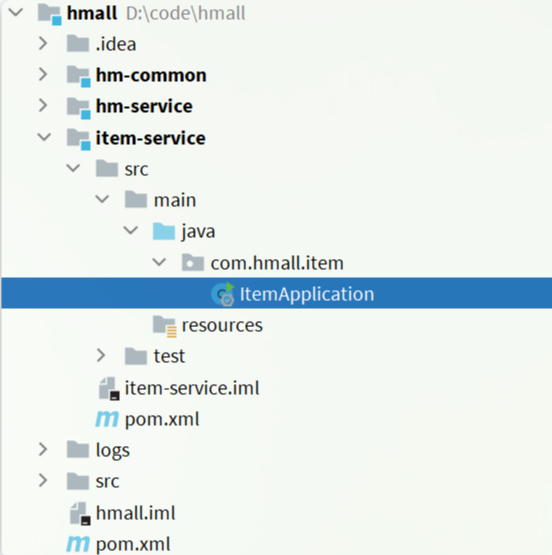
代码如下:
package com.hmall.item;import org.mybatis.spring.annotation.MapperScan;
import org.springframework.boot.SpringApplication;
import org.springframework.boot.autoconfigure.SpringBootApplication;@MapperScan("com.hmall.item.mapper")
@SpringBootApplication
public class ItemApplication {public static void main(String[] args) {SpringApplication.run(ItemApplication.class, args);}
}
接下来是配置文件,可以从hm-service中拷贝:
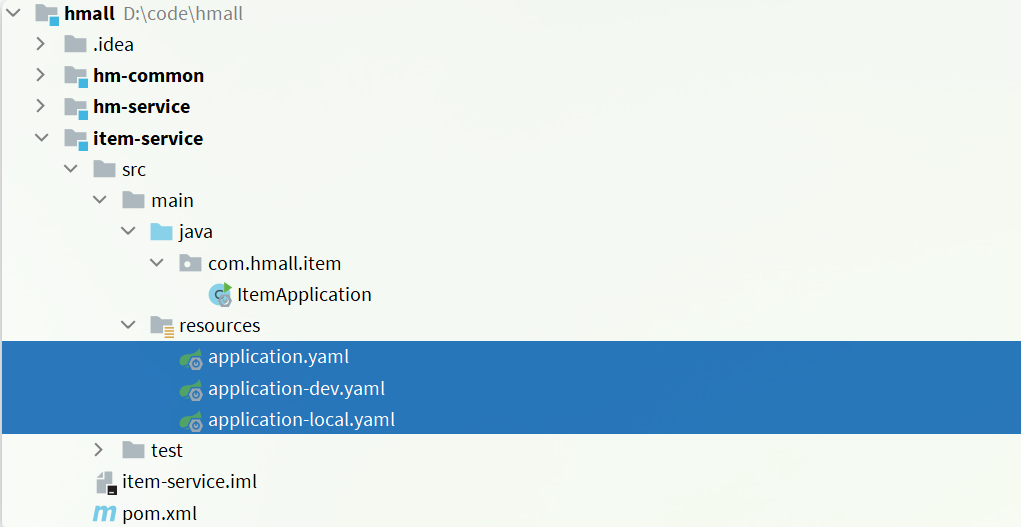
其中,application.yaml内容如下:
server:port: 8081
spring:application:name: item-serviceprofiles:active: devdatasource:url: jdbc:mysql://${hm.db.host}:3306/hm-item?useUnicode=true&characterEncoding=UTF-8&autoReconnect=true&serverTimezone=Asia/Shanghaidriver-class-name: com.mysql.cj.jdbc.Driverusername: rootpassword: ${hm.db.pw}
mybatis-plus:configuration:default-enum-type-handler: com.baomidou.mybatisplus.core.handlers.MybatisEnumTypeHandlerglobal-config:db-config:update-strategy: not_nullid-type: auto
logging:level:com.hmall: debugpattern:dateformat: HH:mm:ss:SSSfile:path: "logs/${spring.application.name}"
knife4j:enable: trueopenapi:title: 商品服务接口文档description: "信息"email: zhanghuyi@itcast.cnconcat: 虎哥url: https://www.itcast.cnversion: v1.0.0group:default:group-name: defaultapi-rule: packageapi-rule-resources:- com.hmall.item.controller
剩下的application-dev.yaml和application-local.yaml直接从hm-service拷贝即可。
然后拷贝hm-service中与商品管理有关的代码到item-service,如图:
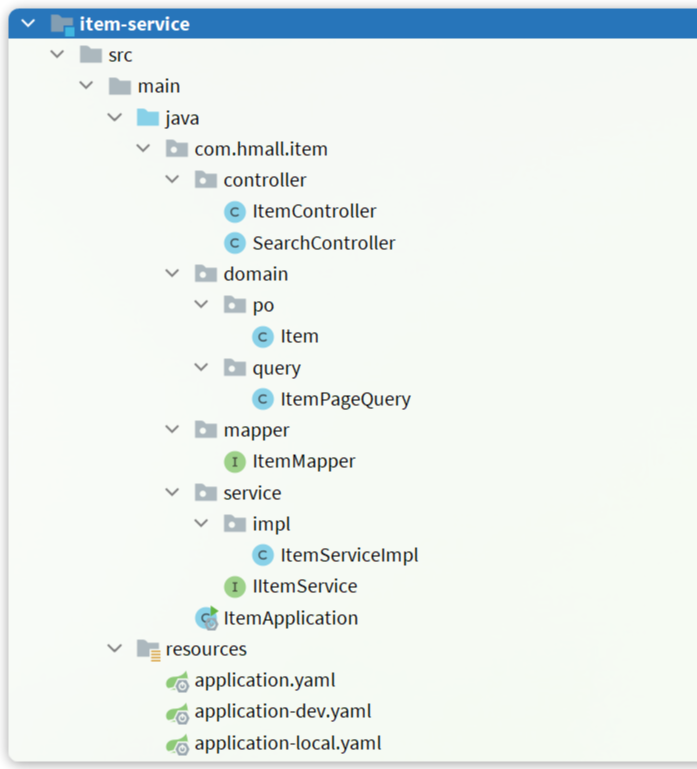
这里有一个地方的代码需要改动,就是ItemServiceImpl中的deductStock方法:
改动前:
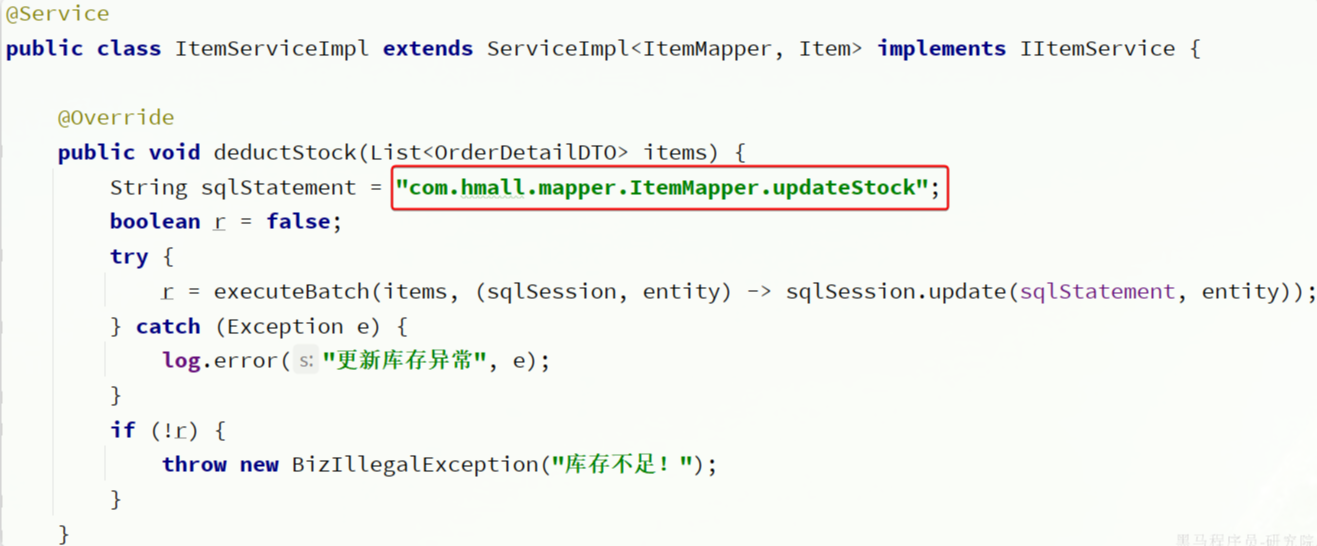 改动后:
改动后:
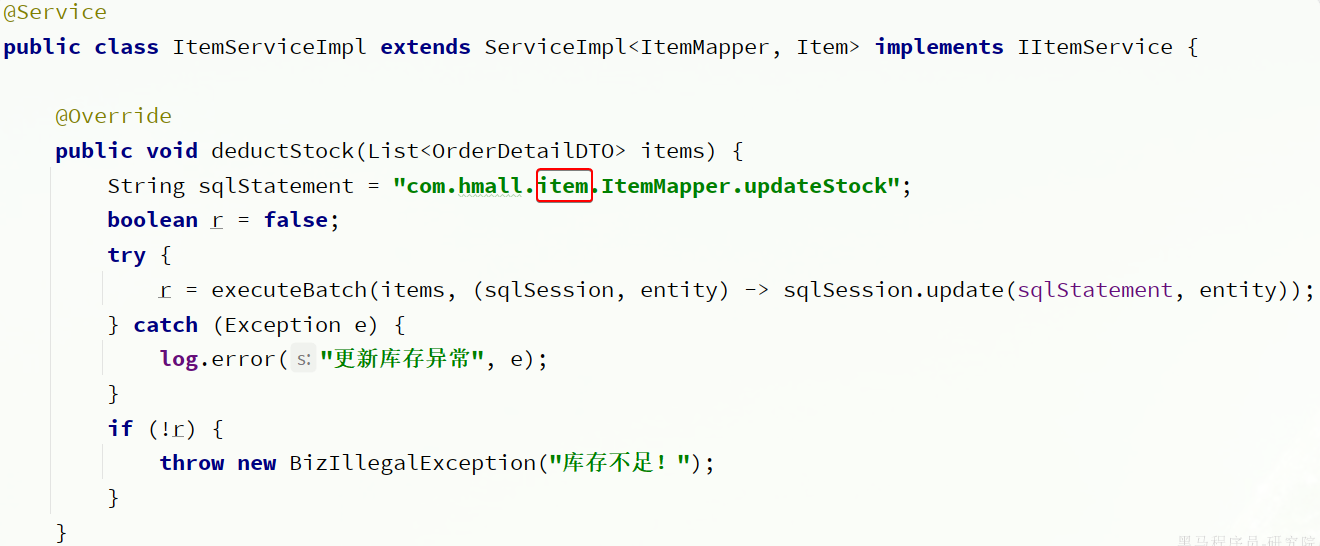
这也是因为ItemMapper的所在包发生了变化,因此这里代码必须修改包路径。
最后,还要导入数据库表。默认的数据库连接的是虚拟机,在你docker数据库执行课前资料提供的SQL文件:
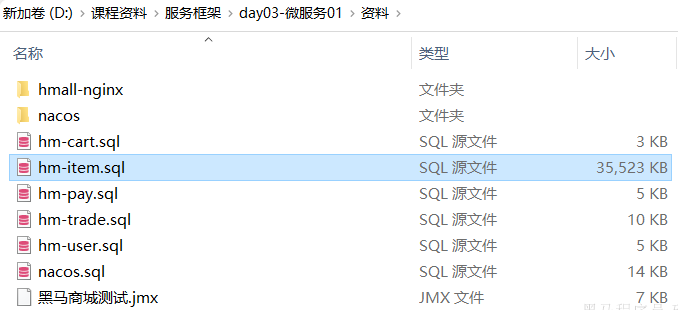
最终,会在数据库创建一个名为hm-item的database,将来的每一个微服务都会有自己的一个database:
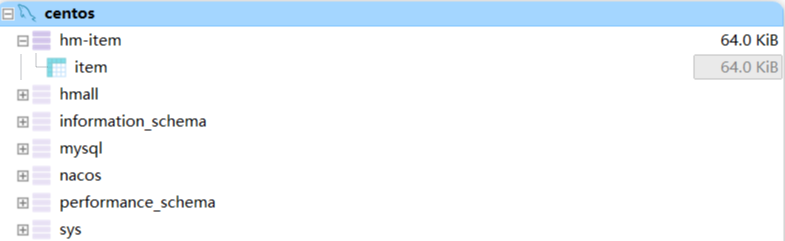
注意:在企业开发的生产环境中,每一个微服务都应该有自己的独立数据库服务,而不仅仅是database,课堂我们用database来代替。
我们刷新一下maven,就会在idea的service模块中发现新创建的模块启动类:
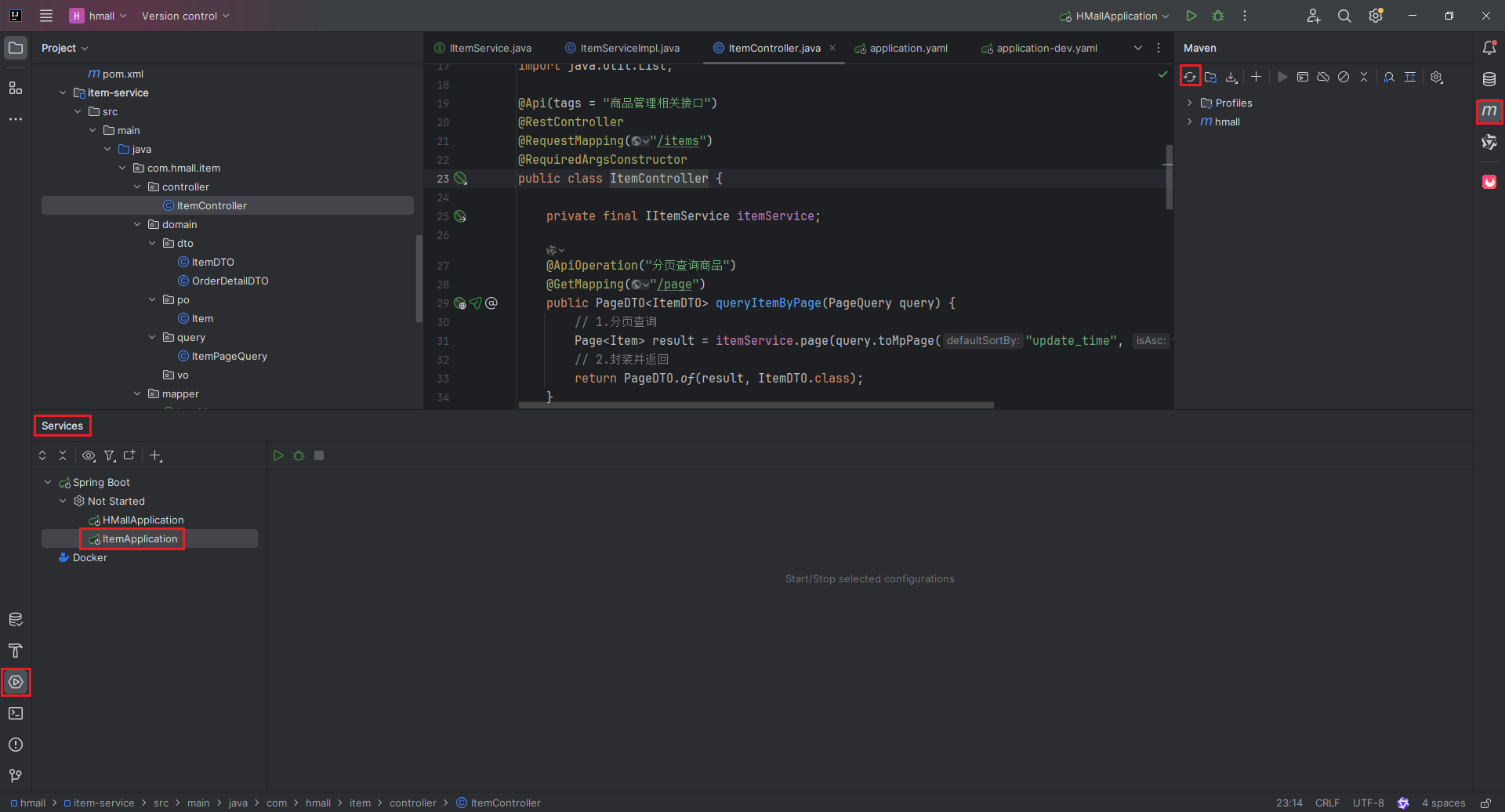
接下来,就可以启动测试了,在启动前我们要配置一下启动项,让默认激活的配置为local而不是dev:
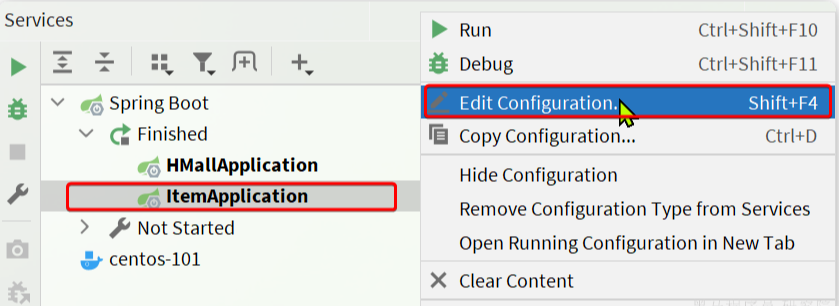
在打开的编辑框填写active profiles:
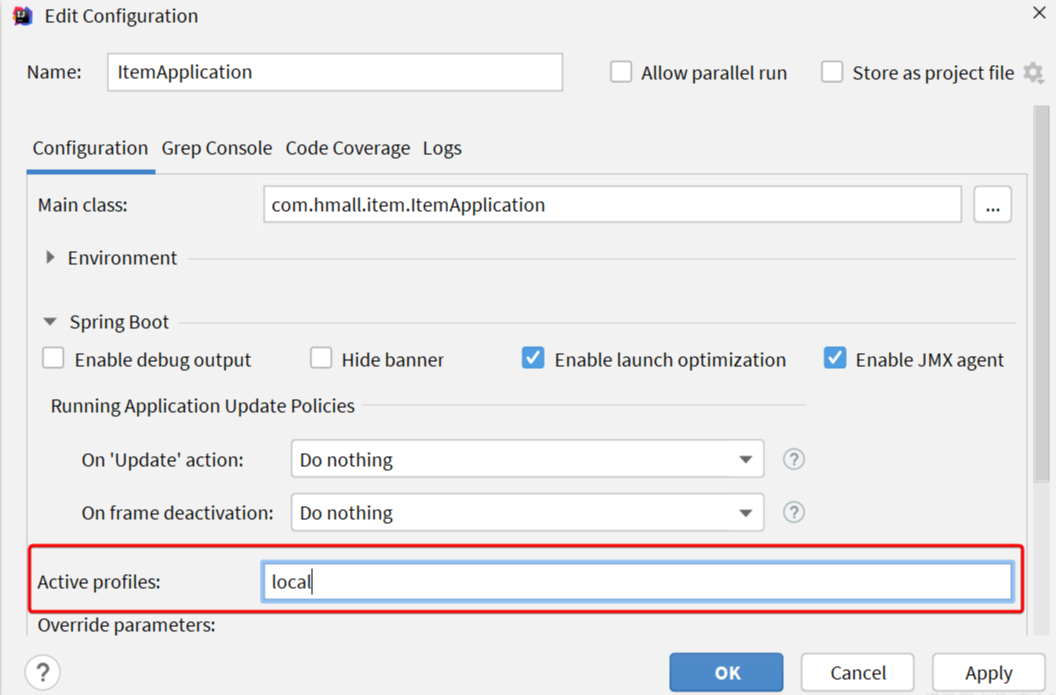
接着,启动item-service,访问商品微服务的swagger接口文档:http://localhost:8081/doc.html
然后测试其中的根据id批量查询商品这个接口:

测试参数:100002672302,100002624500,100002533430,结果如下:
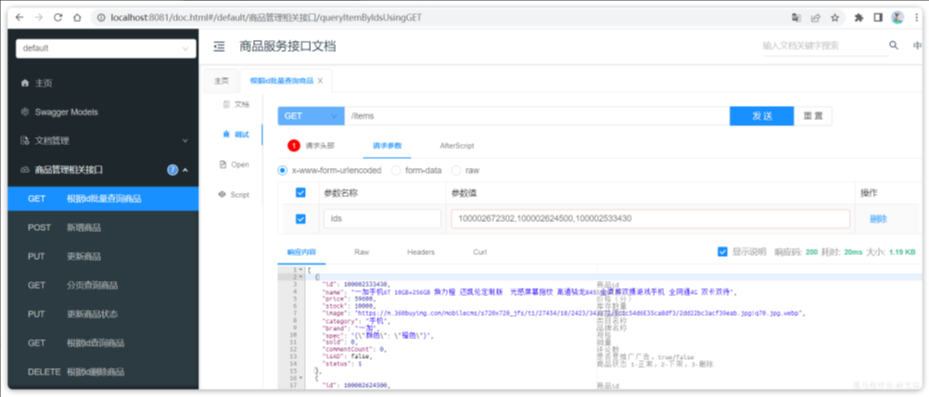
说明商品微服务抽取成功了。
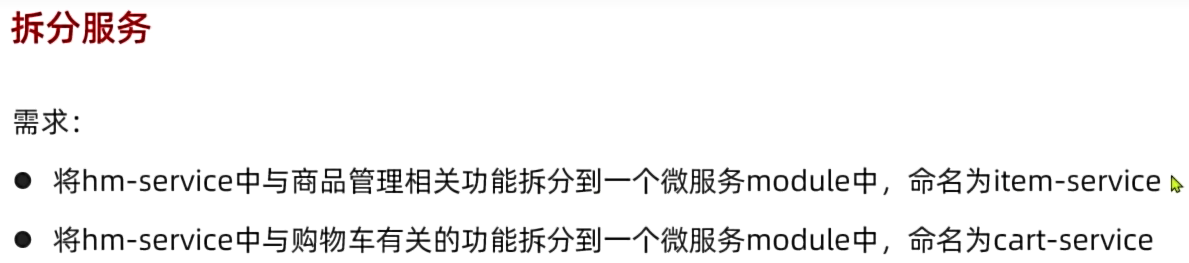
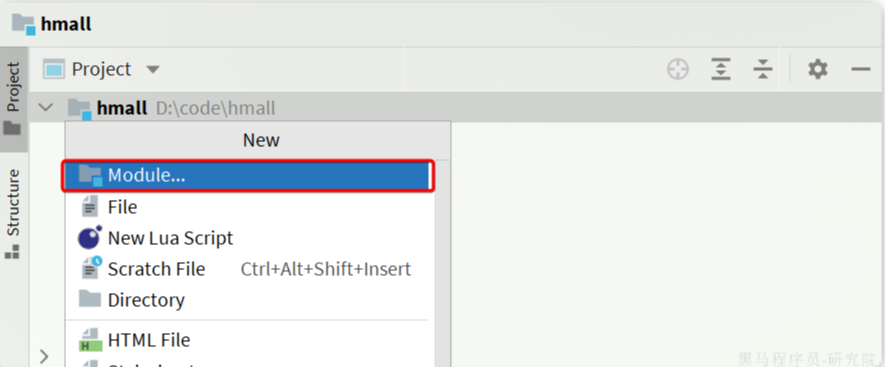
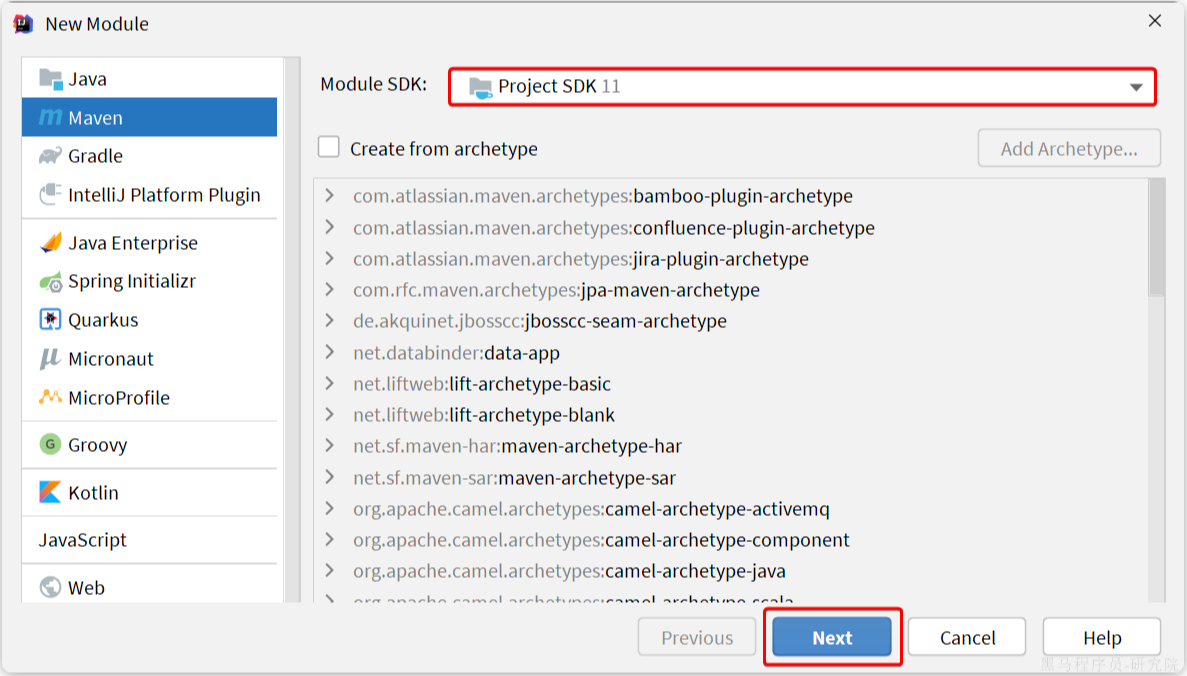
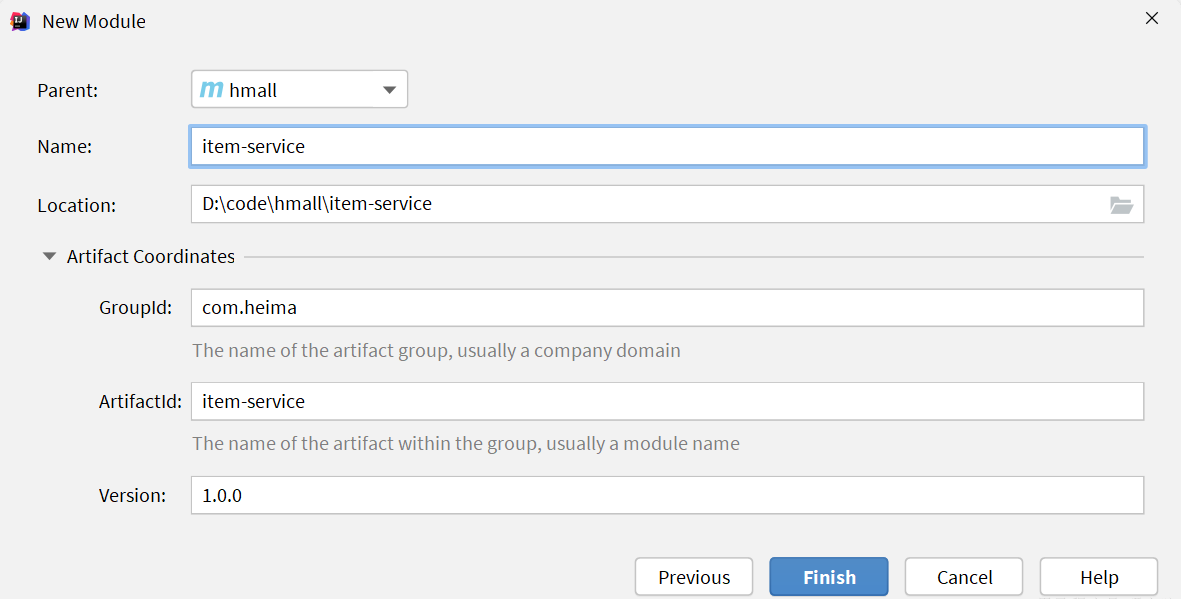
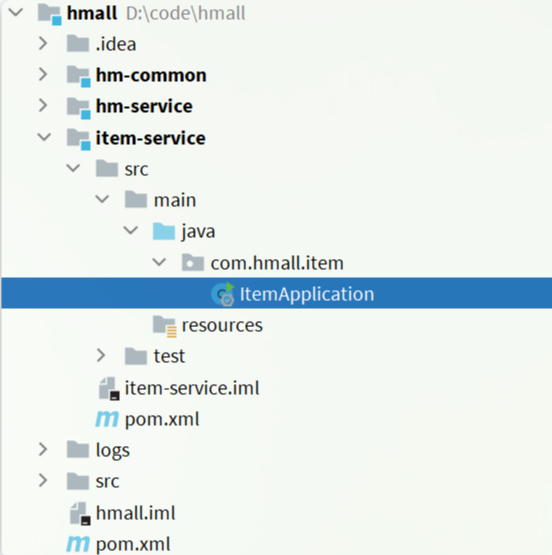
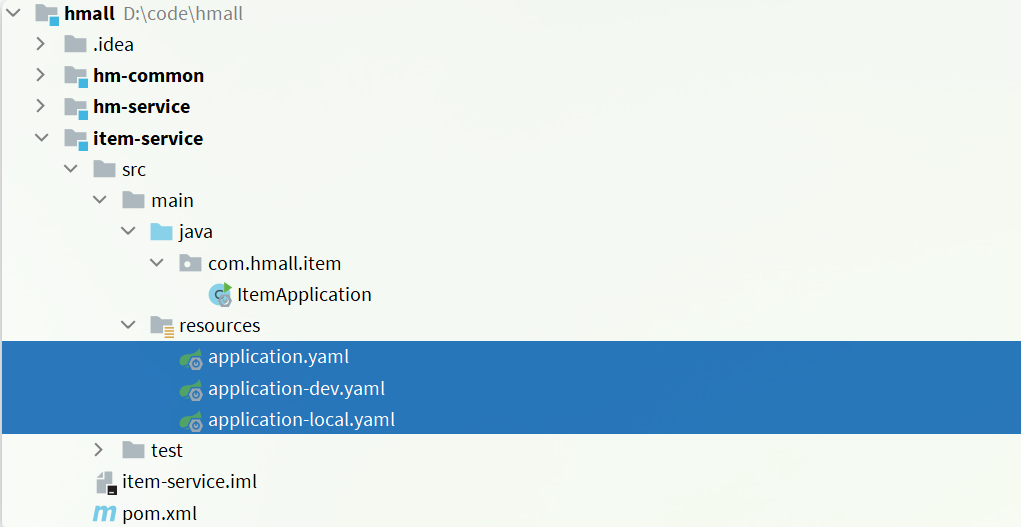
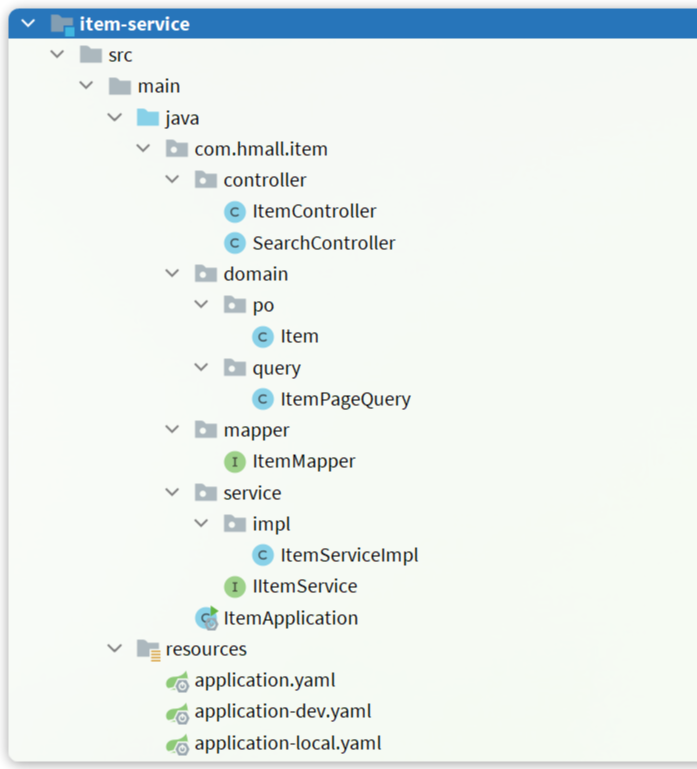
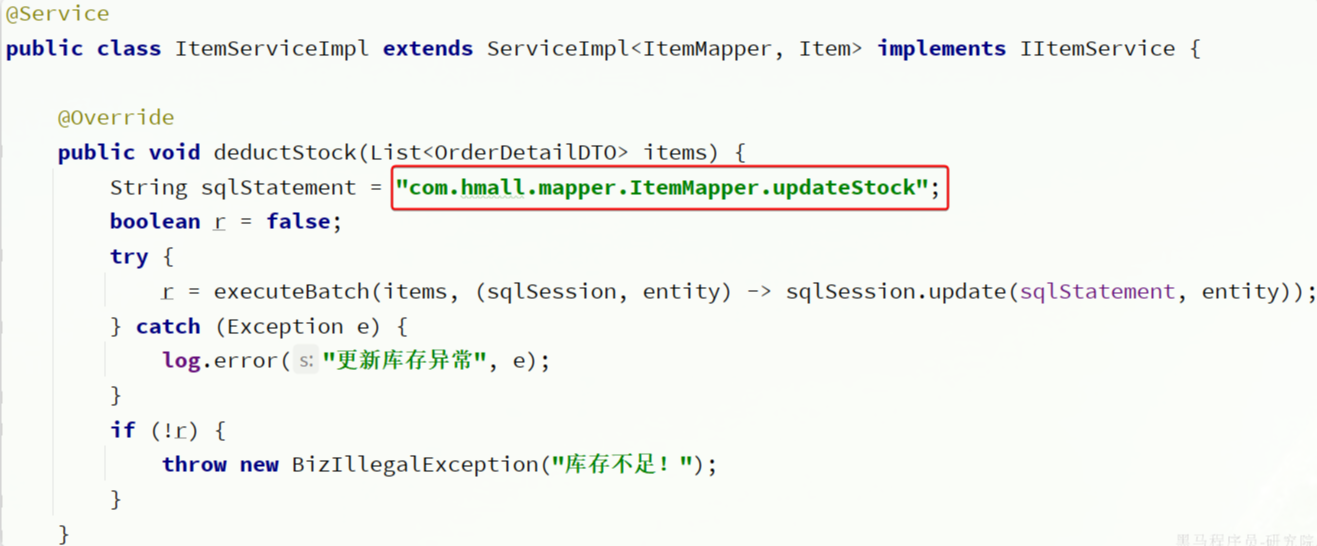 改动后:
改动后: