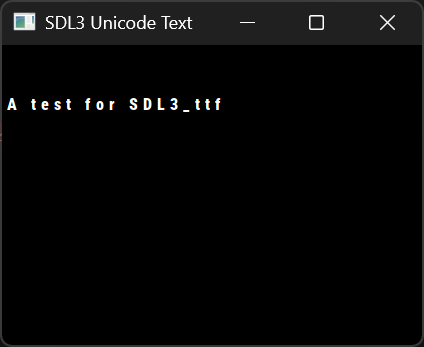Visual Studio2022 配置 SDL3及拓展库
SDL(Simple DirectMedia Layer)是一个开源的跨平台多媒体开发库,使用C语言编写,主要用于游戏、模拟器和媒体播放器等多媒体应用的开发。它提供了控制图像、声音、输入输出等功能的函数,使开发者能够用相同的代码开发跨平台(如Linux、Windows、macOS等)的应用程序。
本文使用VS2022
参考
官方文档 SDL3/FrontPage - SDL Wiki
API SDL3/APIByCategory - SDL Wiki
SDL3_image/FrontPage - SDL WikiSDL3_image SDL3_image/FrontPage - SDL Wiki
SDL3_ttf/FrontPage - SDL WikiSDL3_tff SDL3_ttf/FrontPage - SDL Wiki
Free SDL3 Tutorials
Lazy Foo' Productions - Beginning Game Programming v2.0,详细讲述了原理,目前为SDL2教程,但文章末尾附有SDL3相应代码,作者未来会更新为SDL3教程
以上资料对学习SDL3尤为重要
SDL3
01. Visual Studio 配置 SDL3_哔哩哔哩_bilibili
按照上述视频配置。似乎使用Cmake可以简化很多流程
拓展库
(注意所有下载的版本都是devel,即开发者版!)
SDL3_image:如果要加载png等多种格式的图片,需要下载
SDL3_tff:渲染文字(ttf表示TrueType Font),注意SDL3_ttf 不自带字体文件,它是一个用于加载和渲染 TrueType (.ttf) 或 OpenType (.otf) 字体文件的库,但需要自行提供字体文件。
-
你需要自行获取合法的字体文件(如
Arial.ttf、SimHei.ttf等),并放在项目目录中(例如assets/fonts/)。 -
字体来源:
-
系统自带字体(如 Windows 的
C:\Windows\Fonts)。 -
免费字体网站(如 Google Fonts)。
-
注意遵守字体版权许可。
-
测试
测试SDL3
如果配置成功,会创建一个窗口,并在3s后关闭
#include<iostream>
#include"SDL3/SDL.h"int main(int argc, char* argv[])
{//a test to exam whether SDL3 has been added properly.SDL_Window* window;SDL_Init(SDL_INIT_VIDEO);window = SDL_CreateWindow("test_SDL", 480, 600, SDL_WINDOW_OPENGL);if (window == NULL){SDL_LogError(SDL_LOG_CATEGORY_ERROR, "failed to create a window\n");return EXIT_FAILURE;}SDL_Delay(3000);SDL_DestroyWindow(window);SDL_Quit();return EXIT_SUCCESS;
}测试SDL3_image
注意换成自己图片的路径,成功则会显示图片
#include<iostream>
#include "SDL3_image/SDL_image.h" //"SDL3/SDL.h" is inside
using namespace std;int main(int argc, char* argv[])
{//a test to exam whether SDL3_image has been added properly.SDL_Init(SDL_INIT_VIDEO | SDL_INIT_EVENTS);float width = 1080;float height = 720;SDL_Window* win = SDL_CreateWindow("test for SDL3_image", width, height, 0);if (win == nullptr) {std::cerr << "SDL_CreateWindow Error: " << SDL_GetError() << std::endl;SDL_Quit();return 1;}SDL_Renderer* ren = SDL_CreateRenderer(win, NULL);if (ren == nullptr) {std::cerr << "SDL_CreateRenderer Error: " << SDL_GetError() << std::endl;SDL_DestroyWindow(win);SDL_Quit();return 1;}SDL_Surface* imag = IMG_Load("resources/0.png"); //the path of the fileif (!imag){cout << "failed to load the image\n";SDL_DestroyRenderer(ren);SDL_DestroyWindow(win);SDL_Quit();return 1;}SDL_Texture* tex = SDL_CreateTextureFromSurface(ren, imag);//转化为纹理SDL_DestroySurface(imag);if (tex == nullptr) {std::cerr << "SDL_CreateTextureFromSurface Error: " << SDL_GetError() << std::endl;SDL_DestroyRenderer(ren);SDL_DestroyWindow(win);SDL_Quit();return 1;}SDL_Event e;bool quit = false;while (!quit) { SDL_RenderClear(ren);SDL_RenderTexture(ren, tex, NULL, NULL);SDL_RenderPresent(ren);while (SDL_PollEvent(&e)) {if (e.type == SDL_EVENT_QUIT) {quit = true;}}}SDL_DestroyTexture(tex);SDL_DestroyRenderer(ren);SDL_DestroyWindow(win);SDL_Quit();return 0;
}测试SDL3_tff
把字体换成相应路径
#include "SDL3_image/SDL_image.h" //"SDL3/SDL.h" is inside
#include <SDL3_ttf/SDL_ttf.h>
#include<vector>
#include<iostream>
using namespace std;int main(int argc, char* argv[])
{//a test to exam whether SDL3_ttf has been added properly.// Initialize SDL3SDL_Init(SDL_INIT_VIDEO);TTF_Init();float width = 1080;float height = 720;// Create SDL WindowSDL_Window* window = SDL_CreateWindow("SDL3 Unicode Text", 420, 300, SDL_WINDOW_RESIZABLE);if (!window) {std::cerr << "Failed to create window: " << SDL_GetError() << std::endl;return -1;}// Create RendererSDL_Renderer* renderer = SDL_CreateRenderer(window, NULL);if (!renderer) {std::cerr << "Failed to create renderer: " << SDL_GetError() << std::endl;SDL_DestroyWindow(window);return -1;}// Load FontTTF_Font* font = TTF_OpenFont("resources/FontRoboto/static/Roboto_Condensed-Black.ttf", 16);if (!font) {std::cerr << "Failed to load font: " << SDL_GetError() << std::endl;SDL_DestroyRenderer(renderer);SDL_DestroyWindow(window);return -1;}// Unicode text to renderstd::wstring text = L"A test for SDL3_ttf";// Vector of surfacesstd::vector<SDL_Surface*> surfaces;surfaces.reserve(text.size());// Render each character as a surfacefor (size_t i = 0; i < text.size(); i++) {SDL_Surface* textSurface = TTF_RenderGlyph_LCD(font, text[i], SDL_Color{ 255, 255, 255, 255 }, SDL_Color{ 0, 0, 0, 255 });if (!textSurface) {std::cerr << "Failed to create text surface: " << SDL_GetError() << std::endl;continue; // Skip if surface creation fails}surfaces.push_back(textSurface);}// Calculate total width and max height for the combined surfaceint totalWidth = 0;int maxHeight = 0;for (auto& surf : surfaces) {totalWidth += surf->w + 5; // Add spacing between glyphsif (surf->h > maxHeight) {maxHeight = surf->h;}}SDL_FRect rect{ 5, 50, static_cast<float>(totalWidth), static_cast<float>(maxHeight) };// Create the final combined surfaceSDL_Surface* combinedSurface = SDL_CreateSurface(totalWidth, maxHeight, SDL_PIXELFORMAT_RGBA32);if (!combinedSurface) {std::cerr << "Failed to create combined surface: " << SDL_GetError() << std::endl;return -1;}// Blit each glyph onto the combined surfaceint xOffset = 0;for (auto& surf : surfaces) {SDL_Rect destRect = { xOffset, 0, surf->w, surf->h };SDL_BlitSurface(surf, NULL, combinedSurface, &destRect);xOffset += surf->w + 5; // Move to the next position with spacingSDL_DestroySurface(surf); // Free individual surfaces after blitting}surfaces.clear(); // Clear the vector since we don't need it anymore// Convert the combined surface to a textureSDL_Texture* combinedTexture = SDL_CreateTextureFromSurface(renderer, combinedSurface);SDL_DestroySurface(combinedSurface); // Free the surface after conversion// Event loopbool running = true;SDL_Event event;while (running) {while (SDL_PollEvent(&event)) {if (event.type == SDL_EVENT_QUIT ||(event.type == SDL_EVENT_KEY_DOWN && event.key.scancode == SDL_SCANCODE_ESCAPE)) {running = false;}}SDL_SetRenderDrawColor(renderer, 0, 0, 0, 255);SDL_RenderClear(renderer);// Render the combined text textureSDL_RenderTexture(renderer, combinedTexture, NULL, &rect);SDL_RenderPresent(renderer);}// CleanupSDL_DestroyTexture(combinedTexture);TTF_CloseFont(font);SDL_DestroyRenderer(renderer);SDL_DestroyWindow(window);// Shutdown SDL3 and TTFTTF_Quit();SDL_Quit();return 0;
}结果