Vuex 模块化和命名空间:管理大型应用的状态
引言
随着应用的规模增长,Vuex store 可能会变得非常庞大和复杂。为了管理这种复杂性,Vuex 允许我们将 store 分割成模块(modules)。每个模块拥有自己的 state、mutations、actions、getters,甚至是嵌套子模块。此外,模块可以启用命名空间,这样就可以避免不同模块间的命名冲突。
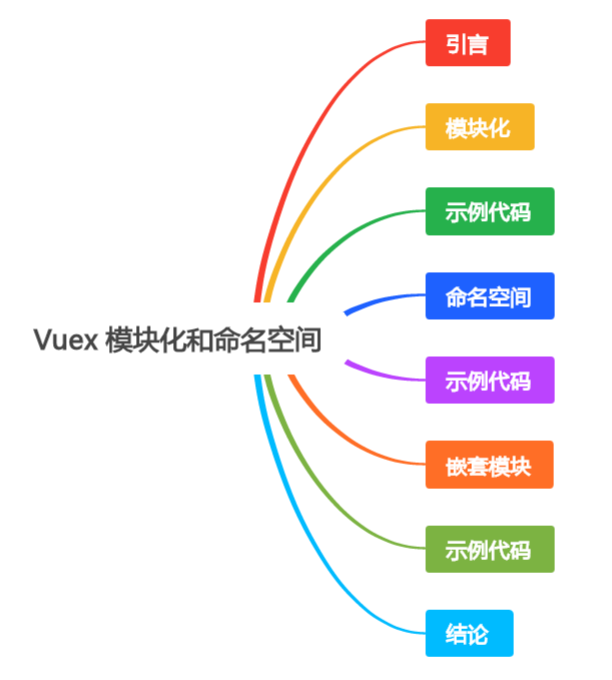
🤍 前端开发工程师、技术日更博主、已过CET6
🍨 阿珊和她的猫_CSDN博客专家、23年度博客之星前端领域TOP1
🕠 牛客高级专题作者、打造专栏《前端面试必备》 、《2024面试高频手撕题》、《前端求职突破计划》
🍚 蓝桥云课签约作者、上架课程《Vue.js 和 Egg.js 开发企业级健康管理项目》、《带你从入门到实战全面掌握 uni-app》
文章目录
- 引言
- 模块化
- 示例代码
- 命名空间
- 示例代码
- 嵌套模块
- 示例代码
- 结论
模块化
模块化是将 store 分割成多个模块的过程,每个模块都有自己的 state、mutations、actions 和 getters。
示例代码
// store/modules/user.js
const userModule = {
state() {
return {
name: 'John Doe',
age: 30
};
},
mutations: {
setName(state, name) {
state.name = name;
}
},
actions: {
updateName({ commit }, name) {
commit('setName', name);
}
},
getters: {
fullName(state) {
return `Full Name: ${state.name}`;
}
};// store/index.js
import { createStore } from 'vuex';
import userModule from './modules/user';const store = createStore({
modules: {
user: userModule
}
});export default store;
命名空间
命名空间是 Vuex 模块的一个属性,当设置为 true 时,模块内部的 mutations、actions 和 getters 将会根据模块注册的路径来命名。
示例代码
// store/modules/user.js
export default {
namespaced: true,
// ...
};// 在组件中使用命名空间模块
methods: {
updateUserName(newName) {
this.$store.commit('user/setName', newName);
},
getUserFullName() {
return this.$store.getters['user/fullName'];
}
嵌套模块
模块可以包含嵌套的子模块,这样可以进一步组织代码。
示例代码
// store/modules/user/profile.js
export default {
namespaced: true,
state() {
return {
location: 'Earth'
};
}
// ...// store/modules/user.js
import profile from './profile';export default {
namespaced: true,
modules: {
profile
},
// ...
};// 在组件中使用嵌套模块
methods: {
updateUserLocation(newLocation) {
this.$store.commit('user/profile/setLocation', newLocation);
}
结论
Vuex 的模块化和命名空间功能提供了一种组织和管理大型应用状态的有效方式。通过模块化,可以将 store 分割成更小、更易于管理的部分;通过命名空间,可以避免模块间的命名冲突,并且使得模块更加独立。
在实际应用中,合理地使用模块化和命名空间可以帮助我们构建更加清晰、可维护的状态管理结构。这对于团队协作和代码的长期维护都是非常有益的。
