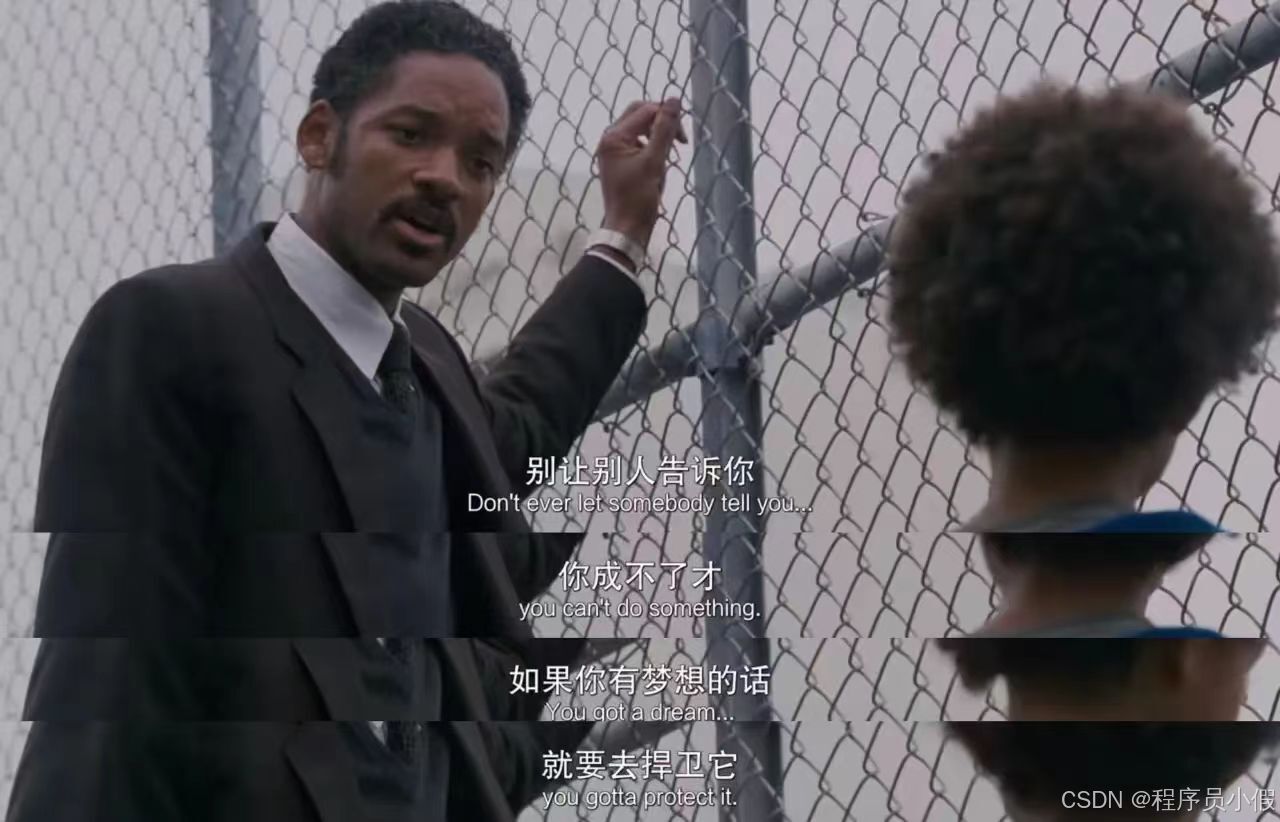【Java开发日记】说一说 SpringBoot 中 CommandLineRunner
目录
1、CommandLineRunner
SpringBoot中CommandLineRunner的作用
简单例子
多个类实现CommandLineRunner接口执行顺序的保证
通过实现Ordered接口实现控制执行顺序
通过@Order注解实现控制执行顺序
@Order 作用
2、ApplicationRunner
3、传递参数
4、源码跟踪
run()方法
callRunners方法
1、CommandLineRunner
SpringBoot中CommandLineRunner的作用
平常开发中有可能需要实现在项目启动后执行的功能,SpringBoot提供的一种简单的实现方案就是添加一个model并实现CommandLineRunner接口,实现功能的代码放在实现的run方法中。也就是项目一启动之后,就立即需要执行的动作。只需要在项目里面简单的配置,就可以实现这个功能。
简单例子
import org.springframework.boot.CommandLineRunner;
import org.springframework.stereotype.Component;
@Component
public class MyStartupRunner implements CommandLineRunner {@Overridepublic void run(String... args) throws Exception {System.out.println("项目已经启动");}
}多个类实现CommandLineRunner接口执行顺序的保证
通过实现Ordered接口实现控制执行顺序
import lombok.extern.slf4j.Slf4j;
import org.springframework.boot.CommandLineRunner;
import org.springframework.core.Ordered;
import org.springframework.stereotype.Component;
/*** 优先级最高* 该类期望在springboot 启动后第一顺位执行* @since 12:57**/
@Slf4j
@Component
public class HighOrderCommandLineRunner implements CommandLineRunner, Ordered {@Overridepublic void run(String... args) throws Exception {for (String arg : args) {log.info("arg = " + arg);}log.info("i am highOrderRunner");}@Overridepublic int getOrder() {return Integer.MIN_VALUE+1;}
}import lombok.extern.slf4j.Slf4j;
import org.springframework.boot.CommandLineRunner;
import org.springframework.core.Ordered;
import org.springframework.stereotype.Component;
/*** 优先级低于{@code HighOrderCommandLineRunner}* @since 12:59**/
@Slf4j
@Component
public class LowOrderCommandLineRunner implements CommandLineRunner, Ordered {@Overridepublic void run(String... args) throws Exception {log.info("i am lowOrderRunner");}@Overridepublic int getOrder() {return Integer.MIN_VALUE+1;}
}启动Spring Boot程序后,控制台按照预定的顺序打印出了结果:
2020-05-30 23:11:03.685 INFO 11976 --- [ main] o.s.b.w.embedded.tomcat.TomcatWebServer : Tomcat started on port(s): 8080 (http) with context path ''
2020-05-30 23:11:03.701 INFO 11976 --- [ main] c.f.Application : Started SpringBootApplication in 4.272 seconds (JVM running for 6.316)
2020-05-30 23:11:03.706 INFO 11976 --- [ main] c.f.HighOrderCommandLineRunner : i am highOrderRunner
2020-05-30 23:11:03.706 INFO 11976 --- [ main] c.f.LowOrderCommandLineRunner : i am lowOrderRunner通过@Order注解实现控制执行顺序
SpringBoot在项目启动后会遍历所有实现CommandLineRunner的实体类并执行run方法,如果需要按照一定的顺序去执行,那么就需要在实体类上使用一个@Order注解(或者实现Order接口)来表明顺序
import org.springframework.boot.CommandLineRunner;
import org.springframework.core.annotation.Order;
import org.springframework.stereotype.Component;
@Component
@Order(value=2)
public class MyStartupRunner1 implements CommandLineRunner {@Overridepublic void run(String... args) throws Exception {System.out.println("执行2");}
}import org.springframework.boot.CommandLineRunner;
import org.springframework.core.annotation.Order;
import org.springframework.stereotype.Component;
@Component
@Order(value=1)
public class MyStartupRunner2 implements CommandLineRunner {@Overridepublic void run(String... args) throws Exception {System.out.println("执行1");}
}控制台显示
执行1
执行2根据控制台结果可判断,
@Order注解的执行优先级是按value值从小到大顺序。
@Order 作用
项目启动之后,要执行的动作是比较的多,那么到底先执行哪个,那么就可以利用这个注解限定优先级。 :::danger Ordered接口并不能被 @Order注解所代替。
2、ApplicationRunner
在Spring Boot 1.3.0又引入了一个和CommandLineRunner功能一样的接口ApplicationRunner。CommandLineRunner接收可变参数String... args,而ApplicationRunner 接收一个封装好的对象参数ApplicationArguments。除此之外它们功能完全一样,甚至连方法名都一样。声明一个ApplicationRunner并让它优先级最低:
import lombok.extern.slf4j.Slf4j;
import org.springframework.boot.ApplicationArguments;
import org.springframework.boot.ApplicationRunner;
import org.springframework.core.Ordered;
import org.springframework.stereotype.Component;
import java.util.Arrays;
import java.util.List;
import java.util.Set;
/*** 优先级最低**/
@Slf4j
@Component
public class DefaultApplicationRunner implements ApplicationRunner, Ordered {@Overridepublic void run(ApplicationArguments args) throws Exception {log.info("i am applicationRunner");Set<String> optionNames = args.getOptionNames();log.info("optionNames = " + optionNames);String[] sourceArgs = args.getSourceArgs();log.info("sourceArgs = " + Arrays.toString(sourceArgs));List<String> nonOptionArgs = args.getNonOptionArgs();log.info("nonOptionArgs = " + nonOptionArgs);List<String> optionValues = args.getOptionValues("foo");log.info("optionValues = " + optionValues);}@Overridepublic int getOrder() {return Integer.MIN_VALUE+2;}
}按照顺序打印了三个类的执行结果:
2020-06-01 13:02:39.420 INFO 19032 --- [ main] c.f.MybatisResultmapApplication : Started MybatisResultmapApplication in 1.801 seconds (JVM running for 2.266)
2020-06-01 13:02:39.423 INFO 19032 --- [ main] c.f.HighOrderCommandLineRunner : i am highOrderRunner
2020-06-01 13:02:39.423 INFO 19032 --- [ main] c.f.LowOrderCommandLineRunner : i am lowOrderRunner
2020-06-01 13:02:39.423 INFO 19032 --- [ main] c.f.DefaultApplicationRunner : i am applicationRunner
2020-06-01 13:02:39.423 INFO 19032 --- [ main] c.f.DefaultApplicationRunner : optionNames = []
2020-06-01 13:02:39.423 INFO 19032 --- [ main] c.f.DefaultApplicationRunner : sourceArgs = []
2020-06-01 13:02:39.423 INFO 19032 --- [ main] c.f.DefaultApplicationRunner : nonOptionArgs = []
2020-06-01 13:02:39.423 INFO 19032 --- [ main] c.f.DefaultApplicationRunner : optionValues = null optionValues = null
Ordered接口并不能被@Order注解所代替。
3、传递参数
Spring Boot应用启动时是可以接受参数的,换句话说也就是Spring Boot的main方法是可以接受参数的。这些参数通过命令行 java -jar yourapp.jar 来传递。CommandLineRunner会原封不动照单全收这些接口,这些参数也可以封装到ApplicationArguments对象中供ApplicationRunner调用。看一下ApplicationArguments的相关方法:
getSourceArgs()被传递给应用程序的原始参数,返回这些参数的字符串数组。getOptionNames()获取选项名称的Set字符串集合。如--spring.profiles.active=dev --debug将返回["spring.profiles.active","debug"]。getOptionValues(String name)通过名称来获取该名称对应的选项值。如--foo=bar --foo=baz将返回["bar","baz"]。containsOption(String name)用来判断是否包含某个选项的名称。getNonOptionArgs()用来获取所有的无选项参数。
可以通过下面的命令运行一个 Spring Boot应用 Jar
java -jar yourapp.jar --foo=bar --foo=baz --dev.name=fcant java fcantcn或者在IDEA开发工具中打开Spring Boot应用main方法的配置项,进行命令行参数的配置,其他IDE工具同理。
运行Spring Boot应用,将会打印出:
2020-06-01 15:04:31.490 INFO 13208 --- [ main] c.f.HighOrderCommandLineRunner : arg = --foo=bar
2020-06-01 15:04:31.490 INFO 13208 --- [ main] c.f.HighOrderCommandLineRunner : arg = --foo=baz
2020-06-01 15:04:31.490 INFO 13208 --- [ main] c.f.HighOrderCommandLineRunner : arg = --dev.name=fcant
2020-06-01 15:04:31.490 INFO 13208 --- [ main] c.f.HighOrderCommandLineRunner : arg = java
2020-06-01 15:04:31.490 INFO 13208 --- [ main] c.f.HighOrderCommandLineRunner : arg = fcantcn
2020-06-01 15:04:31.491 INFO 13208 --- [ main] c.f.HighOrderCommandLineRunner : i am highOrderRunner
2020-06-01 15:04:31.491 INFO 13208 --- [ main] c.f.LowOrderCommandLineRunner : i am lowOrderRunner
2020-06-01 15:04:31.491 INFO 13208 --- [ main] c.f.DefaultApplicationRunner : i am applicationRunner
2020-06-01 15:04:31.491 INFO 13208 --- [ main] c.f.DefaultApplicationRunner : optionNames = [dev.name, foo]
2020-06-01 15:04:31.491 INFO 13208 --- [ main] c.f.DefaultApplicationRunner : sourceArgs = [--foo=bar, --foo=baz, --dev.name=fcant, java, fcantcn]
2020-06-01 15:04:31.491 INFO 13208 --- [ main] c.f.DefaultApplicationRunner : nonOptionArgs = [java, fcantcn]
2020-06-01 15:04:31.491 INFO 13208 --- [ main] c.f.DefaultApplicationRunner : optionValues = [bar, baz]4、源码跟踪
run()方法
跟进run方法后,一路F6直达以下方法
public ConfigurableApplicationContext run(String... args) {StopWatch stopWatch = new StopWatch();//设置线程启动计时器stopWatch.start();ConfigurableApplicationContext context = null;Collection<SpringBootExceptionReporter> exceptionReporters = new ArrayList<>();//配置系统属性:默认缺失外部显示屏等允许启动configureHeadlessProperty();//获取并启动事件监听器,如果项目中没有其他监听器,则默认只有EventPublishingRunListenerSpringApplicationRunListeners listeners = getRunListeners(args);//将事件广播给listenerslisteners.starting();try {//对于实现ApplicationRunner接口,用户设置ApplicationArguments参数进行封装ApplicationArguments applicationArguments = new DefaultApplicationArguments(args);//配置运行环境:例如激活应用***.yml配置文件 ConfigurableEnvironment environment = prepareEnvironment(listeners,applicationArguments);configureIgnoreBeanInfo(environment);//加载配置的banner(gif,txt...),即控制台图样Banner printedBanner = printBanner(environment);//创建上下文对象,并实例化context = createApplicationContext();exceptionReporters = getSpringFactoriesInstances(SpringBootExceptionReporter.class,new Class[] { ConfigurableApplicationContext.class }, context);//配置SPring容器 prepareContext(context, environment, listeners, applicationArguments,printedBanner);//刷新Spring上下文,创建bean过程中 refreshContext(context);//空方法,子类实现afterRefresh(context, applicationArguments);//停止计时器:计算线程启动共用时间stopWatch.stop();if (this.logStartupInfo) {new StartupInfoLogger(this.mainApplicationClass).logStarted(getApplicationLog(), stopWatch);}//停止事件监听器listeners.started(context);//开始加载资源callRunners(context, applicationArguments);}catch (Throwable ex) {handleRunFailure(context, listeners, exceptionReporters, ex);throw new IllegalStateException(ex);}listeners.running(context);return context;
}主要是熟悉SpringBoot的CommandLineRunner接口实现原理。因此上面SpringBoot启动过程方法不做过多介绍。直接进入CallRunners()方法内部。
callRunners方法
private void callRunners(ApplicationContext context, ApplicationArguments args) {//将实现ApplicationRunner和CommandLineRunner接口的类,存储到集合中List<Object> runners = new ArrayList<>();runners.addAll(context.getBeansOfType(ApplicationRunner.class).values());runners.addAll(context.getBeansOfType(CommandLineRunner.class).values());//按照加载先后顺序排序AnnotationAwareOrderComparator.sort(runners);for (Object runner : new LinkedHashSet<>(runners)) {if (runner instanceof ApplicationRunner) {callRunner((ApplicationRunner) runner, args);}if (runner instanceof CommandLineRunner) {callRunner((CommandLineRunner) runner, args);}}
}private void callRunner(CommandLineRunner runner, ApplicationArguments args) {try {//调用各个实现类中的逻辑实现(runner).run(args.getSourceArgs());}catch (Exception ex) {throw new IllegalStateException("Failed to execute CommandLineRunner", ex);}
}到此结束,再跟进run()方法,就可以看到资源加载逻辑。
如果小假的内容对你有帮助,请点赞,评论,收藏。创作不易,大家的支持就是我坚持下去的动力!