Ansible 管理变量和事实
Ansible 管理变量和事实
实验环境
[wsh@controller ansible ✔]$ pwd
/home/wsh/ansible
[wsh@controller ansible ✔]$ ls
ansible.cfg inventory
[wsh@controller ansible ✔]$ cat ansible.cfg inventory
[defaults]
inventory = ./inventory
remote_user = wsh[privilege_escalation]
become=True
become_method=sudo
become_user=root
become_ask_pass=False
[controllers]
controller[nodes]
node1
node2
node3
node4
管理 VARIABLES
变量简介
ansible 利用变量来存储数据,以便在Ansible项目文件中重复引用,有利于简化项目的创建和维护,降低出错率。我们在playbook中可以针对如用户、软件包、服务、文件等进行变量定义。
变量命名规则
- 只能包含字母、数字和下划线(如包含空格、点、$符号都为非法变量名)
- 只能以字母开头
变量范围和优先级
ansible项目文件中多个位置支持定义变量,主要包含三个基本范围:
- Global scope:从命令行或 Ansible 配置设置的变量。
- Play scope:在play和相关结构中设置的变量。
- Host scope:由清单、事实(fact)收集或注册的任务,在主机组和个别主机上设置的变量。
优先级从高到低顺序:Global -> Play -> Host。
在多个级别上定义了相同名称的变量,则采用优先级别最高的变量。
Global scope
通过选项-e传递给ansible或者ansible-playbook命令。
[wsh@controller ansible ✔]$ ansible node1 -m debug -a 'msg={{ test }}' -e 'test=httpd'
node1 | SUCCESS => {"msg": "httpd"
}[wsh@controller ansible ✘]$ ansible node1 -m yum -a 'name={{ test }} state=present' -e 'test=httpd'
node1 | CHANGED => {"ansible_facts": {"discovered_interpreter_python": "/usr/bin/python"}, "changed": true, "changes": {"installed": ["httpd"]},
······
Play scope
vars 声明
格式1:
---
- name: test vars statement in playhosts: node1vars: #vars种声明的变量可以在后续使用user: joehome: /home/joetasks:- name: add user {{ user }}user:name: "{{ user }}"home: "{{ home }}"state: present- name: debug userdebug:msg: |username is {{ user }}home is {{ home }}
格式2:
ansible 2.18 版本中移除 列表格式变量。
---
- name: test vars statement in playhosts: node1vars: #通过 `-` 排列- user: joe- home: /home/joetasks:- name: add user {{ user }}user:name: "{{ user }}"home: "{{ home }}"state: present- name: debug userdebug:msg: |username is {{ user }}home is {{ home }}
vars_files 声明
如果变量比较多,我么可以使用变量文件进行分类,然后分列别应用到playbook中。
示例:
---
- name: test vars statement in playhosts: node1vars_files: #变量位置以playbook所处目录为相对路径- vars/user1.yamltasks:- name: add user {{ user }}user:name: "{{ user }}"home: "{{ home }}"state: present- name: debug userdebug:msg: >username is {{ user}}home is {{ home }}
[wsh@controller ansible ✔]$ mkdir vars
[wsh@controller ansible ✔]$ vim vars/user1.yaml
# yaml 格式
user: user1
home: /home/user1
变量引用
可将变量名称放在双花括号( {{ }} )内引用变量。在任务执行时, Ansible会将变量替换为其值。
当变量用作值的第一元素时,变量引用必须使用引号(单引号或者双引号),否则会报错。
错误的示例:
---
- name: test variables playhosts: node1vars:user: joehome: /home/joetasks:- name: create useruser:name: {{ user }} #缺少引号state: present
验证:
[wsh@controller ansible ✔]$ ansible-playbook test.yml
ERROR! We were unable to read either as JSON nor YAML, these are the errors we got from each:
JSON: No JSON object could be decodedSyntax Error while loading YAML.found unacceptable key (unhashable type: 'AnsibleMapping')The error appears to be in '/home/wsh/ansible/test.yml': line 10, column 16, but may
be elsewhere in the file depending on the exact syntax problem.The offending line appears to be:user:name: {{ user }} #缺少引号^ here
We could be wrong, but this one looks like it might be an issue with
missing quotes. Always quote template expression brackets when they
start a value. For instance:with_items:- {{ foo }}Should be written as:with_items:- "{{ foo }}"
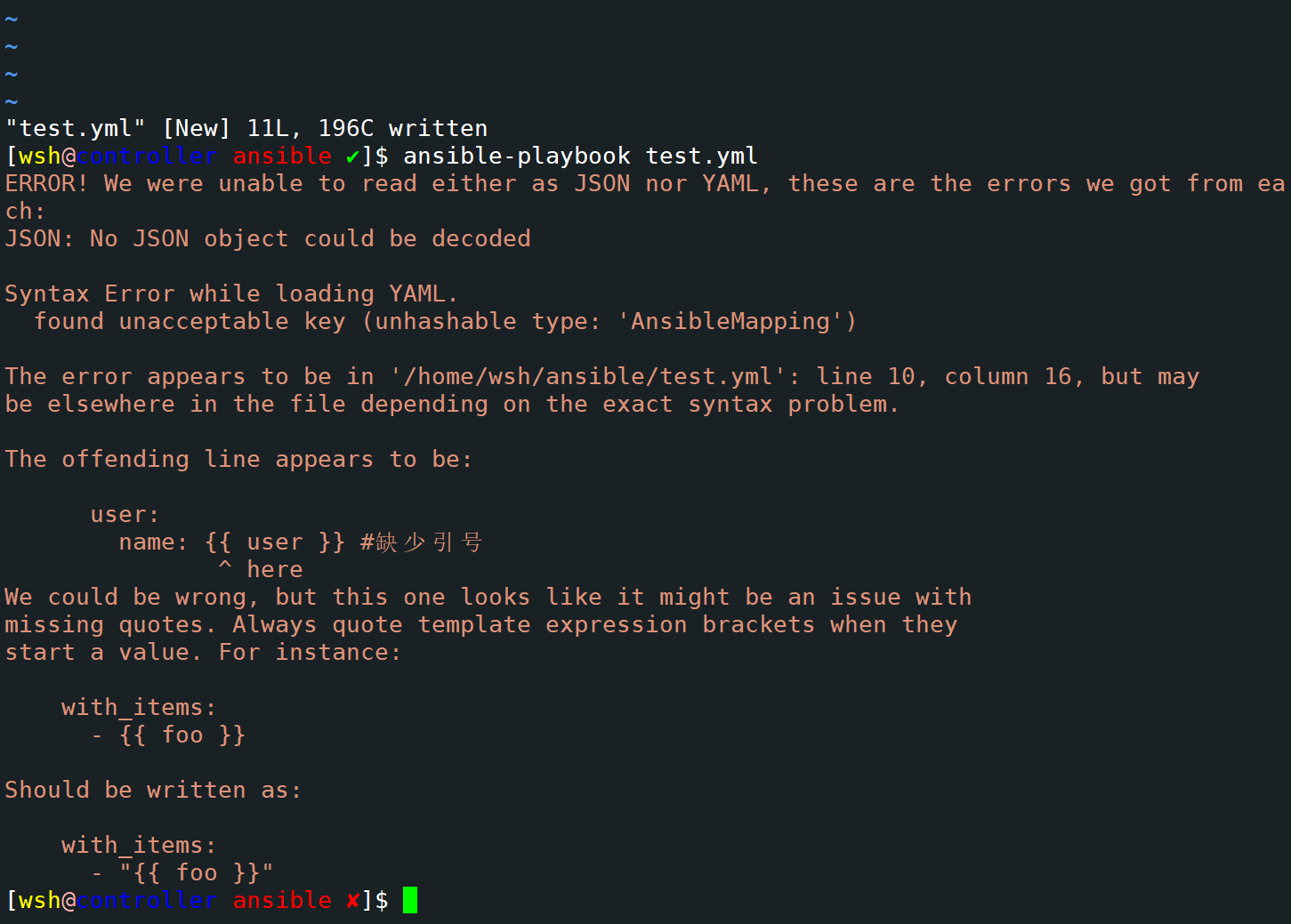
Host scope
主机变量应用于主机和主机组。主机变量优先级高于主机组变量。
主机清单中定义
较旧的做法是直接在清单文件中定义。不建议采用,但仍可能会遇到。
示例:
[servers]
node1 user=wsh
node2[servers:vars]
user=wsh
验证:
[wsh@controller ansible ✔]$ ansible servers -m debug -a 'var=user'
node1 | SUCCESS => {"user": "wsh"
}
node2 | SUCCESS => {"user": "wsh"
}
缺点:使得清单文件更复杂,在同一文件中混合提供了主机和变量信息。
目录分层结构定义
在项目目录中创建如下目录:
-
group_vars,定义主机组变量。目录中文件名可以直接使用
主机组名或者主机组名.yaml。 -
host_vars,定义主机变量。目录中文件名可以直接使用
主机名或者主机名.yaml。
示例1:
[wsh@controller ansible ✔]$ tail inventory
[nodes]
node1
node2
node3
node4[servers]
node1
node2[wsh@controller ansible ✔]$ mkdir group_vars
[wsh@controller ansible ✔]$ vim group_vars/servers.yml
user: wsh[wsh@controller ansible ✔]$ mkdir host_vars
[wsh@controller ansible ✔]$ vim host_vars/node1.yml
user: wym
验证:
[wsh@controller ansible ✔]$ ansible servers -m debug -a 'var=user'
node1 | SUCCESS => {"user": "wym"
}
node2 | SUCCESS => {"user": "wsh"
}
目录结构定义主机和主机组的变量是首选做法。
示例2:
[wsh@controller ansible ✔]$ tree
.
├── ansible.cfg
├── group_vars
│ ├── dc
│ ├── dc1
│ └── dc2
├── host_vars
│ └── node1.yml
├── inventory
├── test.yml
└── vars3 directories, 7 files[wsh@controller ansible ✔]$ vim inventory
[dc1]
node1
node2[dc2]
node3
node4[dc:children]
dc1
dc2[wsh@controller ansible ✔]$ grep . group_vars/* host_vars/*
group_vars/dc:package: httpd
group_vars/dc1:package: httpd
group_vars/dc2:package: apache
host_vars/node1.yml:package: mariadb-server[wsh@controller ansible ✔]$ ansible all -m debug -a 'var=package'
controller | SUCCESS => {"package": "VARIABLE IS NOT DEFINED!"
}
node1 | SUCCESS => {"package": "mariadb-server"
}
node2 | SUCCESS => {"package": "httpd"
}
node4 | SUCCESS => {"package": "apache"
}
node3 | SUCCESS => {"package": "apache"
}
主机连接特殊变量
详情参考:主机连接特殊变量。
-
ansible_connection,与主机的连接类型,可以是 smart、ssh 或 paramiko。默认为smart。
-
ansible_host,要连接的主机的名称,默认值就是主机清单名称。
-
ansible_port,ssh 端口号,如果不是 22。
-
ansible_user,ssh 用户名。
-
ansible_ssh_pass,要使用的 ssh 密码。切勿以纯文本形式存储此变量,始终使用保管库。
-
ansible_ssh_private_key_file,ssh 使用的私钥文件。如果使用多个密钥并且您不想使用 SSH 代理,这很有用。
-
ansible_ssh_common_args,此设置始终附加到 sftp、scp 和 ssh 的默认命令行。
-
ansible_sftp_extra_args,此设置始终附加到默认的 sftp 命令行。
-
ansible_scp_extra_args,此设置始终附加到默认的 scp 命令行。
-
ansible_ssh_extra_args,此设置始终附加到默认的 ssh 命令行。
-
ansible_become,等效于 ansible_sudo 或 ansible_su,允许强制提权。
-
ansible_become_method,允许设置权限提升方法。
-
ansible_become_user,等效于 ansible_sudo_user 或 ansible_su_user,允许设置您通过权限升级成为的用户。
-
ansible_become_pass,等效于 ansible_sudo_pass 或 ansible_su_pass,允许您设置权限提升密码(切勿以纯文本形式存储此变量;始终使用保管库。请参阅变量和保管库)。
数组变量
除了将与同一元素相关的配置数据(软件包列表、服务列表和用户列表等)分配到多个变量外,管理员也可以使用数组变量,将多个值存储在同一变量中。
示例:
user1_first_name: Bob
user1_last_name: Jones
user1_home_dir: /users/bjones
user2_first_name: Anne
user2_last_name: Cook
user2_home_dir: /users/acook
改写如下:
users:bjones:first_name: Boblast_name: Joneshome_dir: /users/bjonesacook:first_name: Annelast_name: Cookhome_dir: /users/acook
数组变量引用方式一:
# Returns 'Bob'
users.bjones.first_name
# Returns '/users/acook'
users.acook.home_dir
数组变量引用方式二:
# Returns 'Bob'
users['bjones']['first_name']
# Returns '/users/acook'
users['acook']['home_dir']
引用方式总结:
- 如果使用方法一**.分隔符**引用的关键字与python的功能函数同名,例如discard、copy、add,那么就会出现问题。方法二[‘’]引用方式可以避免这种错误。
- 尽管两种方法都可以使用,为了减少排故难度,Ansible中统一使用其中一种方法。
示例1:
---
- name: test vars statement in playhosts: node1vars: users:laoma:user_name: laomahome_path: /home/laomalaowang:user_name: laowanghome_path: /home/laowangtasks:- name: add user {{ users.laoma.user_name }}user:name: '{{ users.laoma.user_name }}'home: "{{ users.laoma.home_path }}"- name: debug laowangdebug: msg: >username is {{ users['laowang']['user_name'] }}home_path is {{ users['laowang']['home_path'] }}
示例2:
---
- name: test vars statement in playhosts: node1vars: users:- user_name: laoma1home_path: /home/laoma1- user_name: laoma2home_path: /home/laoma2tasks:- name: add user {{ users.0.user_name }}user:name: "{{ users.0.user_name }}"home: "{{ users.0.home_path }}"- name: debug {{ users[1].user_name }}debug: msg: "{{ users[1].user_name }}"
register 语句
**register 语句捕获任务输出。**输出保存在一个临时变量中,稍后在playbook中可用于调试用途或者达成其他目的。
示例:
---
- name: Installs a package and prints the resulthosts: node1tasks:- name: Install the packageyum:name: httpdstate: installedregister: install_result- debug: var: install_result
MAGIC 变量
magic 变量由 Ansible 自动设置,可用于获取与特定受管主机相关的信息。
假设当前清单内容为:
controller[webs]
node1
node2[dbs]
node3
node4
最常用四个 Magic 变量:
-
inventory_hostname,包含清单中配置的当前受管主机的主机名称。这可能因为各种原因而与FACTS报告的主机名称不同。
[wsh@controller ansible ✔]$ ansible node1 -m debug -a 'var=inventory_hostname' node1 | SUCCESS => {"inventory_hostname": "node1" } -
group_names,列出当前受管主机所属的所有主机组。
[wsh@controller ansible ✔]$ ansible node1 -m debug -a 'var=group_names' node1 | SUCCESS => {"group_names": ["webs"] } -
groups,列出清单中的所有组,以及组中含有的主机。
[wsh@controller ansible ✔]$ ansible node1 -m debug -a 'var=groups' node1 | SUCCESS => {"groups": {"all": ["controller", "node1", "node2", "node3", "node4"], "dbs": ["node3", "node4"], "ungrouped": ["controller"], "webs": ["node1", "node2"]} } -
hostvars,包含所有受管主机的变量,可用于获取另一台受管主机的变量的值。如果还没有为受管主机收集FACTS,则它不会包含该主机的 FACTS。
例如:
hostvars.controller.group_names
管理 SECRETS
Ansible Vault 简介
Ansible可能需要访问密码或API密钥等敏感数据,此信息可能以纯文本形式存储在清单变量或其他Ansible文件中。任何有权访问Ansible文件的用户或存储这些Ansible文件的版本控制系统都能够访问此敏感数据。
这显然存在安全风险。Ansible随附的 Ansible Vault 可以加密任何由Ansible使用的结构化数据文件,包括清单变量、playbook中含有的变量文件、在执行playbook时作为参数传递的变量文件,以及Ansible角色中定义的变量。
ansible-vault 命令
[wsh@controller ansible ✔]$ ansible-vault -h
usage: ansible-vault [-h] [--version] [-v]{create,decrypt,edit,view,encrypt,encrypt_string,rekey}...encryption/decryption utility for Ansible data filespositional arguments:{create,decrypt,edit,view,encrypt,encrypt_string,rekey}create Create new vault encrypted filedecrypt Decrypt vault encrypted fileedit Edit vault encrypted fileview View vault encrypted fileencrypt Encrypt YAML fileencrypt_string Encrypt a stringrekey Re-key a vault encrypted fileoptional arguments:--version show program's version number, config file location,configured module search path, module location,executable location and exit-h, --help show this help message and exit-v, --verbose verbose mode (-vvv for more, -vvvv to enableconnection debugging)See 'ansible-vault <command> --help' for more information on a specific
command.
ansible-vault create和edit命令使用默认编辑器vi打开文件。您可以设置和导出EDITOR环境变量指定其他默认编辑器。
例如,若要将默认编辑器设为vim, 可设置为export EDITOR=vim
[wsh@controller ansible ✔]$ export EDITOR=vim
# 或者添加到bash配置文件中
[wsh@controller ansible ✔]$ echo 'export EDITOR=vim' >> ~/.bashrc
[wsh@controller ansible ✔]$ source ~/.bashrc# 创建加密文件,内容是yaml格式,例如 password: redhat
[wsh@controller ansible ✔]$ ansible-vault create secret.yml
New Vault password: `000000`
Confirm New Vault password: `000000`
password: 000000[wsh@controller ansible ✔]$ cat secret.yml
$ANSIBLE_VAULT;1.1;AES256
35303562313762326666666365326662666634646539646533656263313535656533363964313037
3530623562303030353735623031326564643931316439330a653935626531356331656333386334
32366139653231393837613032363433366435336339363536653434623739383263306139333830
3965653139623436390a366564663532393762653266373133373635626466643462323664393735
36653433343539333833366263393666656562396633353233653632336564663636# 查看加密文件
[wsh@controller ansible ✔]$ ansible-vault view secret.yml
Vault password: `000000`
password: 000000# 使用 --vault-password-file 选项从文件中读取加密和解密密码
[wsh@controller ansible ✔]$ echo '000000' > passwd
[wsh@controller ansible ✔]$ ansible-vault view secret.yml --vault-password-file=passwd
password: 000000# 还可以在ansible.cfg的defaults中设置vault_password_file
[wsh@controller ansible ✔]$ vim ansible.cfg
vault_password_file = ./pass# 编辑加密文件
[wsh@controller ansible ✔]$ ansible-vault edit secret.yml --vault-password-file=passwd
password: wsh# 解密文件
[wsh@controller ansible ✔]$ ansible-vault decrypt secret.yml --vault-password-file=passwd
Decryption successful
[wsh@controller ansible ✔]$ cat secret.yml
password: wsh# 加密文件
[wsh@controller ansible ✔]$ ansible-vault encrypt secret.yml --vault-password-file=passwd
Encryption successful# 更改加密文件密码
[wsh@controller ansible ✔]$ ansible-vault rekey secret.yml --vault-password-file=passwd
New Vault password: `wsh`
Confirm New Vault password: `wsh`
Rekey successful# 还可以使用选项 --new-vault-password-file 指定新密码所在文件位置
[wsh@controller ansible ✔]$ ansible-vault rekey secret.yaml --vault-password-file=pass --new-vault-password-file=pass-new
Rekey successful
综合案例
playbook.yml 内容如下:
---
- name: config mariadb serverhosts: node1tasks:- name: install mariadb-serveryum:name: - mariadb-server- python2-PyMySQLstate: present- name: enable and start mariadbservice:name: mariadbenabled: yesstate: started# 设置 root 密码- name: set password for rootshell: mysqladmin password {{ password }}# 删除匿名用户 anonymous@完整主机名- name: delete user anonymous@{{ ansible_fqdn }}mysql_user:login_host: localhostlogin_port: 3306login_user: rootlogin_password: "{{ password }}"name: ""host: "{{ ansible_fqdn }}"state: absent# 删除匿名用户 anonymous@localhost- name: delete user anonymous@localhostmysql_user:login_host: localhostlogin_port: 3306login_user: rootlogin_password: "{{ password }}"name: ""host: "localhost"state: absent#删除测试数据库- name: delete database testmysql_db:login_host: localhostlogin_port: 3306login_user: rootlogin_password: "{{ password }}"name: teststate: absent# 创建新用户- name: create user {{ user }}mysql_user:login_host: localhostlogin_port: 3306login_user: rootlogin_password: "{{ password }}"name: "{{ user }}"password: "{{ password }}"host: "{{ host }}"priv: "{{ priv }}"state: present# 创建新库- name: create database db_namemysql_db:login_host: localhostlogin_port: 3306login_user: rootlogin_password: "{{ password }}"name: "{{ db_name }}"state: present
[wsh@controller ansible ✔]$ mkdir vault
[wsh@controller ansible ✔]$ ansible-vault create vault/mysql.yml
New Vault password:
Confirm New Vault password:
user: wsh
password: wsh
host: '%'
priv: '*.*:ALL'# 如果 ansible.cfg 中未配置vault_password_file
# 可使用--ask-vault-pass选项以交互方式提供vault密码
[wsh@controller ansible ✔]$ ansible-playbook playbook.yml --ask-vault-pass
Vault password:
验证:
[wsh@node1 ~ ✔]$ mysql -u wsh -pwsh
Welcome to the MariaDB monitor. Commands end with ; or \g.
Your MariaDB connection id is 3
Server version: 5.5.68-MariaDB MariaDB ServerCopyright (c) 2000, 2018, Oracle, MariaDB Corporation Ab and others.Type 'help;' or '\h' for help. Type '\c' to clear the current input statement.MariaDB [(none)]> 变量管理推荐做法
- 包含敏感变量的文件可通过 ansible-vault 命令进行保护。
- 敏感变量和所有其他变量保存在相互独立的文件中。
- 管理组变量和主机变量的首选方式是在项目目录中创建子目录。
可为每个主机组或受管主机使用独立的目录。这些目录可包含多个变量文件,它们都由该主机组或受管主机使用。
示例:
[laoma@controller web]$ tree
.
├── ansible.cfg
├── group_vars
│ ├── all.yaml
│ └── servers.yaml
├── host_vars
│ └── node1
│ ├── vars.yaml
│ └── vaults.yaml
├── inventory
├── playbook.yaml
└── vault└── mysql.yml4 directories, 8 files
node1 的大部分变量可以放在vars.yaml文件中,敏感变量则可单独放在vaults.yaml文件中,并使用ansible-vault加密vault文件,而将vars文件保留为纯文本。
管理 FACTS
FACTS 介绍
FACTS 是 Ansible 在受管主机上自动检测到的变量,默认保存在内容中,只存在于本次playbook执行期间。
FACTS含有主机相关的信息,可以像play中的常规变量一样使用。
受管主机的 facts 包括:
• 主机名称 • 内核版本 • 网络接口 • IP地址 • 操作系统版本 • 各种环境变量
• CPU数量 • 提供的或可用的内存 • 可用磁盘空间
借助 facts,可以方便地检索受管主机的状态,并根据该状态确定要执行的操作。
例如:
- 可以根据当前内核版本的FACTS运行条件任务,以此来重新启动服务器。
- 可以根据通过FACTS报告的可用内存来自定义 MySQL 配置文件。
- 可以根据FACTS的值设置配置文件中使用的 IPv4 地址。
通常,每个play在执行第一个任务之前会先自动收集FACTS。
查看 FACTS 内容
示例1:查看所有变量
---
- name: Dump factshosts: node1tasks:- name: Print all factsdebug:var: ansible_facts
示例2:查看单个变量
---
- hosts: node1tasks:- name: Print Ansible factsdebug: msg: >The default IPv4 address of {{ ansible_fqdn }}is {{ ansible_default_ipv4.address }}
部分 FACTS
| FACT | VARIABLE |
|---|---|
| 短主机名 | ansible_facts[‘hostname’] |
| 完全限定的域名 | ansible_facts[‘fqdn’] |
| 主要IPv4地址(基于路由) | ansible_facts[‘default_ipv4’][‘address’] |
| 所有网络接口的名称列表 | ansible_facts[‘interfaces’] |
| /dev/vdal磁盘分区的大小 | ansible_facts[‘devices’][‘vda’][‘partitions’]['vda1][‘size’] |
| DNS服务器列表 | ansible_facts[‘dns’][‘nameservers’] |
| 当前运行的内核的版本 | ansible_facts[‘kernel’] |
setup 和 gather_facts 模块
setup 和 gather_facts 模块都可以用来收集facts:
-
gather_facts 模块,只能用来收集facts。
-
setup 模块,除了用来收集facts,还提供额外选项:
-
filter 选项,用于查看特定facts值。
-
gather_subset 选项,用于控制收集facts范围。
-
[laoma@controller web]$ ansible -m setup node1 -a 'filter=ansible_default_ipv4'
node1 | SUCCESS => {"ansible_facts": {"ansible_default_ipv4": {"address": "172.25.250.10","alias": "enp1s0","broadcast": "172.25.250.255","gateway": "172.25.250.254","interface": "enp1s0","macaddress": "52:54:00:00:fa:0a","mtu": 1500,"netmask": "255.255.255.0","network": "172.25.250.0","type": "ether"},"discovered_interpreter_python": "/usr/libexec/platform-python"},"changed": false
}
ANSIBLE FACTS 变量注入
在 Ansible2.5之前,FACTS是使用前缀为ansible_字符串的单个变量注入,而不是作为ansible_facts变量的一部分注入。
例如,ansible_facts[‘distribution’] 等同于 ansible_distribution。
许多较旧的playbook仍然使用ansible_前缀的变量,而不是通过ansible_ facts变量引用。
部分facts变量对比:
| ANSIBLE_FACTS 格式 | 旧变量格式 |
|---|---|
| ansible_facts[‘hostname’] | ansible_hostname |
| ansible_facts[‘fqdn’] | ansible_fqdn |
| ansible_facts[‘default_ipv4’][‘address’] | ansible_default_ipv4[‘address’] |
| ansible_facts[‘interfaces’] | ansible_interfaces |
| ansible_facts[‘devices’][‘vda’][‘partitions’][‘vda1’][‘size’] | ansible_devices[‘vda’][‘partitions’][‘vda1’][‘size’] |
| ansible_facts[‘dns’][‘nameservers’] | ansible_dns[‘nameservers’] |
| ansible_facts[‘kernel’] | ansible_kernel |
目前,Ansible同时识别新的FACTS命名系统(使用ansible_facts)和旧的2.5前 “作为单独变量注入的FACTS”命名系统。
Ansible配置置文件[default] 块中inject_facts_as_vars参数设置为false, 可关闭旧命名系统。默认设置目前为true。
如果设置为false,则只能使用新的ansible_facts.* 命名规则。在这种情况下,尝试通过旧命名空间引用FACTS将导致变量未定义错误。
inject_facts_as_vars的默认值在Ansible的未来版本中可能会更改为false。
关闭 FACTS 收集
关闭 FACTS 收集部分原因:
- 不使用任何FACTS
- 希望加快play速度或减小play在受管主机上造成的负载
- 受管主机因为某种原因而无法运行setup模块
- 需要安装一些必备软件后再收集FACTS
Ansible配置文件设置
[defaults]
gathering = explicit
play中设置
---
- name: Fact dumphosts: node1gather_facts: no
即使关闭以后,也可以随时使用setup模块收集facts。
