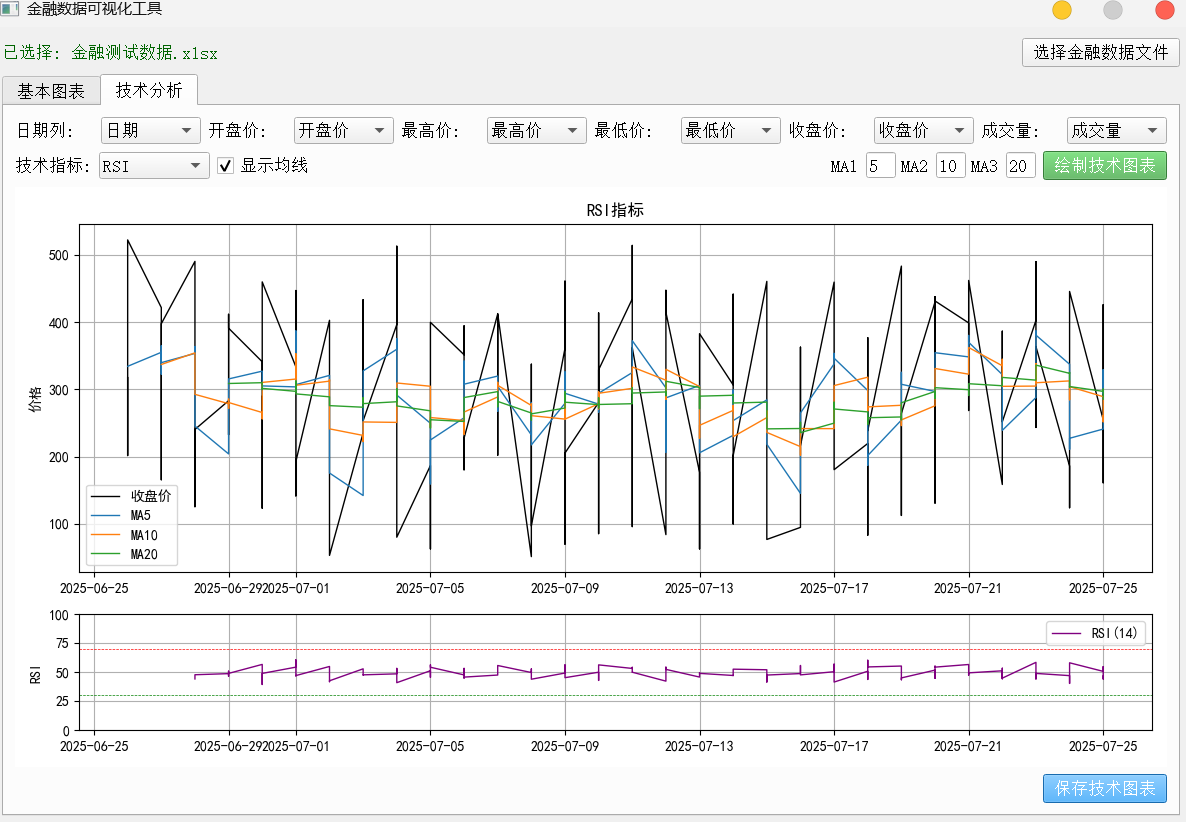使用Python绘制金融数据可视化工具
前言
本人不是金融相关专业,下述的程序是由deepseek生成, 对于K线图啥的其实也不是很了解,所以有什么问题希望有了解的同学可以在评论区或者私信进行联系。
文章的目的主要是想进行快速的绘制图表,然后想扩展一下就想到了金融行业,目前来说可能还存在绘制失败的问题,只能接收标准的行列的Excel表格(有些的Excel表格在表头前还有一个大的提示信息),还有对于太多数据的情况坐标轴会进行重叠。
安装相关的库
pip install pandas numpy matplotlib PyQt5 chardet mplfinance核心的绘图代码
if chart_type == "折线图":ax.plot(self.df[x_col], self.df[y_col], marker='o', color='green', linestyle='-', linewidth=1,markersize=3)elif chart_type == "柱状图":ax.bar(self.df[x_col], self.df[y_col], color='orange', alpha=0.7)elif chart_type == "条形图":ax.barh(self.df[x_col], self.df[y_col], color='purple', alpha=0.7)elif chart_type == "面积图":ax.fill_between(self.df[x_col], self.df[y_col], color='skyblue', alpha=0.5)elif chart_type == "散点图":ax.scatter(self.df[x_col], self.df[y_col], color='blue', alpha=0.7) if indicator == "K线图":self.plot_candlestick(df, date_col, open_col, high_col, low_col, close_col, volume=False)elif indicator == "K线+成交量":self.plot_candlestick(df, date_col, open_col, high_col, low_col, close_col, volume=True)elif indicator == "MACD":self.plot_macd(df, date_col, close_col)elif indicator == "布林带":self.plot_bollinger_bands(df, date_col, close_col)elif indicator == "RSI":self.plot_rsi(df, date_col, close_col)相关参考链接
Python绘图库及图像类型之基础图表_ax.axvline(x, 0, 1, color = "k", ls = ':', lw = 0.-CSDN博客![]() https://blog.csdn.net/weixin_64066303/article/details/148433762?spm=1001.2014.3001.5502Python绘图库及图像类型之高级可视化_统计学疾病地理热图举例-CSDN博客
https://blog.csdn.net/weixin_64066303/article/details/148433762?spm=1001.2014.3001.5502Python绘图库及图像类型之高级可视化_统计学疾病地理热图举例-CSDN博客![]() https://blog.csdn.net/weixin_64066303/article/details/148450750?spm=1001.2014.3001.5502Python绘图库及图像类型之特殊领域可视化_fluent中创建注释选项annotate-CSDN博客
https://blog.csdn.net/weixin_64066303/article/details/148450750?spm=1001.2014.3001.5502Python绘图库及图像类型之特殊领域可视化_fluent中创建注释选项annotate-CSDN博客![]() https://blog.csdn.net/weixin_64066303/article/details/148450970?spm=1001.2014.3001.5502
https://blog.csdn.net/weixin_64066303/article/details/148450970?spm=1001.2014.3001.5502
生成金融行业测试数据
利用pandas和numpy库创建包含股票交易数据(如开盘价、收盘价、成交量等)和财务指标(市盈率、市净率等)的模拟数据集。用户可以指定生成的天数和公司数量,数据会被保存为Excel文件并包含说明文字。脚本通过设置随机种子确保结果可重复,适用于金融数据分析和可视化程序的测试场景。
import pandas as pd
import numpy as np
from datetime import datetime, timedelta
import randomdef generate_financial_test_data(num_days=30, num_companies=5):"""生成金融行业测试数据参数:num_days: 生成多少天的数据num_companies: 生成多少家公司的数据返回:DataFrame: 包含生成的金融测试数据"""# 设置随机种子以确保可重复性np.random.seed(42)random.seed(42)# 生成日期序列end_date = datetime.now()start_date = end_date - timedelta(days=num_days - 1)dates = pd.date_range(start_date, end_date, freq='D')# 公司列表companies = ["阿里巴巴", "腾讯控股", "中国平安", "贵州茅台", "招商银行","美团点评", "京东集团", "中国移动", "比亚迪", "宁德时代"][:num_companies]# 行业分类industries = ["科技", "金融", "消费", "能源", "医疗"]# 生成数据data = []for date in dates:for company in companies:# 基础价格在50-500之间base_price = random.uniform(50, 500)# 生成股票数据open_price = round(base_price * random.uniform(0.95, 1.05), 2)close_price = round(open_price * random.uniform(0.97, 1.03), 2)high_price = round(max(open_price, close_price) * random.uniform(1.0, 1.05), 2)low_price = round(min(open_price, close_price) * random.uniform(0.95, 1.0), 2)volume = random.randint(100000, 5000000)# 生成财务指标pe_ratio = round(random.uniform(5, 50), 2)pb_ratio = round(random.uniform(0.8, 8), 2)dividend_yield = round(random.uniform(0, 0.05), 4)market_cap = round(random.uniform(1e9, 1e12), 2)# 随机涨跌change = round(close_price - open_price, 2)change_percent = round(change / open_price * 100, 2)# 行业分类industry = random.choice(industries)data.append([date.strftime('%Y-%m-%d'),company,industry,open_price,close_price,high_price,low_price,volume,change,change_percent,pe_ratio,pb_ratio,dividend_yield,market_cap])# 创建DataFramecolumns = ['日期', '公司名称', '行业', '开盘价', '收盘价', '最高价', '最低价','成交量', '涨跌额', '涨跌幅(%)', '市盈率', '市净率', '股息率', '市值']df = pd.DataFrame(data, columns=columns)return dfdef save_to_excel(df, filename="金融测试数据.xlsx"):"""将数据保存为Excel文件"""# 设置Excel写入引擎writer = pd.ExcelWriter(filename, engine='openpyxl')# 写入数据df.to_excel(writer, index=False, sheet_name='股票数据')# 添加一些说明性文字workbook = writer.bookworksheet = writer.sheets['股票数据']# 添加说明worksheet.cell(row=1, column=len(df.columns) + 2, value="数据说明:")worksheet.cell(row=2, column=len(df.columns) + 2, value="1. 本数据为随机生成的金融测试数据")worksheet.cell(row=3, column=len(df.columns) + 2, value="2. 可用于测试数据可视化程序")worksheet.cell(row=4, column=len(df.columns) + 2, value="3. 数据包含多家公司的股票价格和财务指标")# 保存文件writer.close()print(f"数据已保存到 {filename}")if __name__ == "__main__":# 生成30天、5家公司的数据financial_data = generate_financial_test_data(num_days=30, num_companies=5)# 保存为Excel文件save_to_excel(financial_data)# 打印前几行数据print("\n生成的数据样例:")print(financial_data.head())
Excel数据可视化工具
基于PyQt5的GUI分析工具,支持加载CSV/Excel文件,提供基础图表(折线图、柱状图等)和技术分析指标(K线、MACD、布林带、RSI等)的可视化功能。工具采用模块化设计,包含数据自动检测、图表交互和保存功能,适用于金融数据分析和可视化测试场景。
import sys
import pandas as pd
import matplotlib.pyplot as plt
from matplotlib.backends.backend_qt5agg import FigureCanvasQTAgg as FigureCanvas
from PyQt5.QtWidgets import (QApplication, QMainWindow, QVBoxLayout, QHBoxLayout,QWidget, QPushButton, QLabel, QComboBox, QFileDialog,QLineEdit, QMessageBox, QCheckBox, QTabWidget)
from PyQt5.QtCore import Qt
import chardet
from mplfinance.original_flavor import candlestick_ohlc
import matplotlib.dates as mdates
from matplotlib.gridspec import GridSpec# 设置matplotlib支持中文显示
plt.rcParams['font.sans-serif'] = ['SimHei'] # 用来正常显示中文标签
plt.rcParams['axes.unicode_minus'] = False # 用来正常显示负号class FinancialPlotter(QMainWindow):def __init__(self):super().__init__()self.setWindowTitle("金融数据可视化工具")self.setWindowFlags(Qt.WindowCloseButtonHint | Qt.WindowMinimizeButtonHint)# 初始化变量self.df = Noneself.file_path = Noneself.date_col = Noneself.ohlc_cols = {}# 创建主部件和布局main_widget = QWidget()self.setCentralWidget(main_widget)main_layout = QVBoxLayout(main_widget)# 文件选择区域file_layout = QHBoxLayout()self.file_label = QLabel("未选择文件")self.file_label.setStyleSheet("color: #666; font-style: italic;")file_button = QPushButton("选择金融数据文件")file_button.setStyleSheet("QPushButton {padding: 5px 10px;}")file_button.clicked.connect(self.load_file)file_layout.addWidget(self.file_label, stretch=1)file_layout.addWidget(file_button)main_layout.addLayout(file_layout)# 创建选项卡self.tabs = QTabWidget()main_layout.addWidget(self.tabs)# 基本图表选项卡self.basic_tab = QWidget()self.tabs.addTab(self.basic_tab, "基本图表")self.setup_basic_tab()# 技术分析选项卡self.tech_tab = QWidget()self.tabs.addTab(self.tech_tab, "技术分析")self.setup_tech_tab()# 设置窗口大小并居中self.resize(1200, 800)self.center_window()def center_window(self):"""将窗口居中显示"""screen = QApplication.primaryScreen().geometry()size = self.geometry()self.move((screen.width() - size.width()) // 2,(screen.height() - size.height()) // 2)def setup_basic_tab(self):"""设置基本图表选项卡"""layout = QVBoxLayout(self.basic_tab)# 图表控制区域control_layout = QHBoxLayout()# 图表类型选择control_layout.addWidget(QLabel("图表类型:"))self.chart_type = QComboBox()self.chart_type.addItems(["折线图", "柱状图", "条形图", "面积图", "散点图"])self.chart_type.setStyleSheet("QComboBox {padding: 3px;}")control_layout.addWidget(self.chart_type)# X轴选择control_layout.addWidget(QLabel("X轴:"))self.x_axis = QComboBox()self.x_axis.setStyleSheet("QComboBox {padding: 3px;}")control_layout.addWidget(self.x_axis)# Y轴选择control_layout.addWidget(QLabel("Y轴:"))self.y_axis = QComboBox()self.y_axis.setStyleSheet("QComboBox {padding: 3px;}")control_layout.addWidget(self.y_axis)# 标题输入control_layout.addWidget(QLabel("标题:"))self.title_input = QLineEdit()self.title_input.setPlaceholderText("输入图表标题")self.title_input.setStyleSheet("QLineEdit {padding: 3px;}")control_layout.addWidget(self.title_input)# 绘制按钮plot_button = QPushButton("绘制图表")plot_button.setStyleSheet("QPushButton {padding: 5px 10px; background-color: #4CAF50; color: white;}")plot_button.clicked.connect(self.plot_basic_chart)control_layout.addWidget(plot_button)layout.addLayout(control_layout)# 图表区域self.basic_figure = plt.figure(figsize=(10, 6), dpi=100)self.basic_canvas = FigureCanvas(self.basic_figure)layout.addWidget(self.basic_canvas, stretch=1)# 保存按钮save_button = QPushButton("保存图表")save_button.setStyleSheet("QPushButton {padding: 5px 10px; background-color: #2196F3; color: white;}")save_button.clicked.connect(lambda: self.save_chart(self.basic_figure))layout.addWidget(save_button, alignment=Qt.AlignRight)def setup_tech_tab(self):"""设置技术分析选项卡"""layout = QVBoxLayout(self.tech_tab)# 技术指标选择区域tech_control_layout = QHBoxLayout()# 日期列选择tech_control_layout.addWidget(QLabel("日期列:"))self.date_column = QComboBox()self.date_column.setStyleSheet("QComboBox {padding: 3px;}")tech_control_layout.addWidget(self.date_column)# OHLC列选择tech_control_layout.addWidget(QLabel("开盘价:"))self.open_column = QComboBox()self.open_column.setStyleSheet("QComboBox {padding: 3px;}")tech_control_layout.addWidget(self.open_column)tech_control_layout.addWidget(QLabel("最高价:"))self.high_column = QComboBox()self.high_column.setStyleSheet("QComboBox {padding: 3px;}")tech_control_layout.addWidget(self.high_column)tech_control_layout.addWidget(QLabel("最低价:"))self.low_column = QComboBox()self.low_column.setStyleSheet("QComboBox {padding: 3px;}")tech_control_layout.addWidget(self.low_column)tech_control_layout.addWidget(QLabel("收盘价:"))self.close_column = QComboBox()self.close_column.setStyleSheet("QComboBox {padding: 3px;}")tech_control_layout.addWidget(self.close_column)tech_control_layout.addWidget(QLabel("成交量:"))self.volume_column = QComboBox()self.volume_column.setStyleSheet("QComboBox {padding: 3px;}")tech_control_layout.addWidget(self.volume_column)layout.addLayout(tech_control_layout)# 技术指标选择indicator_layout = QHBoxLayout()# 技术指标选择indicator_layout.addWidget(QLabel("技术指标:"))self.tech_indicator = QComboBox()self.tech_indicator.addItems(["K线图", "K线+成交量", "MACD", "布林带", "RSI"])self.tech_indicator.setStyleSheet("QComboBox {padding: 3px;}")indicator_layout.addWidget(self.tech_indicator)# 移动平均线选择(新增子布局,使MA相关控件更紧凑)ma_layout = QHBoxLayout()ma_layout.setSpacing(5) # 设置控件之间的间距为5像素self.ma_check = QCheckBox("显示均线")self.ma_check.setChecked(True)ma_layout.addWidget(self.ma_check)# MA1ma1_label = QLabel("MA1:")ma1_label.setFixedWidth(30) # 固定标签宽度,避免文字过长导致间距变大ma_layout.addWidget(ma1_label)self.ma1 = QLineEdit("5")self.ma1.setFixedWidth(30) # 固定输入框宽度ma_layout.addWidget(self.ma1)# MA2ma2_label = QLabel("MA2:")ma2_label.setFixedWidth(30)ma_layout.addWidget(ma2_label)self.ma2 = QLineEdit("10")self.ma2.setFixedWidth(30)ma_layout.addWidget(self.ma2)# MA3ma3_label = QLabel("MA3:")ma3_label.setFixedWidth(30)ma_layout.addWidget(ma3_label)self.ma3 = QLineEdit("20")self.ma3.setFixedWidth(30)ma_layout.addWidget(self.ma3)# 将MA子布局添加到主布局indicator_layout.addLayout(ma_layout)# 绘制按钮tech_plot_button = QPushButton("绘制技术图表")tech_plot_button.setStyleSheet("QPushButton {padding: 5px 10px; background-color: #4CAF50; color: white;}")tech_plot_button.clicked.connect(self.plot_tech_chart)indicator_layout.addWidget(tech_plot_button)layout.addLayout(indicator_layout)# 技术图表区域self.tech_figure = plt.figure(figsize=(10, 8), dpi=100)self.tech_canvas = FigureCanvas(self.tech_figure)layout.addWidget(self.tech_canvas, stretch=1)# 保存按钮tech_save_button = QPushButton("保存技术图表")tech_save_button.setStyleSheet("QPushButton {padding: 5px 10px; background-color: #2196F3; color: white;}")tech_save_button.clicked.connect(lambda: self.save_chart(self.tech_figure))layout.addWidget(tech_save_button, alignment=Qt.AlignRight)def detect_encoding(self, file_path):"""检测文件编码"""with open(file_path, 'rb') as f:rawdata = f.read(10000) # 读取前10000字节用于检测编码result = chardet.detect(rawdata)return result['encoding']def load_file(self):"""加载金融数据文件"""file_path, _ = QFileDialog.getOpenFileName(self, "选择金融数据文件", "", "数据文件 (*.xlsx *.xls *.csv)")if file_path:self.file_path = file_pathself.file_label.setText(f"已选择: {file_path.split('/')[-1]}")self.file_label.setStyleSheet("color: #006400; font-style: normal;")try:if file_path.endswith('.csv'):# 检测文件编码encoding = self.detect_encoding(file_path)# 对于CSV文件,尝试自动检测标题行with open(file_path, 'r', encoding=encoding) as f:lines = f.readlines()# 寻找第一个看起来像标题的行(包含多个非空列)header_row = 0for i, line in enumerate(lines):cols = line.strip().split(',')if len(cols) > 1 and any(col.strip() for col in cols):header_row = ibreak# 重新读取文件,指定编码和标题行self.df = pd.read_csv(file_path, header=header_row, encoding=encoding)else:# 对于Excel文件,使用pandas自动检测标题行self.df = pd.read_excel(file_path, header=None)# 寻找第一个看起来像标题的行(包含多个非空值)header_row = 0for i in range(len(self.df)):if self.df.iloc[i].count() > 1: # 如果一行中有多个非空值header_row = ibreak# 重新读取文件,指定标题行self.df = pd.read_excel(file_path, header=header_row)# 清理数据:删除全空的行和列self.df.dropna(how='all', inplace=True)self.df.dropna(axis=1, how='all', inplace=True)# 确保列名为字符串格式self.df.columns = self.df.columns.astype(str)# 更新轴选择下拉框self.update_axis_comboboxes()QMessageBox.information(self, "成功", f"已成功加载数据,共 {len(self.df)} 行")except Exception as e:QMessageBox.critical(self, "错误", f"无法读取文件:\n{str(e)}")self.df = Nonedef update_axis_comboboxes(self):"""更新所有轴选择下拉选项"""if self.df is not None:columns = [str(col) for col in self.df.columns.tolist()]# 更新基本图表选项卡的下拉框self.x_axis.clear()self.y_axis.clear()self.x_axis.addItems(columns)self.y_axis.addItems(columns)# 默认选择第一列和第二列if len(columns) >= 1:self.x_axis.setCurrentIndex(0)if len(columns) >= 2:self.y_axis.setCurrentIndex(1)# 更新技术分析选项卡的下拉框self.date_column.clear()self.open_column.clear()self.high_column.clear()self.low_column.clear()self.close_column.clear()self.volume_column.clear()self.date_column.addItems(columns)self.open_column.addItems(columns)self.high_column.addItems(columns)self.low_column.addItems(columns)self.close_column.addItems(columns)self.volume_column.addItems(columns)# 尝试自动识别OHLC列for col in columns:col_lower = col.lower()if 'date' in col_lower or '时间' in col or '日期' in col:self.date_column.setCurrentText(col)elif 'open' in col_lower or '开盘' in col:self.open_column.setCurrentText(col)elif 'high' in col_lower or '最高' in col:self.high_column.setCurrentText(col)elif 'low' in col_lower or '最低' in col:self.low_column.setCurrentText(col)elif 'close' in col_lower or '收盘' in col:self.close_column.setCurrentText(col)elif 'volume' in col_lower or '成交量' in col or '交易量' in col:self.volume_column.setCurrentText(col)def plot_basic_chart(self):"""绘制基本图表"""if self.df is None:QMessageBox.warning(self, "警告", "请先选择数据文件")returnx_col = self.x_axis.currentText()y_col = self.y_axis.currentText()chart_type = self.chart_type.currentText()title = self.title_input.text() or f"{y_col} vs {x_col}"# 清除之前的图表self.basic_figure.clear()ax = self.basic_figure.add_subplot(111)try:# 根据选择的图表类型绘制if chart_type == "折线图":ax.plot(self.df[x_col], self.df[y_col], marker='o', color='green', linestyle='-', linewidth=1,markersize=3)elif chart_type == "柱状图":ax.bar(self.df[x_col], self.df[y_col], color='orange', alpha=0.7)elif chart_type == "条形图":ax.barh(self.df[x_col], self.df[y_col], color='purple', alpha=0.7)elif chart_type == "面积图":ax.fill_between(self.df[x_col], self.df[y_col], color='skyblue', alpha=0.5)elif chart_type == "散点图":ax.scatter(self.df[x_col], self.df[y_col], color='blue', alpha=0.7)# 设置标题和标签ax.set_title(title, fontsize=12, pad=20)ax.set_xlabel(x_col, fontsize=10)ax.set_ylabel(y_col, fontsize=10)# 自动调整布局self.basic_figure.tight_layout()# 旋转x轴标签以避免重叠if len(self.df[x_col]) > 5:plt.xticks(rotation=45, ha='right')# 刷新画布self.basic_canvas.draw()except Exception as e:QMessageBox.critical(self, "错误", f"绘制图表时出错:\n{str(e)}")def plot_tech_chart(self):"""绘制技术分析图表"""if self.df is None:QMessageBox.warning(self, "警告", "请先选择数据文件")return# 获取选择的列date_col = self.date_column.currentText()open_col = self.open_column.currentText()high_col = self.high_column.currentText()low_col = self.low_column.currentText()close_col = self.close_column.currentText()volume_col = self.volume_column.currentText() if self.volume_column.currentText() else Noneindicator = self.tech_indicator.currentText()try:# 准备数据df = self.df.copy()df[date_col] = pd.to_datetime(df[date_col])df = df.sort_values(date_col)# 计算移动平均线ma1 = int(self.ma1.text()) if self.ma1.text().isdigit() else 5ma2 = int(self.ma2.text()) if self.ma2.text().isdigit() else 10ma3 = int(self.ma3.text()) if self.ma3.text().isdigit() else 20df[f'MA{ma1}'] = df[close_col].rolling(ma1).mean()df[f'MA{ma2}'] = df[close_col].rolling(ma2).mean()df[f'MA{ma3}'] = df[close_col].rolling(ma3).mean()# 清除之前的图表self.tech_figure.clear()# 根据选择的指标绘制图表if indicator == "K线图":self.plot_candlestick(df, date_col, open_col, high_col, low_col, close_col, volume=False)elif indicator == "K线+成交量":self.plot_candlestick(df, date_col, open_col, high_col, low_col, close_col, volume=True)elif indicator == "MACD":self.plot_macd(df, date_col, close_col)elif indicator == "布林带":self.plot_bollinger_bands(df, date_col, close_col)elif indicator == "RSI":self.plot_rsi(df, date_col, close_col)# 刷新画布self.tech_canvas.draw()except Exception as e:QMessageBox.critical(self, "错误", f"绘制技术图表时出错:\n{str(e)}")def plot_candlestick(self, df, date_col, open_col, high_col, low_col, close_col, volume=True):"""绘制K线图"""# 设置图表布局if volume:gs = GridSpec(2, 1, height_ratios=[3, 1])ax1 = self.tech_figure.add_subplot(gs[0])ax2 = self.tech_figure.add_subplot(gs[1], sharex=ax1)else:ax1 = self.tech_figure.add_subplot(111)# 准备K线图数据df['date_num'] = mdates.date2num(df[date_col])ohlc = df[['date_num', open_col, high_col, low_col, close_col]].values# 绘制K线图candlestick_ohlc(ax1, ohlc, width=0.6, colorup='r', colordown='g')# 绘制移动平均线if self.ma_check.isChecked():ma1 = int(self.ma1.text()) if self.ma1.text().isdigit() else 5ma2 = int(self.ma2.text()) if self.ma2.text().isdigit() else 10ma3 = int(self.ma3.text()) if self.ma3.text().isdigit() else 20ax1.plot(df[date_col], df[f'MA{ma1}'], label=f'MA{ma1}', linewidth=1)ax1.plot(df[date_col], df[f'MA{ma2}'], label=f'MA{ma2}', linewidth=1)ax1.plot(df[date_col], df[f'MA{ma3}'], label=f'MA{ma3}', linewidth=1)ax1.legend()# 设置K线图标题和标签ax1.set_title("K线图", fontsize=12)ax1.set_ylabel("价格", fontsize=10)ax1.grid(True)# 格式化x轴日期ax1.xaxis_date()self.tech_figure.autofmt_xdate()# 绘制成交量if volume and hasattr(self, 'volume_column'):volume_col = self.volume_column.currentText()if volume_col in df.columns:# 计算涨跌颜色colors = ['r' if close >= open else 'g' for close, open in zip(df[close_col], df[open_col])]ax2.bar(df[date_col], df[volume_col], color=colors, width=0.6)ax2.set_ylabel("成交量", fontsize=10)ax2.grid(True)self.tech_figure.tight_layout()def plot_macd(self, df, date_col, close_col):"""绘制MACD指标"""ax1 = self.tech_figure.add_subplot(111)# 计算MACDexp12 = df[close_col].ewm(span=12, adjust=False).mean()exp26 = df[close_col].ewm(span=26, adjust=False).mean()macd = exp12 - exp26signal = macd.ewm(span=9, adjust=False).mean()histogram = macd - signal# 绘制价格和移动平均线ax1.plot(df[date_col], df[close_col], label='收盘价', color='black', linewidth=1)if self.ma_check.isChecked():ma1 = int(self.ma1.text()) if self.ma1.text().isdigit() else 5ma2 = int(self.ma2.text()) if self.ma2.text().isdigit() else 10ma3 = int(self.ma3.text()) if self.ma3.text().isdigit() else 20ax1.plot(df[date_col], df[f'MA{ma1}'], label=f'MA{ma1}', linewidth=1)ax1.plot(df[date_col], df[f'MA{ma2}'], label=f'MA{ma2}', linewidth=1)ax1.plot(df[date_col], df[f'MA{ma3}'], label=f'MA{ma3}', linewidth=1)ax1.set_title("MACD指标", fontsize=12)ax1.set_ylabel("价格", fontsize=10)ax1.grid(True)ax1.legend()# 创建MACD子图ax2 = ax1.twinx()ax2.plot(df[date_col], macd, label='MACD', color='blue', linewidth=1)ax2.plot(df[date_col], signal, label='信号线', color='red', linewidth=1)# 绘制柱状图colors = ['g' if val >= 0 else 'r' for val in histogram]ax2.bar(df[date_col], histogram, color=colors, width=0.6, alpha=0.5)ax2.axhline(0, color='gray', linestyle='--', linewidth=0.5)ax2.set_ylabel("MACD", fontsize=10)ax2.legend(loc='upper right')self.tech_figure.tight_layout()def plot_bollinger_bands(self, df, date_col, close_col):"""绘制布林带"""ax = self.tech_figure.add_subplot(111)# 计算布林带window = 20sma = df[close_col].rolling(window).mean()std = df[close_col].rolling(window).std()upper_band = sma + 2 * stdlower_band = sma - 2 * std# 绘制价格和布林带ax.plot(df[date_col], df[close_col], label='收盘价', color='black', linewidth=1)ax.plot(df[date_col], sma, label=f'{window}日均线', color='blue', linewidth=1)ax.plot(df[date_col], upper_band, label='上轨', color='red', linewidth=1, linestyle='--')ax.plot(df[date_col], lower_band, label='下轨', color='green', linewidth=1, linestyle='--')# 填充布林带区域ax.fill_between(df[date_col], upper_band, lower_band, color='gray', alpha=0.1)ax.set_title("布林带", fontsize=12)ax.set_ylabel("价格", fontsize=10)ax.grid(True)ax.legend()self.tech_figure.tight_layout()def plot_rsi(self, df, date_col, close_col):"""绘制RSI指标"""# 设置图表布局gs = GridSpec(2, 1, height_ratios=[3, 1])ax1 = self.tech_figure.add_subplot(gs[0])ax2 = self.tech_figure.add_subplot(gs[1], sharex=ax1)# 绘制价格和移动平均线ax1.plot(df[date_col], df[close_col], label='收盘价', color='black', linewidth=1)if self.ma_check.isChecked():ma1 = int(self.ma1.text()) if self.ma1.text().isdigit() else 5ma2 = int(self.ma2.text()) if self.ma2.text().isdigit() else 10ma3 = int(self.ma3.text()) if self.ma3.text().isdigit() else 20ax1.plot(df[date_col], df[f'MA{ma1}'], label=f'MA{ma1}', linewidth=1)ax1.plot(df[date_col], df[f'MA{ma2}'], label=f'MA{ma2}', linewidth=1)ax1.plot(df[date_col], df[f'MA{ma3}'], label=f'MA{ma3}', linewidth=1)ax1.set_title("RSI指标", fontsize=12)ax1.set_ylabel("价格", fontsize=10)ax1.grid(True)ax1.legend()# 计算RSIdelta = df[close_col].diff()gain = delta.where(delta > 0, 0)loss = -delta.where(delta < 0, 0)avg_gain = gain.rolling(14).mean()avg_loss = loss.rolling(14).mean()rs = avg_gain / avg_lossrsi = 100 - (100 / (1 + rs))# 绘制RSIax2.plot(df[date_col], rsi, label='RSI(14)', color='purple', linewidth=1)ax2.axhline(70, color='red', linestyle='--', linewidth=0.5)ax2.axhline(30, color='green', linestyle='--', linewidth=0.5)ax2.set_ylabel("RSI", fontsize=10)ax2.set_ylim(0, 100)ax2.grid(True)ax2.legend()self.tech_figure.tight_layout()def save_chart(self, figure):"""保存图表为图片"""if self.df is None:QMessageBox.warning(self, "警告", "没有可保存的图表")returnfile_path, _ = QFileDialog.getSaveFileName(self, "保存图表", "financial_chart","PNG 图片 (*.png);;JPEG 图片 (*.jpg);;PDF 文件 (*.pdf);;SVG 矢量图 (*.svg)")if file_path:try:figure.savefig(file_path, bbox_inches='tight', dpi=300)QMessageBox.information(self, "成功", f"图表已保存到:\n{file_path}")except Exception as e:QMessageBox.critical(self, "错误", f"保存图表时出错:\n{str(e)}")if __name__ == "__main__":app = QApplication(sys.argv)app.setStyle('Fusion') # 使用Fusion样式,看起来更现代# 设置全局字体font = app.font()font.setPointSize(10)app.setFont(font)window = FinancialPlotter()window.show()sys.exit(app.exec_())